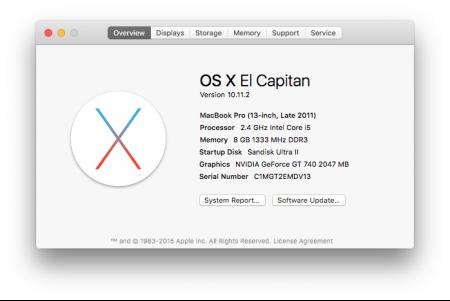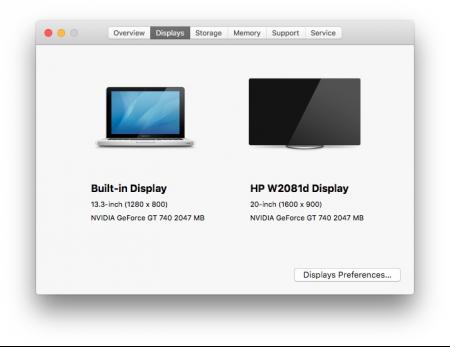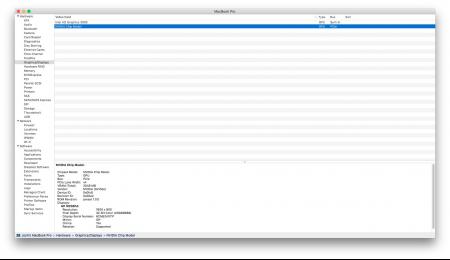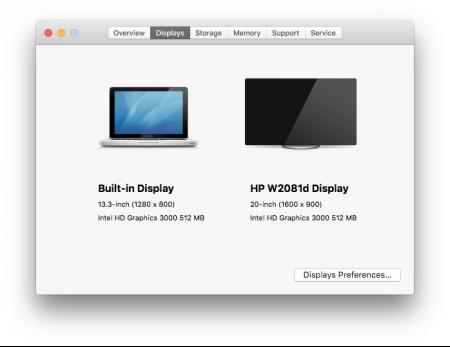jfraser
-
Posts
42 -
Joined
-
Last visited
jfraser's Achievements

T|I Semi Advanced (3/7)
11
Reputation
-
Hi GoalQue,
I’m running OS X 10.11.2 on my late 2011 13” MacBook Pro, in which I’ve recently installed a Solid State Drive. After disabling SIP, I tried running your automate-eGPU.sh script, but I ran into a problem. It reports that it can’t find the board ID and that the kext files aren’t modified. What’s going on here? Is there a way for me to correct this? Is there a switch or argument I need to use in conjunction with the “./automate-eGPU.sh” command? I’d really appreciate some help!
-
Did you have to modify your Akitio Thunder2 to make your dual-fan GTX 970 fit?
-
-
-
I’m running OS X 10.11.2 on my late 2011 13” MacBook Pro, in which I’ve recently installed a Solid State Drive. After disabling SIP, I tried running your automate-eGPU.sh script, but I ran into a problem. It reports that it can’t find the board ID and that the kext files aren’t modified. I rebooted and checked System Information to see if the GPU was showing up correctly, but it wasn’t. What’s going on here? Is there a way for me to correct this? Is there a switch or argument I need to use in conjunction with the “./automate-eGPU.sh” command? I’d really appreciate some help!
-