-
Posts
543 -
Joined
-
Last visited
-
Days Won
15
Content Type
Profiles
Forums
Downloads
Posts posted by johnksss
-
-
No issues for me thus far.
For ghost or AW.
-
 1
1
-
-
I'm liking COD AW allot.
-
 2
2
-
-
I found that when gaming online you need to be on a very fast server. The server that is ahead of the lag. Else you are playing twice as hard to keep up. And also the local you connect from plays a role.
The part I hate most is i know damn well i shoot people then only to have them turn and kill me. Then i go back an look at the game and see that i he shot me 5 seconds before i even started shooting. LOL.
-
Do not think i do that on a regular basis!

Im back to gaming on stock clocks. HAHA.
Playing Advanced Warfare right now. A game that uses pretty much all of that 8GB of video memory that most seem to think is useless.
I've been told it's possible to oc while in Optimus mode... Anyone tried it?Yes. When I had my M18XR2 I was able to over clock on stock vbios. I had never got around to flashing that machine to test our vbios on it before I sold it.
-
I think it's due to every 980m use slightly different voltage at same clock. At slightly higher voltage 980ms performs better. Unlock voltage limit upto 1250mV could help to get stable performance at very high clocks.
No mobile card has unlocked voltage above 1.2 mv
I was also able to game on these cards at 1446/1453. So i gotta say that is pretty impressive in it's own right.
Edit:
yes, they all seem to do that. Even on my desktop cards. And I had 4 of them.
It's on my "get when I have paying work that isn't a survival job" list. I also have want more tatts done on that list too
Being out of work sucks!
Yes..... It does.
-
 1
1
-
-
Dang, so not on your Christmas list huh?
-
the original post said "almost complete control" so my thoughts is that some functions might not be fully controllable.
i'll wait and see what people say about it.
Ah yes. We were trying to unlock a lower voltage table.
Godfakr is claiming he is getting throttling so I'm a bit worried about this.. more ppl with AW's need to flash this and confirm if working 100%..This could very well be true.
they're sigged as having an M18X R2 but if they have an AW17 and they're getting throttling with the modded vbios then i am concerned.Why be concerned? You flash, test it, if it's not fully working then you flash back. No harm no foul.
 What's weird is, before Prema v5 and the new 970M vbios, I got 16k+ Physics score in 3DMark. Now I can't get 16k anymore, I can only get close to it.
What's weird is, before Prema v5 and the new 970M vbios, I got 16k+ Physics score in 3DMark. Now I can't get 16k anymore, I can only get close to it.
Try some other settings. Usually after a bios flash I have to always do slight adjustments to get back to where I was.
hello, svl7! i'm using your vbios and tested several times.. it works great.. successfully unlocked and can access power limits and voltage control.but sometimes directx 11 stop responding while playing the games. and suddenly nvidia driver stopped and recovered. just for me, i can't even start 3dmark tests because of the erros (some buffer and device error they said) .
this pheonomenon occurs many times and my colleagues experienced same even they didn't set graphic card to overclock (didn't change the clocks, power limit and etc.. with only bios default setting) . it is kinda unstable right now.
i newly installed nvidia drivers(344.xx drivers) and directx just in case, but same.. when i get back to my backup vbios, it goes well, and same for my colleagues.
is there anyone experince same like me and my friends? by the way, i'm always appreciate your work svl7! i'm here just give feedback to make it better:distracted:.
thank you very much for reading!
As suggest, you may need to raise the voltage a little. We were going under the assumption that it would be stable for all at these settings.
vBIOS flash has worked.. Time to OC.. Thanks Godfafa, you've been a great help.. Svl7, you kind of need to update the instructions.. It needs to be more clear with regards to the fact that you have to flash in windows and not DOS..Per first post:
Flashing:
- Go to the device manager -> 'Display Adapters' -> chooser your GPU, right click on it and choose disable
- Flash the VBIOS with mnvflash, a modified version of nvflash (see attachments). Here are detailed instructions for nvflash in case you aren't familiar with it.
- After the flashing is done: Enable the GPU once again in the device manager.
- Reboot
But the link in the description is to the old flashing style.
@whatsupdo7 I've not flashed this vbios yet. But i had similar issues while OCing 980m as you've experienced. I think it is related to base clock and voltage. Have you tried increasing voltage at stock @1202 clock? like 1025mv or 1050mv**Edit**
First i would like to thank @svI7 and @johnksss for these vbios release, appreciate your time and efforts. John, now my 980ms can able to go beyond 1350, due to unlocked power slider. Actually i've noticed that at stock clock 1202, all games (COD AW, AC Unity, Crysis 3 or BF4)i've tried to play so far crashed after few seconds of game play, dark screen system freezes. I think it is due to low voltage 1V at higher clock. First i've increased voltage to 1025mV, BF4 worked fine for about 25 sec. then black screen. Increased voltage to 1050mV everything else at stock. Now i can play all games without any issue. Played BF4 for about 20min no problem. I think 1000mV is not enough for 1202 core clock, it should be 1050mV. Here is my BF4 game play @1202 and 1050mV.
Looking good now. Some may need to raise the voltage a bit while others are stable. Something we will look into.
i'm curious as to why some people are seeing throttling in dedicated mode while others aren't...very strange.EDIT: I know i've been harping on it like an angel with parkinsons disease!
A work in progress.
Hi all! First - thanks to svl7 and johnksss for your hard work.I have the 8GB 980M in an MSI GT72 (a great machine which I recommend) running the 344.75 driver. I flashed the new vbios okay and started 3DMark again. It crashed with a little overclock a few times and I ran it with no oc and it crashed again after ten seconds or so.
Looking at the posts above I see people recommending increasing the voltage by a little. I've never overclocked before and I think I have an understanding of it and am happy to experiment but I know that messing with the voltage can screw up your card.
Is increasing the voltage a little on this card risky? Also - are core clock and memory clock bound by any kind of ratio? And what about power target?? All these things are still a little mysterious to me.
As a beginner it would be great to have some suggested values to try. Can anyone help? Thanks!
EDIT: Will post GPUZ screen when I get home.
You are fine with increasing a little voltage. As to how much is up to the individual user. No one will have a fact based answer for long term use because these cards just came out. So we play it by ear for the first 6 months.
Hmm.. I think i really need to upgrade my CPU to an extreme then .. btw.. You using nvidia inspector right?
.. btw.. You using nvidia inspector right?And extreme brings new life to any machine....And so does paying for them.

-
 6
6
-
-
That was for the 30 or so people who downloaded the new vbios. LOL
-
That's a big 10/4 NO!
-
Sadly, no. I can't even increase the bclck.
Bclk is a definite no.

-
Exactly! It's not about breaking records. It's about letting us know how these new mods are working out.
-
 2
2
-
-
wow, not one bench:45:
-
i am assuming that these are not the fully unlocked vBIOS yet?
Fully unlocked?
-
Just flashed it, will try benching a little later.

UPDATE: Here are the results, Xeon 2680 v2 & 970M in P570WM:
3DMark FireStrike:
3DMark11:
Previous scores to compare:
3DMark Firestrike:
3DMark11:
Is your cpu over clockable in the bios?
-
New vbios out, lets see those new and improved benchmarks.
-
 1
1
-
-
Just disable the gpu or gpus in device manager. Start the flashing process. then re enable gpu or gpus. Then restart machine.
-
-
 11
11
-
-
Very inspiring to bring a win home for the team...
We should actually fill a few more leader boards with the T|I branding.

I told you guys to do that a long time ago.

-
 1
1
-
-
Congratz!!!!
-
 1
1
-
-
I think Peter at the NBR needs your help. He bought 2 980M for his M18x R2 and it is not working.
I'll look when i get time...
That's how I nvflashed in m17x r4. So I think it should work. The method you suggested was not tested in m18x r2 but I think that will allow m18x r2 act as optimus. So it should work.- - - Updated - - -
Too bad he didnt read my post b4 buying two 980m. There is no way right now to make it work as sli. Only optimus makes it work. Try what Johnksss suggested. That method makes 18r2 run as optimus.
So no one has tried yet?
I don't think SLI and Optimus is even possibleMaybe johnkss is trying to figure out if the BIOS work with Optimus vbios. It may not actually use Optimus, just let it boot properly perhaps?

This is M17x I guess?
我似乎把GTX980m装上去了……_alienwareå§_百度贴å§
SLI and Optimus? O_oEdit: Oh you are just using one GPU to see if that method makes it boot up properly? Then what?

No such thing as optimus in a M18X R1/R2 when running sli.
And I have a few ideas, but since the first part never was done. I'll just wait. I may get a set and try to get them going when I have time.
-
 1
1
-
-
Ok...Im curious to see if it will boot this way. I only skimmed this thread right now so not sure of all has been said or not been said.
On the m18x r2.
1 start with pulling all gpus and booting to an unlocked bios.
2: set graphics to SG.
3 Shut down laptop.
4: installed master gpu only.
5 try to boot from there.
you do not need to have the laptop fully put back together for this.
Right now all im looking for is to see if it will boot to windows and show the 980M in windows as a second gpu. If it doesn't work...You may need to wait for a dell version....maybe.
-
Had. I got rid of it. Will get another one when the 980 is more available. Need to get a RVE board as well. That was the deluxe.
-
It's nice to have you back.
And yes, haswell is a little mini nova waiting to happen.

-
Nice run Deadbydawn awesomeness. How am I doing guys? Intel XTU bench submitted to our HWbot. mw86`s XTU score: 1070 marks with a Core i7 4940MX
Alienware 18
4940mx @ 4.3ghz
3x ssd raid 0
2133mhz ddr3L 16gb cl11-11-11-34 2T (dual channel 2x8gb)
Liquid Pro on the cpu and gpu cores
I just noticed your scores yesterday on the bot. Nice going.
-
 1
1
-



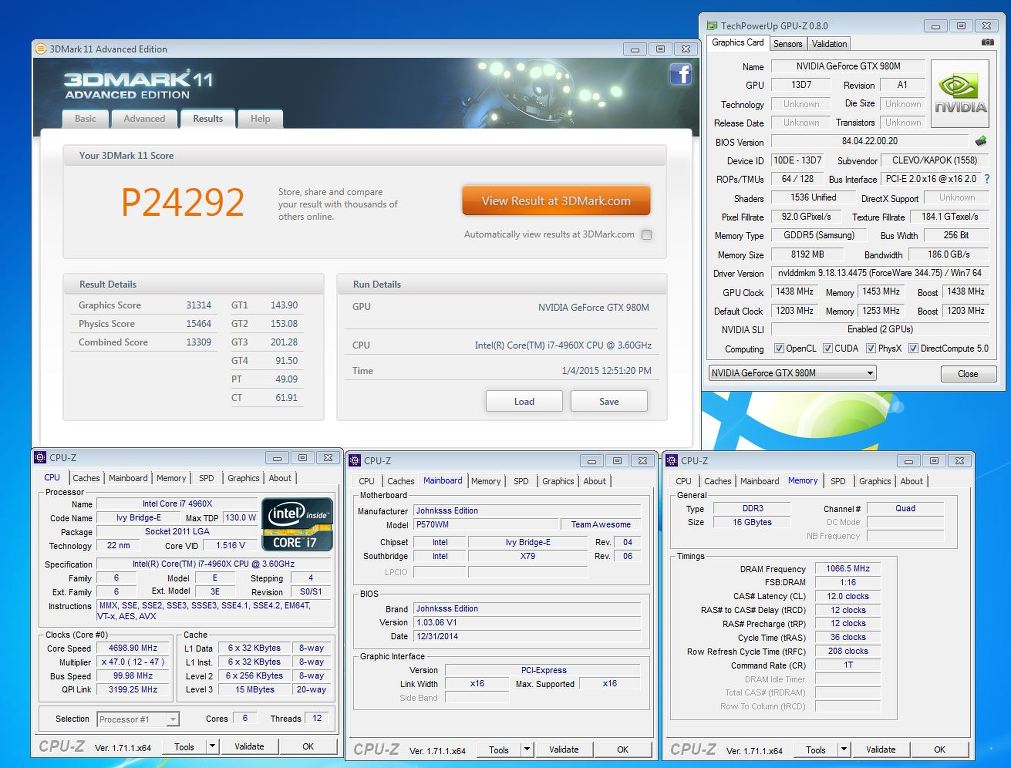
NVIDIA Maxwell VBIOS mods - 900m series overclocking versions
in General Notebook Discussions
Posted
That did happen to me once on that same screen, but i had shot the guy and he rose up. haha
And since I died a few times I went right back to that exact same place to shoot the same guy a few times. He died like normal unfortunately.
Bops2 was a solid online game.
As to games, I usually buy them for xbox and play with my friends. The pc is for testing and single player.