-
Posts
543 -
Joined
-
Last visited
-
Days Won
15
Content Type
Profiles
Forums
Downloads
Posts posted by johnksss
-
-
Ah, I thought you just added the missing mosfets.
970 desktop gpu i presume?
-
Vantage takes a heavy benefit from a cpu overclock. And that 48.1 is actually pretty low. The max I have gotten was 49.6k.
With running an es cpu you can't do too much. It's why i got rid of mine back in the day. They just don't carry the same voltage as the retail mobile chips.
I have an idea or two about that, but it's not my place. And you don't need 1.3V to run past 1.5ghz.
Edit:
What exactly did you do to get your memory to run that high?
-
-
-
Is that across the board. Meaning at everything you test it against?
-
You got me curious as to this new mod. Once prema gives you the new version of the 980M mod...Watch out!
-
On 12/16/2015 at 10:32 PM, Khenglish said:
1484/7500 3dm11. 17051 GPU score.
http://www.3dmark.com/3dm11/10673982
1472/7400 firestrike. 13198 GPU score. I can do much better than this. GPU is well over 80C due to the demo. Benching in cold will get me at least 10 MHz on core.
http://www.3dmark.com/3dm/9751310
1482/7250 Vantage. 48728 GPU score. It can actually complete with a higher core, but for some reason fps varies a lot between runs and this was the best.
Great job!
What happens when you run SLI?
-
Out of curiosity, were your benches done over an AC unit, or with the laptop sitting normally?
Also if someone has a dead card with memory rated at 8GHz, I am very interested in its chips.
Done just sitting there.
-
980m @ 1472/6425, 3920xm @ 4.5, memory at 2000 9-10-10 T1. @johnksss beats me just barely. I may be able to catch up if I bench outside. He's got about 25mhz core over me. He's got a very good core.
Actually it's a bit more than a little because that score was old and outdated.
Same as above but 980m @ 1476 core. #1 3dm11 GPU score on HWBOT by around ~400.
You do have my gpu score beat here though.
3dmv #1 HWBOT GPU score. 1472 core. can likely do higher. Also should push CPU more. It can do another 50MHz. It's an ES and locked to 1.351V VID max unlike OEM which are 1.501V max.
And here you have a bit to go as well....
Looking good though!
-
NVIDIA GeForce GTX 980M video card benchmark result - Intel Core i7-4960X,Johnksss Edition P570WM
NVIDIA GeForce GTX 980M video card benchmark result - Intel Core i7-4960X,Johnksss Edition P570WM
NVIDIA GeForce GTX 980M video card benchmark result - Intel Core i7-4960X,Johnksss Edition P570WM
-
 1
1
-
-
Yeah, I'm not sure what the deal is. I always leave the power target at default also. I tried up to 1.200V and it still goes black if I try to OC the GPUs that high. Maybe I will try doing something different with drivers. It may be a driver bug causing TDRs or something other than the video cards. These GPUs used to do that in my M18xR2 as well, so it may be something I am tweaking that 980M does not like and 780M did. This kind of thing is often caused by user error, and I'm certainly not exempt from that.
As a matter of fact, I think I am going to re-flash the GPUs with @svl7's vBIOS because I am using one that @johnksss spent many hours helping me tweak to try to get 980M working right in my M18xR2. There could be something about that vBIOS that isn't playing nice with my Clevo.
Edit: OK, I just flashed @svl7's vBIOS and I see it already fixed an issue I was having. Using the vBIOS I had before, disabling the GPUs in Device Manager made my display go crazy with garbage all over the screen and now when I disable the GPUs in Device Manager none of that happens. I see it also runs 1203 on core instead of 1173 as the base clock entry.
It was geared for the alienware and not the clevo....
-
And here is what 8 gb gets you.
-
Copy NVWMI folder from StationDrivers 344.91 WHQL package download? Paste this folder where? Are you saying if you do not wish to install 344.91 WHQL from StationDrivers to copy/paste the NVWMI folder into a different driver package and then install that driver, but if you install 344.91 no need to copy and paste? Sorry, I just don't understand that part of your instructions.
I will check those other things when I get home this weekend and have access to the M18xR2 again.
Just have the wife cut the machine on and turn on teamviewer. Give you the id and pass and you should be golden from there on. Just set it to auto start on reboots.
As to the prior question. I think "0" means machine default. Or in this case, card default which has already been changed.
Edit:
Looked for the power string in the registry and i do not have it listed
-
Well as long as you can continue plugging MXM GPU's into it, it should hold up fairly well. The M15x seems to be still going strong after 5-6 years. The CPU on the other hand will be very outdated but given the slow progress we're making on that front, it won't be a huge problem. But more than that, I'd just like it as a collector's item, something to put on a shelf and point to when I say, "this is how gaming laptops used to be from AW".
It is falling from that now. it can not run 980m's right. One would be better sticking with 780m's to get the most out of that system.
And so is the m18x if you run one 900 series card. Which is what the m15x is doing.
I hear ya on that.
I had to take it off the shelf. Else my kids would be saying...why their phones are faster than my old generation laptop. LOL
-
I kinda wish I had the extra cash laying around for an AW M18x-R2 (red) just so I could hold on to one of AW's last great laptops as a collectors item. Too bad, a once great brand that will now fade into the sea of mainstream mediocrity.
The funny thing about this is...In about a year or two, this will be considered a budget laptop with super sub par components....
-
Interesting....
-
Does it do that flickering in the bios?
Or if you put in a windows 8 dvd and act like you are going to do an install. Does this happen there as well?
-
-
I bet you feel even better with that newly bought 4960X. LOL
- - - Updated - - -
LOL...Ok, I officially have no clue...now I have seen all variants from people using the same setup...
No worries Prema. I did try setting it to 8x in the bios though.

And that just went over so well. LOL
-
For me and these mobile cards. That asic translates to how well your memory over clocks. And since memory over clocking really isn't winning any benchmarks in the mobile world short of working on firestrike. I'm good with it.
Side note:
Didn't seem to add anything more to gaming either.
But that is just my opinion and not a fact.
-
 1
1
-
-
Not as long as the Master is switching up to 16x...
Yeah that's also normal without SLI, when both are directly communicating with the PCIe and not "sharing".
@ALL what's the ASCI of your GPUs? We have one 980M here which does 1520+Mhz (1.2v) benching stable and it has an ASIC of 77% another with 63% does about 1470Mhz...
Well as long as mine don't do that im good.
I have one that is 70(1500+/1478) and one that is 80(1500+/1550+). And both do 1486 to 1517 or so so far, but that is with all benching and not just 3dmark firestrike. Can game at at least (1446/1453). And been as high as (1486/1453)
Edit:
Side note
Just enabled SLI and set to powersaver mode and it still shows 16x for both cards.
-
-
That is suppose to be 16x. If it never switches, you will need to pull your cards and put them back in their slots.
NVIDIA GeForce GTX 980M video card benchmark result - Intel Core i7-4960X,Johnksss Edition P570WM
-
 1
1
-
-
No, i still see giberish. And marco gets to smacking me on the back of my head and i see correctly again.
Prema just does it nicer with a nice tilt of the head.




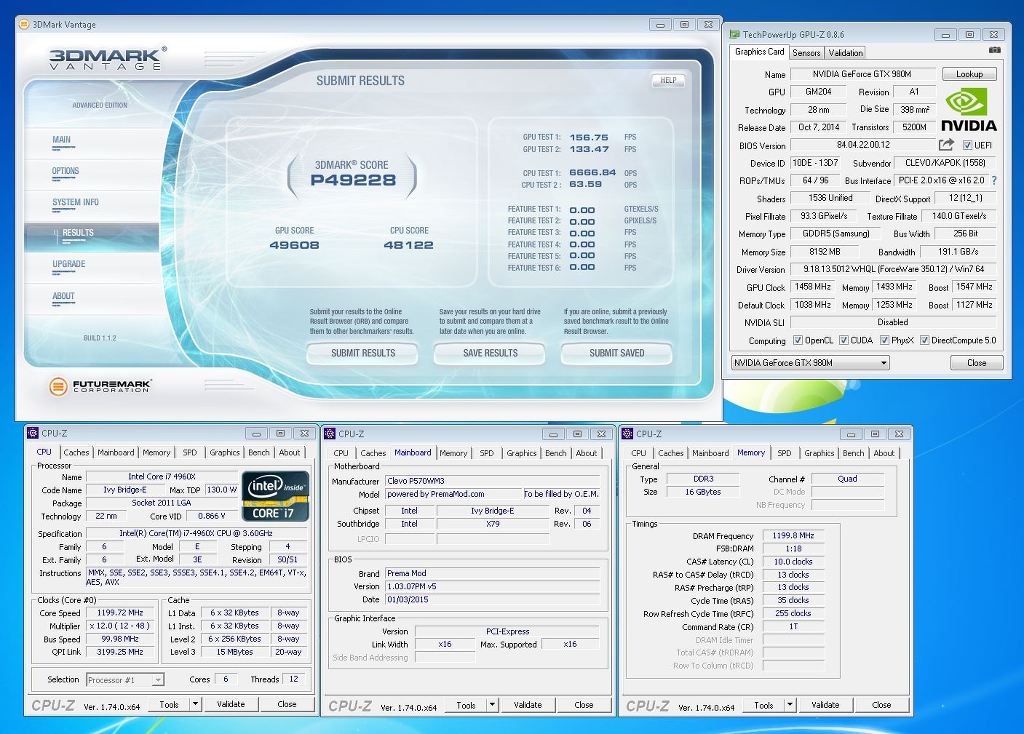
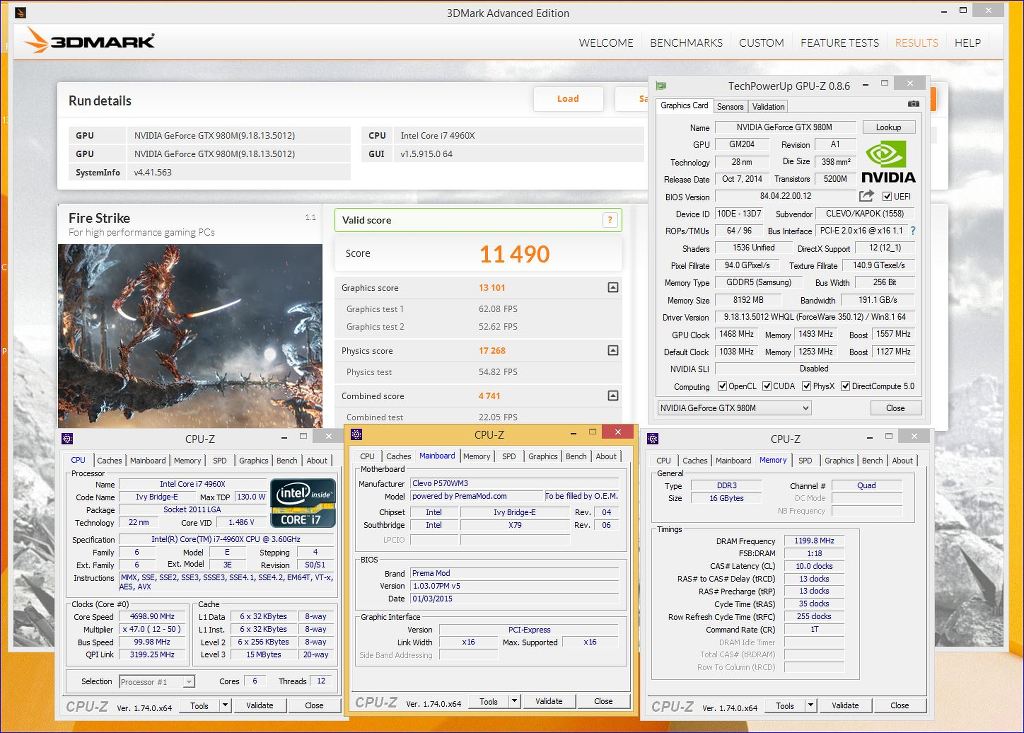
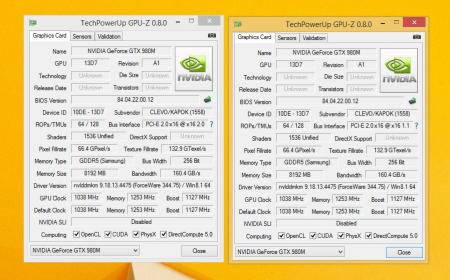
[BENCHMARKS] The OFFICIAL Thread
in Clevo
Posted
Now that is an awesome mod there! Do you have instructions on this?