-
Posts
43 -
Joined
-
Last visited
-
Days Won
2
Content Type
Profiles
Forums
Downloads
Posts posted by Nekojin
-
-
Is the nVidia card listened in the Bios? If not, try a hard reset. Carefully open the backplate of your m14x and unswitch the battery connector. If not yet done, also remove the power cable (from the power supply unit). Now push the power button for 30 seconds (nothing will happen since the battery and the power cable are not connected). This basically removes any electricity left in the notebook and forces a recheck of the connected hardware the next time it boots. After you have done this, reconnect the battery again and put the backplate back into position. This will not remove your warranty (check your manual if you have a doubt). Now you should be able to reinstall the nvidia drivers.
-
 1
1
-
-
Thanks, you saved me

The difference between your solution and the german one was the formatting and not using a bootable stick!
I will report this to the german forum, maybe this helps them also.
I did not use the PALB0MEC.fd from your post but the one from the german forum, since this was created for the m14x.
Anyway thank you again

-
Hi,
I need your help. I deactivated the internal grafic card with the unlocked Bios A05 because I only wanted to use the nVida (got a new monitor and want to connect it there).
Now whenever I start the Laptop it just makes biep noises and nothing happens.
Hard reset did not work. I found a way to recover the bios: All Powerful M14X Bios Recovery M14x
(Its in german but thats no problem for me). When I follow the instructions, the notebook restarts a few times but nothing happens at the end.
I am using the HP format tool for my usb stick (1gb). I tried fat and fat32.
But I don't know what files I have to use to create the bootable stick. I found an archiv with all kinds of boot discs and also usb, it seems to format it correctly, but when trying to recover the bios, the notebook does not load from usb. So I believe I made some kind of mistake.
Can anybody help me getting my alien back to life?
-
Awesome score!! It's oveeeer 2000!!!! Hahaha, love it how far the M14x is getting pushed, excellent work! 846MHz is an insane overclock, you got an awesome card!!
You can submit your benchmark to our database, should get you one of the top spots in the M14x section. See here: http://forum.techinferno.com/misc.php?do=forms
I tried to increase my clock to 875. It worked but the score I got was "only" 2084, so I guess the new drivers limit the score you get. With the older driver I got 2115 with 874mhz
-
 1
1
-
-
Your week is over, show me some score

-
 2
2
-
-
2100

but you probably meant this

I can't wait to see a P2200+ score (or whatever is possible) with the 3gb GT555m from i22o8g!
//Edit//
I can not go over 1300 mhz for Memory Clock. Even if it is only 1301 mhz, I immediatly get an error message. i22o8g, can you test if you can increase the memory clock (only) and see if you can go over 1300 mhz?
As for the shader clock, there seems to be a little more possible, but since it is already very unstable, I am not going to force more out of it.
-
First!!!!!
-
 1
1
-
-
Be sure to use HWiNFO64 to manually set your fan to maximum. I got the same drivers as you and it is working fine so far.
Can't wait to see another benchmark of you. When do you think you can make one?
-
Finally a new score

Did you install the Modified and Unlocked A05 Bios with the VMod for the GPU? And what GPU drivers are you using?
With an increased Memory Clock you should easily pass P2000. I hope that you can pass P2100, that would be great

-
Hi there,
I ordered one at the beginning when the killer card was not yet selectable for Germany.
I also had only 2 antennas. I decided to order the killer 1103 and add one antenna myself. Since I did not want to open the whole thing just to put it next to the screen, I installed it just next to the card and placed the cable inside. The result is amazing. I have a better connexion than with the standart one and a better ping

Did you know that you can use the Killer n 1103 with only 2 antennas?
-
Hi there
 I was wondering what decrease in temperature I can expect when I change the termal compound on my m14x? If I disable the turbo feature and Prime95 it, I will get 75°C. With Turbo enabled, I get 89°C! Overclocking easily gives me 98°. Further I want to ask you, if someone could post a "how to" tutorial. I know that I read somewhere here how to disamble it and how to install the compound, but can't find it anymore. Last one: What thermal compound would you suggest? Thanks for your help
I was wondering what decrease in temperature I can expect when I change the termal compound on my m14x? If I disable the turbo feature and Prime95 it, I will get 75°C. With Turbo enabled, I get 89°C! Overclocking easily gives me 98°. Further I want to ask you, if someone could post a "how to" tutorial. I know that I read somewhere here how to disamble it and how to install the compound, but can't find it anymore. Last one: What thermal compound would you suggest? Thanks for your help -
Are you logged in as Administrator and is the User Account Control turned off?
I had the same problem with mine. After logging in as admin and turning UAC off, it worked fine.
-
Hi,
your old score uses 1000mhz in memory. You could try to increase it. Mine worked fine with 1300, so I guess 1200 should work for you. As CPU Clock you could raise from 835 to 850mhz.
Can you also post 3d Mark vantage and 2006 Scores?
-
Thank you. I just updated the 3 Benchmarks:
3DMark11: P2076
3DMark Vantage: P9015
3DMark 2006: 16094
Hopefully there will be more scores from other users

By the way, does anybody has a 3gb version of the gt555m?
-
 2
2
-
-
no, this doesn't work. He tells me that I do not have enough privileges
-
Hi and thanks. The problem is solved. Turns out that the CPU was at 100°C and the system automatically shuts down. For some reason 3DMark 2006 gave blue screens.
After setting the Fan to 100% in HWINFO and connecting a Notebook Cooler it worked fine

I have a request for a moderator or admin: Can you please delete my Scores in 3dMark 11 (all of them). I will upload later one for 2011 and Vantage and well its normal that I if I can get the first place, I can also get the second and third place. I don't want to fill up the board. BTW is it possible to allow only one score (the highest one) per user, so that every user is only one time in the list?
-
Hi,
I am trying to get a decent score right now, but the benchmark keeps giving me errors. 3DMark 2006 is even more unstable. I get blue screens, even with no overclocking :S
Will update this post later

-
Thank you for the pictures

Yes, I pasted even 2 pictures of the errors.
After reinstall, still the same. The card is simply deactivated.
So can you change the volt to 0,962? (I think I asked this over PN)
-
At the moment I am using the A05 vmod and unlocked. I ordered a Belkin Cooler, but until now I did not use one.
A Video of how to disamble it would be very great. I fear a bit to take it apart^^
Is there a big difference in temperatures from 2630 to 28xx?
Maybe I will change the CPU at that moment too

If you do a video, can you show how to replace the thermal paste? I am not sure on how much I should put on, or how. (normally I press some thermal paste in the middle and then install the CPU cooler Desktop...)
A yes, I have a Noctua cooler with their thermal paste. Can I use that one too?
-
Hi,
ok after installing the new bios I run into the same problems than mark foster. 1 Volt seems to be too much for the card. I tried to install the NEW nVidia drivers 285.38 (yesterday release) and, well see for yourself^^
Black screen while driver install, deactivating the card...
Back to A05 vmod unlocked.
Can you change the voltage to 0.962 (or others, to see if this works)?
-
This is strange. I found the option under the second "advanced" options tab (thermal settings), but it already was at 100% for high temperature (=75° C). Low temperature (=55° C) was at 75% Speed.
I manually set it to 99 (maybe there is a problem with the value).
Testing now...
//Edit//
No difference. The even when set on 100, it still does not go over 75% from the noise level
-
Hi,
I am a bit surprised by the temps I get in prime95 (up to 98° Celsius). What wonders me is, that the Fan works (you can clearly hear it), but does not "kick in" (like when you try to flash the bios).
Since those temps are really high, and me not being the only one that is getting such temperatures, I was wondering if you could modify the bios in a way that it automatically speeds up the fan when the cpu reaches a certain temperature (like 100% when above 90°)...
Thank you for your help
-
"How hot does the CPU get for you guys during these tests?"
Hi and sorry for the delay. My max temp with "no overclocking" was 96° Celsius. With overclocking (4 cores at 2,66 ghz) the maximum I was getting was 98°.
The GPU got a maximum of 81°C with overclocking to GPU Clock = 850mhz; Memory Clock= 1200mhz; Shader Clock=1700mhz; Volt=0.912. Even if I can push it a little more, these settings work stable for me. (About 40 Points less than the maximum I got).
Hope this helps you.
-
I don't have a video, but if you max everything out and use MSI Afterburner (or nVidia Inspector with Memory: 1170mhz; Shader: 1540mhz; Core: 770mhz) and overclock your CPU to 2,66 ghz all cores, you will get about 40 fps. I play on ultra settings and for me it is very playable. Only downpoint is the noise. But if you have a headset, it will be ok

-
 1
1
-



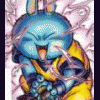
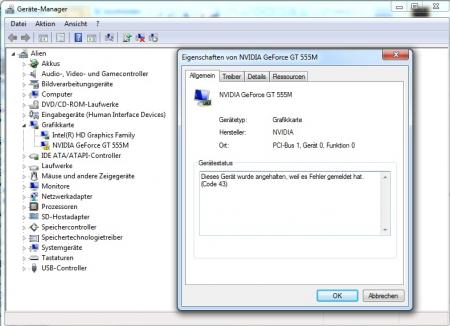
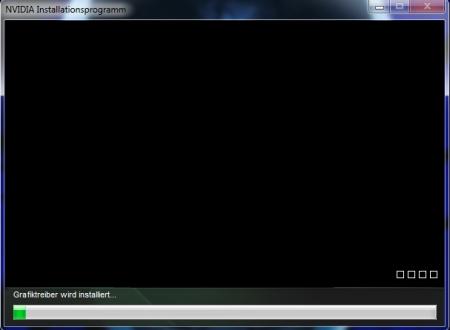
New Clevo W110ER - 11 incher with quadcore and Kepler
in Clevo
Posted
Got one and I am very happy with it
P2430 on 3d Mark 11 on Battery (not connected to PSU
I like the simple design and the power is amazing. Unfortunatly no Display Port, which makes it useless on an Dell U2711 (no way to get 2560x1440 @60hz :S)