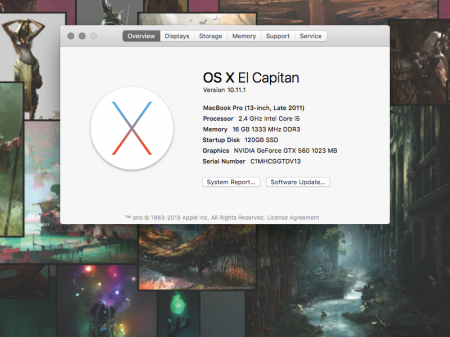Thanks for your research and info. I've been using my DiY setup to run graphically intensive games on my Windows 7 bootcamp partition for awhile now but have always wanted to utilize the same setup in OS X. My Setup is similar to yours: Late 2011 13" MBP DiY PE4Lv2.1 + Pico PU + Sonnet Thunderbolt adapter GTX 560 Now I've followed your instructions to a T, adding the two extra lines in what I believe is 4 different locations between the two files (1 in the first, 3 in the second) and unfortunately I havn't seen any change whatsoever. On inspection the PCI Cards category reads "There was an error while gathering PCI card information.", the graphics/displays shows only the internal Intel HD 3000, and the thunderbolt section recognizes the Sonnet adapter. But no luck connecting to my monitor. The red light switches to yellow on my eGPU and the fans intensity decreases to a hum just like it would when successfully working under Windows 7. Any idea what I might be doing wrong?