-
Posts
201 -
Joined
-
Last visited
-
Days Won
1
Content Type
Profiles
Forums
Downloads
Posts posted by deadsmiley
-
-
Mine runs at 993MHz all the time unless it gets really hot.
Sent with love from my Galaxy S4
-
Well I made the jump and flashed both my 880's. I can tell you that I did get around 1000 jump on 3dmark11 but I have no head room to oc my cpu/gpu. As soon as I try and make the slightest bump my system freezes on the first 10 sec of benchmarking. My twins are running about 5c hotter right off the bat as well.
So I have pushed the computer to the power max with my 4910mq @ 4.1Ghz and 880m's with mod bios. But now I know that its as good as it gets and thanks for the vbios, I will donate as soon as I can:)
NVIDIA GeForce GTX 880M video card benchmark result - Intel Core i3/i5/i7 4xxx,Alienware 01W2J2
P13763 36th place
Any reason why 3dmark does not recognize my cpu? And there is no adapter mod for me is there? Thanks
If you have used up all the power available to you system about the only way to get it to go faster is to undervolt/underclock your CPU to free up some power. Then you can bump your GPU voltage a bit at a time until it stabilizes. Start with 25mv and go up from there. I would probably stop at 1.100v to keep the heat down.
3DMark hasn't updated their software for the Haswell refresh so it isn't seeing your 4910QM. It doesn't see my 4810QM either.
Your GPUs are running hotter because they aren't throttling. This is what you should expect to see.
-
Well I had flashed a test vbios and it bricked my cards... I had them separated from the heatsink three or four times so I need to clean up the thermal paste and reapply it. Besides, when I stuck it in the Alienware, whatever goop they used got on my 880M's die. So yeah, I don't want to risk it. One scare this week was more than enough.
As for the heat, I'm curious too because my 880M's run quite hot as well. Watch Dogs kicks em up to the 80s stock.
What Alienware system are you running? It might help to put that in your signature.
-
The newest nvidia drivers give Watchdogs a nice performance bump. In the mean time what is stopping you from flashing the vbios?
Just watch the temps and shut it down if they run away from you.
An 880M that doesn't throttle is a beautiful thing.
Johnksss has alluded that my GPU is not the source of my heat issues. I looked at what his temps are and some others with the NP8278 like mine and I can only conclude that I am missing something. I just need to figure out what it is on this machine.

-
Just so everyone is fully aware, I am no expert. I simply flashed my vbios with svl7 and johnksss work. I am standing on their shoulders. Mr. Fox has been very helpful as well. I take no credit for what has been done.
To answer your question, Johnksss did a full review of the 880M and what it can do here:
I am not able to duplicate his results because:
1) I have different hardware.
2) I do not have the unique knowledge and experience of Johnksss and svl7.
3) I am not willing to put my hardware at risk to really push things. I use this thing for work and play is secondary. I can't afford the down time if I blow it up. (Not saying Johnksss can either, I am only speaking for myself...)
-
I'm talking specifically about the overclocks that have been achieved on the 780M.
Catzilla Computer Benchmark - ShowTopList
You can see Fox and John's 780M's then my 880M right below John's (although that was out of the box, we will see what happens with the vBIOS mod) - their memory clock rates are 250MHz over ours. It was my understanding that the memory on the 880M isn't going to be able to go that high as is par for the course with larger memory modules. I'll test it out tomorrow, I just got the UPS email telling me they scheduled my desktop parts and my thermal paste from Amazon for tomorrow.
Don't fret. Overclocking at that level is more than just installing some software and moving some sliders. I never expected to replicate Johnsss and Mr. Fox's results. I just wanted my shiny new 880M to not throttle under normal (gaming) loads, and that's what I got so I am happy.
-
 1
1
-
-
ok, maybe i didn't say it clear enough...

it is not your core that is generating the most heat. at stock or over clocked.
Most likely my cranium is not soft enough.

I got it now!
- - - Updated - - -
That's disheartening. It seems that the 880 won't be getting the speeds the 780 has hit then between the RAM and core because it's a ball of fire. I'll let you know what happens with my repasting and flashing. I'm not happy with these hitting 87C with stock clocks but it's also Clevo's fault for their fan tables being designed to not hit 100% until 91C too.Sent from my HTC One_M8 using Tapatalk
The 880M is faster stock than the 780M so I am not sure where you are coming from with this statement.
The 780M and 880M are virtually the same card. The 880M carries more memory and it happens to be better memory to boot if I remember correctly from Johnksss review.
If you have a 780M the 880M isn't worth getting (in my opinion). If you are getting a new system, the 880M is the top card at the moment. That will likely change when nVidia releases whatever will be the Flagship Maxwell flavor.
-
 1
1
-
-
We are only talking about stock.
And a single 880M/CPU can pull around 330W.
As to your thermals. I would pay more attention to everything else other than the core. The core is not what is causing the problem. And depending on how easy you can tell is based on how you can check your gpu while the machine is on and running.
I understand. I haven't checked my Kill-a-watt at stock setting since I updated with the modded vbios.
I am just saying that at stock settings my GPU reaches 88c on Firestrike. That seems a bit toasty to me. The back of the laptop is raised and I have my fan at max. Room temp is about 73f.
-
Short answer, no. you are a bit off of what a possible stock number should be, but of course this shows in my review of where should be at stock. Or basically with in 200 points.
Sorry, no real explanation for why you are not getting near those numbers.
After I read your post I went back and looked at what you did. You definitely did better in your 880M trial. However, all things aren't equal. Overclocked I was pulling close to 240w from the wall on my 230w PSU. Doesn't really matter in my case as I am limited by my thermals anyway.
-
Hi svl7
When I flash your moded vbios,in device manager/display adapter,gtx 880M can't be identified.
it became to "Standard VGA Graphic Adapter".
Is this because the moded vbios is dell version?
I just use the moded INF from Laptopvideo2go,so i can install the driver 337.88.
here is benchmark after I flash moded vbios
[ATTACH=CONFIG]11772[/ATTACH]
here is with the original msi vbios
[ATTACH=CONFIG]11773[/ATTACH]
After flash the moded vbios it is not throttling,
but compare to original vbios, 3dmark 11 it just got +500 at stock.
is this normail?
BTW,here is my original MSI vbios.
This is my 2 cents:
The GPU graph tells the tale here. Your GPU isn't throttling, it is performing as it should have been from the factory. That is a good score and what you should expect from stock clocks with the modded vbios. Your temps are better than mine. I see 85c or more during 3DMark 11.
-
WOW! Those are some seriously impressive numbers!
I think that my 880Ms are duds unfortunately. With stock vBIOS, I can't overclock at all or I get a black screen. When my MX-4 gets here Tuesday and I repaste, I'll look at flashing the vBIOS and see what happens but I'm guessing my cards won't see much improvement without a voltage bump.
I could only get about +50MHz on the GPU before I flashed. The card would crash and reset the driver. Then I pushed voltage up and got so much throttle that it would run slower than at stock settings which was counter productive. The card no longer throttles with the modded vbios and runs games very well at stock clocks. Right now I am just trying to control heat. I am thinking that for everyday use stock clocks are going to be it for me.
-
@deadsmiley, they're some good consistent results your seeing now! Looks like you're limited a little by the temperature though, but you're right to want to keep it below 90 degC I think for GPU longevity.
Yep. I am just seeing what it can do. I repasted last night. The ICD compound had hardened and was difficult to remove.
Sent with love from my Galaxy S4
-
Added my Firestrike score. Again, this really wakes up this card. Flagship Maxwell should be pretty freakin' awesome.
-
My 880M always throttled at stock clocks. VERY frustrating. Now it doesn't throttle at stock clocks.
3DM11 scores
Stock Clevo vBIOS:
P8372, Graphics Score 8595
NVIDIA GeForce GTX 880M video card benchmark result - Intel Core i7 4900MQ,Notebook P17SM-A
Highest overclock with stock vBIOS
+70 core, +470 memory
P8940, Graphics Score 9348
NVIDIA GeForce GTX 880M video card benchmark result - Intel Core i7 4900MQ,Notebook P17SM-A
At +80 on the core it would always crash on the above test.
svl7 OC vBIOS:
P8498, Graphics Score 8836
NVIDIA GeForce GTX 880M video card benchmark result - Intel Core i7 4900MQ,Notebook P17SM-A
For comparison I will run the card at the highest clocks I could manage with the stock vBIOS
+70 core, +470 memory
P9102, Graphics Score 9656
NVIDIA GeForce GTX 880M video card benchmark result - Intel Core i7 4900MQ,Notebook P17SM-A
Now I am running at +100 cor, +0 memory. The first run crashed so I bumped the voltage to 1.050v and it completed just fine. The core is getting hot. I reached 90c during this test.
+100 core, +0 memory, +50mv core (1.050v)
P8963, Graphics Score 9482
NVIDIA GeForce GTX 880M video card benchmark result - Intel Core i7 4900MQ,Notebook P17SM-A
Let's try this again with a memory speed bump.
+100 core, +470 memory, +50mv core (1.050v)
P9155, Graphics Score 9834
NVIDIA GeForce GTX 880M video card benchmark result - Intel Core i7 4900MQ,Notebook P17SM-A
But... the core reached 93c this time around. I think I am done.
Thank you so much svl7 and Johnksss for "unbreaking" our GTX 880M graphics cards!
EDIT:
Firestrike score
+100 core, +470 memory, +50mv core (1.050v)
6185, Graphics Score 7019
NVIDIA GeForce GTX 880M video card benchmark result - Intel Core i7 4900MQ,Notebook P17SM-A
Peak of 85c on the core, not too bad.
-
 2
2
-
-
I don't have one of those but I do appreciate very much your work.
Sent with love from my Galaxy S4
-
 1
1
-
-
I tried the Tuniq TX-4 the other day, and my temps are much cooler than with Arctic Silver 5. 3DMark 11 benchmark on stock clocks was 69 vs 75 max temp on GPU, 63 vs 68 on CPU, and FurMark 720p benchmark only got to 87 instead of 90 and throttling. A quick few rounds of Titanfall and I was thoroughly impressed, temps in the range of 75-78 with 200/400 clocks where as before with 150/250 it was hanging out around 85-88.
What were you using previously?
Sent with love from my Galaxy S4
-
Yeah, but if you buying a new laptop and want a fast card do you skip the current fastest card just because it's only 10% faster than the previous fastest card?
-
Svl7,
I have attached the vbios from my Sager NP8278-S with an 880M.
I would like for you take a crack at unlocking this when you can get to it.
Thanks man!
-
Ok, that did the trick. I no longer have a Sager... it's now a Onenote.

Windows 7 *really* doesn't like it when you have the wrong bios installed. It *really*, *really* doesn't like it if you do a fresh install with the wrong bios and then you put the correct one back!
I really appreciate you putting up the correct bios. Saves me at least a day. Thankfully, I still have my Dell M4500 for work so I didn't create an emergency for myself.
-
Ha ha ha, will send you the correct BIOS/EC for your model...
EDIT: The W230SS, P150SM-A & P170SM-A (yours) stock files are now in the OP! Mods are in the works...
THX for giving the 'coffee button' a punch!

He flashed a BIOS 'incompatible' with his motherboard...
Yes I did!
I completely read the page wrong and thought that 880M support meant you had the P170SM-A posted. /facepalm
People have done dumber things I suppose... I am just glad it isn't bricked!

-
No don't flash it!
oops.
I flashed mine. The keyboard backlight does not work.
More importantly, the 880M is not recognized by nVidia drivers. In device manager I see Standard VGA Graphics Adapter and it has the yellow triangle. Device status is: This device cannot start (Code 10).
I voiced it with my wallet. Ha!
-
Yesterday I e-mailed Sager tech support about this issue and pointed to this thread. I received a response with a screen shot of Virtual Box running Windows 7 on the NP9380 (Clevo P370SM) yesterday evening.
Sager Techsupport [email protected]
7:56 PM (14 hours ago)
to me
Hi Kelly, we installed Oracle Virtual Box on NP9380. We installed Windows 7 in that Virtual box. See the attached screen capture. The VT-x is enabled. Does that prove the VT-x working?
Allen Zhang
Sager tech support
Photobucket is down for maintenance right now, so here is a link to the photo in my dropbox.
-
Hello, new member here from the Nashville, TN area. I am a controls engineering contractor and own my business. I have a Dell M4500 with an i7 640M (dual core), 8GB, 256GB mSATA SSD, 1600x900, DVD. I run Win7 64 for work with VMWare for things that still need WinXP.
I have been looking into upgrading my laptop to a 17" unit. The Sager NP9380-S really interests me. I just found out that has some issues to be addressed before I can purchase it, which is why I am here.
-
I guess VT-d is simply broken on some models...THX@Clevo
The i7-4700MQ and up supports VT-x but does not support VT-d, vPro or TXT (SMX). The i7-4800MQ and up supports all three.
If a person needs to do virtualization there is a strong argument for acquiring an i7-4800MQ or better.
i7-4700MQ ARK | Intel® Core
i7-4800MQ ARK | Intel® Core
i7-4900MQ ARK | Intel® Core
i7-4930MX ARK | Intel® Core



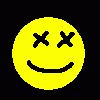
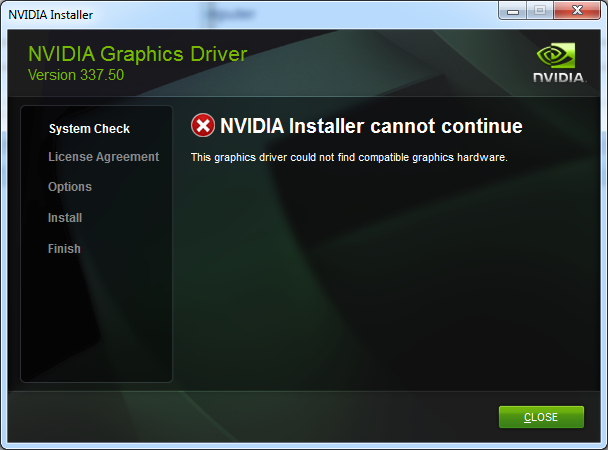
NVIDIA Kepler VBIOS mods - Overclocking Editions, modified clocks, voltage tweaks
in General Notebook Discussions
Posted
That would be a question for svl7.
Sent with love from my Galaxy S4