-
Posts
201 -
Joined
-
Last visited
-
Days Won
1
Content Type
Profiles
Forums
Downloads
Posts posted by deadsmiley
-
-
Ya but the problem is my gpu got bricked flashing the unlocked vbios. Gonna try and solder the new bios chip in it and maybe try flasing again.
I don't own an AW, but I have read that one of the strengths is the ability to unbrick a bad flash. There are guys that keep older AW laptops just for that purpose. You might want to look into that first.
Sent with love from my Galaxy S4
-
Installing the 327.23 driver fixed the problem, but as soon as I reinstall 337.88 the problem occurs again, that means I can't keep my GPU up to date which is a definite no go for me.
Is there any way to fix the problem permantly so I can use the up to date driver again?
(if I can't, I may have to call Alienware for a replacement, because you can't do anything without these performances, and without new driver updates I can't get new SLI profiles and new optimizations)
In fact the 327.23 driver will not allow me to switch the 880M to SLI mode at all.
Did you run any benches and if you did what were your scores?
Sent with love from my Galaxy S4
-
can u run a 3dmark 11 +500 memory and post ur screen.
Here is one from a couple of days ago. I am also running at +100 on the GPU as well. I see some throttling on the GPU due to heat. These settings are no good for gaming, just benching.
NVIDIA GeForce GTX 880M video card benchmark result - Intel Core i7 4900MQ,Notebook P17SM-A
-
I would be interested in the K5100M results. There are none on Futuremark site. Perhaps it is new enough that it isn't recognized yet?
-
-
Yes, I use nvidia inspector. I tried to clock my memory at +1000 and it locked the machine. I had to do a hard power cycle to reboot.
-
yo, once more i dont have +500mhz with 500 my score is like 400 points less.. ....i understand what u say its quadD but those scores are not able with only +500... this is +900/1000 memory which unigine heaven shows as 3500 in benchmark. i dont know why 3D mark doesnt but i am able to overclock the memory to +1000 stable.
All i am telling you is that i just overclocked the memory on inspector to +900 / 1000 and its stable.
this score is with +900Mhz around i overclocked on inspector memory +/- 900/1000
NVIDIA GeForce GTX 880M video card benchmark result - Intel Core i3/i5/i7 4xxx,Alienware 04WT2G
above 1000 is not stable.
my 780M gtx could go max to like 550 because of the 4GB... i expected the 880M with 8GB better memory to 1000 so yea...its giving a boost of 700 points on 3d mark and in games around 7 FPS more.
Funny is that the card is not running hotter... i believe its because i am not able to stress the full 8GB ...
Please everyone with a 880M GTX do not up ur core clock that much it makes the card trottle even more... try to up the memory its overclocking like crazy and games gain more performance
[ATTACH=CONFIG]11812[/ATTACH]
Good Lord! +1000 on the memory. I can only get to +500. At +510 my card crashes in 3DMark 11.
From my testing I would say you are correct on the GPU. I can't get much out of it without throttling due to heat. I will have to look into some cooling mods for that.
-
Why did I get quoted in that string? lol
@deadsmiley - let me know how the MX-4 works out for you. I'm starting to agree with svl7's notion that there may not be enough pressure with this heatsink to use a thinner paste like MX-4 so I ordered a tube of IC Diamond.
During my temperature testing I ran the laptop with an external display with the bottom cover removed. Applying pressure to the GPU heat sink did not change the temperature one bit. I tried the four corners and the four sides and still no change.
Reading this thread gave me some ideas.
At some point I will look into checking the flatness of the heatsink plate.
-
Well that seems ok, but if that is underperforming vs identical systems to yours, then I'd re-paste if you want better temperatures and/or higher gaming overclocks.
I repasted with AS5 (what I had on hand) 2 days ago. I have MX-4 on the way. This thing was running 90c on stock clocks before I repasted, hacked out big vent holes at the GPU inlet and isolated the inlet air from the rest of the case.
Man... Mechwarrior Online takes up 98% GPU at the match start menu. That's kinda crazy.
-
Cool, that's what I thought. If your temperatures on your model of laptop are significantly higher than other users with the same GPU and laptop model (that also have the modified vBIOS), then you might want to consider re-pasting your card if you want to game at higher overclocks. I can't speak for your system though, because I'm not familiar with what temperatures you should be seeing. Room temperature is a huge factor in this though, and the maddest of the overclockers, like Mr Fox likes to bench his Alienwares outside on the patio in the depths of Winter (apparently!)! (so try to find out rough room temperatures from people when comparing laptop temperatures).
I game at stock clocks, -50mv. The temps are in the mid 80's depending on room temperature, as you noted.
Ok, the card won't clock to 993MHz at -50mv. I set it back to 1000mv and it stays at 993 now. <shrug> Running about 85c at the moment.</shrug>
-
Is that a gaming overclock Deadsmiley? Looks like your peak temperature on that benchmark was only a peak temperature due to the short duration of the benchmark portions - as steep temperature curve with hardly any plateau. If you gamed at that overclock with say Far Cry 3 pushing the GPU to 100% load for say a 20min block, then it would be hotter than 93 degC right? Well, it would throttle at that point wouldn't it, you've probably set it to throttle at about 93 degC?
This is just an exploratory overclock... finding limits the best way I know how with my limited knowledge. I don't run games at these settings as it would indeed throttle due to temps.
-
+90 core, +500 memory, +12.5mv core (1.0125v)
3DMark11 P9156, Graphics Score 9838
Peak of 92c on the core.
NVIDIA GeForce GTX 880M video card benchmark result - Intel Core i7 4900MQ,Notebook P17SM-A
- - - Updated - - -
He might be referring to the VRM's that generate a lot of heat. Those are the little square chips around the edge of the card I believe, or are they the mosfets, I might be confused. Both of those produce a lot of heat when a lot of current is going through the card - and an 880M running at 993Mhz does have a fair amount of current running through it - 105W I read somewhere. Also, with the unlocked vBIOS and the ability to increase the Power Slider in NVidia Inspector, then this allows for even more current to pass through the card. Your VRM's & mosfets (no temperature sensors) are probably running hotter than your core, but whether they produce more heat is debateable though - I would say your core generates more heat, but the heatsink is able to take that heat away from the core more efficiently than the VRM areas (paste has better conductivity than the pads, also the heatpipes are directly above core, hence the lower temperatures of the core). You've limited your overclock due to your core temperatures, and I think that's a sensible thing to do. I don't think this knowledge will really change what you can do with your overclock though, it's just interesting. (You could re-pad your heatsink using high quality pads with the highest thermal conductivity possible, which would lower the temperature of the VRM's/mosfets, but that wouldn't lower your core temperature - if anything the core temperature would increase as more heat would be transferred from the VRM area through the heatsink & then to your GPU core).Ok, thanks for the insight.

-
+100 core, +480 memory, +12.5mv core (1.0125v)
6300, Graphics Score 7138
Peak of 91c on the core... kinda toasty.
NVIDIA GeForce GTX 880M video card benchmark result - Intel Core i7 4900MQ,Notebook P17SM-A
-
ok, maybe i didn't say it clear enough...

it is not your core that is generating the most heat. at stock or over clocked.
Ok, so what IS generating the heat??? I don't mind doing the work, but I am unsure what to do other than what I have done (hacked the bottom of my case, undervolted, isolated the GPU intake air...) Those are all GPU related and have worked well. Is it the memory cooling? I noticed that the heat pipe for the memory is in front of the heat pipe for the GPU. So the air flowing through the GPU heat pipe fins are pre-heated by the memory heat pipe. Throw me a bone dude!

- - - Updated - - -
Tried to run 3DMark Firestrike today.System-Specs as follows:
M17xR4 i7-3720QM GTX880M 240W PSU
im using the modified vBios + stock clocks (993mhz core, 2500mhz ram), video-driver v337.88 (latest)
no change in any setting whatsoever
as soon as i start the benchmark (about 5s) the card starts to throttle for 2-3sec, than goes back to normal for about 10-15sec, starts to throttle for 2-3sec and so on...
its basically the same behaviour as with the standard-bios, except the throttle-time is a bit shorter (id say up to 6-8sec with standard-bios).
max temperature according to nvidainspector is 71°C
during firestrikes tests, the video-driver crashed and restartet itself about 2-3 times (basicially after each test except physics ofc)
question is obvious: what could be the problem here? video-driver, not enough power, problem with the vbios?
any help is much appreciated
Since your temps are good you could try bumping up your voltage a bit (25mv steps) to see if it stabilizes.
P.S. Thanks for posting your system specs. Please put that in your signature so we don't have to refer back to this post or ask you again.

-
There are plenty of Dell 780M in the market right now and their prices are still going quite high considering all the throttle problems with 880M. I would suggest go find one and flash it with svl7 VBIOS instead of jamming a Clevo card into a Dell machine mate

I think that is good advice unless they are the same money. If not, get whatever is cheaper. The 880M is just an overclocked 780M with better RAM (and more of it).
-
Yeah I'm not complaining. The heat is not fun though. I didn't use Inspector on the stock vBIOS so I don't know if the temperature target in 92C from the factory or not but even high 80s is a bit much in my opinion.
At the same time though, I was doing some comparisons between the 880M SLI and a single desktop 780 Ti or Titan card and the 880M SLI actually has the leg up on both cards a good bit of the time which is impressive given the limited power and cooling in a mobile graphics chip. I wouldn't worry about it if it didn't make the fans sound like a whining, dying animal... Its a creepy sound when these go on full blast LOL! Of course, I'm worried about long term damage as well but I've seen worse come out of nVidia so who knows.
The 880M is definitely the end of the line for Kepler. It is after all, just an overclocked 780M with more (and better, thankfully) RAM.
After running dozens of test runs in Firestrike and 3DMark 11 I am amazed at how Johnksss kept his borrowed 880M running so fast and cool during his testing.
If you flip over your laptop and look at the bottom cover you will see how restrictive the air inlet vents are for the GPU. This is what prompted me to cut mine out and isolate that airflow from the rest of the system. The CPU fan and other air inlets I didn't modify. I am guessing we need *some* airflow inside the case to cool off other components.
I also blocked off a small section of the fan outlet as it blows into the heat pipe fins. There was a gap about 10mm wide at the corner of my laptop. Yours may be different but it's worth a peek.
-
 1
1
-
-
I am using his modded vBIOS as well. Silicon lottery screwed me on these...


I did manage the 450MHz memory overclock though, nice boost.
Yep, it is a nice boost. The way I see it, the 880M got a GPU overclock and the memory stayed where it is. If you look at it like that, you got a better binned GPU (running at 993MHz) and better RAM (according to Johnksss), so the natural thing would be to OC the RAM since the GPU is overclocked out of the box (once the vBIOS is unbroken).
I might be looking at this from the wrong perspective, but that's how I see it at the moment.
-
All I have to say is you got one seriously nice card... Mine won't UV below -12.5 with all stock clocks (-25 freezes as soon as 3DMark 11 starts) but I won't complain because that small undervolt dropped my temps back into the high 80s without having to drop the clocks.
I haven't tried testing each card individually but setting both at -12.5 is stable, -25 is unstable.
I am pretty happy with it so far. It runs my games very well on high settings.
Just to clarify, when I said -50mv on the GPU that is with svl7's modded bios. This is 1000mv to start so I am sitting at 950mv. I edited my post above for clarity.
-
What voltage increments would you recommend I test at?
I was going 25mv at a time. I am not an expert... the most I went was 1100mv. I was just producing more heat which was slowing the card down so it wasn't helping beyond that.
- - - Updated - - -
Windows 8.1, what about you?Win 7 Pro
I was referring to hardware. I looked back and saw a 870M, but what laptop are you running it in? (Might help to add your setup to your signature.)

-
 1
1
-
-
Flashed my 880m's to SVL7's vbios last night.
Thanks for all the work. It's greatly appreciated.
I feel there's something still hindering me though. Even very minor adjustments to core/memory are resulting in full system crashes when I try to OC. I thought even with stock bios you should be able to do Core +135/Memory +500, no? My performance is still very good stock, but I thought I could at least get some more oomph with the unlocked vbios.
I can't go +500 memory without crashing the driver. +135MHz on the GPU isn't a given without some voltage (and the associated heat). At least this is what I am seeing on my system.
- - - Updated - - -
At stock clock, my gpu hardly reach 80c, it reach that temperature only gaming demanding games like Crysis 3 and Watch Dogs.What system are you running?
-
 1
1
-
-
I was reaching 90c running Firestrike and close to that running Mechwarrior Online.
After cutting out the GPU air inlet and adding the foam to isolate the air in the laptop case from the outside air, I am able to run stock GPU clock (993MHz), +450 memory clock (2950MHz), -50mv (950mv) on the GPU and I am getting 75c on the GPU.
I like that.
My Firestrike score at those settings is 5929
NVIDIA GeForce GTX 880M video card benchmark result - Intel Core i7 4900MQ,Notebook P17SM-A
-
 1
1
-
-
Max GPU temp was 93c.
That is the issue I have been fighting.
Right now I am running stock clocks and 950mv. I (very crudely)cut out the bottom panel GPU air intake and added some low density foam to the panel. This isolated the air intake from the rest of the machine. This actually works very well. I see a 5c drop in temps just from the foam mod. Running at -50mv is big help too.
Sent with love from my Galaxy S4
-
GTX 870M
Core 1150
Memory 3000
v1.075
Very impressive, almost 880m scores in stock clock.
Stable but not in secure temps.
NVIDIA GeForce GTX 870M video card benchmark result - Intel Core i7 4900MQ,Notebook P15SM-A/SM1-A
What are your temps?
Sent with love from my Galaxy S4
-
I'm really impressed with these results, Thank You svl7 for this stunning modded vbios.
NVIDIA GeForce GTX 870M video card benchmark result - Intel Core i7 4900MQ,Notebook P15SM-A/SM1-A
GTX 870M
coreclock 1100
memory 3000
v1.050
What is your GPU temperature?
Sent with love from my Galaxy S4



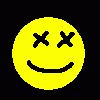
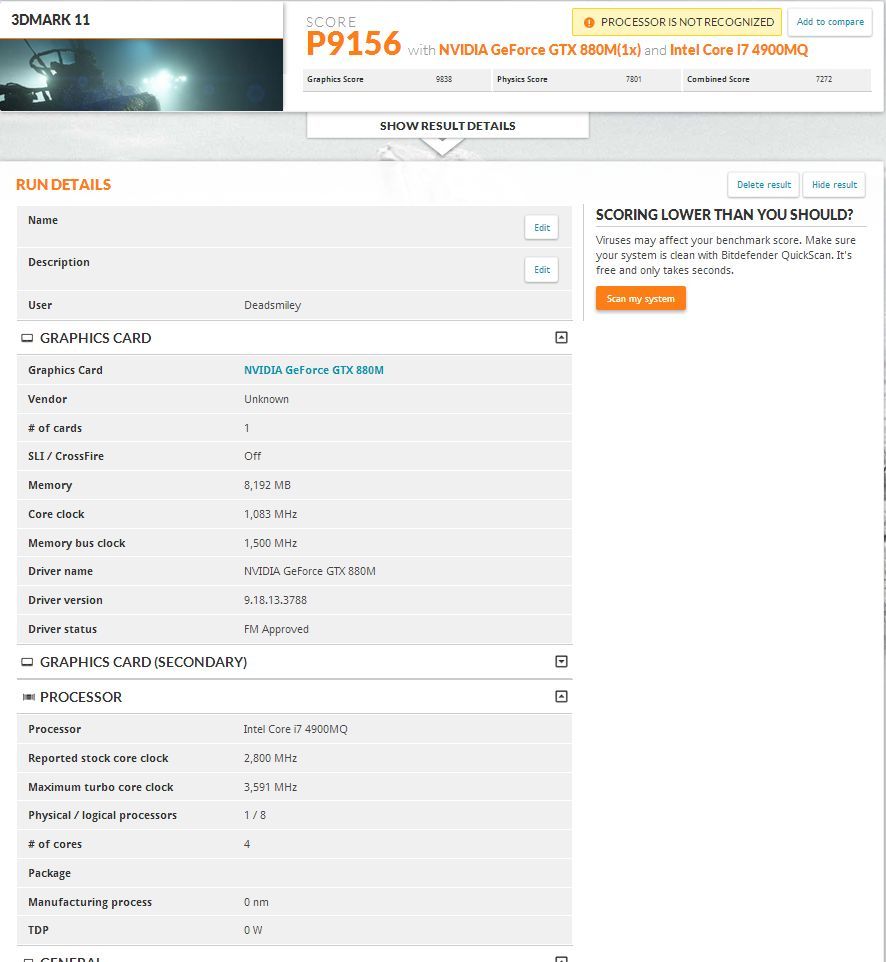
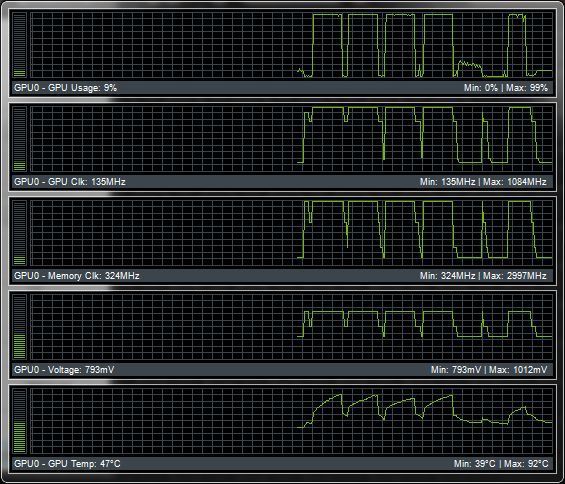
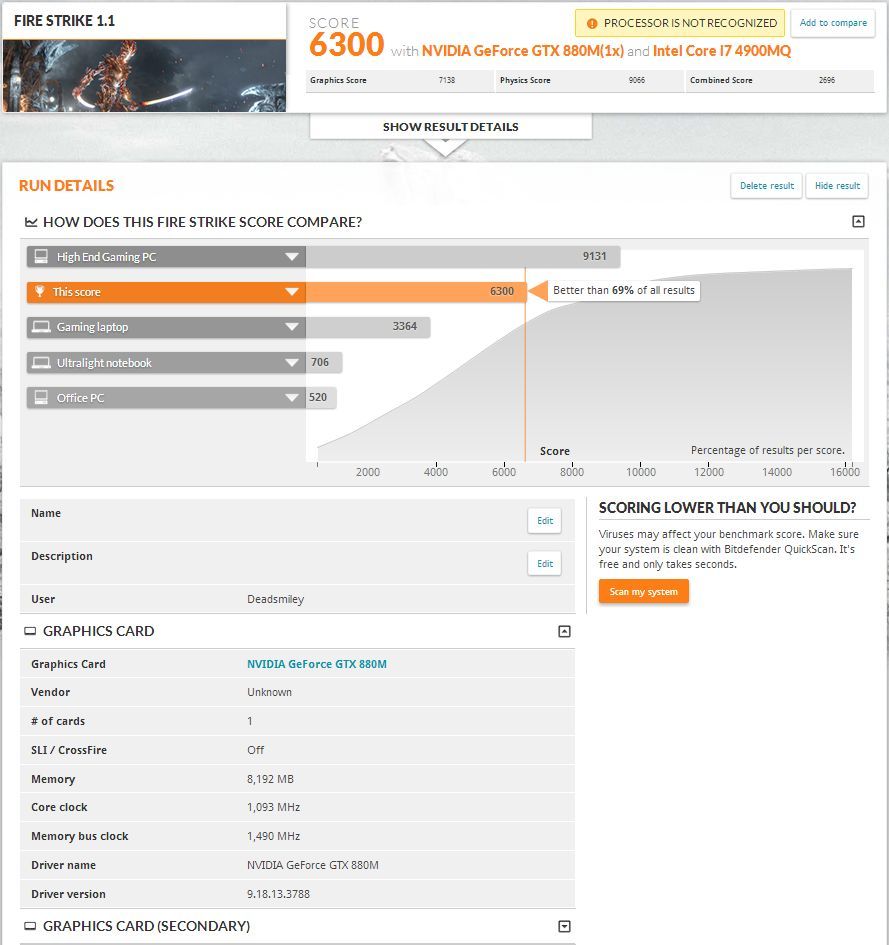
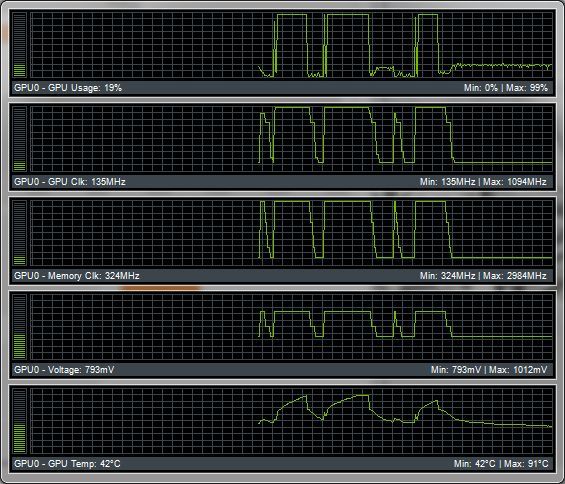
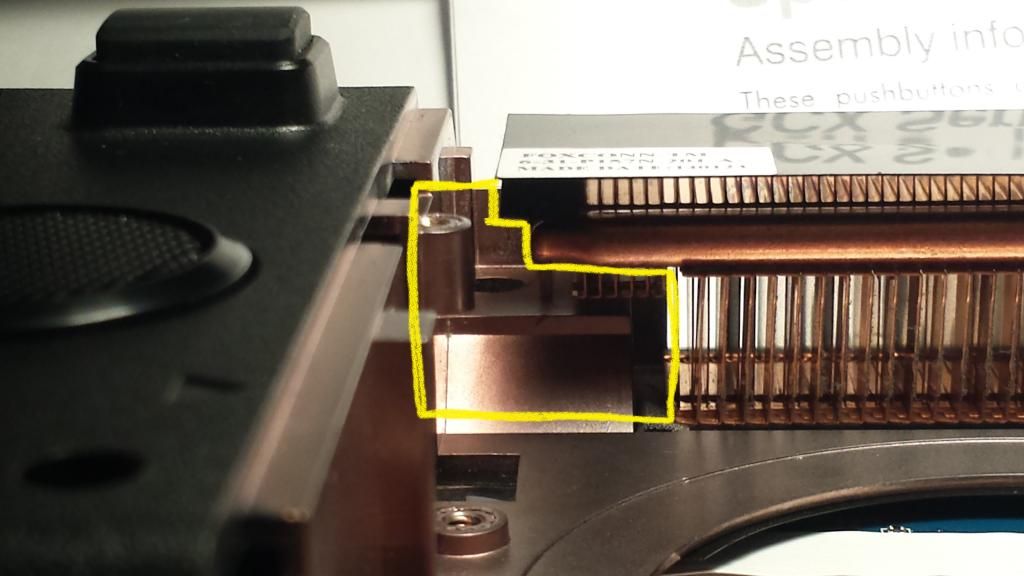
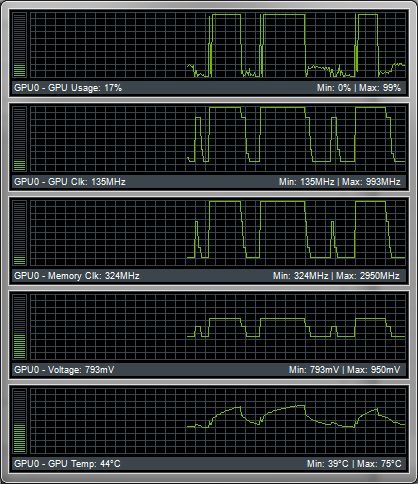
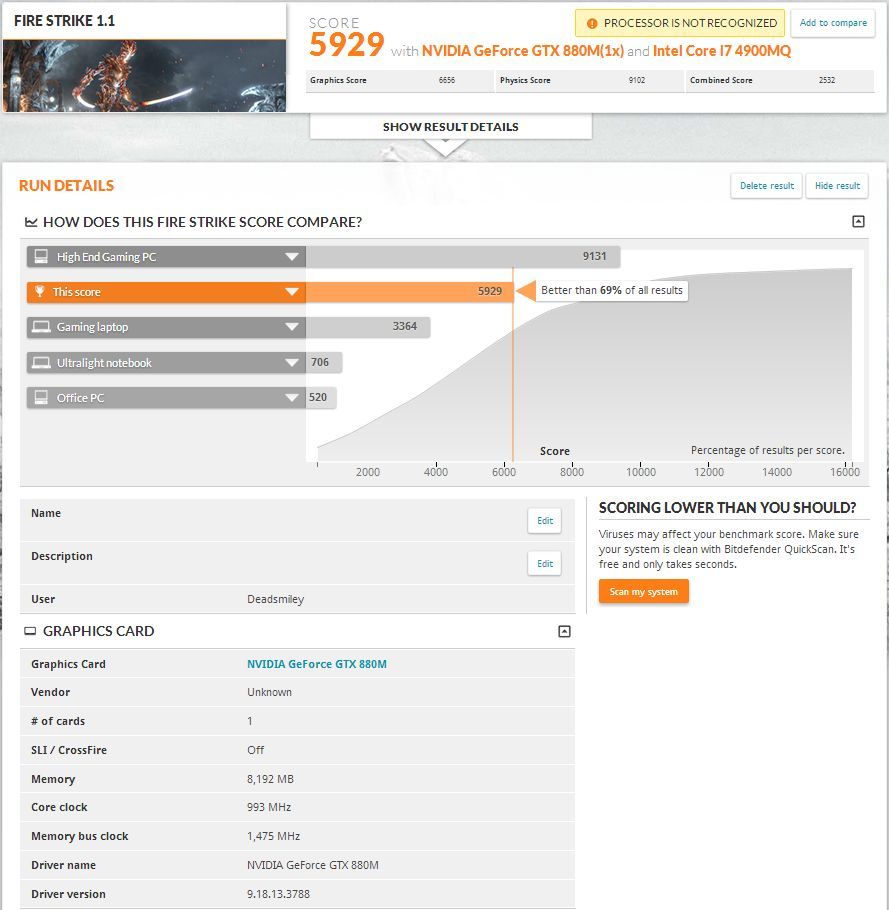
NVIDIA Kepler VBIOS mods - Overclocking Editions, modified clocks, voltage tweaks
in General Notebook Discussions
Posted
Excellent!
I really appreciate the follow up on this.
Too many times people ask questions, get what they need and leave no feedback.
Sent with love from my Galaxy S4