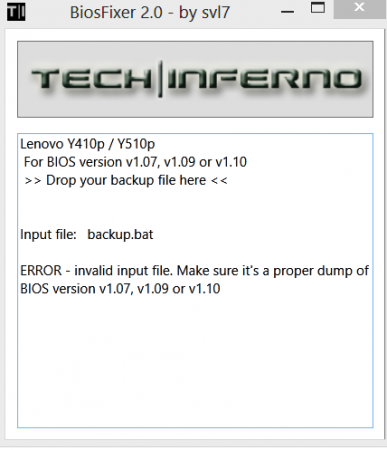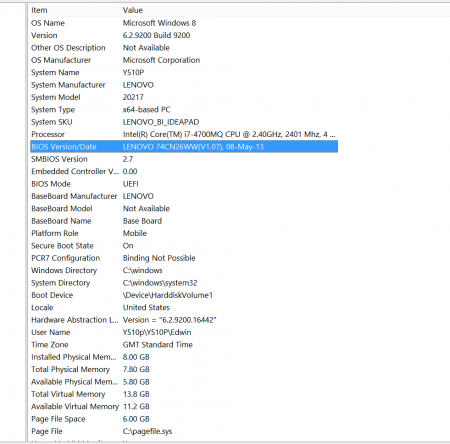3dwin4tor
Registered User-
Posts
12 -
Joined
-
Last visited
About 3dwin4tor
- Birthday 07/14/1994
3dwin4tor's Achievements

Settling In (2/7)
10
Reputation
-
Link us to the new thread if you're going to make it. I have successfully installed the custom bios but cannot tweak the GPU core at all in v2.07.
-
I wish svl7 would post an update on v2.07 or provide a downgrade option to v1.07. It took me 2 weeks and with the help of this forum to understand the modding process. @rmbell: Did you manage to unlock more than +135Mhz Core Offset in Nvidia Inspector??? I would love to see some screenshots if possible
-
wow... 1260 MHz Core? Without the modding I can only push it to 1189 according to GPUz. I know how much more I can push it because the temps right now is 60-70 max load with the laptop cooler switched on. Could I mod my 2nd GPU but not the main one? - - - Updated - - - I had 1.07 and I found a link somewhere on page 1-10 which had a v2.07 download. Downgrading will not affecting SLI but v2.07 doesn't support GPU modding I think.
-
I'm sorry but I have trouble understanding this. I typed this into the admin CMD "C:\Users\Edwin\Desktop\bios flash\Backup.bat" and it gave me a message about it not being an operable program or batch file. I also accidentally upgraded my bios to v2.07 without thinking which was really stupid of me. It means I won't be able to flash the bios and mod my GPU right? Thank for your help so far, really appreciate it.
-
I really need you to explain what does it mean by "You need to call the .bat file from an admin command prompt." I've tried launching the .bat file from admin cmd and dragging it into the cmd windows but nothing works. All it gives me is some error file after I clicked on batch. If you could break the steps up to make it easier to understand then it would mean the world to me. Both of my GT 750m are locked at 1189 Core when active (1076 on GPUz) and the memory on 3000Mhz. If I can unlock this I would still be able to push the core higher and still retain 70-80C.
-
I need some help with the very first step. Whenever I run the 'back up' .bat file it will give me an error and nothing happens. Could you be so kind and break the steps into smaller steps so I could understand it? It's also possible my bios version needs updating. Here's what it says in msinfo32.exe "BIOS Version/Date LENOVO 74CN26WW(V1.07), 08-May-13". Thank you so much.
-
I need some clarifications on this step "You need to call the .bat file from an admin command prompt.". What exactly do I type in the admin CMD? also it didn't work before because I skipped this step and a backup file was never made. Sorry guys, need some help here
-
Can anyone kindly arrange the method into steps? I've tried every putting every file into the patcher and it still tells me the bios version is wrong but I already checked msinfo32 and it is confirmed to be 1.07. Thanks guys.
-
What am I doing wrong here? I tried to follow the steps in the OP but it kept saying its not 1.07. Please advice.
-
I got my Y510p laptop last month with 750m SLI a while ago. Can anyone please tell me how to check my BIOs version? Thanks.
-
Hi, I just to say I appreciate everything you've did so far. I got my Y510p with 750m SLI last month and after reading your post I wanted to try it out myself, the problem is I am a new user and I cannot see or download your attachments. Could you please kindly redirect me to a link where I can download them? Please if you can do that I would appreciate it so much! Thank you.