-
Posts
36 -
Joined
-
Last visited
Content Type
Profiles
Forums
Downloads
Posts posted by Hackintoshihope
-
-
Hi guys,
Can i upgrade my cpu (m17xr4) to 4940mx ? is there any problem about psu ?
No because you have ivy bridge not Haswell. So you can only upgrade to a 3000 series Cpu.
-
Install using nv_whql.inf instead.
Correct, just disable driver signing before installing drivers -> nv_dispi.inf v350.05 below.
1- Win7 >Optimus<.
2- Install v347.90/sig.
3- BIOS -> UEFI (GPT) -> CSM/Legacy option ROM disabled -> Exit menu -> Save without exit -> Power Off -> Install 980M -> Install Win8.1.
- - - Updated - - -
GeForce Hotfix driver 350.05
- Battlefield Hardline - crash with Direct X error message on some systems
- Dragon Age: Inquisition - TDR crash
- PhysX 9.15.0324
nv_dispi.inf: PEG/Dedicated & Optimus/M17xR4.
nvcvi.inf: Optimus Alienware 17 / 05AA (only) GTX 980M - 970M - 965M
@chiefule Try installing 350.05 using nv_dispi.inf, check throttling stock clocks. Soon modded .inf that removes throttling/stock clocks.
GeForce 350.05 HF
Works with optimus on Alienware 17.
-
 1
1
- Battlefield Hardline - crash with Direct X error message on some systems
-
Seems to be working great. Thanks again!
So are you using Optimus on your alienware 17 with the new 347.90 drivers? Also are you using the new Intel hd graphics drivers ( I've always used the one's directly from dells website )
-
Overwrite both INFs (stock) IDs are already included. F8 'Disable driver signing' -> Device Manager -> Display Adapters -> Update Driver -> "Browse MY computer..." -> "Let me pick from a List..." -> Have Disk -> Browse -> nv_whql.inf
Installs fine: provides a black screen .. I'm going to say optimus is out for this driver ..
-
Try the above (2), next Have disk method.
The above still allows the audio driver to be installed. Unlike your previous nv_whql.inf_v347.90_AW_Optimus.zip this one does not allow the audio driver, but it won't install. (gives a failed message) however I am trying the new file regardless.
Black Screen, it seems this new inf your modding has no effect on the actual driver.
-
It's the Audio driver, I'll remove it.
Alright let me know what I need to do.
-
Once more.
Black Screen on reboot same issue. Keep em coming.
-
Driver signing disabled?
Yes, ( it prompts me to allow the driver to install ) on the first inf for Optimus ) but fails. This one you just provided creates a black screen.
-
Try this.
Installing now. All the extra drivers are back, asking me to restart... hopefully it wont be a black screen.
Black screen issue again. The other inf mod took away miracast audio. But would not install.
-
How do you switch to Intel on R4 with A13 BIOS? I think Fn+F7 only switches off Intel so that dedicated is the only GPU in device manager. If I install this driver following the usual modded inf driver install procedure, after Windows loads I only get the black screen. All the drivers install fine though (second time I tried checking 'Perform a clean installation' with the same result):
[ATTACH=CONFIG]14413[/ATTACH]
Optimus as I have stated, is being worked on by j95.
-
Install using this .inf >AW17< >Feedback< You've got 40 secs/DDU...

It does not work, it fails to install with the modified inf. The graphics driver just says failed, I have driver enforcement disabled. (however all the other drivers are gone, like miracast audio etc) which is good because miracast usually cases the system to crash. However nvidia update tries to install instead of geforce experience. Round 3 on the next inf mod?
-
Install using this .inf >AW17< >Feedback< You've got 40 secs/DDU...

Trying this one will report back.
-
Optimus users get a black screen O' death upon rebooting with these
 .
. -
[ATTACH=CONFIG]14389[/ATTACH]
Intel Driver 10.18.10.3960
AW OSD 0.33.0.11C
Used your second batch of INF's and the second file. First file lists Audio Driver in install list, and the second one lists both Audio and 3D Vision Driver.
No difference between the two performance wise just the different choices in install options.
I'll also mention that I'm running in Optimus mode, and all my UEFI settings are factory.
It does not seem you are able to overclock the sliders are missing?!
-
I did give it a try and had no luck froze up my laptop. I was able to get some other drivers to finally work. 344.80 seemed the most stable and fastest so far
Which ones did you try?
-
That's correct, first try both from my previous post instead, if it works you don't need to install the ones I linked. Re-extract driver to ensure that all INFs are stock, then keep overwriting nvcivi.inf.
Alright when I have some free time I will. Thanks!
-
Yep, nv_dispi.inf/Dedicated
Firstly, try both nvcvi.inf versions from here 'DDU' always uncheck AMD audio BUS (bug), setting doesn't stick.
- - - Updated - - -
Then re-install using these (stock INFs/all).
I'm confused re install by ddu after each one I use? 4 times?
-
Weird...lacking optimus entries.
@Hackintoshihope, @jjbettcher AW17
Uninstall drivers DDU/Safe mode - >under options uncheck AMD Audio Bus (bug)< -> Clean and Shutdown -> disable driver signing before installing drivers <-
Use nvdmi.inf instead. Again, all other INFs must be stock.
@TomJGX M17xR4 included.
Crashes... However the nvidia hd audio drivers do appear in this one. The one I have attached does work, although it does "not" include hd audio drivers, can these be added to this one? This was retrieved from another forum. Confirmed working in Alienware 17.
nvcvi working optimus 347.88.zip
- - - Updated - - -
Overclocking is back! Enjoy It While You Can...
Desktop entries/nv_dispi.inf v347.88 - AW 18/17 - M18x/M17x - 980M - 970M - 880M - 780M - 680M
Also to go back and confirm this mod will work in dedicated mode correct?
-
Overclocking is back! Enjoy It While You Can...

Desktop entries/nv_dispi.inf v347.88 - AW 18/17 - M18x/M17x - 980M - 970M - 880M - 780M - 680M
Can you make an inf mod for Optimus as well or will this function in optimus as well as dedicated mode. Thanks!
-
Can you run DDU to remove the drivers completely and try it? Also what does mnvflash --list show? You can flash without the -i0 and see if that makes a difference.
Fixed just had to wait a couple ore seconds lol...
Now moving on to the drivers... Which drivers and what .inf file do I need to change to enable overclocking haha.
-
Make a directory in the root of your C drive called flash, copy mnvflash, its sys files, and the ROM to that directory then open up the start menu, type cmd, right-click run as administrator, type cd c:\flash, then mnvflash -i0 -6 romname and see if that works.
This is what I get. With the 980M disabled.
-
What do you mean by crashing, what is the error?
If you have nVidia drivers installed, I would grab DDU and uninstall them in safe mode first then reboot back to regular Windows, disable any anti-virus or other security software, close all apps, and try it that way.
As in I press enter twice for continue then the windows simply disappears...
I'm going to try to uninstall the drivers in safe mode then reinstall... I'm uising mr. fox's desktop drivers.
-
I am having issues flashing my Alienware 17 with a GTX 980M from hidevolution. Everytime I open mnvflash the program crashes...
OS: Windows 8.1
-
Like this when I received it thanks for the bad news..





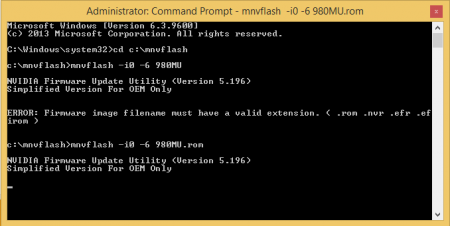
BAKED unlocked and stock BIOS for CLEVO TM, KM, DM and P6/P4 series
in General Notebook Discussions
Posted
Baked the P870DM23G bios and I am sure the others changes the System name... Some programs like HWINFO uses this to determine if Fan speeds are able to be reported. Can you change the system name back?