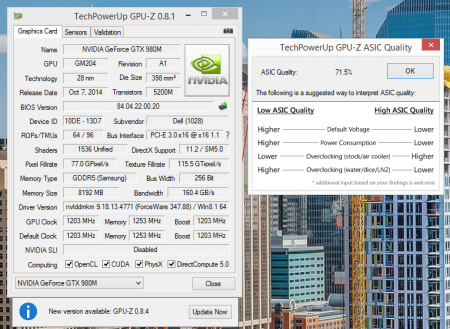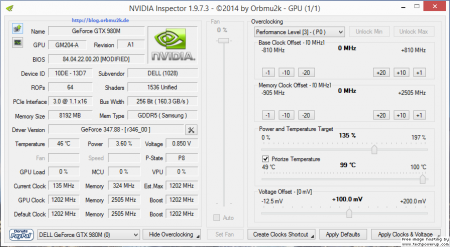jjbettcher
Registered User-
Posts
19 -
Joined
-
Last visited
About jjbettcher
- Birthday 03/14/1985
Recent Profile Visitors
The recent visitors block is disabled and is not being shown to other users.
jjbettcher's Achievements

Settling In (2/7)
14
Reputation
-
[Alienware - Clevo - MSI] Aftermarket Upgrades Driver Support - Modded INF
jjbettcher replied to J95's topic in nVidia
So are you guys using Prema vbios now? Looking at the version 1.1 released when I go to flash it, it's telling me that my cards ID 05AA doesn't match the intended card's ID. Haven't browsed these forums in a bit since I've been busy. -
Realised they already started a thread automatically sorry. Admins you can delete this.
-
[Alienware - Clevo - MSI] Aftermarket Upgrades Driver Support - Modded INF
jjbettcher replied to J95's topic in nVidia
Seems to be working great. Thanks again! -
[Alienware - Clevo - MSI] Aftermarket Upgrades Driver Support - Modded INF
jjbettcher replied to J95's topic in nVidia
I'll give this new version a go in the morning. The Intel graphics drivers were downloaded in the Intel update program they supply with the original graphics driver I think. I never went to an outside source for it, but do remember running the Intel update utility. -
[Alienware - Clevo - MSI] Aftermarket Upgrades Driver Support - Modded INF
jjbettcher replied to J95's topic in nVidia
That's just a glitch with the screenshot. I can move the sliders. Looks like when you do a in program screenshot, it doesn't display your overclocking settings. But when you do a regular print screen, it captures the sliders, but it doesn't display my current voltage settings, shows them all in the default position. Funky stuff. -
[Alienware - Clevo - MSI] Aftermarket Upgrades Driver Support - Modded INF
jjbettcher replied to J95's topic in nVidia
Intel Driver 10.18.10.3960 AW OSD 0.33.0.11C Used your second batch of INF's and the second file. First file lists Audio Driver in install list, and the second one lists both Audio and 3D Vision Driver. No difference between the two performance wise just the different choices in install options. I'll also mention that I'm running in Optimus mode, and all my UEFI settings are factory. -
[Alienware - Clevo - MSI] Aftermarket Upgrades Driver Support - Modded INF
jjbettcher replied to J95's topic in nVidia
Ok skipped to the second set after reading the other posters comments, first file lists the HD Audio driver. Seems to work ok in the couple gaming tests, all my overclocking options are listed. Going to test the second one now, as an added note it seems now that my second monitor wakes from sleep automatically. Since I started using the modified VBIOS I had to wake the computer up then cycle the power on the monitor. So great. On to the second file now. - - - Updated - - - Ok second file installs fine, I also now get the option for the 3D Vision Driver as well on top of the HD Audio driver. Seems to function the same, no visible differences just yet. I'll go about my normal gaming maybe run a couple benchmarks later and get back to you. -
[Alienware - Clevo - MSI] Aftermarket Upgrades Driver Support - Modded INF
jjbettcher replied to J95's topic in nVidia
Gonna install this and try it out. -
[Alienware - Clevo - MSI] Aftermarket Upgrades Driver Support - Modded INF
jjbettcher replied to J95's topic in nVidia
I took your advice, it seems to run stable at stock voltage. So I'll leave it there for now unless I want to overclock a bit in the future. Thanks again for the advice, that tool seems like a great way to test changes. -
[Alienware - Clevo - MSI] Aftermarket Upgrades Driver Support - Modded INF
jjbettcher replied to J95's topic in nVidia
Yeah, I'm happy enough at the moment with slv7's vbios mod and these unlocked drivers. The performance boost over what it originally was is immense. Thanks again for your hard work. It'll be nice to see some driver updates that can potentially help. -
[Alienware - Clevo - MSI] Aftermarket Upgrades Driver Support - Modded INF
jjbettcher replied to J95's topic in nVidia
Ok now I'm just at the point of being baffled. This card refuses to run in Dedicated mode no matter what I try. Like I said though if I modify nvdmi.inf with my card ID it works like a charm. Any other driver no matter which way, dedicated or optimus it just won't take. For now I'll just be happy to have the throttling gone and a working graphics driver that I can play games with. -
[Alienware - Clevo - MSI] Aftermarket Upgrades Driver Support - Modded INF
jjbettcher replied to J95's topic in nVidia
OK I misunderstood I installed the nvcvi.inf you linked. Tried the dispi but it fails with driver won't start. Trying to use the nv_dispi.inf from your post I got the overclocking mod from. Gonna restart DDU and use that .inf in there. Trying to use it right now without Optimus doesn't result in any of the weird stuff. I can see the card listed in Device Manager. Says the driver can't start, gonna go fresh and see what happens. -
[Alienware - Clevo - MSI] Aftermarket Upgrades Driver Support - Modded INF
jjbettcher replied to J95's topic in nVidia
Yeah. Modded nvdmi installed it back in optimus. Back up and running. I agree something is off. I'll keep digging. Card runs fine unless I try using dedicated and any other driver file. -
[Alienware - Clevo - MSI] Aftermarket Upgrades Driver Support - Modded INF
jjbettcher replied to J95's topic in nVidia
No I disabled secured boot. It's booting now after I pulled the battery. But it says it still has issues with the PCI-e gonna uninstall and reinstall drivers. Try your driver again. -
[Alienware - Clevo - MSI] Aftermarket Upgrades Driver Support - Modded INF
jjbettcher replied to J95's topic in nVidia
Its in dedicated mode. I tried going back and disabling secure boot and enabling legacy option ROM. Now my computer boots displays the modified rom message and blank screens and beeps at me. Will I have to pull the card to get back to optimus mode or restore bios defaults? Essentially I bricked my laptop for the moment.