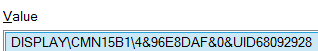MrKnackebrod
Registered User-
Posts
12 -
Joined
-
Last visited
About MrKnackebrod
- Birthday 08/08/1977
MrKnackebrod's Achievements

Settling In (2/7)
11
Reputation
-
Seams like the P370SM might have better cooling solution then the P157SM. Btw. Latest Prema Mod 1.1 for the P15xSM does have 2 different EC options (1 for cool running with constant fan and 1 for silent mode running with cycling). I dont think there are any mods for the P37XSM series yet thou. Regards MrK
-
As far as I know the mod for P-XXXHM is not done yet: P-HM / NP8-Series | Prema Mod Please make sure about the ending letters in your computer type. The P1xSM bios/ec should not fit for a P1XXHM Palkeo Clevo mirrors might have all stock bios but I doubt the needed option is available. Regards MrK
-
Help finding model and type of display on the Panel in my Clevo P157SM
MrKnackebrod replied to MrKnackebrod's topic in Clevo
Very nice site indeed! But the characteristics of the screen does not fit with my display. That one is Glare and mine is Anti-Glare. CHIMEI INNOLUX N156HGE-L11 Overview - Panelook.com looks more like it but how do you find out from the string in Windows properties? The B1 at the end do not seam to correspond? Or could the datasheet be wrong? /MrK -
The P157SM using Stock Bios 31 and EC 31 has the cycling (goes to medium for a few seconds every 2-3min) which is soo annoying. Premas mod for the P1xxSM has the fan on constant Low speed. The fan is really annoying on Low speed too if you just have it on not using and and try to watch a movie on your TV in the same room. So both solutions are terrible. Maybe a fund-raiser to Prema can convince him to alter the EC fan profile so fan goes to medium when cores hit 65-70 instead of 55? That would make my day anyway!
-
Does anyone know of a fix (either hardware or BIOS/Windows) to fix the "Hot Spots" on the P157SM? 1. Something under the touchpad makes the pad itself so hot it burns your fingers already after a few hours on only light load. 2. The MSATA drive is indicating +70 Deg C on light load. Does any settings on Premas mod (native PCIe or ASPM settings) help this in any way (not making the Laptop too sluggish thou)? Any hardware mods? Plastic or metal sheet for cooling? Does anyone know what component is under the touchpad and gives the heat? I do have backlit pad but I cant believe that would generate so much heat?
-
Prema: Could you make a new modded version that has the fan totally off as it were in Stock Bios 31 EC 31 for the P157SM? If not: How do we revert it to stock? Does all things need to be reverted? I mean both ME and EC and BIOS or just the BIOS? Will I lose the Microcode upgrades and the Intel/iGpu vBios updates? Any way of turning off Intel Smart Start with a stock BIOS?
-
Hello again, Well if you read what other Clevo models do they get fan spinning at 70deg C in quiet mode. But with P157SM I get it at 55deg C (hottest core temp). So what I wish for is for it to be off untill 70deg too and then it can start. I can't test it for sure but I bet my laptop cooler (with a 200mm fan that is really quiet but still pressing in air into the bottom inlets of the laptop) would keep it below 70deg when surfing since the heat for the processor basicly is 55deg for the whole 3min period (and I almost suspect that the temp isnt even the problem since its very exact in its period, maybe its a time loop?). Is there an additional noise control using Clevo quietmode over Windows 8.1 "Power Save" power option set (which has "Passive cooling" active in advanced settings?)? What other "power options" does that mode enable (mine always say User Modified when setting my own Power Options)? Regards MrK
-
Hi and Happy New Year (soon anyway)! I have tried the v1 BIOS mod for my P157SM Clevo laptop. I mostly tried it to solve the awful fan profile that the P157SM has. But after flashing the BIOS (starting with "Stock" Bios 31 and EC 31) the fan behaviour has changed from the annoying pulsing in Quiet mode (every 2-3min the fan goes to medium for 30s, processor only reaches 55deg C maximum) to constant low mode. I do not know which one is the worst but the optimal would be totally quiet until the CPU is 65deg C or hotter (never happens in quiet mode) and then an rather agressive acceleration to full if temperature goes higher. Usage scenarious (two different): 1. Quiet surfing on the web. Processor at minimum (800Mhz) and passive cooling activated. Using iGpu. 2. Gaming FPS game. Processor att maximum performance (without overclocking thou). Using dGpu. Fan speed near or at maximum for better boost performanace and dGpu boost. I usually have Quiet mode (or rather an adapted "Power Saver" mode in Windows 8.1) for scenario 1. For gaming I have High Performance (also adapted) in scenario 2. For most convienient use I would really like to always stay att High Performance mode in Windows but if changing mode helps so be it. Is there anything that can be done in BIOS or the EC to help my problem? (Foremost turning off fan on light load). Computer: P157SM PSU: 180W Memory: 16GB HDD: Presently only a 120Gb MSATA disk (will be adding a normal 240gb SSD too) (the MSATA is running fairly hot, hope it survies the laptop) dGpu: Nvidia 770M CPU: 4700MQ OP: Windows 8.1 using UEFI Regards MrK P.s. On flashing I did the 30s PSU unplug (but without removing the main battery?). I have also tried the PSU unplugged for a minute running in Windows 8.1. No changes observed. I have not tried any BIOS performance settings for the CPU but I guess that would be a bit unconvinient when first surfing and then wanting to do a gamin session if you have to reboot and alter bios.