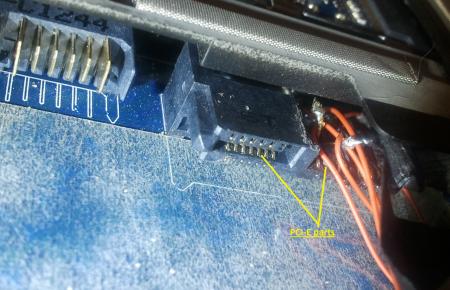sskillz
Registered User-
Posts
98 -
Joined
-
Last visited
-
Days Won
4
sskillz last won the day on February 13 2014
sskillz had the most liked content!
About sskillz
- Birthday 03/05/1988
Recent Profile Visitors
The recent visitors block is disabled and is not being shown to other users.
sskillz's Achievements

T|I Semi Advanced (3/7)
55
Reputation
-
That would be great, but I can't send you a private message, your inbox is full If its the one will the 3.3v pull up I tried shorting it to GND by inserting a large metal pin in the port (since there are two GNDs below that pin and its the last pin), but maybe I didn't get a good connection. you should try again, update us
- 807 replies
-
- 1
-

-
- dell latitude e6430
- e6430
-
(and 2 more)
Tagged with:
-
Build a US$20 ExpressCard to PCIe adapter
sskillz replied to timohour's topic in Enclosures and Adapters
can you post more pictures of the build (adpaterto GPU connection) -
So maybe we need to enable USB3.0 mode with those mod pins (MOD_MD, MOD_SATA_PCIE#_DET), and I tried one of them. And those lanes are direct to CPU, can those be disabled by PCH for example? If I didn't wreck the ODD port, I would have gotten USB3.0 module, it's probably PCI like you say and will provide the correct connector.
- 807 replies
-
- dell latitude e6430
- e6430
-
(and 2 more)
Tagged with:
-
Is there anything else needed for x2 besides TX/RX and GND from module bay, TX\RX\GND from express card, and control signals from express card port that might cause it not to be detected/enabled? like shorting PRSNT pins on 16x connector? using module bay PE CLK REQ or PE RST? BTW how is the USB 3.0 module bay expansion module gets USB 3.0 from SATA/PCI-E? can we get a close up of the connector? Dell Latitude E6320 E6420 E6520 E6330 E6430 E6530 E Bay USB 3 0 Expansion Module | eBay
- 807 replies
-
- dell latitude e6430
- e6430
-
(and 2 more)
Tagged with:
-
Help request for adding PCIex16 port on laptop (soldering)
sskillz replied to AGmR's topic in DIY e-GPU Projects
Cool, I talked to nando in private about having a thin pcb/socket that sits between the CPU and the CPU socket to get PCI-E signals, and even about soldering to broken GPU Dell Inspirion 5110, and then this thread pops up. Good luck. -
oh why didn't they add HDMI ports for another 3 lanes :|
-
heh, I meant how are you gonna test port 4. soldering? which bplus/GDC adapter? I guess will see anyway.
- 807 replies
-
- dell latitude e6430
- e6430
-
(and 2 more)
Tagged with:
-
Have you confirmed that port3 is set @ x2 mode? If you own Setup 1.x or any other program that can check, make sure that port 1 and port 3 are set @ x2 mode (port 2 WiFi would be disabled). Yes that's how I connected it, and it's the same riser image I used. It seems the orientation for this schematic is as if looking ontop of a desktop motherboard female slot (the risers has VCC 12v (B1-B3, A2-A3) tied together so I assume its correct). I have setup 1.x which confirmed its x2 on port 3 (I did it x2 on 1-4, 5-8). maybe flashing back the restricted descriptor since it has strange effects on audio and stuff.
- 807 replies
-
- dell latitude e6430
- e6430
-
(and 2 more)
Tagged with:
-
Can you post the ME firmware, his guide isn't really clear.
- 807 replies
-
- dell latitude e6430
- e6430
-
(and 2 more)
Tagged with:
-
rightmost two pins of the SATA(?) power are GND, assuming pins 12, and 13. adding that pin 31 is connected to a 10k resistor (R1183), assuming the one in the picture which I measured to be 9.8K, and the resistor on its left also measured 9.9K going to MOD_MD pin 11 near the two GND I mentioned of SATA(?) power. So I'm guessing the count goes from upper part left to right 1 to 13 and then to lower part left to right 14 to 31. So I assume I got the pins right. Here's one of the connectors: as you can see its has pins on top and pins on the bottom, its divided (top/bottom) like in the groups in the schematic JSATA2 with the same pin count. The right plug was a SATA L shaped female I destroyed. It's top was a normal SATA, it just has extra 11 PCI-E pins on the bottom that touch the plastic (don't connect) if its a normal SATA male connector since its they are one sided pins. Why is there even PCI-E on this port? I can't find any dell equipment that uses the module bay for PCI-E. Maybe a disassembled displayport/HDMI connector (without the casing) might have the correct spacing and fit (might add some buffer as it seems a bit thinner), giving us a high speed shielded cable right to the port? Display port HDMI:
- 807 replies
-
- dell latitude e6430
- e6430
-
(and 2 more)
Tagged with:
-
That's what I did, port 3-EC to PE4L and a RISER to the GPU, and soldered another lane of the riser to port4 module bay using a SATA cable (GND, RX, TX). [[bTW there are also PCI-E clock signals on the power part, again upside down of the normal power plug]] Yes, but isn't that port combo a PCI-E + SATA, where does the USB come in. Its possible I've got the pins wrong especially the pairs themselves but I was using a multimeter, the fact the RX lines has capacitors on them, and double GND between TX and RX which isn't between TX and CLK (and pin count). I'll get a picture but I destroyed the port for easy access. Might not been the best soldering but its just a test. And just to check, PCI-E connection is RX to RX (+ to +, - to -) and TX to TX right? not cross?
- 807 replies
-
- dell latitude e6430
- e6430
-
(and 2 more)
Tagged with:
-
I can't get module bay PCI-E to work with express card using PE4L + RISER and show in GPU-Z. Using the two GND lines and RX lane capacitors as "polarity" I think I identified which is which (GND, RX-, RX+, then two GNDs, TX-, TX+, GND, REFCLK-don'tcare, REFCLK-don'tcare, GND) from the other side unless they go in the connector not in this order, the schematic just shows it as a long port, so maybe the +, - are switched. Then I soldered a SATA port I took from the disk drive (it has a SATA to flat connector inside) to the module bay, and using a sata cable to connect to the riser (RX+ to lane2 RX+, RX- to lane2 RX-2, TX to TX... and one GND which I soldered to one of the other lanes since they are all tied. Soldering seems ok with multimeter and impedance also seems fine. grounding MOD_SATA_PCIE#_DET pullup looks like just enables/disable USB3.0 somewhere, how is that related to SATA/PCI-E. Maybe someone should try 1x from module bay first.
- 807 replies
-
- dell latitude e6430
- e6430
-
(and 2 more)
Tagged with:
-
Probably from another 3.3v source, Its very difficult to short 5 and 9 because the chassis is in the way. But pin 5 has a unattached pad about a cm near it away from the chasis but is easier, so you can supply 3.3v there. I just used a 3.3v from the big resistor on the other side. I wrecked the SATA/PCI-E Module bay to solder a SATA PORT (from the disk drive) to the ODD's PCI-E lane, but I can't get 2x (port 3) enabled to test it, Maybe I need to supply "MOD_SATA_PCIE#_DET" or "MOD_MD" something? Edit: Guess not had to shutdown not restart the laptop moving on to soldering a riser. Don't know if it were mentioned but the module bay is a PCI-E/SATA combined port, its a normal SATA connection on one side and on the same connector above it is PCI-E. If we can get a proper module bay connector (SATA like L shape connector but with 11 smaller pins above) we wouldn't have to tear it.
- 807 replies
-
- dell latitude e6430
- e6430
-
(and 2 more)
Tagged with:
-
@timohour, @TheClassicalCat, I've applied high signal on pin 5, then I wrote a modified flash with read access and write access set to 0xFF. I restarted and now I can read the flash without applying high signal. But I can't write again! It says Error 280: Failed to disable write protect for the BIOS space! I can still read, but can't write even with applying high signal on pin 5. Any idea what to do? EDIT: ok I can write just the DESCRIPTOR which I modified in hexedit working! I've got a 2x port 1. Thanks.
- 807 replies
-
- 1
-

-
- dell latitude e6430
- e6430
-
(and 2 more)
Tagged with: