
Tech Inferno Fan
-
Posts
5 -
Joined
-
Last visited
-
Days Won
90
Content Type
Profiles
Forums
Downloads
Posts posted by Tech Inferno Fan
-
-
1 hour ago, Moes said:
Ok today i got my eGPU working!!
8460p Windows 7 x64 DSTD override
16GB (2x8GB) RAM
GTX 660 2GB from Gainward:
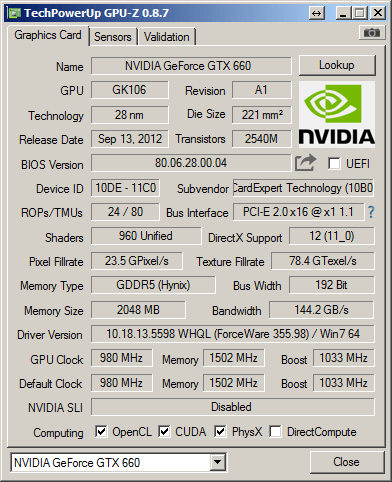
only quirk i found is that it laggs like crazy after a game, if i run cs:go and then go back to the desktop i can not surf with chrome as it laggs while scrolling. Is the PCI-E Link right?
I do run a PE4L 2.1b which is soldered to the express card.. my slot is set to Gen 2 instead of Gen 1 if that helps :-(
Hot Un-plug works, but needs a rebot to get it working again.
Try setting Gen1 in the bios or using Setup 1.30 to see if it fixes the lagging. We've also had one user note that the NVidia power states were not switching correctly causing flakey behaviour. Something that was fixed by install NVidia Powermizer. If the lag is still present and obvious when gaming then it may point to crosstalk along the eGPU link that happens when the cabling has frayed.
-
57 minutes ago, Khenglish said:
Easiest would be to downgrade the whole BIOS. As for changing the microcode on an older BIOS I only know how to do that on AMI based BIOS. There is also an intel utility that can be run in Grub that can load microcode. I forget the name of it though.
You'd be referring to BITS, BIOS Implementation Test Suite: http://biosbits.org/
-
 1
1
-
-
6 hours ago, mrmegtette said:
Results
Heaven 2454
Firestrike 5357...
Just wondering are my results nice, and I can leave it like this, or go ahead and do some more modifications. Like tweak more in 1.3, change the PSU. Or if this is the max I can get with the 680 does it worth it to get a stronger VGA, or no point because of the limits of my chipset and CPU.
My Windows Power Plan is set to High Performance.
Thank you for posting your implementation guide.
The 3dmark06 score confirms that PCIe compression is on. Your 3dmark11 showing similar cpu and gpu results to Balchov's ones below as extracted from https://www.techinferno.com/index.php?/forums/topic/8919-implementations-hub-tb-ec-mpcie/#dx11
14" Dell_E6420 i7-2670QM 2.2 8.0 EXP GDC V6 GTX680 4Gbps+c-EC2 7936 6591 Balchov Win8.1 The only further performance tweaks that could be applied then would be:
- check CPU and temps to see if it's temp throttling using say Throttlestop TS-bench. If it's temperature throttling then consider repasting the CPU and/or other cooling solutions such as running without the bottom cover on or using a notebook cooler.
- overclock the GTX680 with MSI Afterburner
- extract more CPU performance by using a BCLK overclock. Potential gain is in the 4-5% range. This is an advanced mod discussed in https://www.techinferno.com/index.php?/forums/topic/1624-lets-enable-overclocking-on-all-6-and-7-series-laptops/&page=1
- apply some more tweaks as contained in https://www.techinferno.com/index.php?/forums/topic/7838-gaming-performances-behaviours/
-
 1
1
-
-
@lukeperman, would you mind running 3dmark13 and 3dmark11 and linking the results? Pls ensure your Windows Power Plan, setting it to 'High Performance' and re-run the benchmarks on an external LCD attached to the eGPU.
I'm curious how the Inno3D card does there. It also means I can place you in the appropriate place on the leaderboard at https://www.techinferno.com/index.php?/forums/topic/8919-implementations-hub-tb-ec-mpcie/#dx11
Can I ask that pics and spec details be posted of the mac Mini?
-
2 hours ago, Folanco said:
Is there any other solution or a newer adapter that supports newer GENs and laptops but with the ability to change the output easily? like that cable solution but without any problems? I would like to buy something that serves a wide range of laptops and PCs.
Something like PE4C V3.0 performance and PE4C V2.1 usability. Something that brings the good of both versions.
I hope in the future for an overall all-in-one solution. Like an eGPU station/adapter that can output to EC, mPCIe, TB by just changing the cable or switching to a different port without any problems and also offers maximum bandwidth for any port used.
Nope.. either have the cabled solution of PE4C V2.1 or EXP GDC that gives problems with Gen2 signalling, or get a soldered cable PE4C V3.0 or PE4L 2.1b. The latter rated at up to Gen3 speeed.
-
 1
1
-
-
47 minutes ago, Nayir said:
Dear Tech Inferno Fan
First, I want to specify that my English is not very good.
Despite every attempt at the computer, I couldn't get a successful result.
Computer specifications:
Toshiba A305-S6872
Processor: 2.0GHz Intel Core 2 Duo T5800Memory: 3GB at 667MHz
Graphic: Mobile Intel® 4 Series Express Chipset Family
System: Windows 10Graphic card: MSI GT430
PCI-E cable when I connect my computer won't open.
Is it possible to run?if I buy eGPU Setup is it possible to run if you?
Thanx.
Setup 1.30 can help with detection of the eGPU as well as correct error 12 if you have it. It's suggested you work through https://www.techinferno.com/index.php?/forums/topic/8947-mpcieec-egpu-troubleshooting-steps/
-
20 hours ago, Lorsedal said:
Hey there, new to the forum, and new to egpu experience. (tough i read a lot about it).
Question for you nando.
I got a GDC exp Beast V8 Pcie version the other day, got it working on my Toshiba L50-A-18T (i7-4700MQ @2.40GHz 8bg ram and Windows 10), Didnt need the setup software yet.
just had to deactivate my Dgpu on Device manager to get it working as my bios doesnt let me do it.
So the question is about mPcie bandwith, what graphics card do you recomend?
If i got a GTX 960 4bg Gddr5, what kind of bottle neck regarding the mpcie interface, Or should i just buy a cheaper graphics?
Would your software help in anyway, regarding freening more bandwith on the mpcie ?
Ty in Advance man.
Yes, Setup 1.30 can be used to switch the mPCe port from Gen1->Gen2 to gain more performance. Disabling the dGPU there can also improve DX9 performance.
Contact details to obtain the software is at https://www.techinferno.com/index.php?/forums/topic/1650-diy-egpu-setup-130-previously-setup-1x/
-
25 minutes ago, Folanco said:
I was looking at the products over at BPlus and HWtools main websites and was wondering "Why would a company make so many ends for the same adapter?!"
For example if you want to order a PE4C v3.0 adapter, you MUST choose one end to it, mPCIe or ExpressCard or PCI-E . You CAN'T have an all in one version.
BPlus have a PE4C V2.1 and there's also an EXP GDC Beast. Either can be used on a mPCIe or EC slot by changing the HDMI end cable.
Problem with those is they introduce reflective noise due to the socket interconnects and so cannot be run at full Gen2 speed on 2nd-gen i-core or newer notebooks.
BPlus solved the problem by soldering a cable onto the adapter in their PE4C V3.0. EXP GDC hasn't as yet fixed it.
So unfortunately, this modular "solution" has already been provided in a slightly different form and has not been satisfactory. Most users with Gen2 capability simply want a Gen2 capable adapter, which this is not.
If using a 1st gen-icore or older notebook then yes, you can use this. But why bother when EXP GDC or PE4C V2.1 is a better eGPU adapter?
-
 2
2
-
-
3 minutes ago, MrSbarre said:
Hi,
So I tested a lot of options in Setup 1.30, (all the compaction too), but all of them send me to this error :
May somebody know what do to ?
- I did a DSDT Override by the way -
Pls email me your devcon.txt file. I suspect you have a non-English entries which then act as exclusion zones preventing any allocation from happening.
-
1 minute ago, Cloudbyte said:
I'm using grub2. I tried this with a live linux (arch) on the HP, and still wasn't detected by lspci.
However, I found out in linux, that powering on the card before hotpluggin it gave me a few errors:
[12900.711389] pciehp 0000:00:1c.1:pcie04: Card present on Slot(1) [12903.314393] pciehp 0000:00:1c.1:pcie04: link training error: status 0x1001 [12903.316363] pciehp 0000:00:1c.1:pcie04: Failed to check link status
This is the first time I get a reaction on the HP laptop.
I googled a bit, and the second line "link training error: status 0x1001" is related to being unable to hotswap pci-e devices.
So, I'm sloooowly making progress, at least I managed to obtain a reaction to the PE4C from the HP Elitebook 8440p.
I'm now convinced the PE4C is probably ok, but the laptops' expresscard slots may be missconfigured or something.
Getting closer.... won't give up.
I also attach some screens from Setup 1.3 on the HP Elitebook 8440p
Here the egpu isn't detected.
Do anyone have any sugestion for this?
Pls try hardwiring the PSU to be permanently on rather than switch on only when the eGPU is detected as described at https://www.techinferno.com/index.php?/forums/topic/8947-mpcieec-egpu-troubleshooting-steps/
-
9 hours ago, Folanco said:
Hello Brothers!
Newbie here, so forgive my lack of knowledge.
I have an HP 2760P Elitebook and I will post all that I can about it's specs.
(Not important) but I guess this may or may not have extra processor info Intel link
Btw, my DxDiag says "4 CPU", and CPU-Z says "2 cores". Isn't 4 CPU means 4 core? (again, I'm newbie, bear with me).
My ExpressCard Slot is a 34 one and it is one of these 4:
Don't know which one exactly but my question is: I saw and heard people say that Expresscards has 2.5 GB/s speed at max. Mine is showing 5 GB/s max speed (why is that). If this is possible then I will get a good 5 GB out of my GPU.
The GPU that I will use is still on delivery. But It's a powerful one and this is it: MSI R9 390 Gaming 8GB
I will use an external PSU for sure.
And I think I will use THIS adapter?
Any advice for me? Any better Adapter? Any better adapter that will serve my card good and use most of this GPU power? Anything I forgot?
Oh and if you tell me to go desktop, I would if I could. Long story short, I'm displaced and really far away from home. Laptop is my option for now.
Thank you very much for reading and for helping.
=D
(This is a repost of my Reddit post Here)
PE4C V3.0 is the best eGPU adapter for your system. R9 390 will require a DSDT override on your Elitebook to work due to the limited BIOS-set TOLUD:
-
 1
1
-
-
5 hours ago, hugh said:
Hi, hoping for some troubleshooting tips.
My setup:
I previously had a GTX 670 working with the same setup and some tinkering using DIY eGPU Setup 1.30, but no luck with the new 970 (so far).
When I plug in the eGPU to the power and express card slot and boot the laptop the lights turn on and the fans spin.
DIY eGPU Setup detects the card.
I perform the same steps that worked with my 670 in combination with a DSDT override (initiate eGPU, ignore dGPU, perform 32bit compaction on iGPU+eGPU, disable dGPU). There are no apparent errors.
When I chainload to Windows the GTX 970 does not appear in the device manager and is not a detected display.
I notice that when I use the "!Show State" -> "!NVidia-nvflash" command, the card is not listed ("No NVIDIA display adapters found"). It doesn't appear there after doing "Initialize" -> "eGPU" either.
Is that absence from the NVidia-nvflash list a clue? Any other thoughts?
Thanks!
nvflash provided with Setup 1.30 doesn't detect the new GTX9xx cards. There is no newer DOS-only nvflash from NVidia to allow it either.
GTX970 requires more PCIe config space than your GTX670. 32-bit PCI compaction will not be enough. If using a DSDT override then you should be setting a endpoint=56.25GB and performing a eGPU or iGPU+eGPU compaction.
-
26 minutes ago, papkaal said:
Not on Apple Air, internal GPU is only capable of running one TB display
By the way, I have created a new topic but my post ended up in this thread. I thought I did something wrong and tried to open again and it has disappeared after a while.
If the moderator is responsible can I know what have I done wrong, as the question is related somehow to this post but not entirely.
I really need to know if anyone had experience in attaching 2 Apple screens to an Air.
if not thunderbolt maybe just normal Cinema Displays instead? I am looking for a solution which is simple for the end user.
Can a thunderbolt monitor be driven by a mini-display port of a normal graphics card attached to say a standard windows desktop?
Your questions are answered in this thread. Ie: you can attach the TB monitor to the TB port of the MBA or a TB port on the Thunderbolt enclosure. However, it is not ideal as the data is then being shuttled back via the iGPU across the TB link. The eGPU cannot directly drive the TB display. It's therefore best to acquire a different display that attached to the DP/HDMI ports on the eGPU if wanting to maximize eGPU performance.
-
10 minutes ago, 99benns said:
I'm back, this time with an Akitio enclosure, and the problem is exactly the same. Infinite loading wheel on windows, working fine on mac.
To recap what I've tried:
-every bootup order under the sun
-full bootcamp reinstall
-full laptop re-format from time machine
-nvram clear
Any other thoughts?
Did you re-do the steps I posted previously? If done and problem persists then consider doing a Bootcamp 4.0 installation of Windows. Difference there it installs in MBR/BIOS rather than UEFI mode. That affects the initialization of the eGPU and may aid your Windows hang on boot.
-
3 hours ago, lithio said:
I did try to follow your sugestions , Installed Win10 on via bootcamp on the Internal SSD to free up Thunderbold I/O traffic
in Device Manager i did find the D500 and deactiveted both, but the Egpu still was on Code 12.
than i did a noobish move and deaktivate a wrong PCI Bride and got BSOD, after that i wasnt abel to boot Win10 no more
i than used BCDEDIT to try PCIexpress forcedisable and that didnt work either !
will reinstall win10 and try it again ! can you post a Screenshot with the right PCI Bridge ( at least what it looks like ) as i have plenty of them not only 5
If you go to View->Devices By Connection then the Bridges will appear above ordered above the dGPU and eGPU. There is no way of choosing the incorrect ones when viewed that way.
-
On 17/02/2016 at 6:26 AM, lithio said:
Third steps
I have Win10pro installed on Thunderbold SSD External beacause of more Space
Start UP
Turn ON MAc PRO by holding ALT > wait for Mac Chime
and Start egpu with Switch right after Chime
Wait for Bootselction
Choose WIN an hit enter
Boot time 7 Seconds
look to Device manager , i see GTX 980 must install Driver , i did 361.75
Restart Win10
after restart Mac Pro boots up and Shows GTX 980 (DEVICE Manager CODE 12 )
????
please help
i did deaktivate the D500 gpu
1. Remove ALL existing NVidia drivers, then use 'DDU' software to remove NVidia registry entries as well as disable automatic driver installation. Reboot system and load latest NVidia desktop driver: https://www.techinferno.com/index.php?/forums/topic/9289-optimus-now-works-in-win10-using-36175-driver/
2. Free up dGPU resources: Go to Device Manager -> View Devices By connection. Find your D500 dGPU. Directly above it will be a PCIe Bridge. Disable it. When you do, the D500 will completely disappear.
3. Re-allocate your TB chain in an attempt to fix error 12. Go to Device Manager -> View Resources By connection. Find your eGPU. Now directly above it will be a multitude of PCIe bridges (5 or so). Disable them one at a time working your way up. Once done. Re-enable them again.
4. If you still see error 12, then the final fix that has worked for ZBook and Lenovo W54x Thunderbolt users is to perform a DSDT override: https://www.techinferno.com/index.php?/forums/topic/5874-guide-dsdt-override-to-fix-error-12/
I'll add too that the Thunderbolt SSD adds complexity to the eGPU allocation since it too needs to be allocated. I'd suggest do initial testing using a USB 3.0 drive instead. Then later on can add it and see if can get the drive + eGPU working concurrently. They should be on separate Thunderbolt buses to ensure don't share bandwidth: http://www.fcpworks.com/thunderbolt-bus-mapping-new-mac-pro/
-
 1
1
-
-
3 hours ago, mmomega said:
I finally got around to ordering my eGPU setup after quite a few months of reading and researching across the internet and found the information here to be far and above the best collection of resources on the subject. So I felt confident enough to throw some money into the wind and to see what happened, hopefully with it paying off with a working eGPU setup even though I haven't read yet of someone getting it working in Windows on a 5k with a discrete AMD chip. Maybe I just haven't read enough but I haven't come across one yet.
I'll start off with the entire list of goodies.
Late 2015 27" 5k iMac
4.0GHz i7 6700k
32GB 2133MHz Kingston HyperX RAM
512GB PCIE SSD
Radeon R9 395X 4GB Graphics card
Akitio Thunder 2 Box
EVGA GTX 980 Ti SC+ ACX2.0 6GB RAM Graphics Card
Corsair CX750M PSU
2.5mm x 5mm Barrel Plug with leads
2 - 4Pin Molex Female + Male extenders ( I just had these lying around)
Would you mind running 3dmark13 and 3dmark11 on your external 1080P LCD and posting the link to the results? Yours with a Skylake i7-6700K desktop CPU + GTX980Ti would be near the top of our leaderboard: https://www.techinferno.com/index.php?/forums/topic/8919-implementations-hub-tb-ec-mpcie/#dx11
-
Try a 15" HP ZBook G3 Studio. i7-quad power with an innovative cooling mesh as it's base. Has 2xTB3 ports too

http://www.bhphotovideo.com/c/product/1209893-REG/hp_t6e17ut_aba_15_6_zbook_studio_g3.html
-
6 minutes ago, ODINO92 said:
I've bought the EXP GDC v8.3 I've connected all to my pc but the pc not recognize the GPU.
So I've found the software setup 1.30 and I've these questions
I've dual boot on my pc with Windows 7 and opensuse 13.2 can I use setup 1.30 anyway?
My pc is MYSN c703 (known as MSI gs70) can I use Setup 1.30?
thanks for the help
Yes, Setup 1.30 can be installed on your system and used for the purposes outlined in the opening post of this thread.
-
 1
1
-
-
1 hour ago, Timilllo said:
@Tech Inferno Fan, Is it possible eGPU with a Dell 1525 ( Intel Dual Core T2390 CPU) internal screen?
Should I ask you Setup 1.3?
THANKS A LOT
Your notebook has a x3100 igpu. NVIDIA does not provide accelerated internal LCD mode for an igpu that old. Need a 4500mhd or newer.
Setup 1.30 can be acquired the if you see error 12 against the egpu when you connect it
-
18 minutes ago, EgT said:18 minutes ago, EgT said:
Your 3dmark06 result is showing 48fps (average). This does not mean your lcd is limited to that.
The more informative request would be for a y410 owner to provide 3dmark06 results. Then can deduce if they too are below what's expected due to x1 pcie compression not engaging for some (as yet) unknown reason.
-
 1
1
-
-
50 minutes ago, EgT said:
Optimus ( accelerated internal.lcd mode and x1 pcie conpression) reqd the Intel HD igpu to be active, any dgpu to be disabled in bios or using Setup 1.30 and a GTS450 or newer video card.
Pls confirm these. If any dgpu us still present then won't get the accelerated internal LCD mode or x1 pcie compression.
Your low 3dmark06 (dx9)result looks to be not using x1 pcie compression.
Can test say 3dmark11 or 13 either of which isn't as sensitive to the x1 pcie compression as they use dx11. Then see if how your result compares against similar specced machines at
-
4 hours ago, EgT said:
Looks like x1 pcie compression has been disabled by NVIDIA. Thats because your cpu score is as expected but sm 2.0 and 3.0 are at least half of what we've seen with x1 compression active.
Can confirm this theory by testing 3dmark06 on win8.1 with known good 350.12 driver that does x1 pcie compression.
-
6 minutes ago, EgT said:
It's 60hz, I sometimes oc'ed it to 80hz but I can't now with the egpu as it works with integrated too(internal screen).
Check your internal LCD frequency. It's the one that limits egpu fps when using Optimus egpu-accelerated internal LCD mode.
-
 1
1
-


.png.6c9133149b51b8d968d162fa96cba659.png)
.thumb.png.0c1d680354d3f3b6446e324b55e9d1db.png)
.png.f51e47185d92a5a133841a277306e224.png)
2014 Mac Mini (Iris, Late 2014) + GTX970@16Gbps-TB2 (AKiTiO Thunder2) + Win10/OSX10.11 [lukeperman]
in Implementation Guides - Apple
Posted
The results are now within what I'd expect of your Mac Mini. The somewhat misleading information is that 3dmark reports your system as having a i7-4710HQ quad-core CPU when in fact it's a dual-core i7. The Physics results (CPU) are therefore correct for a dual-core CPU.