
Tech Inferno Fan
-
Posts
5 -
Joined
-
Last visited
-
Days Won
90
Content Type
Profiles
Forums
Downloads
Posts posted by Tech Inferno Fan
-
-
12 hours ago, davide445 said:
An up-to-date list is being maintained on TechInferno: https://www.techinferno.com/index.php?/forums/topic/3108-egpu-candidate-system-list/#6th
-
 1
1
-
-
29 minutes ago, 99benns said:
Any other ideas? The only difference I can see with my setup and a lot of others is the pcie enclosure, however you can't get the akitio in the UK anymore and I need to be able to easily return it if I can't get it working. I tested on OS X last night and still working fine there - pretty frustrating!
Can try 'automate-egpu.sh -a' :
-
Pls follow this guide to fix your boot issue.
-
On 03/02/2016 at 3:14 AM, Ghostern said:
Hello everybody! I have hm 87 chipset (clevo w370ss) and exp gdc beast mPCI-e, can i set x2 gen2 in egpu set up 1.30? (i disabled port 2 and port 4, my egpu works on port 3 and port 1 is empty)
Unfortunately, your system doesn't have a x2 capable port layout.
Though even if it did, unlocking x2 capability would require a not-for-the-feint hearted bios mod. Intel locking that down as of the 2nd gen icore chipsets.
My suggestion is if you require more than x1 2.0 bandwidth then acquire a Thunderbolt equipped notebook and egpu enclosure.
-
17 minutes ago, r00x said:
Hi @Tech Inferno Fan, thanks for the suggestions! I did have a look at the other implementations but didn't see any really mentioning editing the pci.bat file. Most seemed to just mention running PCI compaction which is what I did - in fact one I recall explicitly said they didn't edit any files. Even looking now, perhaps I am bad at searching, but I can't see any advice on what to edit into the pci.bat file (and I thought, perhaps erroneously, that was only necessary if you didn't want to manually run compaction and boot with the test function, anyway?).
I did get the "yes" for all things being correctly allocated but the behaviour in Windows 10 was no different to if I did not run eGPU Setup 1.20 at all (in other words the eGPU still threw error 43 unless the GT650m was disabled first). So for now it's been easier to just forgo all that and disable the dGPU but of course it's not an ideal solution...
I am suspicious of the drivers, though. Can error 43 be thrown by drivers? The GT650m is a mobile chip and the GTX560Ti I was testing as eGPU is an discreet desktop card. Could it be the drivers don't like the two running side-by-side?
Yes. Ruining mobile and desktop drivers simultaneously has led to error 43. Revert to just the desktop driver.
Pci.bat needs to be edited as explained at the following amongst most MBR egpu implementations for your system. Did you not see and therefore not do this important step?
-
10 hours ago, r00x said:
eGPU setup 1.20 didn't seem to work for me, it made no difference using PCI compaction so I actually don't use it at all - as long as I disable the GT650m in device manager, the eGPU works, and this is good enough for playing games on an external monitor. eGPU setup 1.30 couldn't even complete PCI compaction without hanging/crashing.
If I don't disable the GT650m then Device Manager will show the eGPU is detected but it says Code 43 error.
Hope this helps!! Also let me know if eGPU setup worked for you and you somehow can have the GT650m AND the eGPU running because I'd love to know how to do that.
There are several MBR example implementations for your system at
. Notice that hand editing the pci.bat output from Setup 1.20 PCI compaction is needed. Did you so that ?
Pls advise once applied these best practices what the state of your egpu implementation is.
-
Pls work through the previously linked
to bypass bios detection if the egpu so the igpu gets activated.
-
Pls review
To get the accelerated internal LCD mode working you must:
1. Have the igpu as the primary bootup video device.
2. Have dgpu completely disabled, eg; via Setup 1.30 or bios.
3. Have latest NVIDIA desktop video driver for win10.
-
Pls proceed to uninstall ALL your NVidia drivers, use "DDU" to clean NVidia registry entries and do a 'clean' install of the latest NVidia desktop driver. This will ensure you have latest desktop driver installed correctly.
-
10 hours ago, deaddog said:
Sorry, win 8.1Pls confirm in device manager that the igpu is running, dgpu doesn't appear and egpu is running without errors.
Only then can Optimus activate to give the accelerated internal LCD mode and x1 pcie compression.
-
37 minutes ago, deaddog said:
Drivers need modified optimus?
If you can link to the driverDisables, did not help
Which windows are u using? If win10 then test win8.1 instead as it has working Optimus.
-
Within Setup 1.30 use the Video cards -> dgpu [off] function. That will then see the NVIDIA driver switch on optimus accelerated internal LCD as well as x1 pcie compression to greatly accelerate 3dmark06 results.
That is with win7 or win8.1. Win10 appears to have broken NVIDIA optimus functionality:
-
2 hours ago, Django030 said:
Win 7
I7-4700MQ
Nvidea GT 750m
12 GB RAM
eGPU: GTX 770+PE4C 3.0 (mPCIE)+ Corsair VS650 (PSU)
My epgu was directly shutting down when it had to do processing and i was getting a blackscreen. I've read in the FAQ that the reasin is probably the cheap PSU because it wasn't working on Gen 1 either.
So i disconected the egpu and ordered a new PSU (be quiet System Power 8 500W)
But now my device manager won't find my dgpu. I also checked the hidden devices in the manager. No luck.
Next to that i was getting another Error message from this device in the picture.
The dgpu is still getting recognised in setup 1.x and in setup the dgpu is still on.
I think i messed up something with the pci compaction but i'm not sure.
My Tolud with the epgu connected was 2.49GB now disconnected is 2.74GB.
I didn't need a DST override and never did one but maybe i did a wrong pci compaction.
Uploaded Diag aswell. I hope its conclusive bc i don't know if i have the right compaction.
I hope you can help me!
Yes, the error against the device is the reason your dGPU isn't appearing.
It may be that your BIOS isn't correctly allocating the resources to the dGPU upon bootup when it sees the eGPU. The workaround there is to use the delay switches on the PE4C V3.0 to hide the eGPU from the BIOS during bootup.
I'll add too that most users prefer to disable the dGPU which your system current is doing. That's because with just the iGPU+eGPU, NVIdia drivers will enable internal LCD acceleration by the eGPU plus x1 pci-e compression.
The only scenario where enabling the dGPU would be useful is where you have a NVIdia dGPU+eGPU and wanted to use one for say game rendering and one for Physx effects.
-
Opinions on eGPU for M17xR2 already at https://www.techinferno.com/index.php?/forums/topic/2521-q-egpu-for-m14x-r2-or-m17x-r2/
-
2 hours ago, lerass said:
iam looking at Sapphire R9 280x vapor-x i order to connect with thunderbolt 1 and akitiohave you hear any problems n this card
i read in a forum its the best card for final cut
can thunderbolt 1 handle this card or it should work with less performance
Thunderbolt1 can work with the card. Just be aware that the AKiTiO Thunder2 has stability problems with AMD R9 series cards with goalque resolving it by using a significantly more expensive Netstor enclosure as detailed in this thread.
@goalque noted that HD series cards are OK: https://www.techinferno.com/index.php?/forums/topic/6745-2014-15”-macbook-pro-2x-r9_280x16gbps-tb2-netstor-na211tb-win81osx-goalque/&do=findComment&comment=126086
You might consider getting a HD7970 instead of an R9 280X.
-
37 minutes ago, iddinmx said:
Are you able to slide the outer cover and close completely or you are not able to close like in the post below :-
Since it has been highlighted in the post that the height of the GPU must be below 111.15mm to fit in completely inside the akitio including sliding over the outer cover.
Standard Graphics Card Dimensions for KFA2 GTX 960 OC Length 193 mm Height 124.3 mm Width 41.5 mm Standard Graphics Card Dimensions for KFA2 GTX 970 OC Length 79 mm1 Height 111.2 mm Width 38.6 mm I am sure that both GPU will fit inside the Akitio Thunder2 without removing the front Akitio fan. But my concern is does the KFA2 GTX 960 OC fit inside the akitio with outer cover slide over the akitio?
Thanks in advance and sorry TO for off-topic replies!

KFA2 GTX960 OC is too tall for the AKiTIO enclosure to close over it. Look for a card under 112mm tall. Otherwise can use the KFA2 GTX960 OC but with the AKiTiO outer shell removed.
-
-
8 minutes ago, mix said:
Need help with x2 x4 linking for egpu
Can some one here point to some posts or thread related to detailed x2,x4 implementation of egpu?
It says in setup 1.x that flash descriptor is needed for x2,x4 linking..
Went through some posts and threads here with no luck..please help..anyone?
@timohour is the only one who's managed to do a x2 2.0 eGPU implementation on a 2nd gen i-core or newer notebook. Details of how the flash descriptor was unlocked and the BIOS straps for the PCIe port set to x2 are at https://www.techinferno.com/index.php?/forums/topic/7574-14-dell-latitude-e6430-performance-upgrades-and-system-mods/#comment-115469
-
3 minutes ago, simvegas said:
Could I buffer any power spikes by using an externally powered USB hub perhaps?
You can certainly try. Theoretically, a decent workaround to the problem.
-
10 minutes ago, simvegas said:
It actually happens when using the USB port on my 2570p docking station, not the USB port on the EXP GDC.
Like if i unplug my phone, and then plug my headphones to charge it will BSOD
All the USB ports are hosted off the Intel Southbridge chip (QM77). The same chip also hosts the x1 PCIe ports used by the wifi card, expresscard slot, card reader. It makes sense that a power spike off the USB line could affect the PCIe line.
-
We had another user report this. Turns out to be large swings in the output voltage of the USB port. Therefore it's not recommended to use the EXP GDC's USB port because of the potential damage it may cause your USB device(s).
If you really require the external USB port function on the eGPU adapter then suggest getting a PE4C V3.0 instead. It's a better build device.
-
25 minutes ago, Dschijn said:
My "basic hardware guide" seems to be lost.

There's a google cache version from Jan-17: https://webcache.googleusercontent.com/search?q=cache:ET1afh9psm4J:https://www.techinferno.com/index.php%3F/forums/topic/7832-the-basic-egpu-hardware-guide-for-macs/+&cd=1&hl=en&ct=clnk&gl=au
Wonder what happened to it since then?
@Brian, can you pls restore Dschijn's thread? Saved in the spoiler in case the cache disappears.
SpoilerThe basic eGPU hardware guide (for Macs)
(this guide will be continuously updated and improved to add and correct informations)
(Please feel free to comment and help gathering informations regarding the hardware topic)
Because of a lot of basic questions regarding possible eGPU hardware I will try to answer most of the questions in this thread.
The AKiTiO Thunder2 is currently the mostly used enclosure to run an eGPU on the Mac and because of that a lot of informations will be based and for the Thunder2.
This guide is a extension of Tech Inferno Fan general guides:
http://forum.techinferno.com/diy-e-gpu-projects/7969-pre-purchase-faq.html
http://forum.techinferno.com/diy-e-gpu-projects/2129-diy-egpu-troubleshooting-faq.html
List of current builds and benchmark results:
http://forum.techinferno.com/diy-e-gpu-projects/6578-implementations-hub-tb-ec-mpcie.html
GPU power basics:
The power consumption of current graphic cards can vary between 60-350W.
Because the PCIe slot can only offer max. 75W, the additional power can be gained from:
- 6-Pin PCIe plugs = max 75W
- 8-Pin PCIe plugs = max 150W
The 75W for the PCIe slot are only provided for PCIe slot, which are designed to host graphics cards. The normal standard for PCIe slots sets the limit to only 25W. That is also the reason why some enclosures only have low power power supplies, because they are designed to only host „non graphic cards“.
The possible enclosures:
- AKiTiO Thunder2
- Sonnet III-D
- OWC Mercury Helios (basically the same as the Thunder2, but with a better PSU. Unfortunately more expensive!
- Netstor NA211TB
Links:
Sonnet III-D
Sonnet - Echo Express III-D Thunderbolt 2-to-PCIe Card Expansion System
2014 15" Macbook Pro Iris + GTX980@16Gbps-TB2 (Sonnet III-D) + Win8.1 [MrHaPPyPiLLs]
AKiTiO Thunder2:
AKiTiO Thunder2 PCIe Box | PCI Express Expansion Box with Thunderbolt 2 Interface | AKiTiO
The AKiTiO Thunder2 is currently the cheapest way to make an eGPU setup (link zu 1.Seite Thread) and can be ordered directly from the manufacture for 189$+shipping. The AKiTiO offers a physical x16 PCIe slot, which can host any graphics card. The Thunder2 itself is shipped with a 60W power supply and not enough to power any current graphics card.
The Sonnet III-D is the easiest way to set up a eGPU, but also the most expensive one. It’s case can host long GPUs and with it’s 300W power supply it can also power the cards directly. In the original configuration the III-D has an additional 6-Pin PCIe connector to power mid range graphic cards. To get more PCIe connectors, the III-D has to be opened and additional cables have to be connected to the III-Ds PSU.
The choice of the graphics cards:
The Sonnet III-D can host long graphic cards, but is limited in the height and width of the cards. The graphic cards shouldn’t be higher than 2 slots and not wider than the reference cards of e.g. Nvidia.
The AKiTiO Thunder2 can host any graphic card, if the case is left open and modified by bending the front section.
But there is also a variety of small graphic cards that can fit into AKiTiO and enables to close the case. Still the selection of possible small GPUs is limited to max. a Nvidia GTX 970.
Possible cards are listed here: http://forum.techinferno.com/enclosures-adapters/7205-us%24189-akitio-thunder2-pcie-box-16gbps-tb2.html
Cards that enable to close the AKiTiO can’t be too wide and by that the choices are limited:
- EVGA GTX 960 (the one fan version)
- Galaxy / KFA2 GTX 970 Gamer OC
- Inno3D GeForce GTX 970 ot 960 Combat / HerculeZ X1 (the one fan version)
- Zotac GeForce GTX 970 without the fan shroud
AKiTiO can be closed:
AKiTiO can NOT be closed
The choice of the correct power supply:
In theory any power supply that can provide 12V can power the GPU. Currently there a two recommended kinds of power supplies:
- PC PSU (like for regular desktop computers)
- Dell DA-2 (an external power supply with 220W)
Most graphic cards don’t need more than 300W and by that any stronger power supply should work. That is wrong! Especially when it comes to desktop PC power supplies. The power supplies need to provide that specific amount of power on the 12V rail, that will power the GPU. It also needs to provide the correct plugs to power the GPU, which are 6-Pin and/or 8-Pin PCIe plugs. Because of that it is crucial to know which PCIe plugs the GPU you want to use needs.
E.g. GTX 970 cards need 2x6-Pin PCIe plugs which is only provided by PC PSUs with at least 450W.
Modern cards like the GTX 900 series can change the current state of power consumption multiple times per second and even exceed the normal consumption.
The Dell DA-2 is an exception, because it can provide 12V and 18A = 216W in total. This 216W can be totally used for the GPU and can even power an AKiTiO Thunder2.
It is important to keep in mind that you HAVE TO use only ONE PSU for the whole system. Please don’t mix two PSUs in this setup, because that can cause ground loops and damage hardware.
Using the Dell DA-2:
The Dell DA-2 provides a 8-Pin plug, which has the same size as a 8-Pin PCIe plug. It is important to know that the layout of the pins and the pinout is different, so adjustments have to be made.
An easy approach is to use 6-Pin PCIe y-cable, because they can easily be connected to the DA-2 with a bit of pressure. To make the DA-2 a connection or switch has to be installed between the remote Pin and any Ground pin.
If soldering is an option you can connect all 12V pins to one bigger cable and all ground pins to one cable. If you are doing that, please use proper wires that are thick enough to carry such high loads!
The Dell DA-2 discussion can be found here: http://forum.techinferno.com/enclosures-adapters/9426-220w-dell-da-2-ac-adapter-discussion.html
A ready to go cable can be found on eBay: http://www.ebay.com/itm/Akitio-eGPU-8-PIN-TO-2-x-PCI-E-6-PIN-super-low-profile-no-latch-1-x-BARREL-/261932428549?pt=LH_DefaultDomain_0&hash=item3cfc63ad05
Using a desktop PC PSU:
To use a desktop PC PSU you need to apply the „paper clip trick“ to make the PSU start. Simply connecting all plugs and switching it on doesn’t work!
PC PSUs are designed to start, when the User is pressing the start button on it’s computer. Because we are not going to use the PSU inside a computer, there is no switch and motherboard connected to it, to signal it to start.
The paperclip trick is creating a short circuit between the remote pin and a ground pin on the 20/24-Pin ATX plug that would normally be connected directly to the mainboard.
Alternative ways to power on the PSU are the use of:
- a SWEX (ATX Power Supply Power-On Switch)
- a Bitspower 20 PIN ATX
Keep in mind that with the paper clip trick, the PSU will always be turned „on“ and needs to be switched on/off by using the switch on the back of the PSU or using a power socket with a switch.
Powering the AKiTiO Thunder2 with an alternative power supply:
The Thunder2 only needs 12V to make it work. So a desktop PS PSU or even the Dell DA-2 can be used to power the Thunder2. To provide power to the Thunder2 12V and ground can be directly soldered to the Thunder2s PCB.
Another option is the use of a barrel plug to connect to the original socket on the back of the Thunder2. The barrel plug has to be connected to 12V and Ground of the used power supply.
The barrel has to have this dimensions:
inside 2.5mm (12V)
outside 5.5mm (ground)
A plug that doesn’t need to be soldered is a barrel plug with screw terminals. Here you just need to stick in the wires (without isolation) to make an electric connection.
The barrel plug discussion can be found here: http://forum.techinferno.com/enclosures-adapters/8317-%5Bguide%5D-making-molex-barrel-adapter.html
Using an enclosure/case to host big cards and desktop PC PSUs:
There is a way to store all your used hardware in common PC cases. I created a thread with ITX cases that will allow you to store all the devices inside a case: http://forum.techinferno.com/diy-e-gpu-projects/8675-egpu-cases.html
Please keep in mind that you will have to make modifications to the case in order to place in the AKiTiO Thunder2 PCB and the GPU together inside the case.
There is a way to relocate the PCB away from the GPU: a flexible riser.
Riser can be used to extend the PCIe port and connect the GPU in more ways.
BUT
Riser may cause problems:
- degeneration of the signal
- stability issues
- no working setup
This is because there are a lot of very cheap riser cables on the market with very poor quality.
Powered riser have been a recommended in the beginning of the eGPU discussion, but are currently focused on causing stability problems.
This is because of poor quality and cheap material used to moddify risers. These riser are able to power the AKiTiO through the slot and also the GPU.
We strongly advice you to not use a riser, unless you really have to!
We strongly advice you to power the AKiTiO Thunder2 with the barrel plug mod, earlier discussed!
The checklist:
- which GPU are you using?
- has the GPU the correct size to be placed inside the AKiTiO or do adjustments to the case have to be made?
- how many PCIe power plugs does the GPU have (6-pin or 8-pin PCIe plugs)
- does your PSU of choice have all the required PCIe power plugs?
- are you using just ONE PSU to power the enclosure and the GPU?
- is the paper clip trick used to "power on" the PSU?
- is the AKiTiO Thunder2 powered?
FAQ:
Q: What is a barrel plug?
A: A barrel plug is a barrel shaped plug to power low voltage electronics. There are different plugs in size and the used voltage (12V or 19,5V).
The AKiTiO needs a 5.5 and 2.5mm barrel plug.
Q: What is a PCIe power plug?
A: Because graphic cards need a lot of power, the additional power is provided by PCIe power plugs. The common plugs are 6-Pin (75W) PCIe and 8-Pin (150W) PCIe plugs and are mostly found on desktop PC PSUs.
6-Pin:
8-Pin:
Q: What is a Molex plug?
A: The most common Molex plug is the 4-Pin Molex, that was used in the past for HDD and optical drives. That plug can be found on Desktop PSUs.
The Pinout of the 4-Pin Molex is 1x yellow = 12V ; 2x black = ground ; 1x red = 5V.
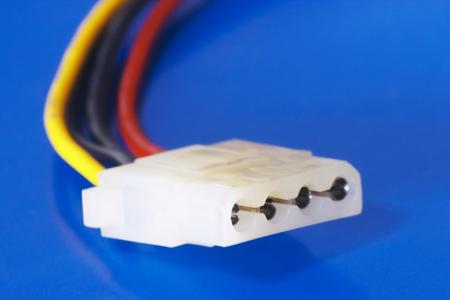
Q: What is the paper clip trick?
A: The paper clip trick a way to trick a PC PSU to start without using a computer or motherboard. Please keep in mind that using the paper clip trick requires a power consuming device to be connected to the PSU if it is turned on. DO NOT start the PSU without any device attached after applying the paper clip trick.
Q: What is PCIe?
A: PCIe is PCI Express („Peripheral Component Interconnect Express“) connection slot to electronically connect computer cards.
-
11 minutes ago, donut said:
Put the eGPU under load and then observe if the Bus Interface field in GPU-Z changed from x1 1.1 to x1 2.0. If yes, then your port already runs at Gen2 speed and just reverts to Gen1 for power management.
If not, then use Setup 1.30 to change your eGPU port to Gen2 speed.
-
8 hours ago, Trailert said:
Hi,
Do you mind sharing the brand and model of the GTX770 or GTX970 you used?
I will try to find it if it is cheap.

MSI Gaming GTX970 G1
Gigabyte GTX770




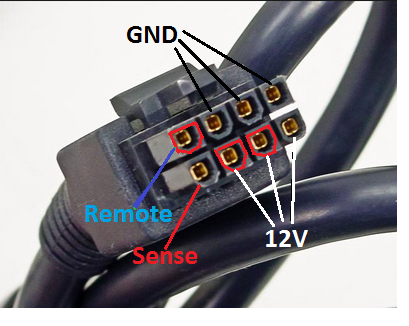
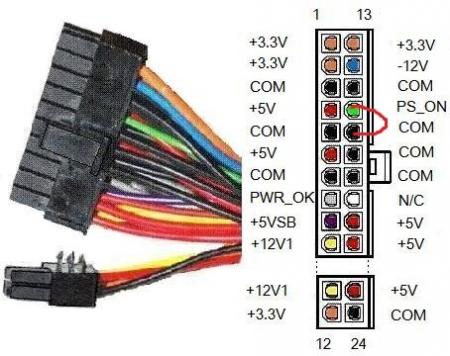

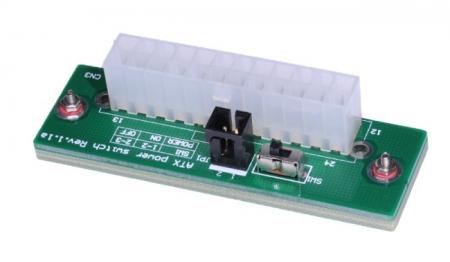
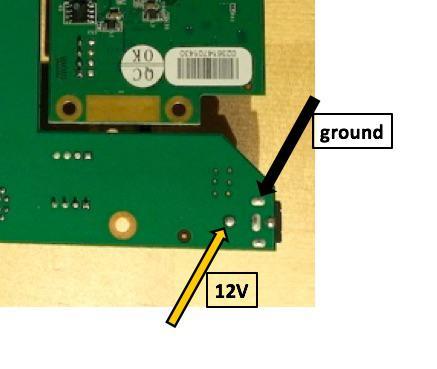


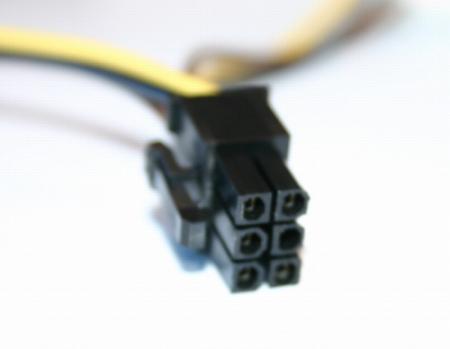
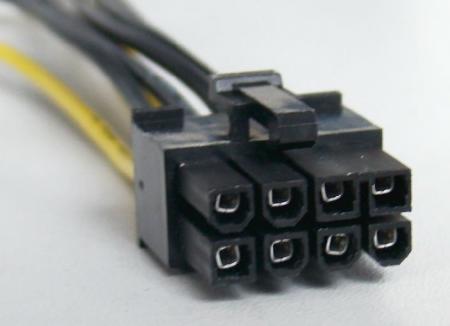
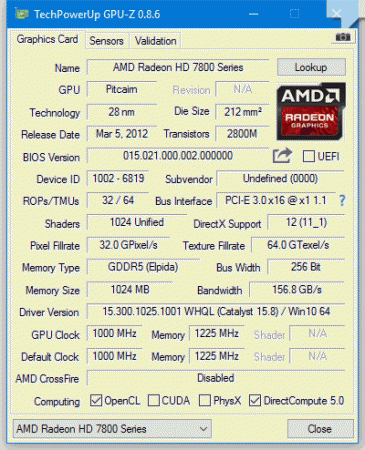
eGPU experiences [version 2.0]
in DIY e-GPU Projects
Posted
Check your lcd frequency. We've seen others note a fps cap of 60 which is consistent with a 60hz lcd. 48 would imply your lcd has a 48hz refresh rate.