
Arclite
-
Posts
19 -
Joined
-
Last visited
-
Days Won
1
Content Type
Profiles
Forums
Downloads
Posts posted by Arclite
-
-
This mod is pretty exciting since it bypasses the PCB tracks and any concerns with them not being design to supply 75W. I took a closer look at the right angle PCIe connector on the board to try to determine if it can carry that much power safely. The part is a Meritec 98317A-164-2MMF 100 ohm right angle connector. Here's the relevant datasheet from the manufacturer's website and some key info:
- Meets PCIe 2.2, 100 ohm, specifications
- (...)
- Contact resistance: 40 milliohms nominal
- Dielectric withstanding voltage: 300VDC
- Current rating: 1.1 AMP per contact
- Insulation resistance: 100 Mohms (minimum)
The PCIe interface has 5x +12V lines and 4x +3.3V lines. With 1.1A per contact, this connector tops out at ~80W (5.5A at 12V + 4.4A at 3.3V = 80.52W) and thus can supply PCIe spec 75W safely. Knowing this, I'm more inclined to try out this mod myself.
Btw, the capacitor on my powered riser is a 6.3mm x 8mm solid aluminum one labelled "FP 99HE 101 16" (Fujitsu 99HE series 100uF 16V).
This is great news. Also, does it mean that it isn't necessary to use a capacitor for the molex cable?
- Meets PCIe 2.2, 100 ohm, specifications
-
Thank for the suggestion Arclite. Unfortunately, HDPLEX 250W requires 16V-24V input. My power adapter provides 12V.
I don't have item 3 (PCIe cable) but can get it easily. If I get one with 3 yellow and 3 black wires, is it safe to connect all 3 yellow cables to the positive point and all 3 black cables to the negative point on the adapter?
I think it is safe to do that.
-
 1
1
-
-
No this is actually as good as it gets!
Just add a little extra solder to the pins (so the joint heats up), then add solder to the stripped wire tip, then add them together with heat of the iron =)
This is the pinout of the x16 connector (down to the x4 for the Akitio board), as you might know the soldering will take place on first mentioned "key" pins that you will find with the multimeter:
What about the capacitor? Should a capacitor be used in this case?
Soldering the molex connector onto the board means that the TB board will be powered by the molex. This means there are only two power inputs: the molex and the 6-pin pcie. This is the same build as the powered pcie riser build but without so much cables on the outside. That's great!

-
Just to note, I have HDPLEX 250W (with PA-9E) and Akitio TB2 box, and the PSU does not fit inside the box! I am still waiting for MSI GTX760 ITX gpu tho. Will post worklog when done.
Also, I have ordered 7.4 x 5.0 barrel female to 4pin pcie cable (to eliminate small pcb with DC connector that came with HDPLEX psu) and 5.5 x 2.5 male barrel to 4pin IDE Molex to power Akitio board (eliminating the extra psu).
@umax can you post a picture of HDPLEX power supply inside the Akitio Box? I'm curious what is the difference of size between the two and how much space is required for the HDPLEX to fit in.
Thank you.
-
I fully understand the warranty issue, sometimes I get lost in this DIY stuff, which has cost me both economically and headaches =)
Is this what I suspect it is, the backside 16X PCIe interface of the Akitio board (plus smaller daughter board beside)?
If so, one can clearly see it pins, so soldering some cables would be piece of cake.

Yes, this is the picture I posted some time ago, my first attempt to solve the soldering problem.
Isn't it risky to solder the cables on those pins?
-
Just letting you know that the riser almost definitely wont work, it's missing pcie clock as well as 3.3v power
Thanks for you input, trollinteemo. I thought too it lacks the clock and it may not work. Guess I have more evidence now that it won't work.
I read your post and saw that you too want to implement a female-female PCIe riser and Im following your thread on new updates. Im curious how your enclosure will look and what components it will have.
Sorry for my total confusion!What stops you from adding 12V powerd molex connectors straight to the original PCIe 16x board?
Would be a total 4 cables and one capacitor.
Thanks for your contribution!
First, soldering something on the board will void the warranty and I was looking for a way to avoid it. That's how I came up with the female-female PCIe riser.
Second, I don't know yet where to solder all power cables. There was some testing done by goalque which identified 7 pins near the Thunderbolt 4x board, but still for me it is not clear how to do it. Plus, there the capacitor, as you said earlier. Do you have more information on how to solder the power cables from the molex connector to the PCIe 16x board?
Now that the female-female powered PCIe 4x to 16x riser doesn't work, the only solution is to solder the molex connector on the PCIe 16x board.
@jacobsson If you use only the DA2 adapter to power the GPU, will you be using the original Akitio adapter to power the box? If so, there may be some problems with the GPU, as not all cards work only with 25W provided to the PCIe 16x slot by the Akitio power adapter. So far some EVGA cards work with this 25W limitation. What if the ASUS GTX670 mini card doesn't work with only 25W provided to the PCIe 16x slot? This question I asked myself for MSI GTX 760 ITX and started to look for a solution.
Also, thinking about upgradability, I want to have the posibility to change the GPU in future. Some GPUs have twin 8-pin connectors or (6-pin + 8-pin connectors). The HDPLEX adapter provides the cables to power any GPU.
If you're asking youself that another more powerfull GPU will not fit into the enclosure, you're right. If I choose to upgrade the GPU, I will either modify the front of the Akitio box to fit a longer GPU or create a new enclosure entirely.
-
I want to create the following setup for the Akitio box:
1. Akitio enclosure without the PCIe 16x Board
2. The PCIe 16x board is replaced by a powered female-female 4x to 16x PCIe riser described here.
3. I need a molex connector for the powered PCIe riser, a 8-pin PCIe connector for the GPU (MSI GTX 760 ITX) and possibly a floppy connector for the Thunderbolt board.
Im not sure if it will work as it wasn't tested by anybody, but in theory it should work.
I want to use HDPLEX power supply because I need different types of power connectors. Soldering the Dell DA2 provides only one PCIe power connector so I can't use that.
@reptilianbrain The setup I posted above doesn't have any cables on the outside, maybe it can help you in creating your setup for the Akitio box.
-
I googled a bit and noticed that there are these cables for 6-pin PCIe power
There are 3 pairs of (12V + ground) barrel connectors.
So this connector
[ATTACH=CONFIG]12383[/ATTACH]
should have 3 inputs in order to connect those 3 pairs (12V + ground).
The PCI cable you show has yellow, black and brown cables. Im not sure how those 3 cables are connected to the barrel plug. It may not result in right wiring for 6-pin PCIe power.
Do you have more information on the PCIe cable you found, the one with yellow, black and brown cables? Maybe a full picture of it?
-
With regards to graphics cards that require additional power from a PCIe 6-pin plug, is it possible to supply the 12V power using the following:
I am hoping to make use of a 12V/10A (120W) power adapter to supply power to graphics cards instead of using an ATX power supply. The Thunder2 PCIe Box will be powered using the default 60W power adapter. No PCIe riser extender will be used.
Is this setup feasible?
I'm not sure if your setup works, but I plan on using the setup below:
You can find more details on this page.
It provides all the ATX connectors including the 6-pin PCIe power input. Maybe it will help in setting up your Akitio box.
-
That is great news gualque, thank you very much for your testing

It looks like we've got a x4 PCIe connector there, but just to be sure, let's wait for Tech Inferno Fan's conclusion

-
-
There you are assuming the edge connector used to plug the TB board into the PCIe board is using a x4 type PCIe connector.
The only verification I did is counting the pins, there were 21 pins and as per PCIe spec, 21 pins equals a x4 connector. I understand that is not enough to prove it is a x4 PCIe connector. It proves that only it is a compatible physical connector with PCIe x4 but no an electrical too.
Hope it is compatible electrically too

-
Where can 12V and GND be soldered onto the PCIe board as a ATX PSU compatible molex plug so a PCIe riser isn't used?
Firstly, soldering onto any part of the AKiTiO internals isn't for everyone. You'd pretty much be blowing your warranty away. So as a service for those who aren't fazed by warranty loss, pls proceed to:
- check if the 12V PCIe slot pins are all tied together. If not, use only the 12V pins that are registering 12V on them for continuity tests.
- from the 12V pins do continuity tests against pads on the PCIe board to find suitable tap off pads. There are some silkscreen outlines headers on the upper left corner and top of the picture you posted (above) which would be a good place to start. Once you find the 12V points, check nearby locations for GND pins.
According to the PCI spec pins 2,3 on side A and pins 1,2,3 on side B provide +12V to the PCIe connector. Pin 4 on side A and pin 4 on side B are ground pins. So, basically all +12V pins (2,3 side A; 1,2,3 side
 should be wired to the yellow cable on the molex connector and the ground pins (4 side A, 4 side
should be wired to the yellow cable on the molex connector and the ground pins (4 side A, 4 side  should be wired to the black cable on the molex connector.
should be wired to the black cable on the molex connector. That means we should identify where are these pins on the back side of the board. I highlighted the region where these pins should be.
@Tech Inferno Fan Is this correct?
Also, maybe there is another option. It is a little far fetched but I'd like to discuss it here.
I'm thinking to create a female-female PCIe 4x to x16 powered riser. In order to do that I want to combine a male-female x16 to x16 powered PCIe riser and a male-female x4 to x4 PCIe riser so that the final adapter has only female-female connectors.
Will such an adapter work ?
On the AKiTiO board there are a lot of other components which I have no idea what is their purpose. Maybe there is a clock there, which provides the frequency for the whole board. If so, using a female-female adapter will not be possible as there is no clock.
What are you thoughts about this?
-
So what is the conclusion after all this testing? I thought it was established a few pages back that the 25 W slot with a PSU (with 6 and/or 8 pin plugs) was enough by itself? Thanks for taking the time to do this by the way.
Personally, I want to configure the enclosure to be powered by a single power source without any cables on the outside. So, this testing provides more insight how that can be done. I have a couple of theories, but due to my lack of knowledge in electronics and circuitry, I am not sure if those will work. Awaiting nando's answer as I too can't make a conclusion looking at the test results.
-
I've got another idea how to connect the wires for the power connector on the daughter board. It is possible to use 4 jumper wires male-female to connect each individual pin on the board on one end, and the on other end to a molex or ATX CPU connector. What do you think?
-
Is it possible to draw a molex cable directly from the solder points on the barrel input connector on the board?
Coupled with the more powerful Dell adpater instead of the standard one of course.
I searched the internet for a cable that would fit the daughter board power connector and the closest one I found is the floppy drive power connector. There is also a molex to floppy connector converter that can be easily used with an ATX power supply. Image below.
The issue is this cable doesn't have the same pinout as the daughter board power connector.
According to the pinout in the image below; the floppy connector has 4 pins (left to right as seen in the image): red, black, black, yellow. These pins provide: +5V, ground, ground +12V. The power connector on the daughter board is yellow, yellow, black, black which means +12V, +12V, ground, ground.
At least this cable can be used to experiment, to cut the wires and connect them to the molex black an yellow pins.
Goalque, can you test this setup?
-
Thank you for the photos, I will have a look at them and maybe I can find a proper connector without cutting any wires

-
Hi there,
I was thinking about the power supply for the AKiTiO Thunder2 PCIe Box. For the moment I see two options for making it work.
1. Use a x16 pcie powered riser for the GPU and if it requires more power, also provide power to the 6-pin or 8-pin of the GPU. Just as Call did in his implementation.
2. Do not use a x16 pcie powered riser, connect the 6-pin or 8-pin pcie power cable to the GPU and create a custom cable for connecting it the AKiTiO box DC input jack. An example of it can be found in the first picture of goalque's post.
So, is there this 3rd option?
3. Do not use a x16 pcie powered riser, connect only the 6-pin or 8-pin pcie power cable to the GPU and create some kind of connector for the daughter board. As it is seen from the picture below the daughter board connector has 2 yellow and 2 black cables, similar to the 4-pin ATX CPU connector. Can the daughter board be powered by a 4-pin ATX CPU connector if the necessary cable soldering/connections are done? I mean cutting the end of an ATX CPU cable, cutting one end of the existing daughter board cable and connecting the loose cables respecting the color of the cables. Will it work?
I plan on using HDPLEX 250W adapter a MSI GTX 760 mini-ITX graphics card and a Dell PA-9E power adapter together with the AKiTiO box.
Also, I am wondering if the DC input jack can be replaced by the existing one from HDPLEX power adapter, you can see how it looks in the link above. From what I've seen in the pictures posted in this forum, it is doable, but I'd like to know your opinion about this. So, please let me know what you think.
According to my calculations the HDPLEX adapter will fit inside the AKiTiO box together with the GTX 760 graphics card. This way I can keep the enclosure closed and there will be no outsite cables. The Dell adapter will be the only component outside of the box, but I think that will is negligible.
Thanks.
-
 3
3
-




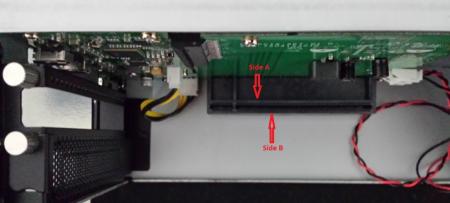

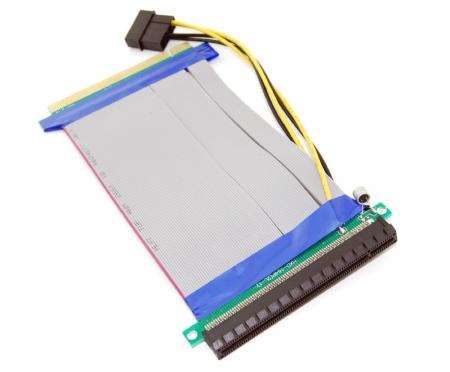


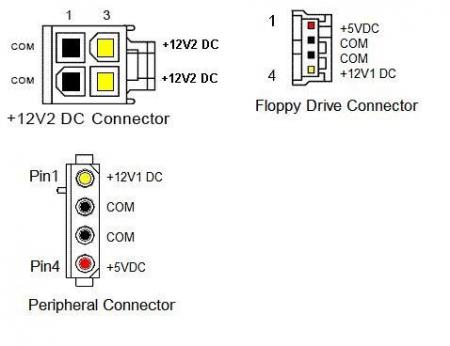

GTX970 power consumption discussion
in DIY e-GPU Projects
Posted
I may be late for this discussion as it moved to GTX 750Ti, but I want to post some link in order to provide more information on GTX 970 power consumption. So here is the link: Nvidia GeForce GTX Watchdogs Results
Also check page 11 through 13 from that article.
The link was taken from this post http://forum.techinferno.com/diy-e-gpu-projects/8304-gtx970-dell-da-2-test-results.html which contains useful information by itself.