
nitsun69
-
Posts
26 -
Joined
-
Last visited
Content Type
Profiles
Forums
Downloads
Posts posted by nitsun69
-
-
I've got a pair of astro a50s and run them through a xonar u3. Gives some pretty good gaming audio. Never use them for music though.
I was really hoping someone would have got the 980 to run in a r2. Even then I can still play what I what on this thing which really haven't been much lately . Thought i haven't tried gtav. I'm more concerned about witcher 3 when it comes out. It's sad but I don't think there will be a laptop like this again
-
I will have to get around to giving this a try. Been meaning to find something I can so to tinker with these old beast. A guy over at notebook review just modded a m18 heatsink for his 7970. Might have to give that a try too. At this point I've spent to much time blood and tears on this thing not the try
-
I'd try opening it up and making sure the cable is in properly I had that issue before resitting the cable
-
The reason I asked for your OS is, I dual booted Windows 7 and 8 and I didnt get the BSODs on Windows 8. It could have been due to the fresh OS install since I used the same driver that gave me BSODs in Windows 7. This was also only on 3Dmark whereas 3Dmark11 ran fine.
I've tried different driver just don't feel like reinstalling windows. Don't have the patience to do it right now. Cards run great.... A little hot. I'll do a repast soon. Can run bf3 nicely. Just a conflict with 3dmark. Thanks for the input though
-
I also get a bsod in Firestrike depending on the driver version I'm using. Make sure ULPS is disabled. Are you running Windows 7?
hey Nospheratu, i have it disabled. Im running windows 7 64 bit. It also BSOD halfway through running cloud gate.
-
Hey guys I've finally got a modded 330vertical And am running in Cf. I reflowed my first card that was giving me weird vertical lines. It fixed the problem, hopefully more then just temporary. I can game and run 3d mark 11 no problem getting scores around 10000. But I get a bsod running 3dmark. Do you guys think it's my reflowed card struggling or a driver issue. I'm currently uSing the latest beta ccc. Any ideas would be great. Don't want to buy another card if I don't have to as I have clevo cards which are hard to find and the prices have been jacked
-
The original vBIOS that came with the card doesn't work?
I do know their normal procedure is to inspect the card and they only charge you for the damaged component on the card if any at all (This is excluding shipping back and forth which is at your expense). Basically you are at the mercy of their tech's which isn't an ideal position to be in

That said, I do think your card isn't bricked and will work in another laptop. Since you can still flash the card, I would flash the original vBIOS back before sending it to them.
I'm sorry it didn't work out, I've run out of ideas here. Maybe svl7 has a few tips/tricks you could try. @svl7 some help please?
Hey I appreciate it. No that vbois didnt work. Its good to know about their policy. I actually sent a email off to them today asking what there policy is. Its a piss off though as I thought I had a good understanding off what I was doing for the hardware which. software not so much. Oh well. Thanks again.
-
Yes force flash it, its a different vBIOS so that normal.
another negative, dont know what other vbios to try. what do you think the chances of eurocom repairing my card if i bricked it. cant see them replacing it
-
Try the latest WHQL which I think is 13.4 if I remember correctly.
Here's AlienHacks vBIOS, if you want to give it a try. I've used it on my CLEVO's with the same hardware revision as your's and it works. The clocks are 750/1100 but that can be adjusted if it works.
Beer's not necessary, just hope you get it to work man

When I go to flash it I get a said mismatched error. Old 0270 new is 0551. Do I force flash it?
-
Yeah, my bad. At this point I dont think the modded vBIOS matters since the card is running in 2D mode. The modded bit is for 3D mode.
Did you flash the stock version in the root of the folder in the zip file? Not from the forced or normal folders? If so, I think you may have to try another vBIOS. What vBIOS were you running when the cards worked even though you had the secondary card stuck in 3D mode?
So I have now Flashed with the normal and forced stock and 0.975 vbois with no luck. After installing the new beta drivers I get hung up at windows every time. I have a message into alien hack for his vbios. Any other Ideas.
P's. I totally appreciate all your time and am going to have to buy you a beer
-
Yeah that's the correct version, but any of the modded versions will report the same version number as they're based on that version. The only way to easily check which modded version it is without loading the GPU is to run GPUshark and check the detailed view to see the all 3D mode settings.
How would I get that to work. Right now it will just give me the vga adapter info as the only way I have been able to load into Windows with that card is without the drivers installed
-
Is there any flashing caps/num/scroll lights with just the new card in the primary slot?
Put the new card back into the secondary slot and boot into DOS and run "atiflash -ai 1" just to see if the new card is actually flashed with the vBIOS from my sig.
gives me
bios version 015.019.000.000.42817 config file BR042817.008
which is your stoke vBios right?
-
There could be two issues, firstly the black screen could be due to your secondary card needs more than 0.975V to run at stock clocks. Try the stock vBIOS. If it runs stable then flash a lower voltage vBIOS ie. 1.025V check if stable, if it is try the 1.000V. Use small increments and test, use the same method for the core and memory clocks when you're increasing them ie. increase them a little at a time and test.
When you say you switched it to primary and it does not run, do you mean it doesn't get past the Windows load screen or it does not boot at all?
Getting stuck at the Windows load screen usually means a driver or hardware conflict. Boot into safe mode and uninstall the AMD drivers, reboot, back into safemode and then run the AMD Cleanup Utility. If you still cannot get past the windows load screen or you're unable to uninstall the drivers in safe mode try the ATIman uninstaller in safe mode.
Other news, the Catalyst 13.11 Beta 9.4 is out now. Direct link is on the page for mobility.
Feature Highlights of The AMD Catalyst 13.11 Beta9.4 Driver for Windows
- Includes all Feature Highlights of The AMD Catalyst 13.11 Beta9.2 Driver
- May resolve intermittent black screens or display loss observed on some AMD Radeon™ R9 290X and AMD Radeon R9 290 graphics cards
- Improves AMD CrossFire™ scaling in the multi-player portion of Call of Duty®: Ghosts
- AMD Enduro Technology Profile updates: XCOM: Enemy Unknown, Need for Speed Rivals
If I have both cards installed i cannot get pass windows start screen. If I switch it to the primary slot the comp starts but the screen stays black.
-
I don't think there's a guide here but its simple really, it involves juggling clocks, temp and voltage. Voltage helps stabilise clocks with the detriment of higher temps. Don't go over stock voltage though if you want your card to last. I have my cards undervolted to 0.975V for daily use.
In other news, I finally managed to break past my +-5700 point barrier I was getting with FireStrike. I was on version 1.0 instead of 1.1...

The run was done with 25x on all cores with 90TDP and 82TDC. GPU clocks were 1000/1400. I had to raise voltage to stock 1050V as it locked up on the first run. I used 13.11 Beta 9.2's and max power draw recording at the wall was 347W. Result is here.
Thanks, so I got my second card yesterday and was having problems with it idling at 99% for some reason ulps 0003kept turning on. Fixed that then it blacked screened in 3dmark11. After that it wouldn't load past windows load screen. It was suggested I switch it to primary to see if it would run and it won't. I have your undervolted 0.975 on it. Oh it's a Clevo card direct from Eurocom. Any ideas? If also asked over at notebookreview but thought I'd try here too
-
Lol

It's to be expected, it reminds me of a line from a car club I used to belong to,"Fast, Reliable, Cheap. Pick two, because you cant have them all"
 Not exactly relevant but higher scores come with the temperature penalty. Our heatsinks weren't exactly designed to cool these 100W cards, the fact that they can at stock is impressive.
Not exactly relevant but higher scores come with the temperature penalty. Our heatsinks weren't exactly designed to cool these 100W cards, the fact that they can at stock is impressive.If you used a CLEVO vBIOS from my signature you will see OverDrive is available in CCC. You should be able to run 8970M clocks at 0.975V stably ie. 900Mhz on the core and 1250mhz on the memory. Play around with the other voltage vBIOS's and set higher clocks and try to find the sweet spot for performance and temps that you are happy with.
Thanks Nospheratu, I used the ccc overclock to the 8970m settings and I am know getting ~ 6900 with temps of 74 and im idleing at 36. Looks like these room to go temp wise. what would you try next this is my first real time Ive played around with overclocking a GPU. dont have a very good understanding of how to go about it. Know of any simple guides on these forums?
-
Looks perfect

Your temps should have reduced a lot now. Which vBIOS did you flash? The stock or undervolted?
Flashed the undervalued vbois. Temps last night playing xcom would hit 90 in 5 minutes today after 15 minutes it was holding at 63. 3d mark was giving me scores of 7200 last night and 6600 today which makes me sad.
-
Does it say "SSID mismatch" with that error code? If so, that's normal since you're probably changing vBIOS versions.
Before you flash please backup your vBIOS.
Command for backing up vBIOS
atiflash -s 0 backupfilename.rom
Command for forcing the flash since the SSID's do not match
atiflash -p -f 0 yourbiosfilename.rom
Hey Nospheratu, It came like that. Apparently it was from a R3. All I did was plug it in and install the drivers and it loaded up,
Flashed it. the issue was I wasnt force flashing. Corrected it last night. how does this look?
-
So I went to flash my card with atiflash and got a error 0fl01. Any idea on how to solve that?
-
I don't use pads. I use IC Diamond which is quite thick instead
I used as5 paste with 1mm pads on the ram. My idle temps are mid thirty but the high after running 3dmark11 is 98. Seems high. I was afraid of tightening the screws to much thought. Maybe that's the issue.
-
Congrats @nitsun69 !!!
 Has it arrived as yet?
Has it arrived as yet?Welcome to T|I @Chris9966

If you boot with the 7970M and let it run for a bit do you hear the Windows logon sound?
I'm not certain as to why it stopped sending signal to your laptop screen but you can check if its working by using an external monitor plugged into your VGA port. If you do get picture you might need to flash a compatible vBIOS. Do you have a Dell or a CLEVO 7970M? If you are unsure you can post a picture of the back of your card here and we will be able to tell the brand as well as what vBIOS its probably running currently.
Came in yesterday. Plugged it in and it fired right up with no problems. temps appeared good. Tried playing xcom but after a half hour the comp reset its self. Going to look into repasting tonight. What size pads do you guys use?
-
can i ask what a typicall price is for the 7970m? ebay has liststhe clevo at: (this listing is for the 8970 but they tell me there priced the same just not listed
Alienware M17X M18X VGA Upgrade KIT AMD HD8970M 4GB DDR5 MXM 3 0B | eBay
and the dells (from upgrademonkey at: Promotion Alienware AMD HD Dell 7970M 2GB GDDR5 FOR M15X M17X M18X Upgrade | eBay.
Seems a like a far difference is that normal?
Managed to find a used one. Should be here next week. Super excited to join the 7970 club. Wish me luck
-
Your 5870M x-brackets wont fit as the 7970M GPU die is bigger than the 5870M. Some users have modded the brackets by either chopping it up or filing the square portion bigger but I would advise against it. You rather get the proper x-bracket to avoid any damage/warping of your card. A 6970M/6990M/7970M x-bracket is the one to get. If you get a Dell x-bracket you can use the 5870M screws if its the CLEVO x-bracket you will have to get CLEVO screws. Be sure to check the rear of the card as sometimes the x-bracket is already stuck to the back, if that's the case you don't need to buy one. The 5870M heatsink needs no modification and is a perfect fit.
There's only one PSU that's decently priced and has been documented to work and that's the M18X/x51 330W from Dell. Amazon is generally cheaper than ebay but I've noticed the prices have recently gone up.
can i ask what a typicall price is for the 7970m? ebay has liststhe clevo at: (this listing is for the 8970 but they tell me there priced the same just not listed
Alienware M17X M18X VGA Upgrade KIT AMD HD8970M 4GB DDR5 MXM 3 0B | eBay
and the dells (from upgrademonkey at: Promotion Alienware AMD HD Dell 7970M 2GB GDDR5 FOR M15X M17X M18X Upgrade | eBay.
Seems a like a far difference is that normal?
-
It's no struggle at all. You can use your current CrossFire cable with the 7970M's and if you want to overclock you will need the modded 330W when you get the second card.
The 7970M's are MUCH cooler. With an ambient of 32C here my idle temps are 38C and load temps are around 70C if I remember correctly. This is with the standard clocks of 850/1200 and 0.975v. My 5870M's used to idle in the +- 48C's and load used to reach +- 88C.
Those are my temps to a T. Will my brackets work with the Clevo cards? I think i read somewhere the brackets fit but the screws from the 5870m's are too thick. In regards to the 330W mod. I see this on the forms a lot. Is there a particulate PSU that is easier to mod then others?
-
Welcome to T|I nitsun69

Ask the seller to take a photo of the rear of the card and mail it to you. Normally there is a sticker at the back that indicates what vBIOS version the card was shipped with. This should make your decision easier.
Depending on your needs I would recommend getting a CLEVO card instead of the Dell you have in your link. If you require working HDMi audio get the Dell but you will have to use HWinfo for fan control. CLEVO cards on the other hand have auto fan control which is more important to me personally.
that is good to know. I only use HDMI audio when streaming video to the tv. Could always use the wifes for that
 auto fan would be nice. Is it much of a struggle to change to CF if I go with a single card now? I currently have two 5870 in CF. Also, I heard going to the 7970 will help bring my heat down as the 5870s run real hot. Have you guys noticed that when changing?
auto fan would be nice. Is it much of a struggle to change to CF if I go with a single card now? I currently have two 5870 in CF. Also, I heard going to the 7970 will help bring my heat down as the 5870s run real hot. Have you guys noticed that when changing?Thanks


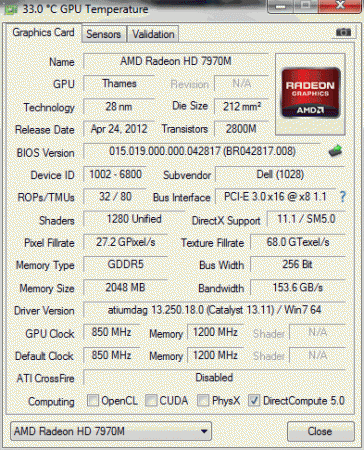
OFFICIAL: Alienware M17x-R2 Owners Lounge
in Alienware M17x / AW 17
Posted
Used hyper x myself for no other reason to say I it though I may sure I don't use it. I'm glad I never came across the white screen on my clevos
Sent from my C6906 using Tapatalk