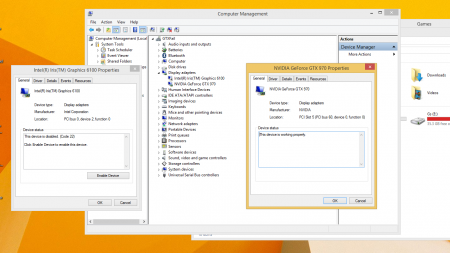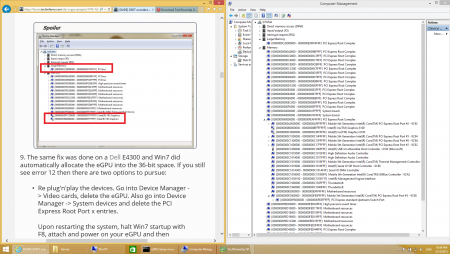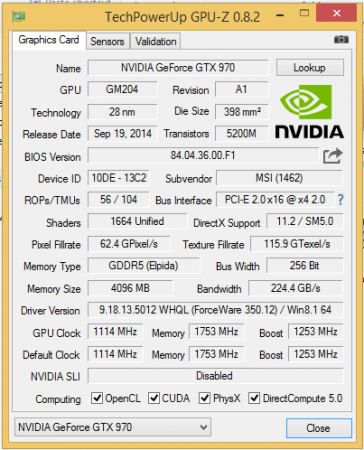franknickzhang
Registered User-
Posts
10 -
Joined
-
Last visited
About franknickzhang
- Birthday 08/14/1983
franknickzhang's Achievements

Settling In (2/7)
10
Reputation
-
Hi, great thanks on the guide! I now have a greater chance booting up OSX with EGPU, however, as for windows 10, it stuck at the loading screen with dots circling around. What I want to share is that I saw another guy who had the same problem of difficulty on booting of 2015 model, and he contended that the problem occurs on GTX960 and GTX 970, whereas GTX650Ti can be perfectly used without these problems. I think this is something interesting, as I have only GTX970 available around me, I am wondering if anyone can test elder gpus and confirm that?
-
I am sorry to say I didn't know about your problem, may be you should try the optimus solution. And I encountered new problems: code 43 I just moved my stuff to another room today, during which I disconnected all the cables. And after setting them up again, I just couldn't get a successful boot. I either stuck at spinning wheel, or get a code 43 (Windows has stopped this device because it has reported problems). Previously, in successful scenarios, I usually got several spinning wheel boots before a successful boot. First I tried to install optimus dmg in OS X, didn't work; and in Windows, I tried uninstallation eGPU drivers, and re-installing it. It didn't change anything. I tried to disable the eGPU, and then re-enable it, sometimes I get the status"this device is working properly" without changing anything including eDisplay posting. After rebooting, again I got code 43. I also tried disconnect TB cable, and this crashes Windows immediately (without blue screen but no response to any operations except mouse cursor), I think this suggests that Windows successfully recognizes and drives eGPU but somehow is not able to transfer information to it. I think I am really close to make it work again, but I am still trying how to. I am wondering if there is any method to reset eGPU, like DIY eGPU software (I cannot use that due to compulsory EFI boot mode) And the last thing I want to try is reinstalling Windows, although I believe this will definitely work, but I just can't reinstall windows every time I move hardwares.
-
@Dos43 @R-U-S-S @goalque @Dschijn @MVC UPDATE1: Thank you for your help, sincerely! I finally got it worked, but not every boot is successful. The ratio is about one fourth. Here is what I did: 1. I encountered code 12 problem, so a DSDT override was applied as this thread instructed: http://forum.techinferno.com/diy-e-gpu-projects/7476-%5Bguide%5D-dsdt-override-fix-error-12-a.html#post102517 2. Disabled HD6100 (haven't tried not to) 3. Connect all the cables EXCEPT the one connecting two AKiTiO boards. 4. Boot into Windows Boot Manager, and plug in the cable that connects the two AKiTiO boards. 5. Boot into windows, there is still a high failure rate, though. 6. I set eDisplay as main display and closed lid as well as disabled internal monitor. So above is what I did to make things work, games were tested, and they worked smoothly with the CPU as bottleneck, but still it should be noted that: 1. I don't know if DSDT override is compulsory, since I sometimes boot into windows with only internal display works, and Device Manager reports again code 12. Reboot can solve this problem. But I have a much lower rate getting into windows before DSDT override. Moreover, sometimes when only internal display works, it got Bluescreen crash a few seconds later seeing desktop picture. 2. It's still frustrating to have only 25% chance to boot successfully, even if a successful boot works extremely stable. Therefore I think there is still improvement on boot technique. 3. ONLY OPTIMUS MODE AVAILABLE, I have never had an experience to get eDisplay worked solely on this 2015 13'' rMBP model. 4.The raiser can be moved or not, it doesn't matter at all (of course). The reason why I used a raiser is I wanted to move this system into a box, so I set the system as that scenario may required. 5. Another reason why I use x16 Cable is that I don't have resources to solder the cables...... 6. I have not tried eGPU in OSX yet I will post if there are any improvements on this system.
-
Thanks a lot for your reply!! I am going to try them out and post my results here, I will do that as soon as possible. Now I'm going to get some sleep. : )
-
Hello guys, I just bought my gears and built them up. I am so upset that I can't boot into Windows and in most of situations, I can't even turn on my Mac when connected to eGPU. Here is what I got: 1. 2015 13'' MacBook Pro (the forcetouch one) 2. MSI GTX 970 3. CORSAIR VS550 (500W PSU with paperclip trick) 4. AKiTiO Thunderbolt 2 PCIE box + Cable given with it 5. PCIE extended cable with power input unit 6. 90 degree raiser 7. Philips 244E Display connected by HDMI and VGA So what I do is as follows: 1. Connect all cables: a.PSU to graphics with one 6 pin and one 8 pin cable; b.PSU to PCIE extending cable with 12V power input; c.Graphics to 90 degree raiser to extended cable to Akitio; Graphic to external display with HDMI cable d.Akitio is connected to Mac with given thunderbolt cable e.Akitio was NOT connected to akitio power adaptor and was not connected to fan or LED on the metal box 2. Mac is turned off, then connected to above system by thunderbolt. 3. Wait for 2 minutes after turning on the PSU (sometimes I don't wait, making no difference), then PRESS the power button on Mac And at this time, I usually get NOTHING on either displays. I can only see fans rotated for a while then stopped, and blue light on the Akitio board turned on Moreover, my Mac is totally non responding: I pressed caps lock but the light didn't change at all. After around ten tries, and I even reinstalled Windows 8.1 through bootcamp (I originally used Win10, and I finished bootcamp driver installation in both Win8 and Win 10 before trying eGPU installation) I finally saw the boot screen of Windows, BUT it was on internal display instead of external one I was so excited that installed Nvidia driver immediately, and turned off the computer. When again I press the power button, the non responding Mac was all I got. I had to force the computer turn off and restart it again, and after another 10 tries, I again went into windows in my internal display and everything was just as awesome as it should be. BUT after turning off my Mac, everything back to the 10% chance booting up, and I have never made it to use eGPU in Windows again. I tried modifying EFI files as this thread: http://forum.techinferno.com/implementation-guides-apple/8558-%5Bguide%5D-macbook-enabling-optimus-internal-lcd-mode.html But now, when I manage to see the boot screen of Windows 8, I stuck on the loading screen with dots circling around forever. It lasts for minutes and I had to turn of the system by force. Stuck as the following figure: there are actually dots circling on the screen, sorry for my iPad-shooting. I don't know why I just can't boot in external display solely, not even once. My only two successful cases happened under optimus? I tried cleaning NVRAM as well as SMC. The percentage of non-turning on case decreased, but still I can't boot into windows with eGPU attached. My biggest problem so far is that I can't boot in external display, giving me no chance to modify anything. The display works when I put HDMI into my computer directly without eGPU connected (I just tried that). Second problem is why do I have to try so many times before a successful turning on of Mac, otherwise the laptop was non responding with a complete non-powered display. I really need some help here and thanks for any kind of reply!
-
Y500 customization(and other PC's) firger print on the case fix
franknickzhang replied to savas's topic in Lenovo
It looks nice~ This is a solution to fingerprint issue. No idea why lenovo released such a shell... -
Y510P GT 750M SLI----How can I use Intel HD 4600 under SLI model?
franknickzhang replied to dsh761's topic in Lenovo
Core-graphic may not be able to run under SLI mode. I tried to take off ultrabay 750m and I got 4600 online. But i don't think it is meaningful to run 4600 under SLI. Can you disable one 750m in Computer Management so that 4600 may appear? -
I wanna change mine to 4900QM, however it seemed that their power are different in tests, though intel says they are the same.
-
Yeah, but the question is can user distinguish difference between 1600 and 1866?
-
These are really bad news. I have connection issue as well! In w7 and w8 and Ubuntu. I am gonna flash my bios someday...