
pandaleo
-
Posts
17 -
Joined
-
Last visited
Content Type
Profiles
Forums
Downloads
Posts posted by pandaleo
-
-
A 3920XM is an unlocked CPU with an Unlimited maximum multiplier. Unfortunately, if you look at the Turbo Ratio Limits window, it displays "Turbo Overclocking - Locked". This means the bios has locked this feature so you can not take advantage of what your XM CPU is capable of. MaxMulti can not help when the bios locks this feature.
What are your Turbo Power Limits set to when testing? Did you set them both to 100 or 200? I think if the Long and Short term power limits are set much higher, the multiplier should go higher than 32.00 when this CPU is fully loaded as long as it can get enough power from the power adapter and as long as it doesn't get too hot. Also disable BD PROCHOT.
Thank you for your help. I'm sorry i had made a mistake on the log before. I misunderstand minute instead of second.
I set higher the power limit and turbo limit, disable BD PROCHOT, and test it again.
below is tpl default setting test log
Power Long 65
Power Shotr 81
Turbo Time Limit 28
-
 1
1
-
-
I am not sure how the TDP Level control works on the 3rd Generation XM CPUs. This setting is not important because your CPU power limits are not locked so you can set the turbo TDP as high as you like. The only limit is heat. You could set these both to a sky high number like 256. This should allow maximum turbo boost even when fully loaded as long as your CPU does not get too hot. If your CPU gets too hot, it will throttle and slow down to protect itself regardless of how you set ThrottleStop so you do not need to worry when adjusting this.
ThrottleStop can not be used to overclock the 3rd Generation Extreme CPUs like your 3920XM. My friend Dufus on NBR wrote a little program that might be able to help. Try running MaxMulti and then in ThrottleStop increase the turbo multipliers and increase the Set Multiplier value. Run something simple like 1 thread of the TS Bench test and post a screen shot while that is running so I can see your maximum multiplier.
This little program might be able to help out the 2nd and 3rd Gen CPUs if your bios does not have adjustable turbo multipliers.
After tried MaxMulti, unfortunately nothing changed. I captured some screen below, hope it can help you.
1 thread can reach x37
2 threads can reach x36
4 threads get x32-33
I noticed when setting multiplier to x33 or higher, then run ts bench, it can reach x33 and quickly down to x32 forever. About 1 second at x33 by log.
My AC adapter is 90w, I think it's no problem on power supply. When the CPU is on full load, the laptop only reach 60w.
When using AIDA64 stress cpu,fpu,cache,memory and gpu at the same time, the whole laptop can reach 100w.
I'm not sure if the bios limited or the cpu power supply circuit limited, from Tech Inferno Fan's thread, no cpu can get over 40w.
-
Not an expert with the XM CPUs at all. Perhaps unclewebb, the Throttlestop author could advise further? Though one thing I notice that you have and I don't (see below) is the ability to alter the TDP Level control. Can you try to set that to "2". I'm assuming that will move you off the 45W TDP level to the 65W one.
Set TDP level control to 2 but didn't affect anything. From user guide:- TDP Level Control for the ULV processors
-
-
These days I found CPU webstores to replace 3610qm and took reference of Tech Inferno Fan's CPU Benchmark. 3740qm, 3820qm and 3840qm benchmark were already existed, so I decided to try the 3920xm. 3920xm frequency is closed to 3840qm, but 3920xm TDP is up to 55w, and 3920xm es is 100rmb($16) more expensive than 3840qm es in our country. I spent 3610qm + 600rmb($96) to exchange 3920xm es, but now i think i made a wrong decision. I will share the throttlestop test between 3610qm and 3920xm. i7-3610QM SR0MV i7-3920XM QC22 ES [ATTACH]11317[/ATTACH]
First test
When 3920xm set multipier to x29-31, it will get to x32, I'm not sure if it is the es version caused. Maybe the power consumption limited effected the multipier, 4 cores can not up to 33.CPU TDP Multiplier X12 X23 X24 X25 X26 X27 X28 X29 X30 X31 X32 3610QM (SR0MV) 35W VID (V) TDP (W) 0.8756 10.4 0.9607 19.8 0.9657 21.0 0.9907 22.5 1.0157 24.2 1.0358 26.0 1.0558 28.2 1.0808 30.3 1.1108 33.0 1.1409 35.8 NC 3920XM (QC22 ES) 55W VID (V) TDP (W) 0.8606 14.2 0.8706 21.8 0.8806 23.1 0.8906 24.5 0.9056 26.0 0.9207 27.6 0.9357 29.4 NC NC NC 1.0107 38.1
Second test
use wprime32 caculate 1024M time use power instrument to test the whole laptop power consumption(disable wifi, 100% battery) [ATTACH]11318[/ATTACH]CPU TDP Multiplier X12 X23 X24 X25 X26 X27 X28 X29 X30 X31 X32 3610QM (SR0MV) 35W VID (V) TDP (W) POWER(±1W) 1024M (s) 0.8756 10.8 23.5 704.502 0.9507 20.5 35.3 365.855 0.9657 21.9 37.3 350.89 0.9857 23.6 39.3 336.4 1.0057 25.3 41.5 324.181 1.0258 27.2 44.3 312.04 1.0508 29.3 47.7 301.48 1.0758 31.7 51.2 290.249 1.1058 34.3 55.3 280.26 1.1409 37.6 60.5 271.62 NC 3920XM
(QC22 ES) 55WVID (V) TDP (W) POWER(±1W) 1024M (s) 0.8606 14.5 26.8 704.64 0.8706 22.4 36.2 365.46 0.8806 23.8 37.8 350.42 0.8906 25.2 39.5 336.607 0.9006 26.5 41.6 323.477 0.9156 28.5 44.3 311.277 0.9357 30.2 46.9 300.152 NC NC NC 1.0107 39.6 61.4 263.432
the cache benchmark between OC 3840qm(from other site) and 3920xm(up to x36) [ATTACH]11319[/ATTACH][ATTACH]11320[/ATTACH]
Battery test Base on the system default setting, play BDMV with battery, 3610qm may reach 2.5 hours, 3920xm just 2 hours. After use throttlestop limited to x12, 3920xm also reach 2.5 hours, no lag on playing BDMV.
Upon the power consumption data, i think 3920xm at high frequency get more efficiency than at low frequency, and it is no need for 12 inch laptop, because the TDP is too hight and the power limited perfomance.-
 2
2
-
-
If someone wanna get ballsy? =)
I've bought stuff there before so I have nothing bad to say so far.
I'm afraid that is a bad cpu. The description is power on but no display.
-
 1
1
-
-
Looking for some feedback from other owners of 2570p ... I have the Gen 3 3360 I5 processor. I am looking to upgrade memory to 16 gigs .. I am wondering if anyone has used the CORSAIR Vengeance Performance 16GB (2 x 8G) 204-Pin DDR3 SO-DIMM DDR3 1600 (PC3 12800) Laptop Memory Model CMSX16GX3M2B1600C9
any reason these should not perform well with our model laptop?
thanks for any reply's ...
I've just upgrade 2x4G to 2x8G DDR3L, because 8G is not enougth for me.
I used to creat 4g ramdisk to save temp files. And the test is below. It seems the same between them.
Before: Hynix+NAYA 11-11-11-28
Now: G Skill 9-9-9-28
I am not sure if it can affect the HD4000 perform and the power supply, but the latency affect is no feeling as usual.
If you have not enough ram, i recommend to upgrade 16g.
-
 1
1
-
-
Version:F.44 (8 Oct 2013) Fixes - Fixed intermittent issue where system stops functioning properly when the system is powered on while a USB headset is connected to the system using the USB 3.0 port.
- Fixes an issue where a system that is UEFI enabled does not complete a UEFI PXE boot if the system is powered on while Secure Boot is enabled.Enhancements - Provides support for additional wireless LAN modules. -
 2
2
-
-
-
I disassembled the motherboard and try to connect the pcie pin to dock esata pin. The dock pin is too mini to soldered it and the dock esata pin is not the same as HDD/ODD/ESATA port. I thinked the docking station may have some chip to adapt it, because HDD/ESATA PORT has another chip to keep singnal(see 2560P diagram). It's the best way to find out dock's sata point near PCH chip, but I had no idea to find it on the PCB without the map.
Sorry for my poor english.
-
 5
5
-
-
Yes, HP have done a marvellous job of restricting the full potential of our machines. A couple of points:
* there has been no hacked bios for Elitebooks since the Core2Duo days due to the RSA protection preventing it as found out by the gurus at bios-mods.com . So our systems come with built-in internal WWAN/wifi redundancy. It was suggested by by phillifoc here that engineering sample mPCIE wifi cards do pass the whitelist check but with a bios 'engineering sample' boot message.
* no 2570P schematic has been leaked to the public as yet, so next best reference is the 2560P schematic. Differences noted so far being QM67 versus QM77 chipset, the latter with native USB 3.0 and 8MB versus 16MB BIOS ROM chips.
* 2560P had SPI/BIOS pads on there so leads could be attached to allow programming directly with a SPI eprom burner. I haven't pulled apart my 2570P to see if it's the same. That's what would be needed as emergency recovery if you wanted to start flashing 8470/8570 or other hacked bios onto the machine.
* for memory timings unlock suggest flashing F.00 or F.01 bios and see if that does the trick. Note: In previous Elitebooks it was impossible to flash back if had a F.20 or newer bios. If can't do a bios downgrade via the HP flashing tool then need someone with a F.00/F.01 bios to volunteer a fptw64 16MB BIOS dump to do it. Note too that a NVidia eGPU would get you 5-10 times faster performance than the iGPU.
* 2560P schematic had the WWAN port as PCIe port1 in the schematic, though I believe didn't make it to the final production version. Does soldering on 4xSMT 0hm resistors to the 2570P WWAN slot pins 23, 25, 31, 33 wire up the same PCIe port1 or does it wire it up to SATA port2? If it wires up PCIe then all it really does is give us the ability to add a full length wifi card (or perhaps add a engineering sample mPCIe+USB card like mentioned here or investigate x2 2.0 DIY eGPU connectivity using mPCIe+expresscard [port1+2]). If it's SATA then it gives scope to investigate mSATA connectivity via a 8470P/W or 8570P/W bios. PCIe port1 is a root port required for all the other ports to work so is already enabled on our 2570P bios.
* CPU power limits are increased in the 8470P/W or 8570P/W bios since they have 45W i7-quad options. An avenue for investigation I see you are pursuing. The i7-quad models having an extra heatsink heatpipe to dissipate the 45W CPU's additional heat compared to their 35W dual-core counterparts.
Has anybody logged a case with HP enquiring about these?
-
I also tryed to replace the LCD after I read bjorm's thread and his photos from imageshack. It is the same as 2560P, and I'm so regret that destroyed the electrical cable. I have bought LP125WH2-SLT1, SLT1 pannel is thinner than SLB1/SLB2/SLB3. From bjorm's thread, I noticed that it must turn the PCB to back, so i bought the thinner SLT1 but failed to turn it back, the electrical cable is too short. Unluckly i destroyed the eletrical cable. If do not turn the PCB back and remove all cover's hooks, the low side is still not enough space to give the LCD connector link to panel.(see the red circle)
If move the panel higher to give enough space to lower part, the panel will not fit the cover like bjorm's thread.
And the other thing is how to fix the panel. The screw is not used to the IPS. It must try other way to fix it.
-
 3
3
-
-
-
Change wifi card (intel 6205) to wwan slot, it still disable at bios startup, and into windows system can't found 6205. It was absolutely block by bios.
-
I've checked the wwan slot's pin, the power supply and GND pin are the same as msata slot, just pin 23,25,31,33 were cut by HP, so I connect them and test with a msata card. Unfortunately startup bios detect it is not wwan and disable it, maybe is whitelisted. And then I cover pin 45,47,49,51, it still stop at bios detect. So i think it also should remove wifi/wwan whitelist from bios.
-
Sorry for my poor English.
between msata and mini-pcie difference, pay attentention at pin43.
reference: [url=http://bbs.pceva.com.cn/forum.php?mod=viewthread&action=printable&tid=74413]mSATA[/url]
[FONT=FONT]mini PCI-E[/FONT]1 WAKE# 2 3.3V 3 N/C 4 GND 5 N/C 6 1.5V 7 CLKREQ# 8 UIM_PWR 9 GND 10 UIM_DATA 11 REFCLK- 12 UIM_CLK 13 REFCLK+ 14 UIM_RESET 15 GND 16 UIM_VPP
[FONT=FONT]Mechanical Key 齿[/FONT]17 N/C (UIM_C8) 18 GND 19 N/C (UIM_C4) 20 N/C 21 GND 22 PERST# 23 PERn0 24 +3.3Vaux 25 PERp0 26 GND 27 GND 28 1.5V 29 GND 30 SMB_CLK 31 PETn0 32 SMB_DATA 33 PETp0 34 GND 35 GND 36 USB_D- 37 N/C 38 USB_D+ 39 N/C 40 GND 41 N/C 42 LED_WWAN# 43 N/C 44 LED_WLAN# 45 N/C 46 LED_WPAN# 47 N/C 48 1.5V 49 N/C 50 GND 51 N/C 52 +3.3V
msata
[ATTACH=CONFIG]8908[/ATTACH]
Does it mean pin43 connect to GND then pcie mode change to sata mode?
If it can identify ssd, the last to do is how to boot from msata.



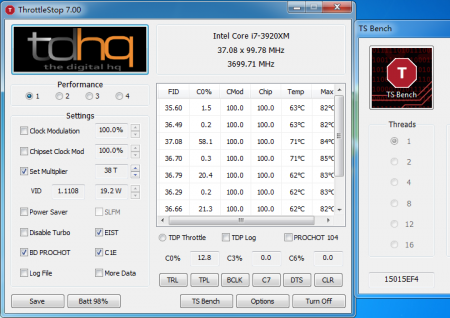
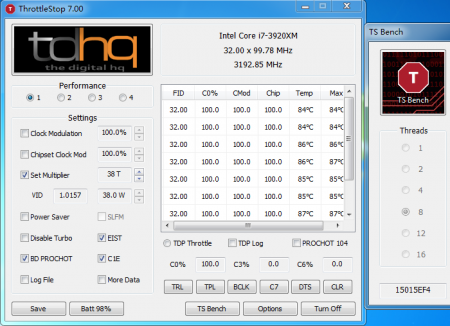
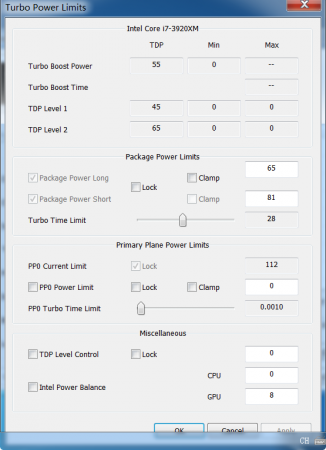


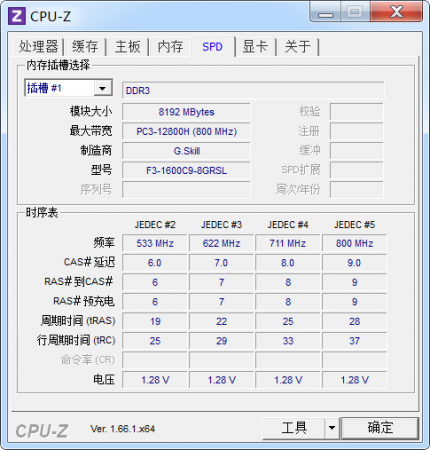
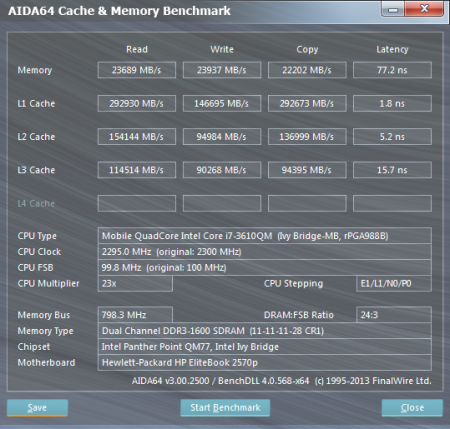
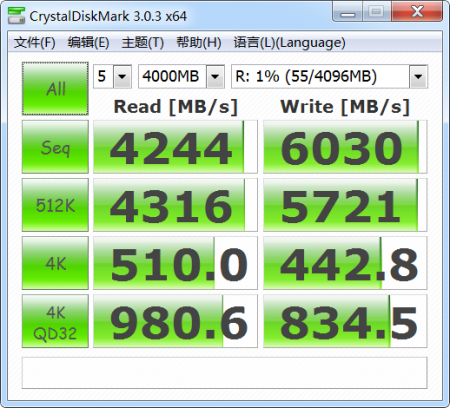
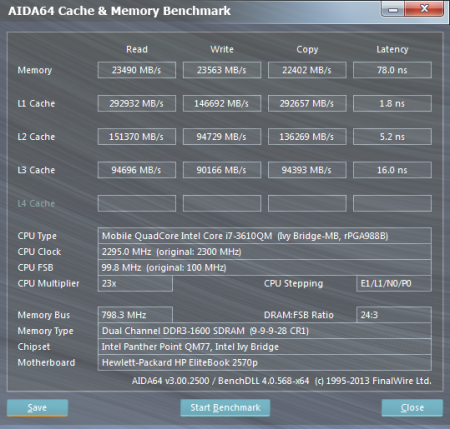
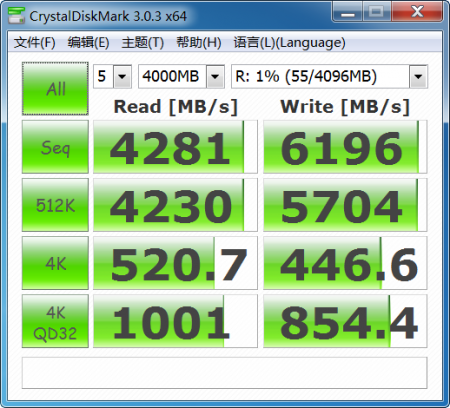





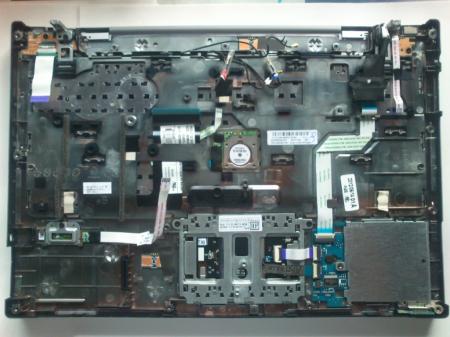


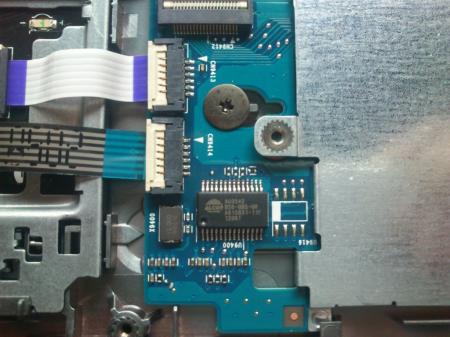

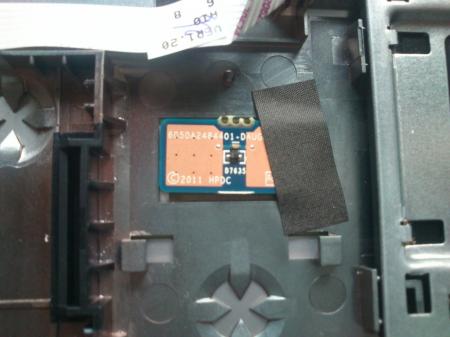


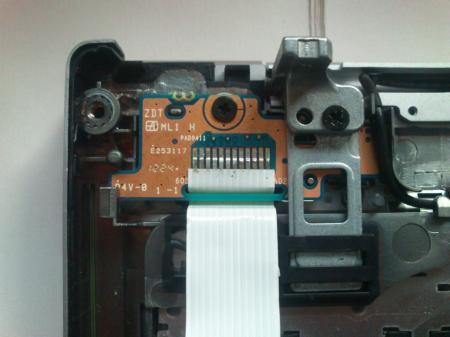











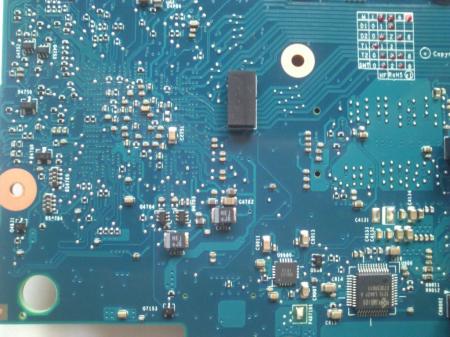

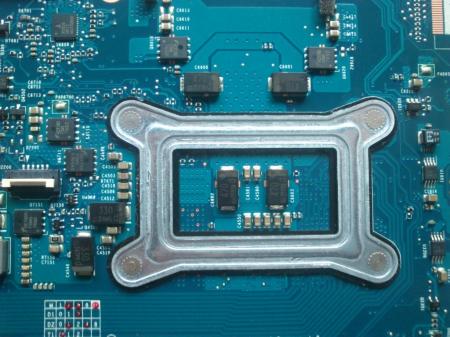




12.5" HP Elitebook 2570P Owner's Lounge
in HP Business Class Notebooks
Posted