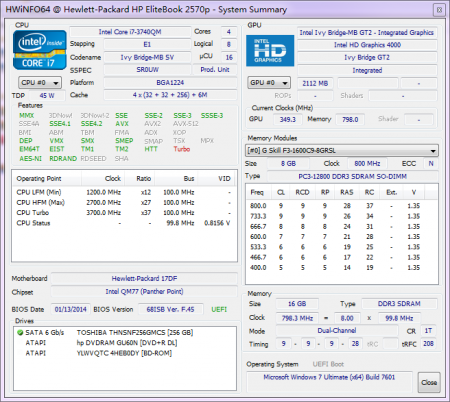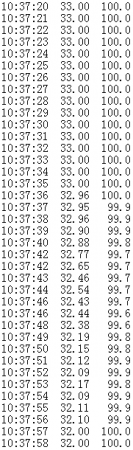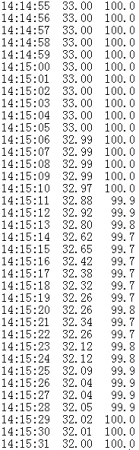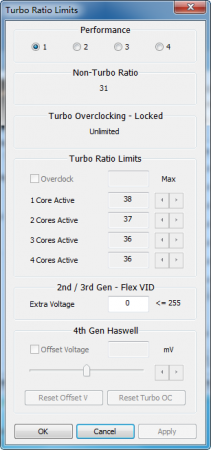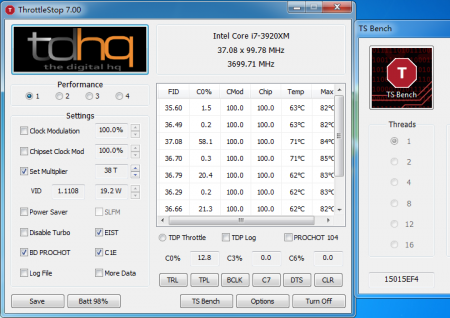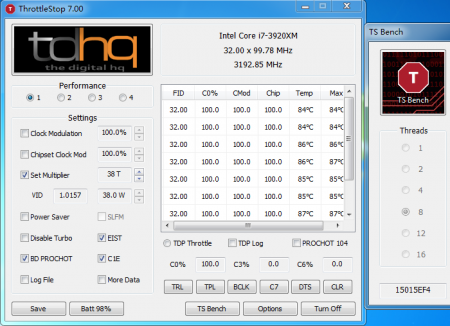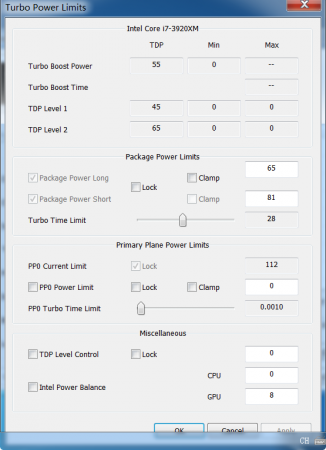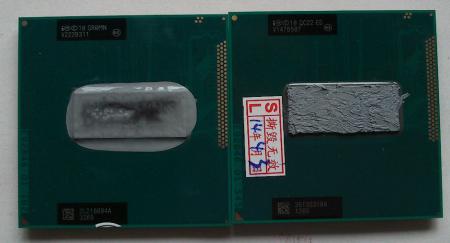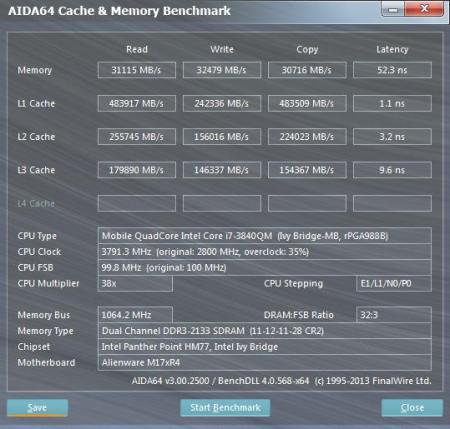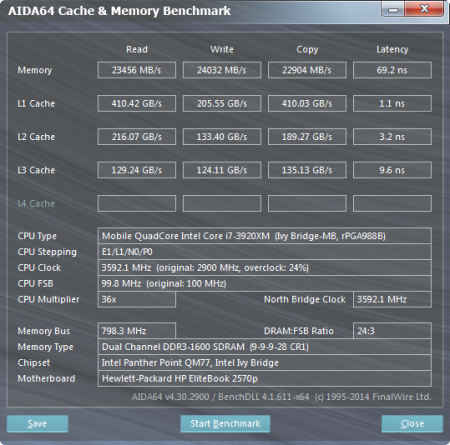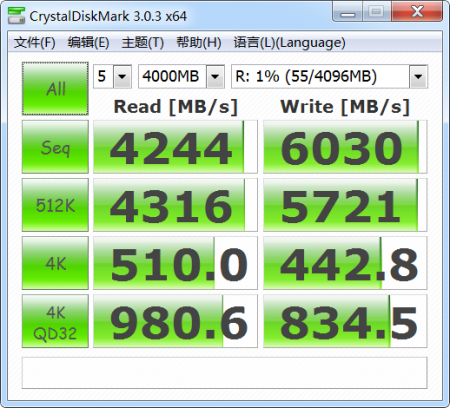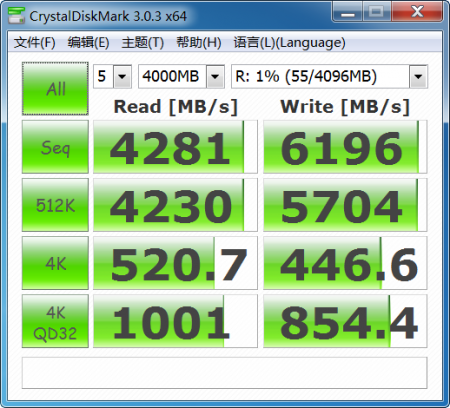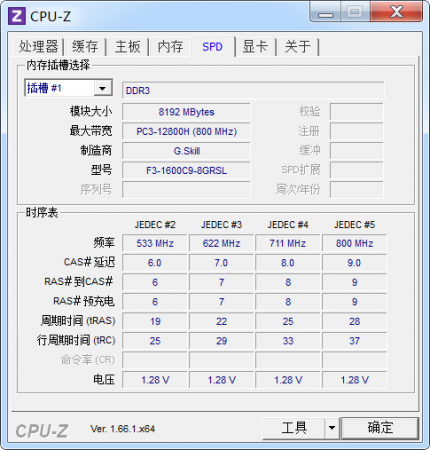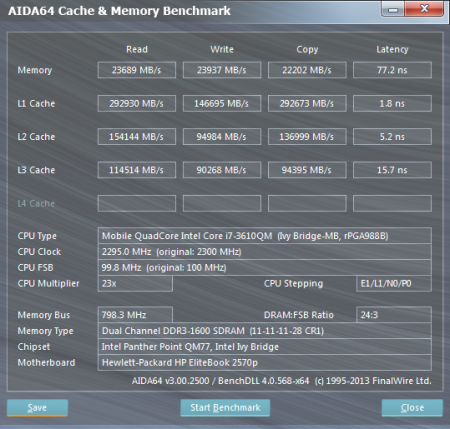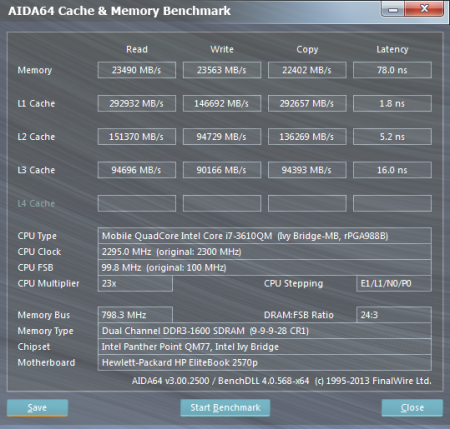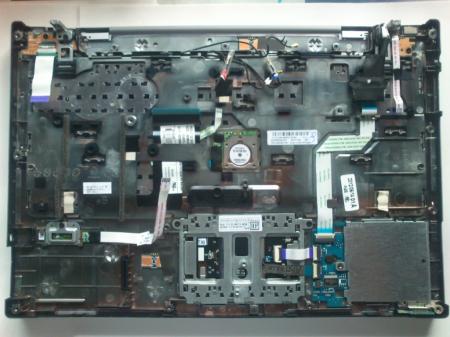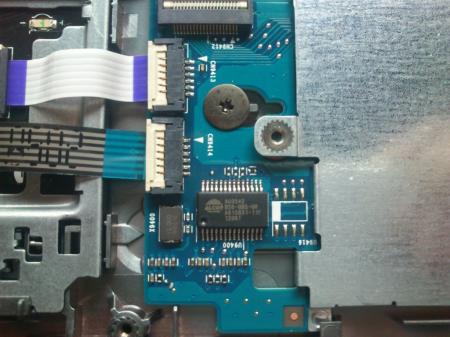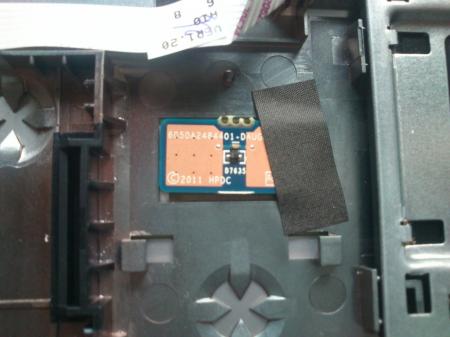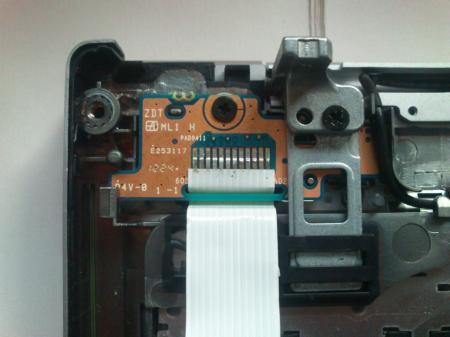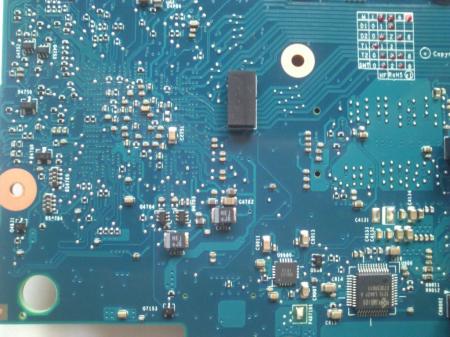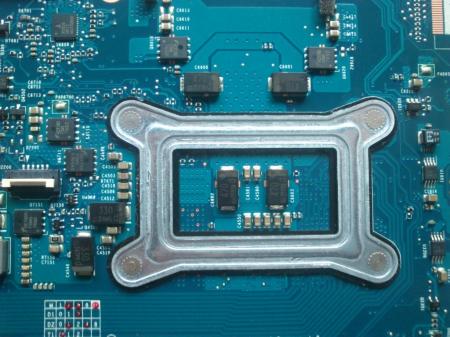pandaleo
Registered User-
Posts
17 -
Joined
-
Last visited
About pandaleo
- Birthday 08/12/1983
Recent Profile Visitors
The recent visitors block is disabled and is not being shown to other users.
pandaleo's Achievements

Settling In (2/7)
29
Reputation
-
12.5" HP Elitebook 2570P Owner's Lounge
pandaleo replied to Tech Inferno Fan's topic in HP Business Class Notebooks
I replaced 3920xm QC22 es to 3740qm SR0UW BGA TO PGA and saved money. BGA TO PGA version cost about half price of original PGA version, just a little worry about the quality. The PGA pin is not so good at install to the socket. And it has two PCB boards, so is thicker than original PGA. I should pay attention to fixing heatsink screws slowly, prevent breaking the core. [ATTACH=CONFIG]12015[/ATTACH] [ATTACH=CONFIG]12016[/ATTACH] CPUZ detects it as PGA, but AIDA64 and hwinfo64 can detect it as BGA version. [ATTACH=CONFIG]12017[/ATTACH] also make a throttlestop test, cannot stand on x34, quickly get down to x33. x12 x23 x24 x25 x26 x27 x28 x29 x30 x31 x32 x33 0.8156 0.8956 0.9006 0.9156 0.9257 0.9457 0.9557 0.9757 0.9957 1.0157 1.0408 1.0658 10.8 19.3 20.5 21.7 23.0 24.5 26.4 28.2 30.2 32.6 34.7 37.1- 1882 replies
-
- 2
-

-
12.5" HP Elitebook 2570P Owner's Lounge
pandaleo replied to Tech Inferno Fan's topic in HP Business Class Notebooks
Thank you for your help. I'm sorry i had made a mistake on the log before. I misunderstand minute instead of second. I set higher the power limit and turbo limit, disable BD PROCHOT, and test it again. below is tpl default setting test log Power Long 65 Power Shotr 81 Turbo Time Limit 28- 1882 replies
-
- 1
-

-
12.5" HP Elitebook 2570P Owner's Lounge
pandaleo replied to Tech Inferno Fan's topic in HP Business Class Notebooks
After tried MaxMulti, unfortunately nothing changed. I captured some screen below, hope it can help you. 1 thread can reach x37 2 threads can reach x36 4 threads get x32-33 I noticed when setting multiplier to x33 or higher, then run ts bench, it can reach x33 and quickly down to x32 forever. About 1 second at x33 by log. My AC adapter is 90w, I think it's no problem on power supply. When the CPU is on full load, the laptop only reach 60w. When using AIDA64 stress cpu,fpu,cache,memory and gpu at the same time, the whole laptop can reach 100w. I'm not sure if the bios limited or the cpu power supply circuit limited, from Tech Inferno Fan's thread, no cpu can get over 40w.- 1882 replies
-
12.5" HP Elitebook 2570P Owner's Lounge
pandaleo replied to Tech Inferno Fan's topic in HP Business Class Notebooks
Set TDP level control to 2 but didn't affect anything. From user guide:- TDP Level Control for the ULV processors- 1882 replies
-
12.5" HP Elitebook 2570P Owner's Lounge
pandaleo replied to Tech Inferno Fan's topic in HP Business Class Notebooks
Throttlestop 7.00 Should I set anything in TPL? i7-3920XM QC22 ES + 16GB DDR3L + 256GB TOSHIBA SSD + Intel N6205 WiFi + Windows 7 64bit- 1882 replies
-
12.5" HP Elitebook 2570P Owner's Lounge
pandaleo replied to Tech Inferno Fan's topic in HP Business Class Notebooks
- 1882 replies
-
- 2
-

-
12.5" HP Elitebook 2570P Owner's Lounge
pandaleo replied to Tech Inferno Fan's topic in HP Business Class Notebooks
I'm afraid that is a bad cpu. The description is power on but no display.- 1882 replies
-
- 1
-

-
12.5" HP Elitebook 2570P Owner's Lounge
pandaleo replied to Tech Inferno Fan's topic in HP Business Class Notebooks
I've just upgrade 2x4G to 2x8G DDR3L, because 8G is not enougth for me. I used to creat 4g ramdisk to save temp files. And the test is below. It seems the same between them. Before: Hynix+NAYA 11-11-11-28 Now: G Skill 9-9-9-28 I am not sure if it can affect the HD4000 perform and the power supply, but the latency affect is no feeling as usual. If you have not enough ram, i recommend to upgrade 16g.- 1882 replies
-
- 1
-

-
12.5" HP Elitebook 2570P Owner's Lounge
pandaleo replied to Tech Inferno Fan's topic in HP Business Class Notebooks
Version:F.44 (8 Oct 2013) Fixes - Fixed intermittent issue where system stops functioning properly when the system is powered on while a USB headset is connected to the system using the USB 3.0 port.- Fixes an issue where a system that is UEFI enabled does not complete a UEFI PXE boot if the system is powered on while Secure Boot is enabled. Enhancements - Provides support for additional wireless LAN modules.- 1882 replies
-
- 2
-

-
12.5" HP Elitebook 2570P Owner's Lounge
pandaleo replied to Tech Inferno Fan's topic in HP Business Class Notebooks
- 1882 replies
-
- 2
-

-
12.5" HP Elitebook 2570P Owner's Lounge
pandaleo replied to Tech Inferno Fan's topic in HP Business Class Notebooks
I disassembled the motherboard and try to connect the pcie pin to dock esata pin. The dock pin is too mini to soldered it and the dock esata pin is not the same as HDD/ODD/ESATA port. I thinked the docking station may have some chip to adapt it, because HDD/ESATA PORT has another chip to keep singnal(see 2560P diagram). It's the best way to find out dock's sata point near PCH chip, but I had no idea to find it on the PCB without the map. Sorry for my poor english. )- 1882 replies
-
- 5
-

-
12.5" HP Elitebook 2570P Owner's Lounge
pandaleo replied to Tech Inferno Fan's topic in HP Business Class Notebooks
- 1882 replies
-
12.5" HP Elitebook 2570P Owner's Lounge
pandaleo replied to Tech Inferno Fan's topic in HP Business Class Notebooks
I also tryed to replace the LCD after I read bjorm's thread and his photos from imageshack. It is the same as 2560P, and I'm so regret that destroyed the electrical cable. I have bought LP125WH2-SLT1, SLT1 pannel is thinner than SLB1/SLB2/SLB3. From bjorm's thread, I noticed that it must turn the PCB to back, so i bought the thinner SLT1 but failed to turn it back, the electrical cable is too short. Unluckly i destroyed the eletrical cable. If do not turn the PCB back and remove all cover's hooks, the low side is still not enough space to give the LCD connector link to panel.(see the red circle) If move the panel higher to give enough space to lower part, the panel will not fit the cover like bjorm's thread. And the other thing is how to fix the panel. The screw is not used to the IPS. It must try other way to fix it.- 1882 replies
-
- 3
-

-
12.5" HP Elitebook 2570P Owner's Lounge
pandaleo replied to Tech Inferno Fan's topic in HP Business Class Notebooks
My msata SSD is TOSHIBA THNSNF256, the pin 23,25,31,33,45,47,49,51 are main, the others are power supply, GND and NC(pin 20 is not used at my ssd).So i don't know how hp detect the card is wwan.- 1882 replies
-
12.5" HP Elitebook 2570P Owner's Lounge
pandaleo replied to Tech Inferno Fan's topic in HP Business Class Notebooks
Change wifi card (intel 6205) to wwan slot, it still disable at bios startup, and into windows system can't found 6205. It was absolutely block by bios.- 1882 replies