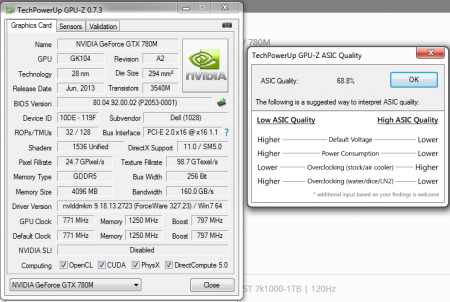-
Posts
100 -
Joined
-
Last visited
Content Type
Profiles
Forums
Downloads
Everything posted by link3rd
-
Ok. Soooo I downloaded cod ghosts mp right. I was getting 90fps on normal clocks. Nice... However, the fps was dipping ALOT! What did I do? I overclocked it to the max at the stock vbios. Crashing due to low voltage. "Instinctively and subconsciously", lol... I flashed it with svl7's vbios in order to get stable clocks at the overclock with raised voltage... Same thing... Conclusion:- cod ghosts needs a patch ASAP! Idle temps are 54-56C with no hwinfo... Stock overclock:- High 60's cod ghosts temps with +25mV +157/500Mhz & hwinfo:- high 50's- low 60's... Conclusion overclock is not needed and a patch is needed ASAP! You think I should load back the factory bios? Or u think I could leave in the modded bios in and just don't overvolt as intended? I think the latter of the two is better. Bf4 runs nice on stock clocks... Ultra and high setting... High 60's temps... I overclock with stock voltage to avoid the dipping in frames. It helps a little... Hwinfo keeps the temps in the 60's... Anyone else tried those games? I don't wana do any bench marks tho. I'll just be the ignorant gamer, lol Recommendations anyone?
-
I gotcha. You won't believe how TERRIFIED I am to do benchmarks, flash the vBios, and even overclock or increase the voltage (if i flash)... it's sad:33_002: Everything's finally working again and I don't want to screw it up! EDIT: when I had my 6870m and my 6990m, I didn't care about overclocks or bench marking... I don't know why I'm like this now.... it's so weird! If load up svl7's bios, will it change the ASIC reading in gpuz?
-
Same thing I had in mind. Btw, what's your ASIC? my other card, it was like 73% I believe. Is 68% better or worse? IDK
-
I understand, but remember I bought this laptop over 2 years ago. I only had a 1Gb 6870m at the time. Which is far less powerful than this 780m. What's your ASIC?
-
-
That actually worked. I see the option to boot from USB storage now. I'm actually tempted to flash the bios now, lol. I was able to back up my vBios, i even typed "NVFLASH -6 780moc,rom" in the dos window. I just didn't press ENTER, I pressed ESC instead. The temperatures look ok for stock voltage. I really don't want to open up my laptop again tho. REALLY! ignorance is bliss I'm actually ok happy with my 1600x900 resolution screen. Remember I bought that intentionally because I know the VGA card will perform better with the lower resolution. It's all about gaming. I will ALWAYS sacrifice pretty graphics to get the frame rate fluidity I want. On another note guys. I was playing tomb raider on ultra, not ultimate *fudge that hair*, with the +135MHz and the card isn't stable. It keeps crashing. So I only did +120-125MHz and it was ok. Another thing I noticed was that the peak voltage on this stock is 1.012V and not 1.0V... is that weird? I know i did not touch voltage settings, because I have the stock vbios.
-
there's no option for usb boot in boot order.... thats what i mean :/ btw, u have the modded inf file for 331.65 driver?
-
@ Robbo, J95 & bikaso: I successfully managed to install the replacement 780M GTX into my M17xR3. No beeping. However, I really do not think that I should flash the bios with svl7's modded bios. what do you all think? To flash or not to flash, that is the question... I'm even scared to run benchmarks with it. I played SC blacklist, bf3 and tried out hitman absolution for a brief time. I'm not playing tomb raider on ultimate. It seems to work like my last one without the trouble of green lines. My thoughts are, it works as far as I can see and I don't wana screw it up. EDIT: I tried to boot from the flash drive just now to back up the vBios, not flash it. However, there is not option to boot from the flash drive. :06:This is either a good sign or a bad sigh. All I know is that I cannot flash the bios, so that thought is out of my mind, but the bad side is that I cannot boot from my flash drive with my windows image on it. any thoughts on any solutions? :59:Thanks
-
I never used to use an antistatic wrist strap. That was honestly my paranoid thoughts kicking in, LOL! But thinking about it, it may be safer to wait... Might do some brushing up on my work skills to get my mind off it, lol... EDIT: Before I forget, BIG thanks to J95 and bikaso for all their help. I just hope and pray that everything fits and works now:04:
-
& J95Ok, so I received the 780m yesterday. It seems they did an overnight for me. That's big of them... The heatsink, from the tracking information says it will arrive on 11/2/2013, but the anti-static wrist strap supposed to reach on 11/04/2013. :50_002:I guess I'll have to wait till next week to install everything.
-
Thank you. Everything will be arriving on different days. I'll be tempted to mix and match parts, but I will keep firm and wait for everything to arrive. I believe that the last thing to reach should be the anti-static wrist band. I wouldn't want to risk anything. I waited so long, I'm sure I can wait a few more days for everything to reach. I'll post how the installation was, once I get everything. the wait begins.... *FINGERS CROSSED*
-
Remember, like I said previously, the heatsink does it's basic functions. That is: transfer heat from the gpu die through the copper pipes to the fin grills, however, the pipes are bent and seeing that everything has to line up perfectly, I didn't get it 100% correctly in-line. A bit of force is still needed to get everything lined in correctly. I would rather NOT go though any forcing again what-so-ever regardless of how much less it is than before. Though it might not sound so complicated... "lining up the grills with the vent slot and the card with the pci slot simultaneously", BUT!!! take it from me... IT'S A HERCULEAN TASK! And btw, yea, I had ATI cards before... 6870m and 6990m, I bought the stock M17xR3, late november, 2011 and I upgraded to the 6990m one year later... got it a little cheaper than alienware's price. From what I see, the price of their laptop chassis takes up most of the total price, because the component prices seem subsidized on their site. I mean it like...~$500 for the 780m GTX on the dell site, while it sells for over $750 on eBay. I negotiated a price for the upgrade kit. It came with the x-bracked already installed, so all systems should be go. The AMD x-bracket lines up with the holes in the nvidia card, but the bracket itself would fall on the capacitors on the card. AMD and NVIDIA companies make their x-brackets a different sizes and the individual companies design the cards to suit the spaces in the x-bracket to ensure that the bracket doesn't clash with the capacitors on the back of the card. So although it would "fit" the holes, the capacitors would be crushed between the circuit board and the bracket. AMD heatsinks can work on NVIDIA cards, vice versa, but the thickness of the thermal pads needs to compensate the the gap between the gpu dies and the heatsink. Once this is done, the card would physically work
-
I agree. I am using my 6990m and had the settings in the motherboard bios set for receipt of the 780m, except for the audio card disabled. I set everything back however, and enabled the intel HD 3000. With that gpu, the brightness is at 100% that's so odd. :02:I have the 13.9 beta 2 driver atm, but with the 780m GTX, there was no brightness issue what so ever! I am really anxious to get it installed in my computer. Any idea which driver I can use to fix this problem? On a side note, I spoke to the eBay seller that sold me the defective heatsink. I got him to send me the 680m GTX heatsink at a discounted price minus the initial cost I paid for the other defective heatsink. I REALLY don't want to go through that headache again... really! Seeing that winter is near, the air's really dry, and static electricity buildup is HAUNTING me, so I ordered an anti-static wristband this time round. NO MISTAKES! This laptop is causing me so much stress and gona give me a nosebleed. I swapped out my gpu, messed with mobo bios and gpu bios, repaste and repaste, flash this, flash that, backup this, modify that, unscrew this, shim that so many times, I sure I can do it with my eyes closed, lol... jk I just want it to work 100%, no errors... Battlefield 4 is out and Call of Duty Ghosts is round the corner and I'm still struggling. At the end of the day, I just HOPE everything turns out ok. Yes, it is definitely possible. You just need a little patience and if something doesn't work the first time round, don't panic; most likely you overlooked something. The stuff that you have to pay particular attention to is stuff that can potentially brick your components, such as flashing bios, etc. stuff like settings and what not, you don't have to study for like it's an exam, but stuff that needs to be done EXACTLY one way, ie the potentially hazardous stuff if it's done wrong; you have to read up on the recommended procedure and take your time. Trust me. I've been through hell and back with my laptop. I've upgraded the hard drive to a solid state, DUG deep for ALL the drivers on Dell's site to get it back almost EXACTLY like factory settings, upgraded the wireless, the RAM in 4 slots, upgraded the cpu. Swapped my gpu countless times. LOL, repasted COUNTLESS times... the list goes on. I have yet to upgrade my DVD drive to a blu-ray and I doubt I will swap the motherboard to the R4's. I feel I will do a review on the alienware laptops, Lol! rugged and solid to last
-
They issued a replacement earlier yesterday. The tech said it worked on their eurocom laptops, but not in their alienware test bed. It's odd. He mailed it today, so i'm expecting it by the end of the week or by next week... HOPEFULLY! Anyways. After all that craziness, I realized that the over all maximum brightness of my laptop screen has reduced. On boot, it's the same, but as soon as the windows log in screen shows, the brightness decreases. In safe mode, its bright. in normal mode, it's diminished. Any advice?
-
Not 1mm deep scratch.... About 1mm in length scratch. Like the blue paint in a 1mm line. My previous 6990m has it as well.... I'm still messaging them back and forth. They're waiting till Monday to pick up the pace.
-
i panicked. I messaged Eurocom on ebay. I filled out a service request for an RMA. I spoke to someone from paypal. My father advised me to open up a case on ebay. i did the everything. My father advised me to get a refund. So I asked for that, but honestly, I just want my 780m:62:!
-
not screwing down the card to the motherboard. i meant screwing down the heatsink to the video card. *SIGH* i swear this computer will give me a heart attack... i just feeling to run outside in the street and scream at the top of my voice, LOL! wow! right now, im just looking busy in work. i swear i cant think straight
-
I cant take any images now, but if you remember, when you insert the card at an angle, into the pci slot... ALL the way in the slot. after, you have to rotate the card into place on top of the motherboard right. now, there are 2 pins. one on either side of the gpu. The gpu has slots to accommodate these pins. the pins are meant for keeping the card properly fastened and keeping it inside the pci slot. on hindsight, i remember applying more pressure to the screws when i screwed down the heatsink. I'm in work and all i can do is think about that are the possibilities for solutions or problems i may have done accidentally.
-
I had a reallllly long night last night........ I run the test on stock. I was getting 70+C... i went against my better judgement and removed the card to do a repaste. I installed it. green screen flashes... *SIGH* i tried everything. i removed the card and cleaned the inserts and air blown the pci slot... about 5-8 times. i even flashed bios back to stock, then back to svl7. i got it running. I run the benchmark and it was still glitching. I even run it stock, overclock at stock voltage and over-volt +0.0125mV and overclock... it still glitched with the green lines.... sigh... temps were good however- 70C max on the overvolt and overclock. the others were 60'sC. I pasted it good. the paste job i did before was a mess..... I turned on hitman absolution. screen went dead! i force powered off and powered on.... only back light..... not video feed.... I tried re-seating it countless times.. nothing... I looked at the card and noticed that they were indents in the card where the restraints are to hold the card in place... near the sides.... right in front the PCI slot..... like the holder actually scrapped about a millimeter off the surface of the card... REALLY small! can this render the card useless??? i put back in my 6990m and it worked flawlessly, so i know its the card. SIGH! i don't know what to do... I couldn't sleep last night.... can you advise anything? sigh! I'm really regretting buying that card now.. EDIT: If it is that the card is really destroyed and 100% non-repairable. I strongly believe that I will give up gaming as a whole....
-
Yea, I intentionally got the 1600x900 screen for that reason. I had the 6990m before, lol. Check my sig. I got the x-bracket with the card and I also had a big sheet of fuji poly thermal pad/ putty that I used on my 6990m. I had some remaining so I used those to pad my 780m. I spent a LOOONG while cutting and matching the pads over the chips and letting everything line up with the heatsink. I also got a 2nd hand 100 watt heatsink on eBay. Took me hours to install, because the pipes were slightly bent. I was never so stressed out in my life! Imagine that the card was lining up with the PCI slot and because the pipe is bent, the grills were not lining up with the vent slot in the laptop chassis. vice versa. OMG! i literally had to screw up, test, unscrew, massage the pipes approximately into place, screw up, test, unscrew play with the pipes................. about 10 times!!! *SIGH* when i screwed up, to know if the pads sit flush with the chips and the back plate for the heatsink; they stuck to the plate. If they didnt stick, i knew it was too thin and added more to suit. Then took them off the heatsink back plate and put the back on the card and screwed back up and if they stuck when i pulled off the heatsink, i knew it lined up. I did this over and over and over and over till ALL the pads stuck to the back plate EXACTLY. After all this testing and matching headache, I realised that it wasnt fitting in my computer because of the bent pipe. OMG!!!!! THAT WAS A LOOOOONG NIGHT! If i have to take out the gpu again to repaste I will, once i ABSOLUTELY have to. However, I really am not looking forward to it.....
-
Thank you, I will download it later when I get home from work. I am really not looking forward to removing my gpu again tho. However, if I have to, I will. =( P.S. My screen resolution is 1600 x 900
-
WOW! how is it that the temps are so low? I really doubt that hitman absolution is that graphics intensive... I'm running it on ultra. Where can I get this Heaven Benchmark program? I left the c-clips in. I haven't removed them yet. I just applied more pressure to it as it currently is, because i remember that i intentionally left them "hand-tight". Taking the c-clip retention into account, threw my paranoia out the window and decided to screw it up tight and let the c-clips do it's job.
-
@Robbo and J95, Would you all mind sharing with me the max temperatures your 670XM and 780M both get at stock voltage and overvolted? I play hitman absolution, and I noticed that with the autofan option, I get about 65-70C at stock voltage and default clocks, 70-75C stock voltage @ 985/3000 MHz and 75-80-ish (+/- about 2C) at overvolt 12.5 mV @ 1007/3000 MHz... I also screwed my CPU heatsink tighter after reading the link J95 posted above. Previously, I remembered not putting a lot of torque on the screws as I tightened them after pasting the CPU. I noticed better temperatures on the CPU while playing Hitman. I only played a little while, so I have yet to see the temps with CPU intensive games.
-
Very interesting link... =) EDIT: Come to think of it, I remember that whenever I screwed on my CPU heat sink, it wasn't tight at all. It was due to those clips. I feel I'll try that mod in the VERY near future....
-
I was thinking of purchasing a cooling pad, do you think that it will help? I just have my laptop on a book to keep the bottom vents a little elevated. I noticed that in your sig, you have a "Zalman NC2000 notebook cooler". I checked up the reviews from the people who purchased it from amazon and most of them seemed quite pleased with it's performance. How will you rate it with regards to cooling?