
Henrik9979
-
Posts
185 -
Joined
-
Last visited
-
Days Won
7
Content Type
Profiles
Forums
Downloads
Posts posted by Henrik9979
-
-
5 hours ago, jerryzago said:
Diodes allow current in one direction only.
+ +
D D
Y
+
You connect one diode to each positive current of your psu, and the other end of the diodes together. You create a Y section. So current from both psus flow towards your laptop and not either way back. You could place on the negative side, but it is not needed. You can see the Y section in my pictures above, is is cover in black tape.
Hope it is understandable.
Very understandable.
It seems like it is the wattmeter because it doesn't matter if it say 330 watt or 660 watt the performance is the same.
But I see now that 2x 330watt is still not enough if I want to overclocke while running SLI.
With both gtx 980m at stuck I can maximum overclock the CPU to 4.4 ghz. Even there it sometimes pulls 700 watt.
If I overclock it to 4.9 ghz the gaming performance drops in SLI because it reaches 800 watt in no time.
Overclock both gtx 980m is a
no-go I can sometimes keep it around 660 watt if the CPU only is clock to 4.0 ghz
Actually when running single gtx 980m I can have 4.6 ghz on the CPU and +181mhz core, +469mhz memory and +56mv on the GPU and it will pull almost 600 watt!
-
 1
1
-
-
What exactly does the diodes do? Also can you make a simple schematic how you connect them?
-
Okay now I am getting somewhere. Yesterday I forced the problem to come back.
Before I went to bed, I toke out the wattmeter from the wall leaving it on the table and connected the power strip directly to the wall, leaving the power on for the PSUs.
This morning I switched off the power, toke the power strip out of the wall, plug in the wattmeter connected the power strip, switched the power back on a voilà it was working again.
Now I am pretty sure the whole issue is the wattmeter!!!
What I need to test now, is if the wattmeter is showing wrong values, or if it is causing a bottleneck.
I tested it on my clothes dryer and I shows 4.000 watt. So it can indeed show large values.
But it is still very strange behaviour.
-
Hmm... I start thinking it might be my wattmeter that is showing wrong or cause the problems.
The order everything is connected is Wall to Wattmeter to Power strip to PSUs to Adapter to Computer.
I tried different things to provoke the problem.
No matter which combination I disconnected and reconnected the PSUs from the power strip, I could not provoke the problem. Even restarting the computer did not do anything.
The last thing I tried was turning the switch off on the wall and turning I back on. This made the problem come back?
This is very strange???
-
3 hours ago, jerryzago said:
I measure loads directly from the wall. What country do you come from?
By the way, my latest theory seems to be right.
It seems to starte working after sitting all night with no power.
I was wondering why?
When it had no power connected, I could still measure some few volt.
I got the theory that maybe the PSUs needs to be drained completely.
After letting it sit for 6 hours I could measure 20mv. I tried turning everything one and the problem was still there. Now I tried letting it sit for 8 hours. Then it was measuring 1mv. I tried power it back on and voilà it was working.
The next thing I will try is to only let one PSU drain. Maybe I am able to be located the sick PSU after all.
By the way I measured the volt coming out of the dual adaptor. When disconnecting both PSU I measure 0mv. So no power is stuck in the adaptor. Only the PSUs.
-
Hmm... I noticed, when there is no problem, when I turn on the alienware it first pulls 200 watt then it go down to 118 watt until it is finished booting up. Then it settles at 147 watt.
When the problem is there I can already see it when I turn it on, because under the whole boot season it pull 80 watt and when finished it settles at 105 watt.
What the hell can be causing this strange behaviour?
Because now after one night without using it. It is now working again???
-
 1
1
-
-
And now, out of nowhere the problem is back. I just disconnected everything to move it to a different table so I could clean everything. When finished I turned everything on and boom! Not working!!!
I think I just give up...
To troubleshoot what can be the problem will probably cost too much money and effort.
It can be the rectifier, it can be the inputs, it can be the cables, it can be one of the PSUs or it could be both, it can be the motherboard.
The only thing that would be nice, is if someone could make a very cheap adapter, that is tested and working 100% and let me borrow it to see if it is just my build that is the problem.
-
-
That looks very professional!
At the moment it seems to still be working.
Also I am still using my rectifier so it seems like the whole problem was the cables. Today I will try isolate the cables inside my adapter, screw everything together, close it up and call it finished.
I am excited to try reinstall windows 10 again.
I am pretty sure it will work with the mod.
Also I have start making some driver comparison, because I saw a video with Linudtechtips were the tested many drivers to see if Nvidia cripples their GPUs. Their conclusion is no. But they only tested desktop GPU.
Laptop GPUs get crippled like hell by Nvidia!!! I already tried the latest driver from Nvidia and compared to 388. It drops around 10 FPS in SLI, and with a single card it drops 20 FPS because it starts throttling. 388 and 383 modified runs flawlessly!
-
Okay finally, I think I managed to get it to work.
To understand what did I need to make some things clear.
I have 3 PSUs
Two model XM3C3
One model Y90RR
The difference is the cables:
XM3C3 is having a thick cable with 2 white (+) wires, 2 black (-) wires and 1 green ID wire.
Y90RR is having a thin cable with 1 white (+), 1 black (-) and 1 green ID wire.
To connect the adaptor to the Alienware I used the cable from a XM3C3.
That means I used a XM3C3 PSU and a Y90RR to power everything.
Later I tried connecting 2 XM3C3 PSUs, but because I used the cable from the first XM3C3 to connect the adaptor to the alienware, I stole the cable from the Y90RR and connected it to the XM3C3.
I was still having problems.
What I did to make it work was using the Y90RR cable to connect the adaptor to the alienware instead of the XM3C3 cable.
So now I am using 2 pure XM3C3 PSUs to power everything.
Also I made sure everything had big surfaces to solder together.
I keep my fingers crossed.
-
On 23/6/2018 at 1:39 PM, jerryzago said:
https://el-supply.dk/mbr6050pt-schottky-diode-50v-60a2x30/varenummer/5-25MBR6050PT
I suppose this one might do. I haven't taken any photos of mine. I can find my own diodes and sent a picture to you. I might have some to spare.
That will be nice. Also I might have a theory for what could be the problem. I haven't tested it yet but I suspect the ID cable might cause some problems.
Some times the alienware says the PSU is not recognised, it doesn't might how the PSU's is connected. Sometimes it disappears when I disconnected the cable from the computer and put it back it, but not always. What makes it go away for sure is if I connect one of the PSU's directly to the computer.
Maybe you could test these combinations?
Disconnect the ID cable completely then try running a benchmark also using throttle stop and see if the GPU starts throttling when it is around 240 watt. Also it should not go above 240watt.
Then try the same but only connect one ID cable. I expect it to max out at 330watt.
The last thing is connect one ID cable to the ground cable. I see Mr.Fox talking about on another thread, connecting the ID cable to ground, let's the PSU give maximum output.
If this is true you should get 660 watt.
If all this is correct, then its my PSUs or adapter that is having problems sending and receiving the correct ID information.
-
Okay this is just getting wird...
Now every time I give up, I let it rest through the night, when I then turn everything back on, it is working?????
Now this morning it start working again... Now without a rectifier.
Okay you say I should try a different rectifier.
I order from this website https://el-supply.dk/v-5/standard-dioder
Can you find one on their list there should work?
Then I don't have to order one from another country.
-
50 minutes ago, Henrik9979 said:
Okay I have now completely disconnected the rectifier and soldered all the positive cables together. The problem is still there!!! OMG I AM GETTING FURIOUS!!! WHY IS IT NOT WORKING?????
Also I am very confused because I unplugged one PSU the system will shut down under having heavy load, so it is kind of working.
This is just ridiculous, using 2 PSU each PSU deliver 140 watt, I have now connected a third PSU to the mix. Now 2 PSU deliver 115 watt and the last one deliver 60 watt!
The last one delivering 60 watt has the model number: Y90RR
If I disconnected one of the other PSU, it will go up to 115 watt. That means the other PSU starts deliver around 210 watt. If I plug the other PSU back in the PSU with model number: Y90RR drops down to 60 watt.
So something is telling how the power load should be splitted.
-
1 hour ago, Henrik9979 said:
Okay I have now completely disconnected the rectifier and soldered all the positive cables together. The problem is still there!!! OMG I AM GETTING FURIOUS!!! WHY IS IT NOT WORKING?????
Also I am very confused because I unplugged one PSU the system will shut down under having heavy load, so it is kind of working.
-
10 minutes ago, Henrik9979 said:
Okay just for the curiosity, I soldered a third PSU directly to the output of the rectifier.
A ran some benchmark
That will be nice with some photos. English isn't my normal language, so when it starts getting very technical, I really need to put some effort understanding the meaning.

The first part about the cables.
You mean blue and black cable right?
For my understanding you mean it is ok to have 4 positive cables like I have, but I need 4 negative as well instead of 2?
About the PSU light. If I connect the positive cable from PSU A to the positive cable from PSU B directly without any diode, lights on both PSU will come on, even if I only plug one PSU to the wall. Is this dangerous to do in the long run?
I can assure you my diode is not busted, because the light only comes on for the PSU plugged to the wall.
At the moment my setup is still working, I start to suspect more and more it is system related.
I will not touch anything for a while, and if it continues working I will try update drivers and running updates but keep testing for each change. Hopefully I can find the source to the problem. Maybe it is the same problem with the Alienware 18 R3?
Okay I resoldered everything.
But the problem seems to be back. I tried measuring the voltage while the computer was running benchmarks.
The output voltage from the rectifier shows between 18,95 volts and 19 volts.
The input to the rectifier showed 19,44 volt on both PSU.
-
On 18/6/2018 at 11:23 AM, jerryzago said:
Nice setup there! My only concern is that blue and white are your positive current and brown is your negative current? I would suggest adding one more cable to each connector to your negative side, just in case.
Two wires for positive current, two wires for negative current. After all, 20amps are quite a lot.
I see you use a scotky diode. Measure output voltage (the one going to your laptop) when you stress your laptop. Measuring while only having the psu connected, isn't accurate.
You mention seeing both lights from the PSUs come up? If both of them are connected to your mains, then it is OK. If you have connected one to your mains, and the other one is not, and it's light is on, the your rectifier is busted.
Lastly, connect one PSU, put some load to your laptop (ex, YouTube video on FHD or 4K) and measure if the other side your rectifier has voltage.
My thoughts for not working properly, are directed to your bridge. Perhaps a higher voltage/Amperage might help. I told you I used simple 20amp diodes used in photovoltaic systems. Positive cables have the diodes and then they are connected.
I will try to post some photos if I have the time.
Okay just for the curiosity, I soldered a third PSU directly to the output of the rectifier.
A ran some benchmark
On 18/6/2018 at 11:23 AM, jerryzago said:Nice setup there! My only concern is that blue and white are your positive current and brown is your negative current? I would suggest adding one more cable to each connector to your negative side, just in case.
Two wires for positive current, two wires for negative current. After all, 20amps are quite a lot.
I see you use a scotky diode. Measure output voltage (the one going to your laptop) when you stress your laptop. Measuring while only having the psu connected, isn't accurate.
You mention seeing both lights from the PSUs come up? If both of them are connected to your mains, then it is OK. If you have connected one to your mains, and the other one is not, and it's light is on, the your rectifier is busted.
Lastly, connect one PSU, put some load to your laptop (ex, YouTube video on FHD or 4K) and measure if the other side your rectifier has voltage.
My thoughts for not working properly, are directed to your bridge. Perhaps a higher voltage/Amperage might help. I told you I used simple 20amp diodes used in photovoltaic systems. Positive cables have the diodes and then they are connected.
I will try to post some photos if I have the time.
That will be nice with some photos. English isn't my normal language, so when it starts getting very technical, I really need to put some effort understanding the meaning.

The first part about the cables.
You mean blue and black cable right?
For my understanding you mean it is ok to have 4 positive cables like I have, but I need 4 negative as well instead of 2?
About the PSU light. If I connect the positive cable from PSU A to the positive cable from PSU B directly without any diode, lights on both PSU will come on, even if I only plug one PSU to the wall. Is this dangerous to do in the long run?
I can assure you my diode is not busted, because the light only comes on for the PSU plugged to the wall.
At the moment my setup is still working, I start to suspect more and more it is system related.
I will not touch anything for a while, and if it continues working I will try update drivers and running updates but keep testing for each change. Hopefully I can find the source to the problem. Maybe it is the same problem with the Alienware 18 R3?
-
On 17/6/2018 at 12:12 AM, Henrik9979 said:
Okay here's an update, it stopped working again. And I haven't been able to make it work again.
I know I installed service pack 1 and some other updates and after that it stopped working.
I already tried reinstalling windows 7 3 times in one day now, trying installing the drivers in different orders but nothing will make it go above 330w.
I am so close to just give up now and just sell it and buy a clevo.
Okay now I am getting confused!
I booted up my pc again this morning. I installed Google Chrome and .net framework 4.5 and just for they fun I tested the system again expecting it only to pull 330w and power throttle. But to my surprise it worked again???
The order I have installed everything this time is:
1. Windows 7 ultimate 64bit
2. Windows 6.1-KB976932-X64 (service pack 1 offline install)
1. Intel HM77 chipset 2013
2. Intel management engine interface 2013
3. Intel USB 3.0 extensible host controller 2013
4. Killer wireless-N 1103 2013
5. Microsoft visual c++ 2010 x86
6. Microsoft visual c++ 2013 x86
7. Unigine Valley 1.0
8. MSI afterburner 430
9. Restart
10. Google Chrome
11. .net framework 4.5 full setup
Now I will not touch anything and create a restore point. Wondering if it was .net framework 4.5 that was missing???
-
18 hours ago, Henrik9979 said:
Thanks for answering, I found the solution!!!
First I will describe my setup and then what I did to make it work.
Alienware m18x R2
Windows 10 pro 64bit
Swicks A11 unlocked bios
Gtx 980m SLI
I7 2960xm 2.9 ghz
16gb 1600 MHz ram
It is water cooled, look at my thread here:
In my dual power adapter I used this bridge rectifier with 40A and 60volt https://www.mouser.dk/ProductDetail/ON-Semiconductor-Fairchild/MBR4060PT?qs=3csLVnQQLU29uwhOO580Zw==
Everything is soldered and the output shows 19,5 volt.
First I tried to reinstall windows 10 because I also had problems with my Oculus Rift CV1 loosing too many samples. They had worked flawlessly from the first day I got them until 3 months ago. Also I lost the usb 3.0 functionality in an attempt to fix it, and was stuck at usb 2.0.
I was hoping a reinstall would help, also now when I knew how to use throttlestop my CPU would stop throttling to 800 MHz. Oculus rift don't work in SLI but a heavy overclocked gtx 980m can handle it very well.
But a reinstall of windows fixed nothing but my usb 3.0 worked again. The maximum power draw was still at 330w - 360w
I got frustrated, formatted the computer again and install a fresh windows 7 64 bit with absolutely no preinstalled drivers.
I installed all the original drivers from dell and the newest from Nvidia.
I ran valley benchmark and accidentally looked at the watt meter which was now showing 565 watt!!! And when activating throttle stop it raised to 630 watt. I also overclock both my gtx 980m
75+ voltage,
271+ core clock
500+ memory clock
I should mention my CPU runs at 4.4 ghz but I can get a stable overclock at 4.9 ghz.
But 4.4 ghz and 2 heavy overclocked gtx 980m can draw 760watt.
But what I suspect to be the whole issue is the chipset driver!
Why?
Because I had windows 10 on one partition and windows 7 on another partition for music making. Both would never draw more the 360w.
Also using the PEG IGFX PEG trick would work until I opened throttle stop and unchecked BD Prochot. When I did that the CPU locked at 4.4 ghz but the GPU started power throttling!.
So I did not suspected the Nvidia drivers, it was also not the vbios. Also I tried disabling BD Prochot in bios, it did nothing.
So I started suspecting 3 things, it could be a faulty motherboard reading wrong temperature, it could be a faulty CPU or it could be the chipset driver.
I am happy I got the power mod to work, now the time will show if my Oculus is working normal again too.
P.S. you can build it without a bridge rectifier. I have tested it. But what happens is when you turn on one power supply, the light on the other power supply will also turn on, meaning to are sending power into the other power supply as well. Also I think it felt like the hole on the back of the computer become very hot.
I only tested it for a day or two and it worked. But in the long run I don't know if it is a good idea.
Okay here's an update, it stopped working again. And I haven't been able to make it work again.
I know I installed service pack 1 and some other updates and after that it stopped working.
I already tried reinstalling windows 7 3 times in one day now, trying installing the drivers in different orders but nothing will make it go above 330w.
I am so close to just give up now and just sell it and buy a clevo.
-
5 hours ago, jerryzago said:
First of all, what model do you have? If you have the R2 have you installed the A11 unlocked bios, to help you switch between iGPU and dedicated GPU to elimate throttling? Process is in a link posted above.
Lastly, do you use a bridge rectifier or high amp diodes? I used bridge rectifiers initially and the voltage reaching my laptop was around 18,3volts so under heavy load, the system shut down.
I used two high amp diodes (20A) for the positive voltage cables (white in my occasion). Negative cables were soldered together (black ones). Also the psu signal ones (blue ones).
Don't use anything else than solder. High amps don't like twisting or any other loose connection.
I also have the original one and one I got from ebay. I haven't overclocked my CPU since it is a simple 3720qm.
I placed my display AFTER the connections, so I have readings for the voltage getting to the laptop, Amperage and wattage.
With the diodes, voltage drops to 19volts under heavy load, Amperage is around 34amps and wattage never exceeds 600watts.
I am hoping to get a 3920xm someday and max out everything to see what the maximum power draw can be.
I hope I helped you.
Thanks for answering, I found the solution!!!
First I will describe my setup and then what I did to make it work.
Alienware m18x R2
Windows 10 pro 64bit
Swicks A11 unlocked bios
Gtx 980m SLI
I7 2960xm 2.9 ghz
16gb 1600 MHz ram
It is water cooled, look at my thread here:
In my dual power adapter I used this bridge rectifier with 40A and 60volt https://www.mouser.dk/ProductDetail/ON-Semiconductor-Fairchild/MBR4060PT?qs=3csLVnQQLU29uwhOO580Zw==
Everything is soldered and the output shows 19,5 volt.
First I tried to reinstall windows 10 because I also had problems with my Oculus Rift CV1 loosing too many samples. They had worked flawlessly from the first day I got them until 3 months ago. Also I lost the usb 3.0 functionality in an attempt to fix it, and was stuck at usb 2.0.
I was hoping a reinstall would help, also now when I knew how to use throttlestop my CPU would stop throttling to 800 MHz. Oculus rift don't work in SLI but a heavy overclocked gtx 980m can handle it very well.
But a reinstall of windows fixed nothing but my usb 3.0 worked again. The maximum power draw was still at 330w - 360w
I got frustrated, formatted the computer again and install a fresh windows 7 64 bit with absolutely no preinstalled drivers.
I installed all the original drivers from dell and the newest from Nvidia.
I ran valley benchmark and accidentally looked at the watt meter which was now showing 565 watt!!! And when activating throttle stop it raised to 630 watt. I also overclock both my gtx 980m
75+ voltage,
271+ core clock
500+ memory clock
I should mention my CPU runs at 4.4 ghz but I can get a stable overclock at 4.9 ghz.
But 4.4 ghz and 2 heavy overclocked gtx 980m can draw 760watt.
But what I suspect to be the whole issue is the chipset driver!
Why?
Because I had windows 10 on one partition and windows 7 on another partition for music making. Both would never draw more the 360w.
Also using the PEG IGFX PEG trick would work until I opened throttle stop and unchecked BD Prochot. When I did that the CPU locked at 4.4 ghz but the GPU started power throttling!.
So I did not suspected the Nvidia drivers, it was also not the vbios. Also I tried disabling BD Prochot in bios, it did nothing.
So I started suspecting 3 things, it could be a faulty motherboard reading wrong temperature, it could be a faulty CPU or it could be the chipset driver.
I am happy I got the power mod to work, now the time will show if my Oculus is working normal again too.
P.S. you can build it without a bridge rectifier. I have tested it. But what happens is when you turn on one power supply, the light on the other power supply will also turn on, meaning to are sending power into the other power supply as well. Also I think it felt like the hole on the back of the computer become very hot.
I only tested it for a day or two and it worked. But in the long run I don't know if it is a good idea.
-
 1
1
-
-
If anyone is still reading this thread. I have made a dual PSU mod.
But I having trouble to get it to work.
I have 3x 330w PSU. The first one always had an issue with switching off under heavy load, the second one works like a champ and the third I bought from eBay for this mod.
When using the good PSU and the one from eBay together I could barely pull 330w. The wattmeter showed around 270w on the good PSU and around 60w from the one from eBay.
Also I tried connecting them together directly bypassing the rectifier, same problem.
When I ran benchmarks I would see my CPU jumping from 4.4 ghz to 798 MHz and back to 4.4 ghz
I have gtx 980m SLI and when using throttlestop the CPU locks at 4.4 ghz but then the 980m starts to power throttle.
Sometimes I managed to force both to stop throttling but then the system would pull 360w and shut down instantly.
I noticed the one from eBay had the model number: Y90RR
Also only having 1 white and 1 black cable inside.
The good PSU have model number: XM3C3
And having 2 white cables and 2 black cables.
So that might be the issue.
The sick PSU is also a XM3C3
I tried with "sick" PSU and the good PSU. I is making a difference. Now I can pull 380w max without it shutting down.
But still the good PSU pulls more power than the order PSU.
The issue is still power throttle!
I can't figure out if it is the PSU, the mod or the Alienware that is the issue. I suspect the Alienware for not letting it self pull more power.
It is water cooled so the temps are no issue. Can somebody please help I am getting desperate!
-
11 hours ago, mikmaze said:
only comment is don't pass hot water from one component to the next, all should be separate loops or the second component in the loop will not get as much benefit. I watercooled for years and overclocked, now just happy with a stable 3.9 ghz lapper
I thought about it too therefore the CPU got its own loop.
But I can assure you in this case, linking the two GPU together doesn't matter.
I thought it at first because my second GPU ran 10 degrees hotter then I tried reversing the loop to see if the 10 degrees moved to the first GPU. But the temperature was exactly the same on both GPUs.
The reason there is 10 degrees, is because I did not solder the second waterblock properly.
I forgot to clean the surfaces and did not use enough solder. But it is still working and keeping it much cooler than before.
Also I will mention that putting liquid ultra on the GPU does not make it run cooler compared to thermal grizzly.
The CPU on the other hand, there is a huge improvement!
-
-
-








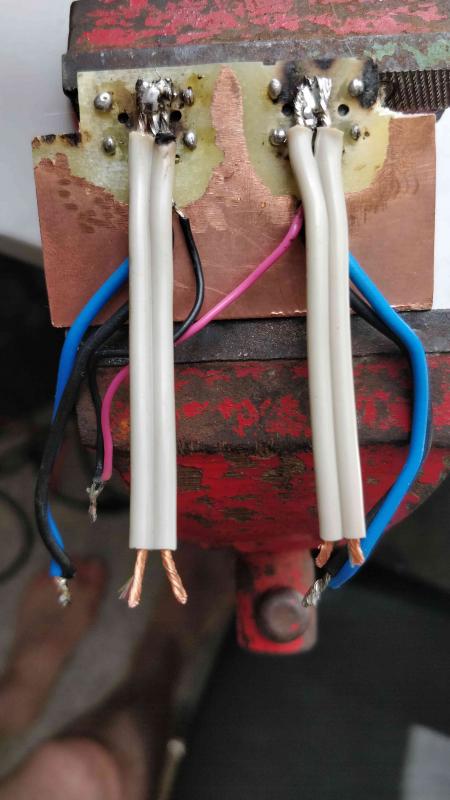


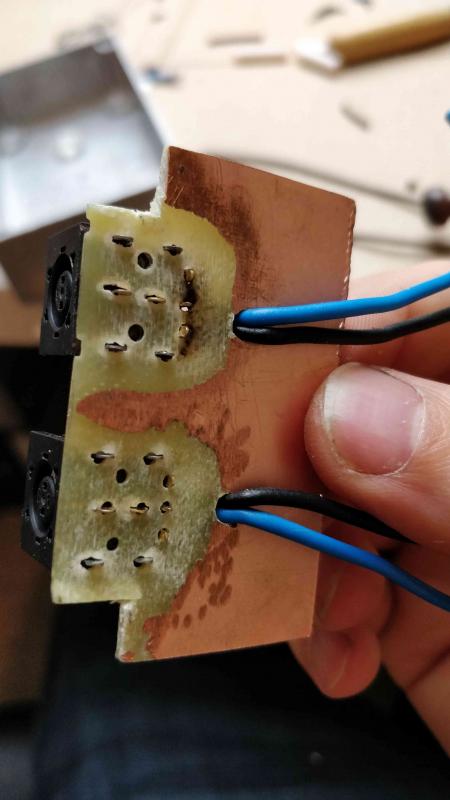


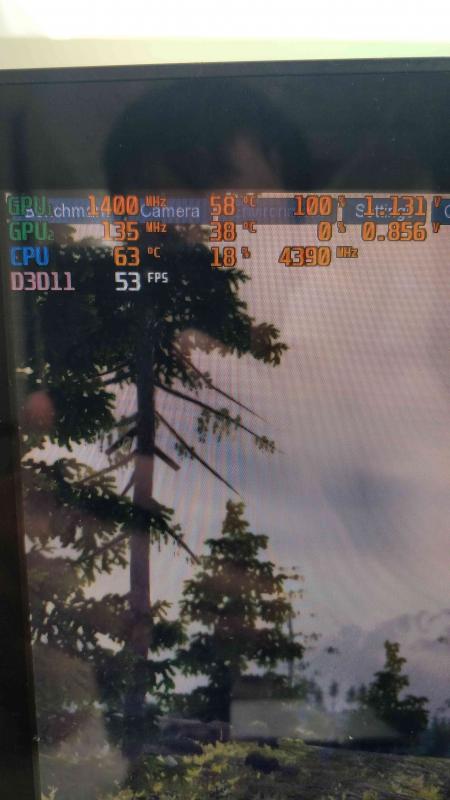

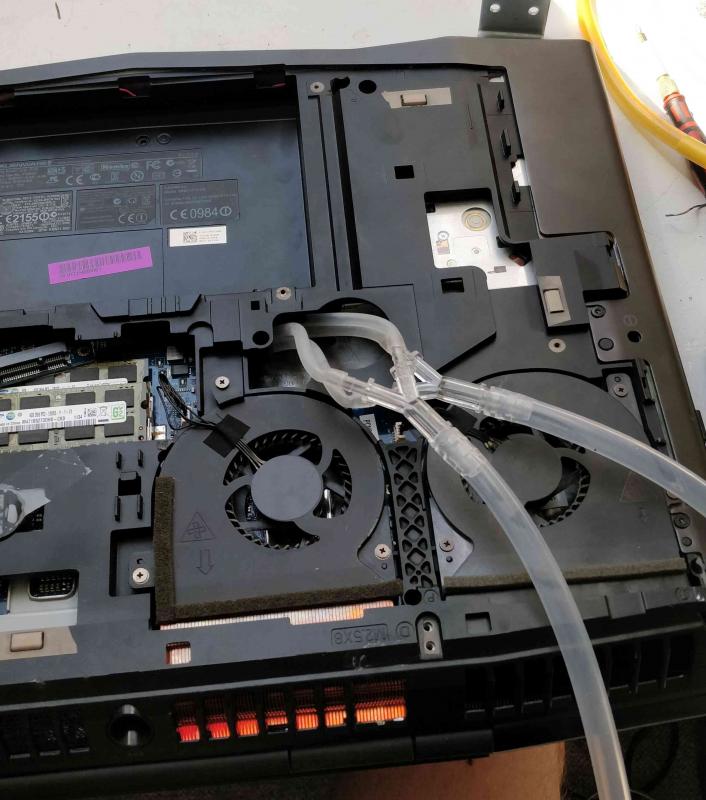

[Tutorial] Dual 330W AC Adapter Mod
in Alienware M18x / AW 18
Posted
Yes it was only showing the half of the powerdraw but the performance was correct. I just realized when overclocking 2 gtx 980m and the CPU, two PSU is not enough.
Mr.fox described similar issue somewhere. I believe the solution was to connect the ID cable to the negative (black) cable.