
WireMesh
-
Posts
32 -
Joined
-
Last visited
Content Type
Profiles
Forums
Downloads
Posts posted by WireMesh
-
-
Did you update to the beta driver or the official driver? I updated to the beta drivers and it was giving me problems the same as you. If you are on the official drivers the. Uninstall your driver and reinstall it. You have the 750m or 755m sli?
It is the beta driver from a month ago and worked perfectly until yesterday. 750M SLI. My work conditions are 85 - 90 degrees and the laptop would always be very hot which makes me think one of the cards bit the dust.
-
So I have been running the newest Nvidia drivers for a month now and no hiccups until today. I was using my laptop about as normal (no excessive load) and suddenly it froze then popped up with a notification that my display driver had crashed. I was in the middle of something, so I finished up my project (with this happening around every minute) and then I shut down my laptop in hopes of fixing the problem. I have now rebooted and it still happens every minute or so. Any suggestions? It couldn't be the drivers since I have run them so long with no issue... did one of my graphics cards crap out?
Reference image:

-
I have the y510p with the elantech touchpad. The only option in the control panel for a right click is clicking the touchpad in with two fingers. This is very annoying and I was wondering if anyone knew of a way to get a two finger tap to work with a right click instead?
-
win8.1 SLI issue
you can flash the 2nd VGA card(GT750m)
at win8 run NVFlash.bat with Administrator Account
[ATTACH=CONFIG]9419[/ATTACH]
Yes, I know that. However, I have a different wireless card so I need to make sure svl7's mod works with the BIOS.
-
v2.04 and v2.07 mod added to the first post, whitelist removal only for now. More to follow.
Is 2.07 the newest one that came out to fix SLI in Windows 8.1? If not, does anyone know what version that is?
-
I thought 311.54 fixes the sli problem. http://download.lenovo.com/consumer/mobiles/nvga121w764.exe
I have not tried that version. One major problem with downgrading the drivers would be that SLI profiles would be outdated and newer games would not run smoothly.
-
I too would like more information. I cannot get my SLI to work at all on 8.1.
-
Does anyone know the list of allowed wifi cards? I've done some searching but apparently Lenovo doesn't make this stuff easy to find.
-
 1
1
-
-
No VTEC sticker please. Don't embarrass a good laptop with one of the most worthless car "features" of all time.
-
Hoping to be able to flash my y510p's bios once I can download the tool for my v1.09. Anyone actually changed their wireless card for one that supports 5Ghz?
I have the 7260, which is their newest card that also supports AC, installed and working perfectly.
-
Great minds think alike! I ordered one of these the other day and it should be here some time today.
How's the performance and range compared to the old card?
Well I have not gotten to do much testing, and none of it on AC, but the range seems better and performance is definitely better... with the old card my connection would drop every 15 minutes or so to where I basically kept my laptop on an ethernet cable. This card has worked flawlessly though!
-
I successfully installed the Intel Wireless AC 7260! Install was very easy and straightforward. I just downloaded the driver directly from Intel before I switched the cards. Then, once the new card was in, I uninstalled the old drivers and installed the new ones! It is working perfectly!
-
 1
1
-
-
Hey guys new to the site here but not exactly new to bios mods. Im looking forward to trying out this whitelist removal method in hopes that I can also use the Intel Wireless-AC 7260 (cant wait to hear WireMesh tell us if all works well). However I was curious about one thing. I have the Lenovo y510p and was just looking to do the whitelist, but I see there are steps for flashing something related to the send 750M in the ultra bay. Is this step required? Im thinking its not as it seems like this is a seperate flash to allow for modifying the clocks or others specs of the cards? If im wrong would you mind going into a little detail as to if the Ultrabay flash is required and what it does? Thanks!
To my understanding, you could put a new wireless card in just fine with only the BIOS mod, but since one card already is modified to allow for overclocking, it makes no sense to not modify the ultrabay one to be the same.
-
 1
1
-
-
So I installed the mods and everything seems to be going good. Here are some pictures:
Here are the graphics cards before and after:
Here are the BIOS screens:
I plan on purchasing an Intel Wireless-AC 7260 and I will tell how installing that goes later! I might also have a try at some overclocking work... I don't know much though.
-
 16
16
-
-
Will do this ASAP and post pics for you! What about the ultrabay card though? Is it included or how are we to modify it?
EDIT: you posted the second post! Thanks! Working on this now.
-
 5
5
-
-
Ok. Sounds good. I appreciate all you do for this community. Thank you. Hopefully I have provided the right files for you to use!
-
Kinda newbie here, frist post went to /dev/null

Greetings svl7!
First of all, thanks for your effort in modding! V1.07 works like a charm, now able to disable ht, manage TDP limits in XTU, superb.
As of ultrabay, the one WireMesh provided was 80.07.87.00.25, mine is 80.07.9D.00.08. But the modded one from Y500 thread, the 80.07.9D.00.11 is working as well, just have to flash it with -6 parameter. Default voltage stayed the same, probably fused, but undervolting would be nice, since my ultrabay is idling with 0.8120, however P8 voltage starts at 800 mV.
[ATTACH]8915[/ATTACH]
attached mine too.
Regards
-
That's not a bios.
My bad, stupid moment there. I ran ftpw64 and got the attached bios dump. The bios it outputted was 4.5mb which worried me because I remember you saying something about how it should only be around 2mb. I then attempted to run the DOS version, but I was getting an error 202. Hope this helps. This is BIOS v1.10
-
Hey @svl7 I have the V1.09 bios any chance of a mod?
BIOS is dumped in attachment.
Why do all of us have different BIOS versions...
-
Here is the VBIOS dump for the ultrabay 750M:
-
For the vbios yes, for the bios, no.
Here is the BIOS v1.10
EDIT: this is something else, I was stupid.
-
No, send me a copy of your BIOS and I will prepare a mod for 1.10, currently I only have v1.07 so that's all I can provide.
About the vbios, use nvflash from DOS, check the Y500 thread for details about the instructions. Should be something like nvflash --save -iX -filename.rom where X is the GPU number and filename the name.
I'm assuming I need to run it from DOS? Give me a second to do that. I'll respond as soon as I have the file.
-
You need to flash the ultrabay separately. I already prepared that file, but I'm kinda still waiting on someone providing me the real ultrabay vbios as it seems to be a bit newer.
-
Use the attached file.
Dude, you won't have this issue, I definitely don't need this.

I'm confused... I have the SLI 750M cards. Can I just follow your instructions like you gave the others and have no problems? How can I make sure the ultrabay card will be flashed too?


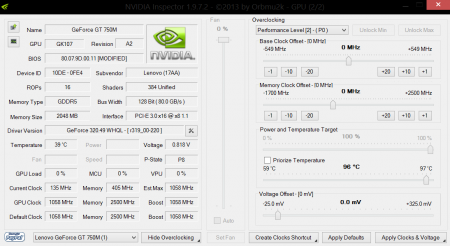
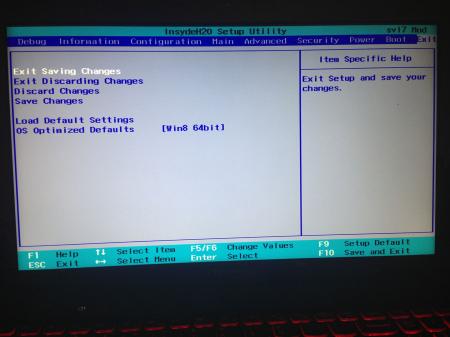
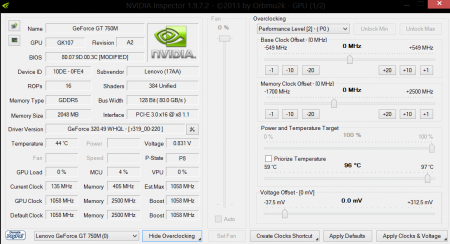
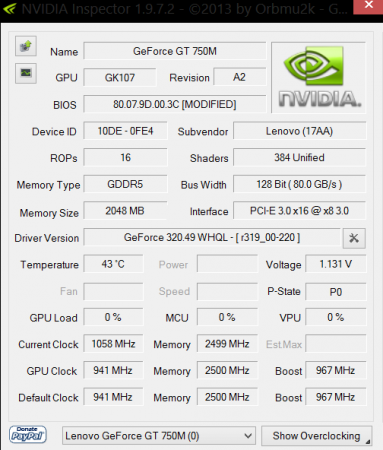
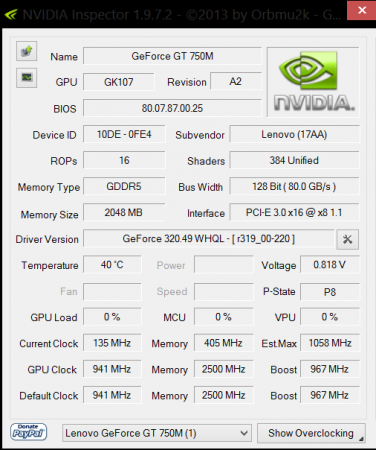
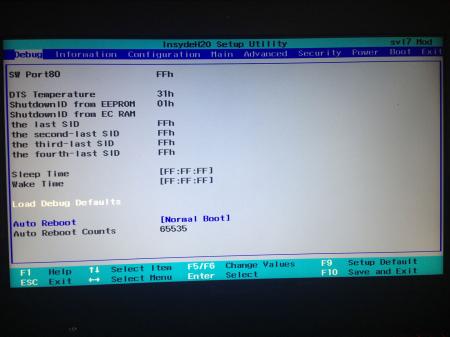
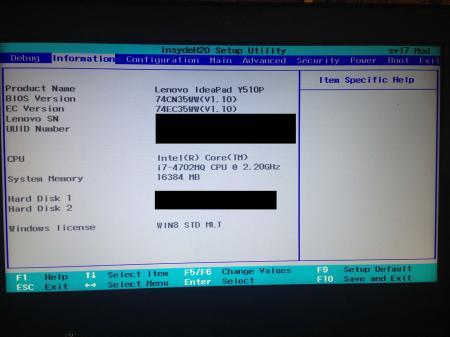
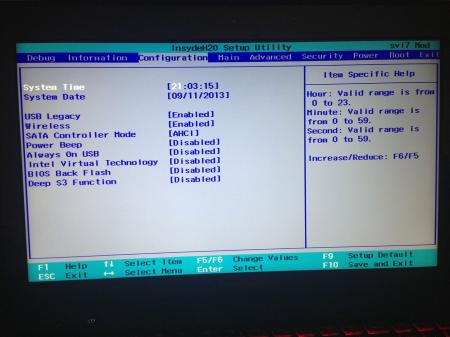
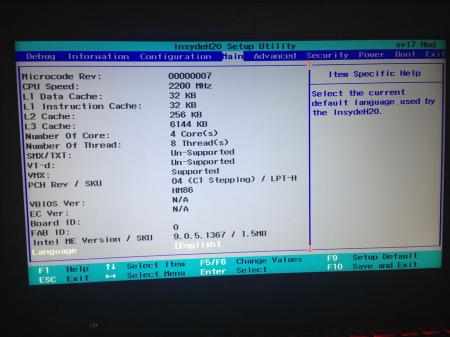
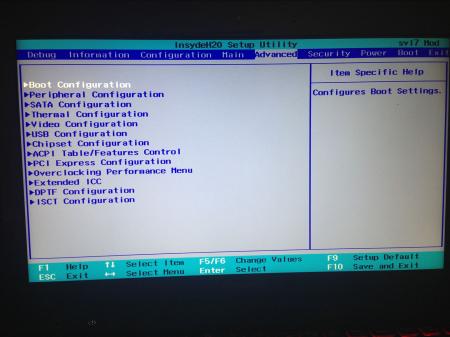
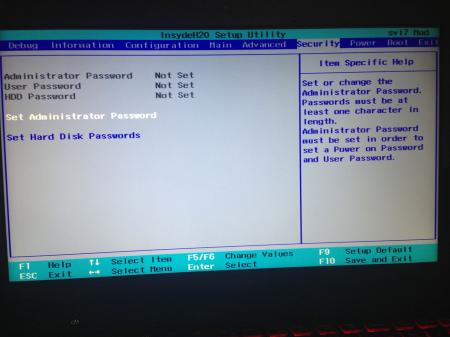
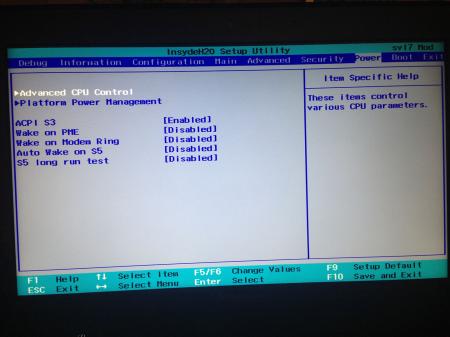
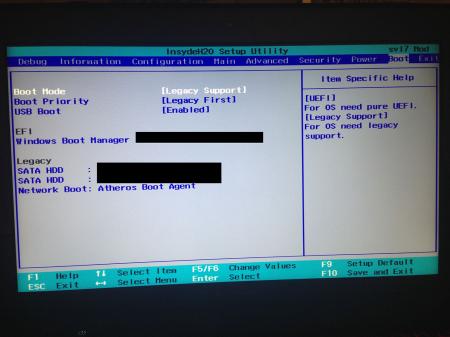
the new Y50/40
in Lenovo
Posted
What means did you use to trade to the Y50? And may I ask how much they gave you for the Y510P?