
Castiel
-
Posts
20 -
Joined
-
Last visited
Content Type
Profiles
Forums
Downloads
Posts posted by Castiel
-
-
-
Hi. There is no problem in using 330W PSU with AW 17 R1 and 980m. Bios recognizes it correctly as a 330PSU not 240W PSU as you probably have now.
-
 1
1
-
-
@J95, thanks a lot. All your modified graphics drivers work perfect with my AW 17/R5 and 980m in optimus mode.
-
 1
1
-
-
guys i received the 330w power supply but i have stel the same problem... looks like the gpu goes in a kind of power limitation and freeze with blu screen and tdp error.
i saw that if i increase ram frequency to +400 with gpu stock is stable... the same if i keep ram to stock and gpu +180 with 1.068v.
if for example i put +400 ram and just +50 on the gpu 1.068v or +180 gpu and +50 ram after few minutes of valley benchmark everything freeze and tdp error come out.
i don't know what try anymore
i used prema bios 1.1.1v and the one from svl7 with same result
can be a driver problem? i tried thousand driver and file inf.
The maximum settings I reached are 1344/2800 on the card using prema vbios. This configuration does 14,5k gpu score in 3dmark11. Above these limits card does not go and pops up an error. Regarding to the problem it may also be the card itself. Each card may have slightly different parameters.
-
What core clocks do you have for each core? OC LVL in the laptop bios enabled?
-
To better demonstrate what I'm talking about, these are a couple of shots of the BIOS screen:
With the stock 780m:
[ATTACH]15879[/ATTACH]
And with the new 980m:
[ATTACH]15880[/ATTACH]
If your bios doesn't see the card, there is nothing to do with drivers.
Insert the 980m card. Turn it on to Windows wallpaper, turn off, open your laptop, disconnect laptop main battery. Now, you have to undermine a little bit BIOS battery using something flat and plastic. You can't remove it entire due to laptop case. Put the battery again. After this, go to the bios and see if 980m is detected. If not, there could be problem with 980m.
-
Regarding to the ceg-hardcorecustom pirces for newest nvidia cards is much cheaper to order it from Canada than from them after all taxes. Even if you live in Germany.
-
 1
1
-
-
I kinda know how your feeling because I bought a 780m for mine also but it was only $450 not $900 about a month ago and I smoked it literaly. So 450 down the drain . But that was more than likely my fault from handling the card to much trying to get the three pipe heatsink I bought for it to sit flush on the die. That's why I abandoned the 980m attempt so fast. I really liked my alienware but the last 2 monthes it hasn't been to user friendly.
@Player2, so you are able to confirm that the GTX 980 runs in Widnows 7 in optimus mode? I am sure that your problems only arise from non-compliance drivers. Please tell me, did you completely uninstall your previous drivers, then switched gpu's, turned on your laptop, installed new drivers and you saw gtx 980 in device manager? If you can write some step-by-step list what was your procedure and what specific problems occured - it will be helpful. You are the only one I know who installed gtx 980m in R5 with Win7. Thanks in advance.
-
@Player2 - Please, let us know when you will get your gtx 980m and share some info if it works with AW17 Win7 (without UEFI) on 60Hz screen. I'm curious about this configuration and keep my fingers crossed.
-
So your saying if I install a 980m in my system .alienware 17 980m 60hz screen windows 7 running in optimus mode I can't overclock my card with afterburner anymore. I have to be in dedicated mode to be able to overclock my gpu.
I suppose that you will be able to add only +135 mhz core and some memory units in msi afterburner/nvidiainspector - that's it with that configuration (someone more competent please correct me if I'm wrong). To solve this problem modified vbios is required probably. Anyway, it's good to know that the newest 900 series (especially 980m) will be working in AW17 on mxm 3.0B regarding to the new Alienware's m15 and m17 with soldered CPU and GPU presented yesterday :/
So, the only thing we have to do now is to wait for the better prices for 980m - 765 euros is a lot.
-
Has anyone installed gtx 980m in AW 17 (mid 2013) standard 60 Hz screen with Win 7 in optimus mode (without UEFI/Legacy enabled)? Does it really work with modified drivers on plug&play? I read this thread and there is little information about that kind of laptop configuration. I would like to be sure when I lose some money. Thanks in advance!
-
The only thing users want is to launch gtx 980m in AW17 with Windows 7 with no UEFI/Legacy boot combination. Simply plug&play. Will it be even possible with modified vibos or do I have to say good bye to gtx 980m in my laptop?
-
@lechonman see this:
(eurocom upgrade guide R5+980m)It seems that they have solution, but it looks too easy.
-
Wait for dell vbios or (what is more probable) wait for @svl7 for his modified vbios for gtx 980m.
-
I expected this. Unfortunately, the only way is to wait for modified vbios :/
-
Have you tried to use nvidiainspector? Please try to decrease (not increase) base core limit and memory core limit for your card and see what happens. Of course, only when you are able to change the values.
-
Can you run any game using 980m on your AW17? Is the card is visible in the device manager?
-
Well , Default Voltage Is v1.100 The Temp Is From 62~72C , The v1.125 67~76C , The V1.150 From 71~80 , Etc...."It All Depends About You Cooling If U Use A Cooler Fan You Are Good To Increase The Voltage To V.1.150.
And There Is no Artifacts..
Well, I little bit afraid. Several months ago, I installed a modified bios which set default core clock to 1000 and memory clock to 2500. Of course it was not overvoltage. When I set up to 1230 (core) and 2750 (memory) using nvidiainspector - this all I can do with this. Increasing core clock more than that cause an artifacts. The temperature during playing is between 80 - 85 then. It is Intel i5 and i have a standard paste. Installing 1.125 r 1.15 will probably change my y580 into a frying pan

-
Hey guys, do You have any troubles with these modified bios versions for y580? Overheating, artifacts?


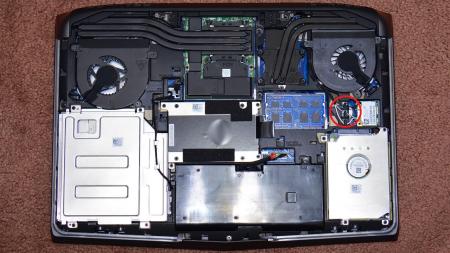
[Alienware - Clevo - MSI] Aftermarket Upgrades Driver Support - Modded INF
in nVidia
Posted
Confirmed. This official driver works with AW 17 (2013) + 980m 8GB (clevo) wtich Prema vbios. Even Optimus mode is working great. Can't believe it took so long. I have just downloaded and installed it- plug&play. No need to use DDU or modified .ini files.