
thanats007
-
Posts
83 -
Joined
-
Last visited
-
Days Won
3
Content Type
Profiles
Forums
Downloads
Posts posted by thanats007
-
-
The thermal pads you put in the upper part of the mother board are in contact with the palm rest? so the heat is dissipated by the pads from the voltage converters to where? Also the copper shim you put in the PCH is in contact with the palm rest so how the heat is dissipated?
No the pads have no contact to anything. The idea is to spread the heat to a bigger surface not to let it dissipate somewhere to. The copper shim of the PCH is connected to the lid and the lid has only little contact to the backside of the keyboard metal surface. Some heat may be spread on this big surface but most stays in the shim and the pad. It takes a little longer now for the PCH to go down in temperature but it also rises slower and mostly stays at lower temps than before. If youre using your M14x at high TDP output and switch to lower output phases alot this mod is not too good i guess. But im using it mostly in office mode and with turbo disabled even.
-
Sorry for the delay im not too often in this Forum anymore since all issues are solved and im just enjoying my M14x R2 now.
Quix is right it will decrease the cooling effect on the fins and therefor the heatpipe. The only sense for this Kind of mod is when you are using additional heatsinks that get cooled that way. In my opinion the loss/advantage of cutting a hole in the fancase for airflow inside is not worth it.
The PCB dont need cooling and direct cooling of other parts of the heatpipe is against the cooling system of the pipe where the acetate which get cooled moves into the other direction where the hot acetate comes from. Only the chips/converters need cooling cause they are the components where the energy goes thru and heating takes effect. (sorry for my english)
By cooling the fins as Quix is mentioning the cooling system of the pipes would be improved and needs less active cooling = less noise. Maybe this would be a new idea for an even better mod.
Heating is the only wear off effect so decreasing or controlling is the way to increase the life of your notebook. Thats why i even did a "every-single-chip/converter-mod" since all of them are affected and add up to overall temperature.
-
How long did the process take? From open to close.
Well the longest part was the cutting and fitting of the pads for the many voltage converters and chips. Im very used to this notebook since i did alot of repastes / upgrades etc on the M14x R1 and R2. Id say alone for the pads customizations 1-1,5 hours. All in all 2 hours. I didnt count the time so its a raw guess. The disassembly is pretty fast id say 15 min. The reassembly maybe 30 min. But time shouldnt be a factor at doing this.
Id recommend taking all the time needed just to be careful and do it precisely. Check every cable 2 times since you dont want to open it again and again. And dont be afraid of the beeps after first startup. Its normal for the M14x that it only starts loading at the 2nd restart.
-
just wondering , no noise even in gaming?
Ofc there still is noise but its alot lower since it doesnt turn on hairdryer mode or cap the 5k rpm like before the mod. Still working all good so far.

-
Thanks man! xD
Too bad the converters and GPU memory having no sensors for heat measuring since this was the biggest part of my mod. Only the PCH is clearly proven running cooler. I think its all together what makes the CPU running cooler. The tiny copper heatsink maybe some %, the many converter pads, the layer ofc and a little bit the IC Diamond. In the end its a longlivity mod with a great side effect of a cooler running CPU which was the main reason i felt motivated to do any mod at all.
The GPU is not running significant cooler than with my MX-4 repaste but i guess the high class pads for the GPU memory is a nice advantage that gives me unmeasurable advantages specially in OCing.
I never had throttling since i repasted my M14x R2 right after i got it but now the GPU runs even a bit cooler than with the first repaste. However thank you all for the kind words. If anyone else has any questions or suggestions feel free to ask me - feedback is very welcome.
-
So after gathering different ingredients i did my first "experimental cooling mod" for the M14x R2. The idea was to use this awesome formfactor powerful toy at full performance without disturbing fan noise, too high temperatures and extreme wear off effects.
My first idea was to repaste it with better thermal paste since alot of people did this with great success. i used MX4 before and now in this mod IC Diamond for both CPU and GPU. Then i did a PCH cooling mod you can find details about in my thread :
http://forum.techinferno.com/alienware-m14x/1874-my-m14x-r2-pch-cooling-mod.html
The next step was to cut alot of fitting peaces of 2mm thick 1 w/mk adhesive thermal pads for all voltage converters / chips on the upper mainboard side since heat dissipates upwards and there are alot more surfaces on the upper side of the board (not the GPU / CPU side). Since overclocking also raises temps of these chips and converters + the fact that wear off due to heat is a big issue in all electronic components i thought this wont be a bad idea.
After this i cut pieces of 0,5mm thick Phobya 7 w/mk thermal pads for the CPU and GPU so the heat can dissipate also horizontal and reaches more surface of the heatspreader downside. I also added 1 layer for the PCH as an addition for the PCH cooling mod.
Then i tried to stick as much copper heatsinks as possible on the heatpipe / heatsink to add more surface as a passive cooling addition. However success was not too great due to the highly compressed vertical design and i ended up only sticking 2 of my bought 16 copper pieces on the heatsink. It wasnt possible to reassemble the chassis with more than these 2 pieces attached to the heatsink or pipes. So i used bigger parts of the 2 mm 1 w/mk thermal pads on top of the CPU end of the heatpipe since it can be pressed to 1/2 of its size.
The most trickiest part was the many small thermal pads on chip / converters thingy since you have to be very patient with all the tiny pieces that stick to everything but not the surface you wanted it on.
The result of my mod is very good. Now i can use my M14x R2 with Turbo on without the horrible hair dryer mode and no 80 C + temps no matter if i do OC or not. GPU stays at max 62 C in stress tests / 59 C while gaming. CPU never reaches 80 C anymore and stays in the mid 70´s C. The only downside is that the temps do climb down slower now but i think this is a small tradeoff for the fact that i can use Turbo all the time now without noise and heat problems anymore. Plus the fact that my system can survive much more years as with temps of 80 C +.
Here is the step by step with result comparison.
1. Preparations and Ingredients
2. Disassembly
3. PCH mod addition
4. Thermal Pads 1 w/mk 2mm thick upper mainboard voltage converters and chips
5. GPU thermal pad 7 w/mk mod + GPU layer mod + IC Diamond Repaste
6. CPU + Heatsink mod thermal pads 1 w/mk + 7 w/mk + copper heatsinks (note the upper piece marked in red doesnt fit!!!! check pics and dont try this at home!!!)
(Here is a pic just to make sure where you can see which heatsink doesnt fit!) (also note that the liquid metal you can see on the CPU was removed before reassembly and exchanged with IC Diamond)
Result comparisons:
temps before this mod using Turbo + max OC + PCH cooling mod part 1
temps after this mod using Turbo + max OC + PCH cooling mod part 2
The 9900 rpm fanspeed is a bug i dont know why but the max fanspeed was 4200 rpm at 74 C but mostly it was max at 3800 rpm which is very quiet compared to before 5400 rpm hairdryer mode.
Before my first repaste and without this mod it even reached 89 C and the fan hit 5800 rpm which was extreme disturbing.
So i can say this mod was very successful in addition to a simply repaste and my PCH cooling mod. Im looking forward to use my M14x now for years without the need to open it again.

Pros
+lower temps and noise even when extreme OCing
+better longlivity
Contra
-temps go down slower but not very significant
I hope my results help you to figure your own awesome mod out that helps you with your system to achieve max performance gains by a DIY way.
edit: as always this is my way to contribute for all the helpful work of svl7, mw86, StamatisX and all the productive, competent and helpful users in this forum.
-
 12
12
-
-
Do you have primary plane in your bios under advanced settings. That is equal to amperage limit. If you want to try, stock is 97amp and primary plane is divisible by 8 to give you amos. So stock is 97*8=stock primary plane (it may say 0 which is same as setting as default) so stock is 776.
If you set this really low like 200 does your cpu ramp up the same?
Forgive me for asking did you set the limits to lower values together not just 56watts? Anither thing is what did you attempt. Were you using bios only in a combo of bios and intel XTU, have you tried XTU. @Widezu has overclocked non xm maybe he can shed some light as these non xm arent completely locked.
Bios may need to have a larger or smaller value set or stock and adjust from XTU its hard to say. I hope Widezu can shed some light on this. Ivy should be adjustable as Sandy was on non xm. Strange R1handles so different than R2.
Hey sry for the delay. I gave up on lowering the Watts on the R2. There is no amperage control in the advanced BIOS options. I disabled short duration and changed long duration in my tests. Seems no change in these settings do anything at all. About XTU im not going to try this since i only wanted to do it by BIOS options. Thanks for all the attempts @mw86 but i guess if not someone genius can manage to lower it by some trick in the BIOS it wont work at all.
Too bad this would have been another way to lower the temps.
-
I tried to set Short and Long Duration Power Limit on default max of the Short Duration Power Limit. This has no effect also as you can see in my screen. Somehow its not possible to change anything even you can see the options.

The Guide doesnt help me since the changes seem to work with M14x R1. Im clueless what to do now. I guess it just dont work and i have to stick to disabling Turbo as only way to decrease temps.
CPU Overclocking enabled. 56 Watt Long Duration Power Limit / 56 Watt Short Duration Power Limit enabled.
-
Here are my results:
CPU Overclocking enabled no setting changed. 45 Watt Long Duration Power Limit.
CPU Overclocking enabled. 35 Watt Long Duration Power Limit / Short Duration Power Limit disabled.
CPU Overclocking enabled. 30 Watt Long Duration Power Limit / Short Duration Power Limit disabled.
CPU Overclocking enabled. 10 Watt Long Duration Power Limit / Short Duration Power Limit disabled.
As you can it has no influence on anything at all. Any idea why that can be @mw86?
My suggestion is the settings are only for Overclocking but Downclocking doesnt work at all.
-
Override Turbo settings
Allows you to override CPU turbo mode settings.
Long Duration Power Limit
Allows you to set the turbo mode power limit 1 value in watts.
Set this to the number of watts you want. So a 45watt cpu can show 50something watt max ive seen some of you set it. Set this to 45 test and if overheat set 42 overheat set 40 still try 38 until overheat is gone under max turbo boost in games which is what this is all for. Ignore synthetic tests like IBt, Prime95 and such since it doesnt show what your max speed is under a lighter load like gaming which can sometimes as the results above support show higher temps then the synthetic tests since the cpu likely throttled down some due to power draw and design.
Long Duration Time Window
Allows you to set the turbo mode time 1 value in seconds.
Doesnt matter set to max limit because when short is disabled this value gets ignored
Short Duration Power Limit
Allows you to enable or disable short duration power limit.
Set this to disabled
Short Duration Time Window
Set to 0 but uneeded since the value will disappear when short limit is disabled
Feel free to do a @ mention of me if you still need help buddy. Go ahead and post what you end up using so other users here can see if it curbs their heat without using entire turbo boost range. Likely its effected as follows, single core turbo uneffected then, dual core rangs maybe just a tad lower and quad range turbo boost lowered the most by this but not as far as disabling would. Looking forward to your results.
Thanks for the detailed explanation thats all i was looking for in this thread!
I will test the settings as you advised them tomorrow when i got some time for testing and will post the results here now its very late where i live.
-
How can i disable the short power limit duration in this setting? And what shall i set the other numbers to?
Override Turbo settings
Allows you to override CPU turbo mode settings.
Long Duration Power Limit
Allows you to set the turbo mode power limit 1 value in watts.
Long Duration Time Window
Allows you to set the turbo mode time 1 value in seconds.
Short Duration Power Limit
Allows you to enable or disable short duration power limit.
Short Duration Time Window
I have no clue what numbers for what setting may be correct and im afraid to change numbers i dont know what they will do.
@mw86 Sry to quote myself but please could you tell us what numbers will disable the short duration limit? And what else can we set it to for lowering the TDP / heat?
-
How can i disable the short power limit duration in this setting? And what shall i set the other numbers to?
Override Turbo settings
Allows you to override CPU turbo mode settings.
Long Duration Power Limit
Allows you to set the turbo mode power limit 1 value in watts.
Long Duration Time Window
Allows you to set the turbo mode time 1 value in seconds.
Short Duration Power Limit
Allows you to enable or disable short duration power limit.
Short Duration Time Window
I have no clue what numbers for what setting may be correct and im afraid to change numbers i dont know what they will do.
-
for the 4000-5600 rpm, do you have any listing where i could find one that would fit in m14x or m18x? noise isnt an issue for me.. either ebay link or w/e would be fine, or even the name or model number.
Sry i have no links for specific fans. What you need is a forecon DF... or DC... dunno the number atm. I also dont want to be responsible for failed experiments of you.

Apple uses way more expensive Delta Electronics Brushless fans that can mostly ramp up to only 4000rpm. However they are 1. way more expensive than forconns and 2. different form factor and as far as i remember 2-pin or 3-pin connectored.
The Deltas are known to be super silent in idle 2000ish rpm. But they will be just as loud as the forcons when they are at the same speed or nearly as loud at least.
My idea is actually to cut holes into the chassis of the fan to reduce the noise when the airflow presses to the plastics at the backside. Since this the most extreme noise factor it needs some kind of workaround. Also remember Macbooks are made of Aluminium not plastics like the M14x. So the airflow do not press thru any plastics array which is also a considerable factor.
-
Does anybody know if it is possible to replace the fan with a better type? So I can overclock without using an external cooler.
Sure if you can find a more quiet fan of the same size. Actually it has a relative quiet (for Dell) Foreconn fan inside which is a low budget but relative low noise fan compared to other fans Dell put into their notebooks. Sunons are far more noisy and they are more common in Dell notebooks. I couldnt find yet a less noisy fan that can run at 4000-5600rpm with less noise than the current but good luck to you.
-
 2
2
-
-
Thanks SVL. I still haven't had time to try this one out. Im using the old one that has the unlocked GPU but stock speed. (which is what i like at the moment). I really need to re-paste the machine before i do too much performance related tests. Thanks for all your hard work. I know everyone appreciates it. I mean who else has the freedom to the GPU's like we do?
Totally agree the unlocked VBIOS mod is the best software mod for all m14x R2 users by far. Thats the reason why i cant use your new great unlocked BIOS mod too since it would kill the other great mod of you.
-
 1
1
-
-
Please Please combine this BIOS mod with the unlocked VBIOS mod so we can OC + having an unlocked BIOS that would be awesome! Ill buy you 2 beers then even

-
 1
1
-
-
Hey big thanks again svl7! Any chance to combine your unlocked VBIOS mod with this unlocked BIOS mod? I dont want to lose the OC capability by flashing this nice new mod of you

BIG THANKS ....AGAIN!
-
 1
1
-
-
- Post your max CPU and GPU temps while gaming.
- 89 C and 65 C at 25 C ambient temperature / 96 C and 68 C last week at 37 C ambient temperature
- Remember to include whether you're overclocking or using Turbo Boost and what settings you're using.
- Stock Clocks, Turbo boost ON, Bios settings processor 55-56-99
- Include whether you're using a laptop cooler or have done a repaste or other system modification.
- repasted with MX-4 1 month ago, backside lifted by 3 cm
- If you've experienced any system shut downs, throttling, or damage to your system due to high temps, please include details.
- GPU throttling starts at around 85 C CPU temps - i know its weird
- Only post information if you're using an M14X with one of the i7 2600 line of processors!
- 2760qm
As you can see ambient temperature and humidity too maybe is very important. It should also be a point in this list.
- Post your max CPU and GPU temps while gaming.
-
@Thanats - Do you want Turbo enabled at all? Do you still want some Turbo? (it will depend on this answer as to how to setup the Turbo/long/short settings. I have messed with this quite a bit. Most games wont notice a large difference with Turbo disabled. I can tell you that games like the newly released GW2 can use the CPU more so than games like BF3 which in my opinion makes little difference.
Yes thats the idea. Disabling Turbo and setting advanced energy options for the cores in windows is the way im using my M14x R2 currently cause the summer is not over yet and it overheats too much with Turbo on even after repaste.
So i want enabled Turbo but was thinking about lowering the TDP and so the heat the CPU produces by setting the long/short durations of how much watts are allowed. I want a kinda "Downclocking Guide" or "UnderTDPing Guide" for the needed settings of the advanced CPU Overclocking settings.
A mod to make my CPU to a ULV 2 core CPU which only needs like 20-30 TDP would be godlike since i cant put the i7-3667u into the M14x R2 but thats just dreaming.
-
Hi this is mainly directed to the mods or any other people who can help me in this issue.
I want to lower the temperature of the CPU by decreasing the TDP in the advanced CPU BIOS options. The idea is that the CPU doesnt need to run at its max turbo boost for gaming and can be decreased. Also interesting would be how much you could enhance the battery life by decreasing the TDP.
Since the BIOS of the M14x R2 has inbuilt Overclocking options for the CPU like the Desktop Ivy Bridge CPUs there is also the possibility to "Underclock" it to decrease TDP and heat. If this is even a good idea im not sure since it could also be the case that Ivy Bridge has in auto mode the possibility to use only the TDP it actually needs so there would be no real need to do something with the BIOS settings. But since you can only enable or disable Turbo in Windows by setting max CPU power settings to 99% my idea was to have a more detailed possibility for clockspeed and temperatures.
The functions im talking about are:Override Turbo settings Allows you to override CPU turbo mode settings. Long Duration Power Limit Allows you to set the turbo mode power limit 1 value in watts. Long Duration Time Window Allows you to set the turbo mode time 1 value in seconds. Short Duration Power Limit Allows you to enable or disable short duration power limit. Short Duration Time Window Allows you to set the turbo mode power limit 2 value in watts. -
nvm realised this thread is about the R1.
-
I went out today and picked up a 2.5" USB 3.0 enclosure and a 32GB USB 3.0 thumb drive to use with my new M14x R2. I got home and moved my hard drive over to the new enclosure, plugged it in, got the familiar noise it popped up and I started copying some files from the drive to my internal drive. After about 20 seconds the USB disconnect noise happened the drive disappeared the copy failed and 5 seconds later the plugin noise happened the drive popped back up ready for access again. This is happening on both USB 3.0 ports with the 2.5" drive and the 32GB USB 3.0 thumb drive I bought. It stays connect for 15secs to 1min disconnects and reconnects within 10 seconds. I uninstalled and reinstalled the USB 3.0 drivers to no avail. Does this indicate I have a bad board or is this another issue with the M14x R2 USB thats been going around? I will absolutely NOT put up with another computer as problematic as my M11x R1 was.
In High Regard,
Kaldon
M14x R2 - i7-3720QM/8GB Kingston HyperX PnP 1866/128GB Crucial M4 mSATA/1GB 650M/900p HD+/Killer 1202N
Hi Kaldon, there are quite alot issues with intels usb 3 controller chip which is integrated natively now since ivy bridge. The drivers are very buggy and the fix erratum list is long. Also the bandwith is a big problem of this new design.
Anyway have you connected anything else but the external drives to any of the usb ports? This can cause varies issues while copying. I myself dont have any issues cause when i want to use usb 3 speed i unplug everything but the external drives from my usb ports before i install these buggy drivers for mass file transfer. After copying i make sure these drivers are completly gone from my system before i plug back in my wireless desktop, usb hub, printer and external sound device.
Its not Alienwares fault but Intel´s for not fixing these issues about their highly prised native and backwards compatible usb 3.0 controller.
-
 1
1
-
-
Do you think it would be a good idea to put some of the Fujipoly thermal pad between the PCH and the factory metal contact? I ordered some 0.5mm and 1.0mm thermal pad, so I can use the thinner of the 2 if it would provide any improvement. its 6.0w/mk thermal pad, I haven't used it as yet, personally, it will be here on Monday but I've heard really good things. I'll be replacing the factory pad on my GDDR5 with it, may make no difference but i figure what the heck, might as well when i pull it apart to repaste.
I think everything would be better than the factory stuff. More so the pads youre mentioning. Dells factory thermal tape is just horrible - at least inside the M14x.
-
Im curious, what is between the current little piece of metal and the PCH as shipped from the factory? Is it just a standard thermal pad? Either way, keep up the good work, this is a great idea!
No its no thermal pad. Its the worst thermal TAPE ive ever seen. Its thin, doesnt stick any good and cuts / falls apart even when you stare at it.

However ive used this crap tape as contact between my copper shim and the lid in the little hope it has at least 0,5wk or so to send some of the heat partly to the lid.
But im thinking about replacing this crap tape for a very thin pad or sekisui even.











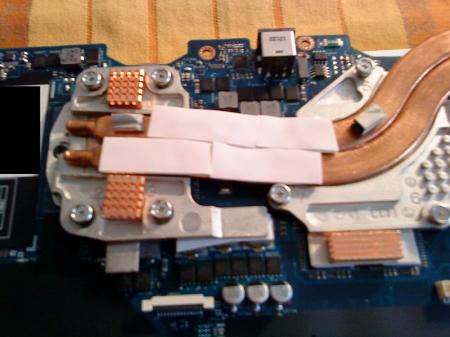
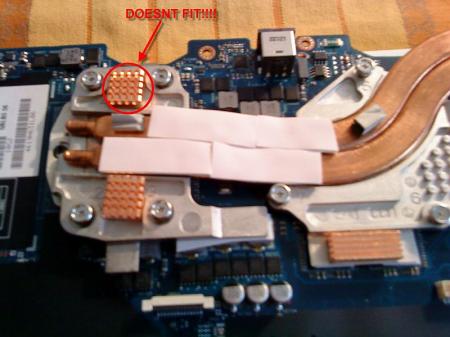
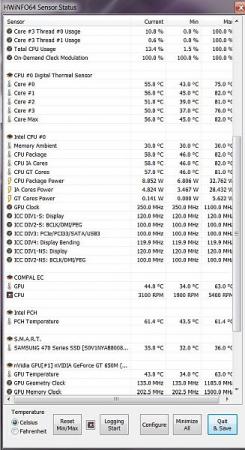
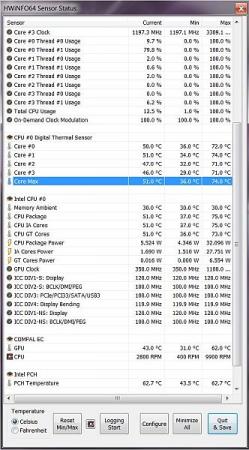




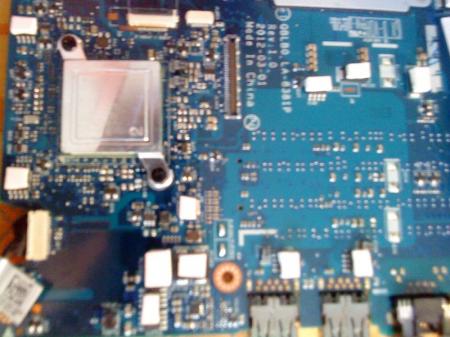
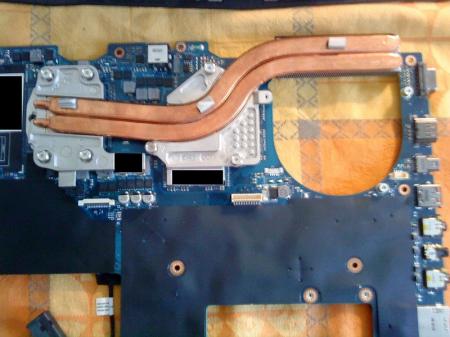







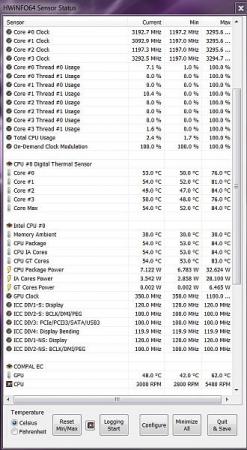
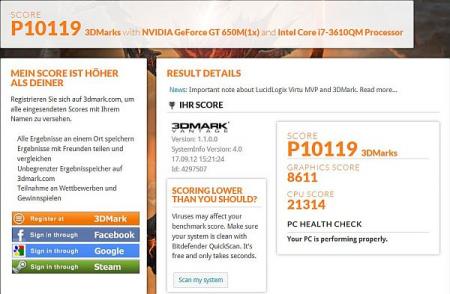
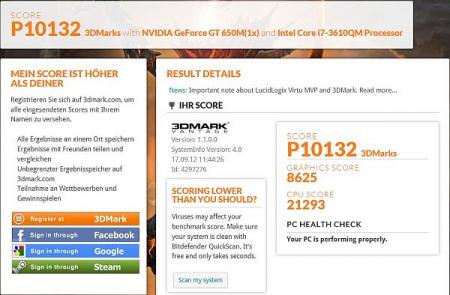
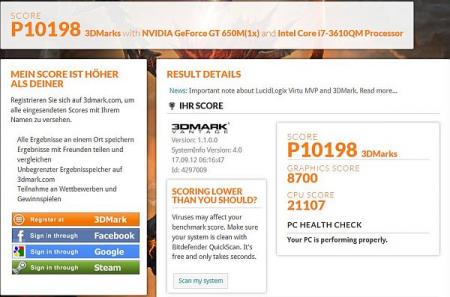
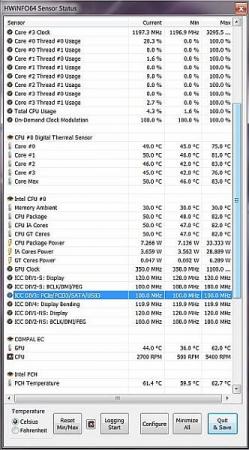
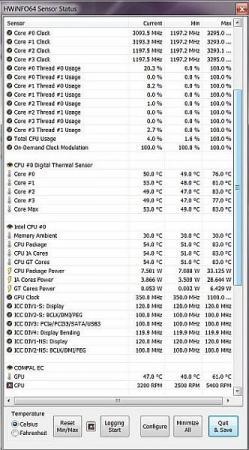
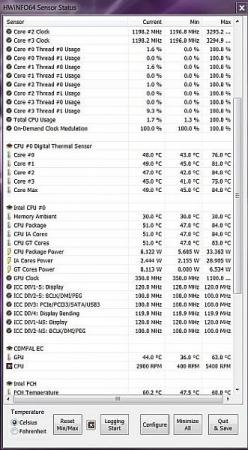
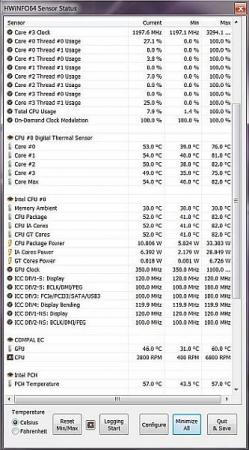

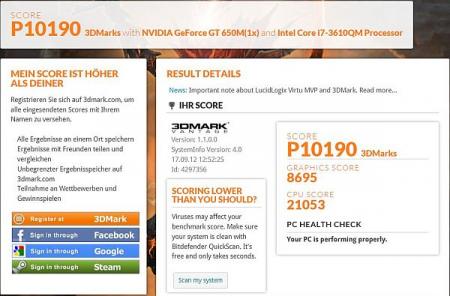
my M14x R2 "experimental cooling mod" success!!!
in Alienware M14x / AW 14
Posted
I used Phobya XT 7w/mk 1,5mm pads for the 4 GPU chips and 1x 1mm for the GPU`s PCB surface. Good Luck and be careful!