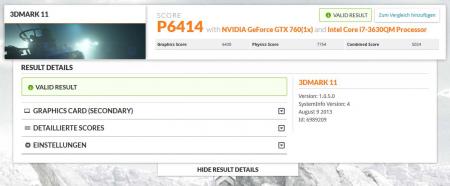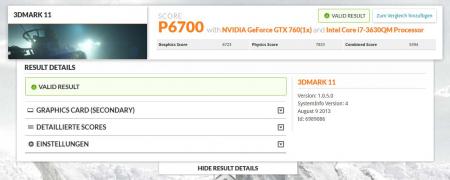Eisbrecher99
Registered User-
Posts
22 -
Joined
-
Last visited
Content Type
Profiles
Forums
Downloads
Everything posted by Eisbrecher99
-
Has someone already tested Setup 1.x with Windows 10 after a clean install? Any problems or advises? I'm still waiting for the DreamSpark release.
-
Referring to my old benchmark results, I experimented with some overclocking settings with my GTX 760. I recognized that the clock and memory speed, in comparison to other 760 cards, were reduced by factory. With ~12% overclocking the results are much better. I couldn't believe that the difference would be so huge. Probably I will give also CPU undervolting a try. all with external display: 3dmark06, 3dmarkVantage, 3dmark11, 3dmark13 Specs: Lenovo T530 Intel i7-3630QM, 8GB DDR3 RAM, HD4000 + Quadro 5400M Inno3d GTX760 Herculez 2000s - 2GB - [email protected] Windows 7 Prof. / 64 Bit eGPU setup: PE4L v2.1b with EC2C (100cm) 450W SFX-PSU Setup 1.3 external: 23" 1920x1080 Nvidia driver 344.48
- 1 reply
-
- 1
-

-
eGPU experiences [version 2.0]
Eisbrecher99 replied to Tech Inferno Fan's topic in DIY e-GPU Projects
Hi, I have two questions which are still unsolved in the German forum. 1) Is a Quadro 2000 for eGPU supported by Optimus? It has a Fermi Chip and he used the latest driver of the Quadro but Optimus seems to be not activated. Probably the driver is too old and doesn't have Optimus yet included? 2) Another user has a Samsung NP350V5C-A0E and he was already able to establish a connection over mPCIe. He has a Intel HD as iGPU and already deactivated the AMD dGPU with Setup 1.x. The TOLUD is 3,0GB. He is using Win 8.1 (GPT) and was forced to use an USB-Stick for Setup 1.x. He deactivated also Secure Boot and switched to "UEFI and Legacy OS". Setup 1.x Screen #1, Screen #2 Chainloading by mbr leads to this, with gpt to this. -
eGPU experiences [version 2.0]
Eisbrecher99 replied to Tech Inferno Fan's topic in DIY e-GPU Projects
Hi, in the German forum we have a little bit annoying problem with the special case of a X230 in combination with a eGPU. As you know the Lenovo X230 has the unique situation of two TOLUD tables. The guy already posted something on the Lenovo forum: Do you have any idea what could fix his problem? -
eGPU experiences [version 2.0]
Eisbrecher99 replied to Tech Inferno Fan's topic in DIY e-GPU Projects
Have you also tested with some benchmarks? Obviously 3Dmark11 and 13 showed up at the end that the driver can't be recognized. The results are quiet the same as with the old driver. Only with Vantage I got a 17,67% better result... from 24.062 (334.89) to 28.314 (337.50). In addition I had some problems with Optimus recognizing my TFT. Beta driver... -
[THUNDERBOLT NEWS] Silverstone T004... Now the ASUS XG2
Eisbrecher99 replied to Jamie1986's topic in Enclosures and Adapters
The same situation for the new "G4" devices of Village Instruments (ViDocks)... their Thunderbolt-device also has not passed the Intel certification process. ^^ I found another Thunderbolt solution... called nanoCUBE. Unfortunately this device is quiet expensive with $435 (incl. case) but it seems to be available. -
EXP GDC Beast/Ares-V7/V6 discussion
Eisbrecher99 replied to jacobsson's topic in Enclosures and Adapters
Great... until now I didn't know someone who has yet this adapter. Im looking forward to your review! In our German forum we also saw this Chinese adapter... but we were not sure, if this offer is reliable. -
eGPU experiences [version 2.0]
Eisbrecher99 replied to Tech Inferno Fan's topic in DIY e-GPU Projects
@Tech Inferno Fan: Is the Setup 1.20 already final and is there also a changelog available? I would be interested which "+more" features are included. -
eGPU experiences [version 2.0]
Eisbrecher99 replied to Tech Inferno Fan's topic in DIY e-GPU Projects
Yes... "low"... ^^ 111 points difference. But my scores in 3dmark06, in particular the GPU scores, are higher than yours. -
eGPU experiences [version 2.0]
Eisbrecher99 replied to Tech Inferno Fan's topic in DIY e-GPU Projects
Hm, I reinstalled the driver and now the result is 6867 points in 3dmark11 for the external display. By the way the new GTX760's are only new labeled GTX660 Ti with an higher clock and more bandwith which results in ~10% more performance. I took the new one cause the difference in price was only 17€. -
So I will not be able to complete this benchmark results, cause I alredy sold my old GTX460 Hawk. Now I have a Inno3D GTX760 Herculez 2000s, which fits perfectly in my modified Lian Li Case. Here are my new benchmarks: 3dmark06 (1280x1024):+++++++++++ 3dmark Vantage: ++++++++++++++ 3dmark11: - internal display: +++++++++++++++++ - internal display:+++++++++++++++ - internal display: - external display: ++++++++++++++++- external display: +++++++++++++++ - external display: heaven (1280x800): - internal display: - external display: Specs: Lenovo T530 Intel i7-3630QM, 8GB DDR3 RAM, HD4000 + Quadro 5400M Inno3d GTX760 Herculez 2000s - DirectX11 - [email protected] Windows 7 Prof. / 64 Bit eGPU setup: PE4L v2.1b with EC2C (100cm) 450W SFX-PSU Setup 1.x (110b5) with Update for Intel7-Chipsets external: 22" 1680x1050 LCD Nvidia driver 320.49
- 1 reply
-
- 1
-

-
eGPU experiences [version 2.0]
Eisbrecher99 replied to Tech Inferno Fan's topic in DIY e-GPU Projects
But that would be a contradiction to my information... Bplus told me, they had tested it with an Thinkpad X220. ^^ -
eGPU experiences [version 2.0]
Eisbrecher99 replied to Tech Inferno Fan's topic in DIY e-GPU Projects
So, here are my new benchmark results. Probabyl I'm going to by a new GPU this month... I' very interested in the Herculez 2000s of Inno3D which has a very compact design (200.2mm x 111mm). I'm not sure if I should invest in a GTX660TI or the new GTX760. The difference in performance is only 5-7%. - 21668 points in 3dmark06 (1280x1024) - 15382 points 3dmark vantage (1280x800) - other benchmarks will follow Specs: Lenovo T530 Intel i7-3630QM, 8GB DDR3 RAM, HD4000 + Quadro 5400M NVIDIA GTX 460 1GB (MSI HAWK) - DirectX11 - [email protected] Windows 7 Prof. / 64 Bit eGPU setup: PE4L v2.1b with EC2C (100cm) 450W SFX-PSU Setup 1.x (110b5) with Update for Intel7-Chipsets external: 22" 1680x1050 LCD Nvidia driver 320.49 -
eGPU experiences [version 2.0]
Eisbrecher99 replied to Tech Inferno Fan's topic in DIY e-GPU Projects
Ah ok, I thought it would be a Core2Duo machine. Sry! -
eGPU experiences [version 2.0]
Eisbrecher99 replied to Tech Inferno Fan's topic in DIY e-GPU Projects
@coyote: The PE4H v2.4a will perform best, cause a Dell with an E6420 will only have an Gen1-connection on the ExpressCard-Slot. You could also buy the PE4L v2.1b cause it is able to downgrade the connection from Gen2 to Gen1... if you would like to buy a better notebook in the future you don't have to invest another 70$. -
eGPU experiences [version 2.0]
Eisbrecher99 replied to Tech Inferno Fan's topic in DIY e-GPU Projects
@jacobsson: Yesterday I received my PE4L v2.1b replacement and the PCIE-MM060B cable for my old PE4H v2.4a. Now the new PE4L works perfectly and is stable!!! But I can't also achieve Gen2 with the PCIE-MM060B on PE4H. The eGPU is detected in Setup 1.x and in the device manager, but the system is not able to start the latest nvidia / optimus driver. ^^ Same problem as with the first PE4L according to the not loading optimus driver. The driver says that a nvidia gpu can't be detected. In GPU-Z there is only shown a x1 1.1 connection. @daver160: I added the versions of the models. -
eGPU experiences [version 2.0]
Eisbrecher99 replied to Tech Inferno Fan's topic in DIY e-GPU Projects
Great! Thank you very much for your help! They already called me and made me an proposal for replacement. In addition I asked them for purchasing a PCIEMM-060B and shipping it together with the replacement, so one of my friend could use the old PE4H with PCIe 2.0, if this works. -
eGPU experiences [version 2.0]
Eisbrecher99 replied to Tech Inferno Fan's topic in DIY e-GPU Projects
I have tested my PE4L v2.1b (100cm) version with every setting I know.... the adapter can't establish a connection. Even forcing in Gen1 doesn't work... but my old PE4H v2.4a works perfect. ^^ I wrote Bplus Support (Colin) that this can only be a defect... and there is simply no other explanation. Since more than 3 weeks there is no solution... I'm very disappointed of their customer service. Has anyone ever get an replacement for an defect PE4L? Communication over Email always takes so long... it seems that customers will be ignored if they have hardware based problems. BPlus said to me, they test every adapter before it will be shipped. But the question is... are these tests also so reliable as the tests of the first Gen2-cable for the PE4H? @Nando: Is there a chance to get an replacement or a refund if I order the new PCIEMM-060B? Do you have any experiences with BPlus's behavior/obligingness? -
eGPU experiences [version 2.0]
Eisbrecher99 replied to Tech Inferno Fan's topic in DIY e-GPU Projects
I sold my T500 and the PE4H with EC works since two months correctly with my T530. Tomorrow I will try another 530W PSU, so I can exclude that the Silverstone SFX causes a problem with the power. My Silverstone SFX has 450W, 36A on the 12V lane. Actually that should be enough... Are there any experiences with the goodwill of Bplus for replacement? I wrote them already my problem. -
eGPU experiences [version 2.0]
Eisbrecher99 replied to Tech Inferno Fan's topic in DIY e-GPU Projects
Hi, I have a huge problem with my PE4L v2.1b with 100cm EC-cable which I received yesterday. I tried to establish an stable connection to my Lenovo T530 (3630QM, 8GB RAM, Intel HD4000 + 5400M Quadro, Bios 2.53) with an MSI GTX460 Hawk and a Silverstone SFX 450W PSU. I also have of course Setup 1.x with the Update for Intel 7 chipsets. Before the PE4L v2.1b, I used an PE4H v2.4a with my old Lenovo T500 and built an own case: Since two months I have my new T530 so I would like to get PCIe 2.0. Here I will describe what I am doing to run it: I attached the PE4L v2.1b correctly to my system: 12V-floppy cable to the PE4L, PSU with 2x 6pin PCIe to the GPU... if the EC is attached to the T530, the light D1 is green and D3 organge. SW1 is on 1-2 and SW on 2-3. In Setup 1.x I have to deactivate the dGPU (5400M Quadro) -> Compaction: 32bit Methode, Compaction of iGPU + eGPU -> Hot reset of the Nvidia (GTX460) -> G2 link speed to the Nvidia -> chainload Windows 7 x64 After booting into Win7 the Nvidia is detected as Standard-VGA and I installed the latest nvidia driver (320.18). Reboot, Optimus switched to the Nvidia and the eGPU was detected correctly. Also GPU-Z showed: PCIe x1 2.0. Now the main problem: When I started 3dmark06, heaven or vantage, the system started to lag a litte bit. In the first seconds of benchmarking everythings looks perfekt. The GTX460 raised up and all six red LEDs on the backplane are on, which shows the max. power consumption. In IDLE there are 2 red LEDs and normal LOAD there are 4 red LEDs active. After different long times in benchmark, the Nvidia driver crashed with the failure message: IDirect3DDevice9::Present failed: Device lost (D3DERR_DEVICELOST) I don't know whats the problem. Nando already advised me to set EC from Automatic to Gen1. That failed also. One time I the benchmark runs through the first scene in the hangar and after that in the wood scene, it crashed again. Sometimes it happends directly after starting the benchmark. ^^ At the moment I have the problem that the adapter won't be recognized anymore. ^^ I some cased it will be detected as GTX460 but then the nvidia driver didn't load. I rebuilt my eGPU with the PE4H v2.4a and ran several benchmarks... also on max power consumption with no problems at all. It seems that the PE4L v2.1b can't hold the connection. Do you have any idea, what I should try further? Regards Eisbrecher99