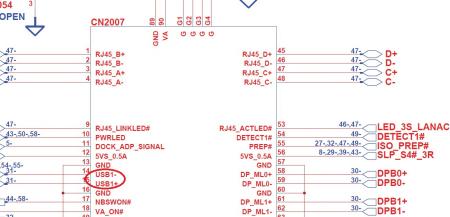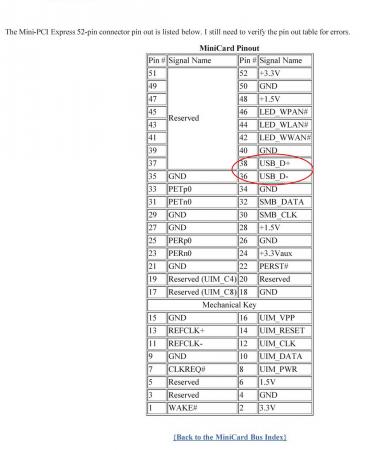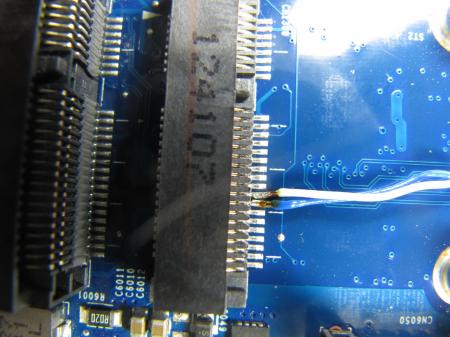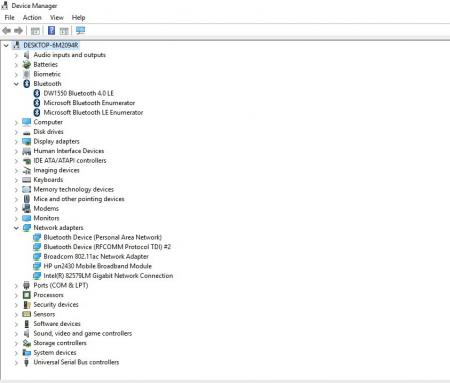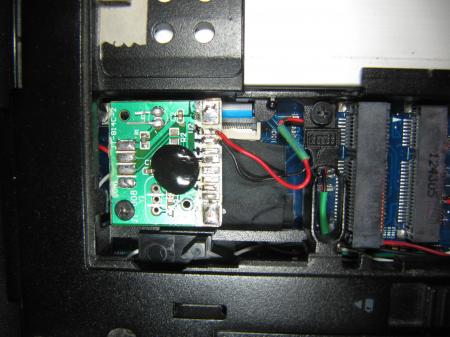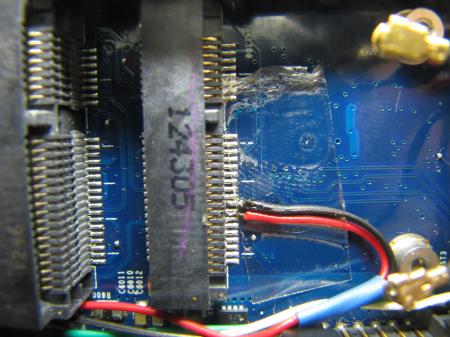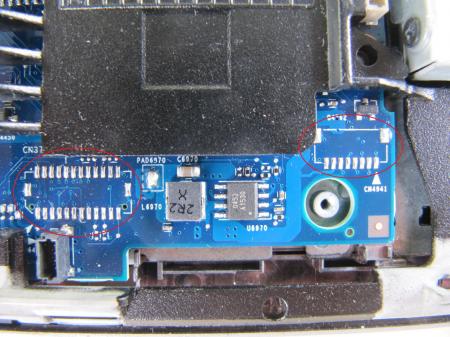invait53
Registered User-
Posts
69 -
Joined
-
Last visited
-
Days Won
5
Content Type
Profiles
Forums
Downloads
Everything posted by invait53
-
12.5" HP Elitebook 2570P Owner's Lounge
invait53 replied to Tech Inferno Fan's topic in HP Business Class Notebooks
@todo1. What number of your motherboard? Mine is 685404-601. Several months ago I tryed to install the i7-3632QM to HP 2570p with the motherboard 685404-101 but it didn't work. I even couldn't enter bios. It works with two cores processor only. You can check the number under the RAM.- 1882 replies
-
- 1
-

-
12.5" HP Elitebook 2570P Owner's Lounge
invait53 replied to Tech Inferno Fan's topic in HP Business Class Notebooks
Unfortunately I don't have eGPU.- 1882 replies
-
12.5" HP Elitebook 2570P Owner's Lounge
invait53 replied to Tech Inferno Fan's topic in HP Business Class Notebooks
I have the latest BIOS F.63, everything is ok. Try it, but remember you will not able downgrade BIOS.- 1882 replies
-
12.5" HP Elitebook 2570P Owner's Lounge
invait53 replied to Tech Inferno Fan's topic in HP Business Class Notebooks
At least two people have this ram, me and Aikimox. It works perfect.- 1882 replies
-
12.5" HP Elitebook 2570P Owner's Lounge
invait53 replied to Tech Inferno Fan's topic in HP Business Class Notebooks
Did somebody install the new bios F.63? Any changes?- 1882 replies
-
12.5" HP Elitebook 2570P Owner's Lounge
invait53 replied to Tech Inferno Fan's topic in HP Business Class Notebooks
Hi everyone, I installed two hard disks into caddy box. One disk is the SSD an other the HDD. I used the bluetooth USB for HDD. Thank you pillofoc. You were right about bluetooth USB. It is not in whitelist. System installed to SSD msata. I have installed two HDD 2 TB and one SSD. I'm traveling a lot and working very far on the North. That's why I need big volume of HDD to download a lot of films. And in a future I can change one HDD to SSD and and set up RAID 0.- 1882 replies
-
12.5" HP Elitebook 2570P Owner's Lounge
invait53 replied to Tech Inferno Fan's topic in HP Business Class Notebooks
Have you done it? I tryed to use the bluetooth USB port but it didn't work.- 1882 replies
-
12.5" HP Elitebook 2570P Owner's Lounge
invait53 replied to Tech Inferno Fan's topic in HP Business Class Notebooks
I have the latest BIOS and the Broadcom BCM94352HMB works perfect.- 1882 replies
-
12.5" HP Elitebook 2570P Owner's Lounge
invait53 replied to Tech Inferno Fan's topic in HP Business Class Notebooks
Tech Inferno Fan>> merged details in spoiler in original WLAN-USB post by invait53. Hello everybody. My friend has the HP 2570p too and I connected the docking USB directly to the WLAN USB without a USB hub. I used my the BCM94352HMB to check. It works well. A docking station is the same as for HP 2570p and as for 2560p and I used a scheme for HP 2560p to find the docking USB. The docking connector: The WLAN connector: On the motherboard: Device manager:- 1882 replies
-
- 2
-

-
12.5" HP Elitebook 2570P Owner's Lounge
invait53 replied to Tech Inferno Fan's topic in HP Business Class Notebooks
Tech Inferno Fan "Did you isolate pin 36+38 (USB) on the mSATA card? I believe some have an onboard USB controller to allow them to be used as USB. If detected as USB in the WWAN slot then it will give the bios unauthorized device screen." That's why I use the USB hub. I want to try to connect USB WWAN pins from USB hub. Just an other experiment. In two day I'll take mSata SSD from my friend and try to install it.- 1882 replies
-
12.5" HP Elitebook 2570P Owner's Lounge
invait53 replied to Tech Inferno Fan's topic in HP Business Class Notebooks
USB pins in WLAN slot don't go anywhere. I tried to to check it by multimeter but didn't find any connections. The USB hub isn't necessary if you don't planning to install something else. You can directly connect USB docking pins and USB WLAN pins. I don't have the docking and I'm sure I will never bay it. That's why I used dock USB pins and sorry I don't know will it work together or not.- 1882 replies
-
12.5" HP Elitebook 2570P Owner's Lounge
invait53 replied to Tech Inferno Fan's topic in HP Business Class Notebooks
I'll do photos later. It was an experiment. I want to take mSata pins from docking connector to try to enable mSata SSD.- 1882 replies
-
12.5" HP Elitebook 2570P Owner's Lounge
invait53 replied to Tech Inferno Fan's topic in HP Business Class Notebooks
INFO: Wiring the WLAN USB pins to the docking connector to enable WLAN Bluetooth (BCM94352AC+BT4.0) I modified my WLAN slot to get unwhitelisted USB from the docking connector. Then installed my BCM94352HMB into the WLAN slot. I now use it's Bluetooth 4.0 (USB) with my mouse and now it works better than before. This is how I did it: A docking station is the same as for HP 2570p and as for 2560p and I used a scheme for HP 2560p to find the docking USB. The docking connector: [ATTACH=CONFIG]16686[/ATTACH][ATTACH=CONFIG]16687[/ATTACH] The WLAN connector: [ATTACH=CONFIG]16688[/ATTACH][ATTACH=CONFIG]16689[/ATTACH] On the motherboard: [ATTACH=CONFIG]16690[/ATTACH][ATTACH=CONFIG]16691[/ATTACH] Device manager now picks up the Bluetooth 4.0 (USB) on the WLAN card. Note that DW1550 BT is BCM94352. [ATTACH=CONFIG]16692[/ATTACH] My original post where I used a USB hub as a proof-of-concept is in the spoiler below: I use the BCM94352HMB and today I did some work and now Bluetooth works well. First I have find the docking USB and soldered with wires: I bought this USB hub and dismantled it. Then soldered it with docking connector. I confirmed the hub was detected and works OK: I then disconnected those USB hub wires and soldered it to the WLAN slot pins 36, 38 providing unwhitelisted USB on that slot:- 1882 replies
-
- 1
-

-
12.5" HP Elitebook 2570P Owner's Lounge
invait53 replied to Tech Inferno Fan's topic in HP Business Class Notebooks
Hi guys. There is the new bios F60. Can somebody decompress it and read a whitelist? I use the HP Mobile Broadband Module un2430 EV-DO/HSPA and want to change to HP lt4112 LTE/HSPA+ 4G Module.- 1882 replies
-
12.5" HP Elitebook 2570P Owner's Lounge
invait53 replied to Tech Inferno Fan's topic in HP Business Class Notebooks
Hello everybody. Can anybody say what kind of bios F33 is this?- 1882 replies
-
12.5" HP Elitebook 2570P Owner's Lounge
invait53 replied to Tech Inferno Fan's topic in HP Business Class Notebooks
Send me your email.- 1882 replies
-
12.5" HP Elitebook 2570P Owner's Lounge
invait53 replied to Tech Inferno Fan's topic in HP Business Class Notebooks
phillofoc I use the program Primo.Ramdisk.Srv.Mui.Setup.5.6.0. It works perfect.- 1882 replies
-
- 1
-

-
12.5" HP Elitebook 2570P Owner's Lounge
invait53 replied to Tech Inferno Fan's topic in HP Business Class Notebooks
Hello. Who knows how to turn on HP Hypervisor in bios? I tryed it but if I turn it on I cant open Windows. I need turn on hardware virtualization to use vitrual machine. My HP 2570p has a 3840QM processor.- 1882 replies
-
12.5" HP Elitebook 2570P Owner's Lounge
invait53 replied to Tech Inferno Fan's topic in HP Business Class Notebooks
- 1882 replies