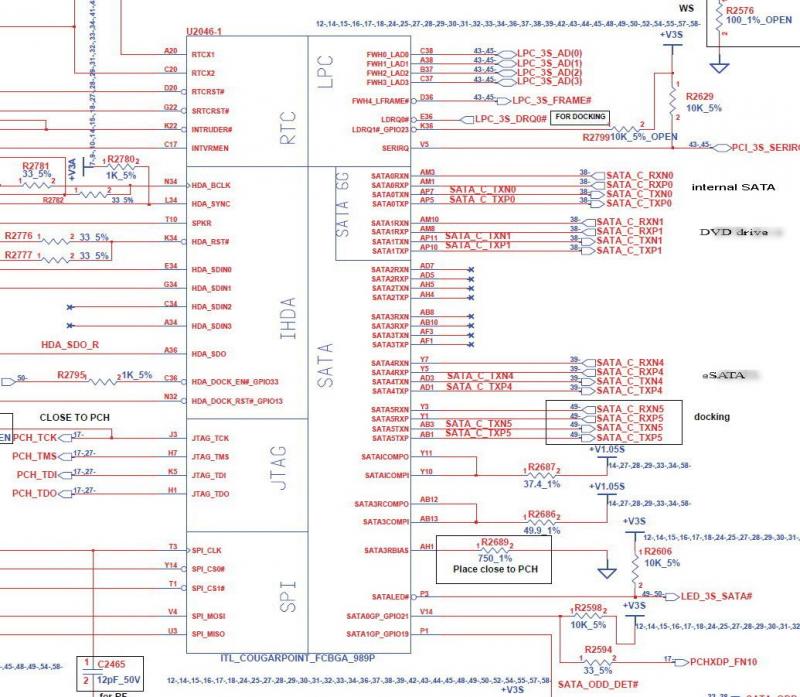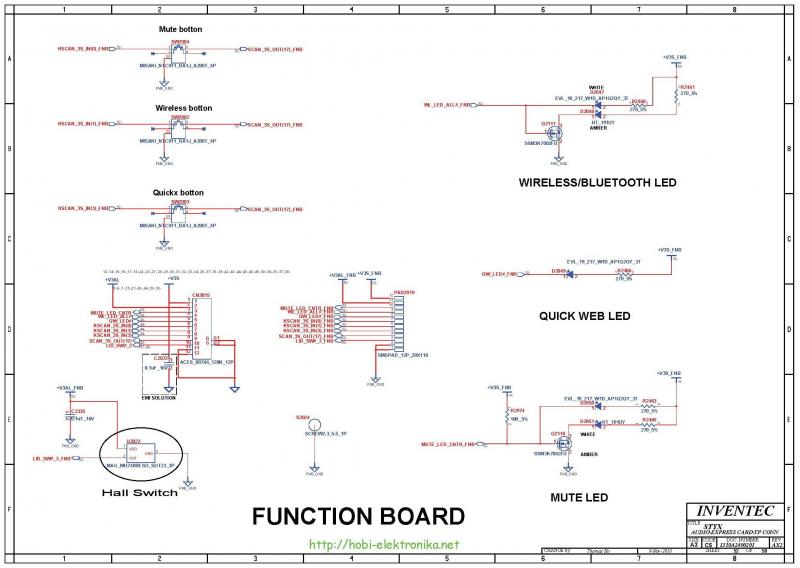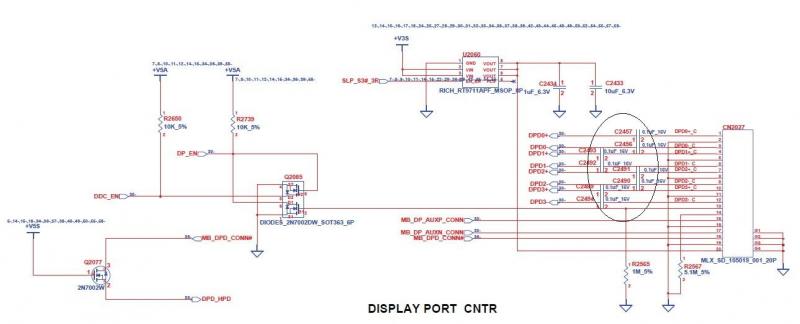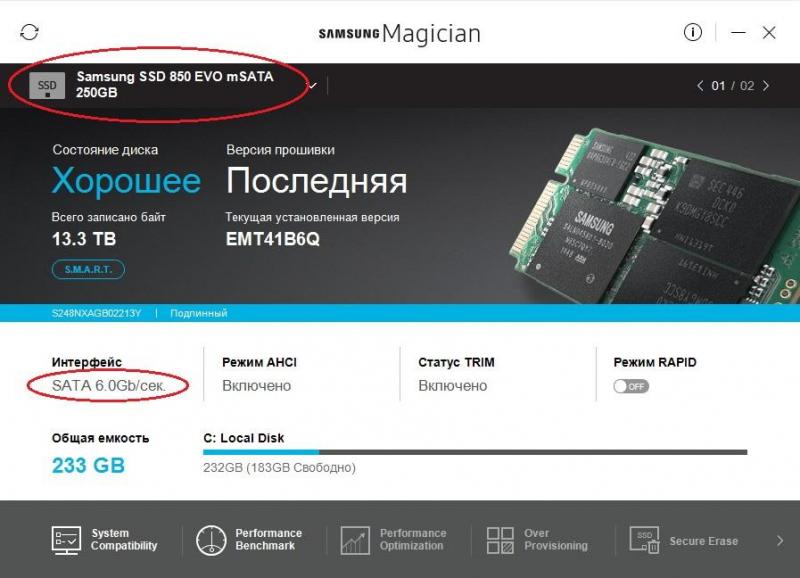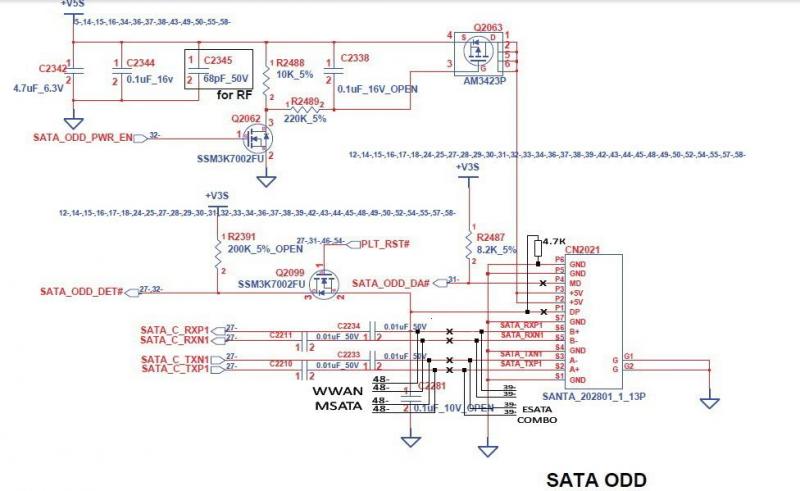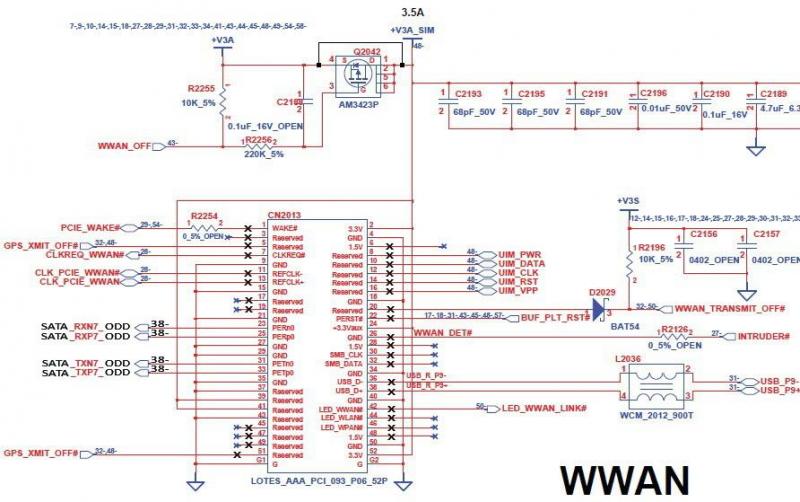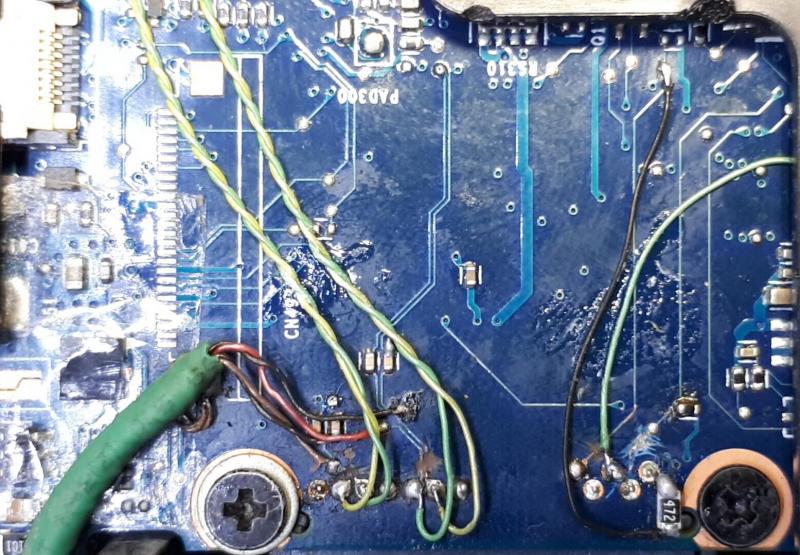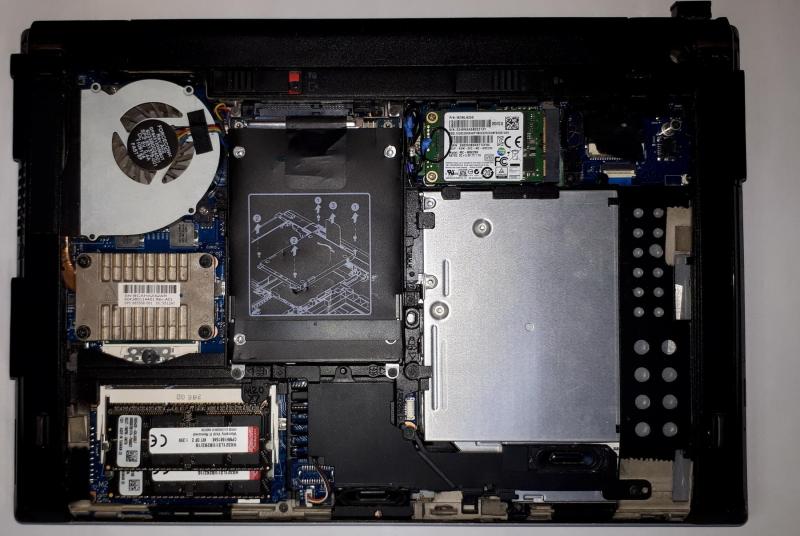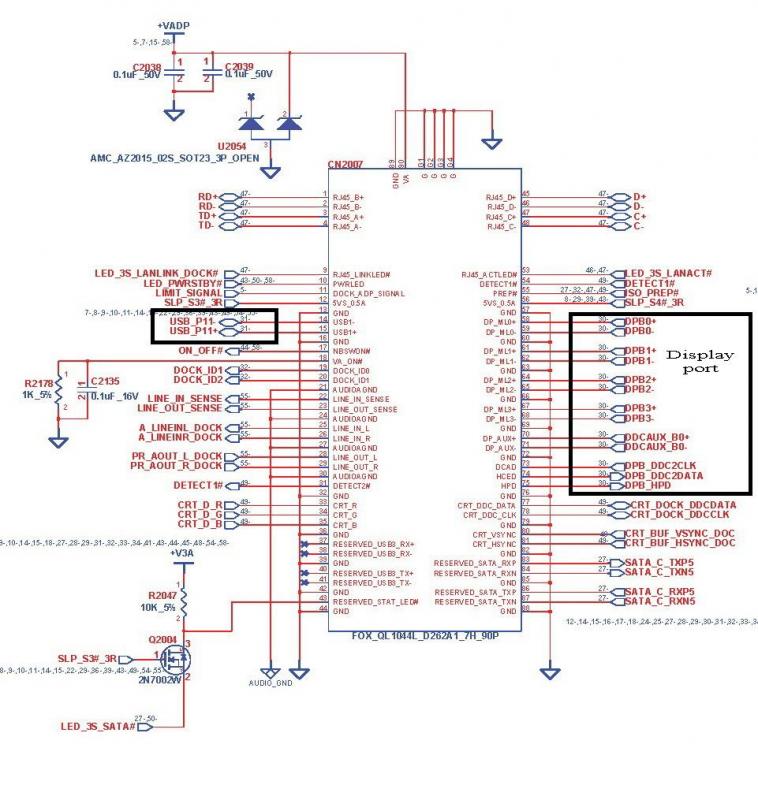invait53
Registered User-
Posts
69 -
Joined
-
Last visited
-
Days Won
5
Content Type
Profiles
Forums
Downloads
Everything posted by invait53
-
12.5" HP Elitebook 2570P Owner's Lounge
invait53 replied to Tech Inferno Fan's topic in HP Business Class Notebooks
Windows 10. Never had any trouble with it. It's just your subjective opinion. Some people likes to use ancient things like s**t of mammoth.- 1882 replies
-
12.5" HP Elitebook 2570P Owner's Lounge
invait53 replied to Tech Inferno Fan's topic in HP Business Class Notebooks
That processor is for desktop. You should find processor for laptop with socket FCPGA988, you can see here: Evy Bridge Mobile. You can use WiFi 7260 HMWG but my advice is Wi-Fi 6 MPE-AX3000H. If you want to use Bluetooth of that module you must do the mod. That WiFi card works with Windows 10 only.- 1882 replies
-
12.5" HP Elitebook 2570P Owner's Lounge
invait53 replied to Tech Inferno Fan's topic in HP Business Class Notebooks
I've tried two different SSDs but I used two Samsungs: SSD 860 EVO SATA III 250 GB and SSD 860 mSATA 250 GB. Everything was good, speed around 1 Gb/s. But I don't play any games and i don't need that speed. Between that SSDs the difference is a form factor only. raid0 depends on latency of the worst SSD.- 1882 replies
-
12.5" HP Elitebook 2570P Owner's Lounge
invait53 replied to Tech Inferno Fan's topic in HP Business Class Notebooks
- 1882 replies
-
12.5" HP Elitebook 2570P Owner's Lounge
invait53 replied to Tech Inferno Fan's topic in HP Business Class Notebooks
That magnet sensor (Hall Switch) isn't on the motherboard. It is on the function board with Mute botton, Wireless botton, Quickx botton, leds. There is 3.3v on LID_SW#_3_FNB if the lid is open.- 1882 replies
-
- 1
-

-
12.5" HP Elitebook 2570P Owner's Lounge
invait53 replied to Tech Inferno Fan's topic in HP Business Class Notebooks
@adrian_sa, can you tell me where is 19.5V on the motherboard?- 1882 replies
-
12.5" HP Elitebook 2570P Owner's Lounge
invait53 replied to Tech Inferno Fan's topic in HP Business Class Notebooks
Very strangely. In my laptop are two pairs of antennas - wlan and wwan. If you bought used HP 2570p the previous owner could dismantle wwan antennas.- 1882 replies
-
12.5" HP Elitebook 2570P Owner's Lounge
invait53 replied to Tech Inferno Fan's topic in HP Business Class Notebooks
@bg6dt Thank you for PCB layout file. Last things what I want to ask you. Write here detailed instruction how did you apply the VBT mod and replaced the new driver with the UBU tool. Wrire every step because mostly people don't know how to use Intel BMP Utility or UBU tool. @adrian_sa The request about instructions for you also.- 1882 replies
-
12.5" HP Elitebook 2570P Owner's Lounge
invait53 replied to Tech Inferno Fan's topic in HP Business Class Notebooks
Yes, send the file. Thanks.- 1882 replies
-
12.5" HP Elitebook 2570P Owner's Lounge
invait53 replied to Tech Inferno Fan's topic in HP Business Class Notebooks
Okay but can you show here the former of printed circuit board with both sides and with real size and holes? I will order it by myself.- 1882 replies
-
12.5" HP Elitebook 2570P Owner's Lounge
invait53 replied to Tech Inferno Fan's topic in HP Business Class Notebooks
@bg6dt Well done. Can you do that plates more and sell it? Very interesting mod. I've found on Ebay LVDS to eDP converter. Very simple to install.- 1882 replies
-
12.5" HP Elitebook 2570P Owner's Lounge
invait53 replied to Tech Inferno Fan's topic in HP Business Class Notebooks
@adrian_sa Thank you very much. If I'm not mistaken, with your mod I'll not able to see Bios. Did you twisted the line wires? What the length of cable? In theory this mod let me use the 4 line display. @bg6dt have done the mode with 2K screen. Maybe by the same way. I hope he will share it with us.- 1882 replies
-
12.5" HP Elitebook 2570P Owner's Lounge
invait53 replied to Tech Inferno Fan's topic in HP Business Class Notebooks
Our chipset is Mobile Intel QM77 Express. That chipset has 4 ports of SATA2 and 2 ports of SATA3. SATA HDD and SATA ODD are SATA3. It means that in our laptop available RAID0 only. Two people here have done the display mod but nobody wants to share it.- 1882 replies
-
12.5" HP Elitebook 2570P Owner's Lounge
invait53 replied to Tech Inferno Fan's topic in HP Business Class Notebooks
Good job, show schematic pls.- 1882 replies
-
12.5" HP Elitebook 2570P Owner's Lounge
invait53 replied to Tech Inferno Fan's topic in HP Business Class Notebooks
Thanks for advise but my SSD is Samsung and I use the program Samsung Magician with Rapid mode. I think it's the same functions. @adrian_sa, did you use for your mod capacities like in DisplayPort connector:- 1882 replies
-
12.5" HP Elitebook 2570P Owner's Lounge
invait53 replied to Tech Inferno Fan's topic in HP Business Class Notebooks
@adrian_sa, we are still waiting for your explanation about the mod how to change the screen. Where did you solder the high-speed pairs on the motherboard? And show schematic of every wires that you soldered on the motherboard. How did you do VBT modding? How did you change the default LVDS resolution to 1080p and the BL PWM frequency to 2000Hz? Everything pls.- 1882 replies
-
12.5" HP Elitebook 2570P Owner's Lounge
invait53 replied to Tech Inferno Fan's topic in HP Business Class Notebooks
WWAN slot. This is shown on the schematic.- 1882 replies
-
12.5" HP Elitebook 2570P Owner's Lounge
invait53 replied to Tech Inferno Fan's topic in HP Business Class Notebooks
Yes, of course I can do RAID. The difference between mSATA and SATA is a formfactor only. That's why i did my mod. If I will use RAID I will still have the free caddy.- 1882 replies
-
12.5" HP Elitebook 2570P Owner's Lounge
invait53 replied to Tech Inferno Fan's topic in HP Business Class Notebooks
I had the same problem. I tryed to solder wires from LVDS cable and it was working with 3.0Gb-mode. Finally I bought the SATA extention HP DV7-7000 DV6-7000 and took SATA wires from that extention. mSATA SSD works with 6.0Gb-mode. I think that in the SATA cable wires are special.- 1882 replies
-
12.5" HP Elitebook 2570P Owner's Lounge
invait53 replied to Tech Inferno Fan's topic in HP Business Class Notebooks
Hello, everybody. I've done this work by an other way. I was thinking about how to replace WWAN to mSATA. I soldered ways SATA ODD with WWAN socket. But for DWD RW I soldered ways from eSATA COMBO. On the photo: If the BIOS will turn off a WWAN socket you just solder the jumper on transistor: The Windows installed on SSD, HDD just for files and I put back the DVD RW.- 1882 replies
-
- 1
-

-
12.5" HP Elitebook 2570P Owner's Lounge
invait53 replied to Tech Inferno Fan's topic in HP Business Class Notebooks
You need to ask here. It's russian forum. I was thinking about it but decided to buy a new DDR3-2133.- 1882 replies
-
12.5" HP Elitebook 2570P Owner's Lounge
invait53 replied to Tech Inferno Fan's topic in HP Business Class Notebooks
Hello everybody. Our friend @adrian_sa still keeps his secret as a partisan. I know how he changed the screen. Right now I'm on the Philippines and don't have tools to upgrade the screen. In one month I will go back to Russia and change the screen. An additional Display Port is in the Docking Station connector. I already used that connector for USB line for BlueTooth in Wi-Fi card.- 1882 replies
-
- 1
-

-
12.5" HP Elitebook 2570P Owner's Lounge
invait53 replied to Tech Inferno Fan's topic in HP Business Class Notebooks
@adrian_sa After you changed the screen your webcamera still working or not?- 1882 replies
-
12.5" HP Elitebook 2570P Owner's Lounge
invait53 replied to Tech Inferno Fan's topic in HP Business Class Notebooks
Just connect the second monitor to VGA socket.- 1882 replies
-
12.5" HP Elitebook 2570P Owner's Lounge
invait53 replied to Tech Inferno Fan's topic in HP Business Class Notebooks
@Onoakino, I have the same problem with BTspeakers. Usually I plug BTspeaker with 3.5 jack and after when speacer said connection is done unplug that jack. After that the BT speaker connect to laptop normally. No need another end of jack plug to laptop. I have three BT headphones, they are working well. And the BT mouse Elecom M-BT13BLBK works good too. OffTopic. @Onoakino, good weather on the Philippines now. I enjoy that.- 1882 replies
-
- 1
-