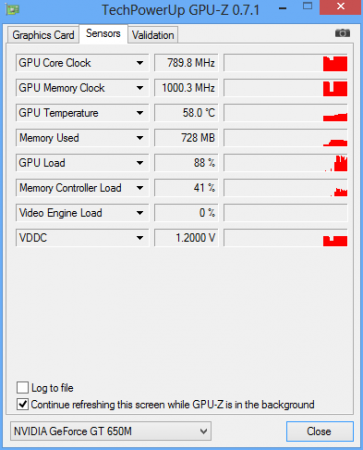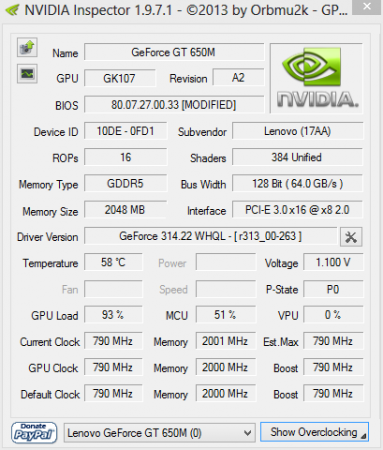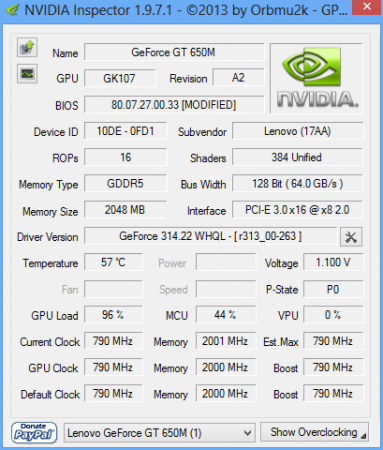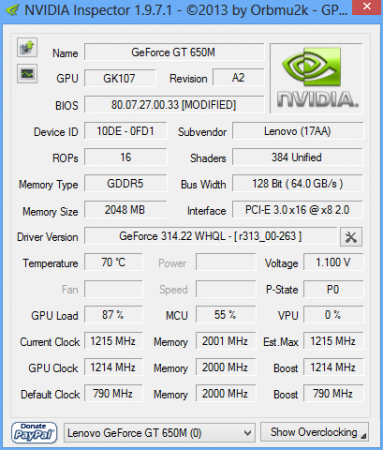jester_socom
Registered User-
Posts
138 -
Joined
-
Last visited
-
Days Won
1
Content Type
Profiles
Forums
Downloads
Everything posted by jester_socom
-
IdeaPad Y500 BIOS Mods (overvolting, overclocked out of the box)
jester_socom replied to jester_socom's topic in Lenovo
-
IdeaPad Y500 BIOS Mods (overvolting, overclocked out of the box)
jester_socom replied to jester_socom's topic in Lenovo
If the file name contains the 'mem' tag or '2500mem' or something similar that means the memory is overclocked. The ones without dont have overclocked memory. Watch out though with ocing. At 1100mhz core and 2500 memory im already using 150w from the wall at peak moments with my i5- 3210m running prime 95 at the same time. Most of the time i sit around 110-120 w -
Lenovo Y400 / Y500 - unlocked BIOS / wlan whitelist mod
jester_socom replied to svl7's topic in Lenovo
The i5 3210m and overvolted sli uses about 120w. Measured it from the wall. I had peaks of 150W... -
Lenovo Y400 / Y500 - unlocked BIOS / wlan whitelist mod
jester_socom replied to svl7's topic in Lenovo
Check the other threads in this Lenovo section. I uploaded the mods to overvolt -
IdeaPad Y500 BIOS Mods (overvolting, overclocked out of the box)
jester_socom replied to jester_socom's topic in Lenovo
Planetside 2 runs fine here on default settings... even with turbo boost turned off. If I turn on GPU Physics my FPS drop from 70 to 40. Turn off vsync and limit FPS to 60 with nvidia inspector in the Planetside 2 profile. Turbo boost is not supposed to be used all the time. It's only when the cooling allows it. I have seen an option in the Power tab in the BIOS that controls a lot of how the cpu behaves. Take a look at that if it helps. But normally you should be fine with default settings. -
IdeaPad Y500 BIOS Mods (overvolting, overclocked out of the box)
jester_socom replied to jester_socom's topic in Lenovo
I will download planetside 2 again and I will report how it performs on my i5 . Ill do some tests for you. ! -
Lenovo Y400 / Y500 - unlocked BIOS / wlan whitelist mod
jester_socom replied to svl7's topic in Lenovo
If svl7 mods the thing I would flash it. The BIOS v2.03 supports GT650M and GT750M -
IdeaPad Y500 BIOS Mods (overvolting, overclocked out of the box)
jester_socom replied to jester_socom's topic in Lenovo
You shouldn't be forcing that turbo multiplier. The 3630QM or any other CPU isnt meant for that. All you are doing is screwing up your computer doing that. You should select the BALANCED Power Plan in energy management settings. And use that and dont force turbo multiplier. If you do that your laptop should decrease temperatures a lot. I don't think the cooling is the problem here. The problem is just the way it scales up. I also have 75C just when doing VMWare stuff when that program is idle. What you can do to prevent stuttering is disable core parking. You can google how to disable core parking on Windows 7. I have written several tutorials for it in the past. It should also work on windows 8. I7's are good things. But in laptops, if you pack them with turbo multipliers, you are destroying everything. On the other hand you shouldnt be worried, I have seen 3770Ks and 3570Ks running for almost over a year on 90C temps overclocked to 4.5GHz or something similar. So should you be worried? No. But you may want to take my advice removing that setting of forcing the turbo multiplier ! -
IdeaPad Y500 BIOS Mods (overvolting, overclocked out of the box)
jester_socom replied to jester_socom's topic in Lenovo
I Barely see a difference. Dont worry -
Lenovo Y400 / Y500 - unlocked BIOS / wlan whitelist mod
jester_socom replied to svl7's topic in Lenovo
thanks opticeps. i will take a look. Prices look good though. The 750M doesnt have better cooling, why would they. The difference is minimal. And plus it's more cost effective for their factory. They don't have any reason to upgrade. n1smo, how would you like for me to make a undervolt BIOS? maybe you will be able to do SLI then without overclocking. I was going to make a undervolted one for myself anyway. -
IdeaPad Y500 BIOS Mods (overvolting, overclocked out of the box)
jester_socom replied to jester_socom's topic in Lenovo
disable hyperthreading in the BIOS if you can. Or either disable turbo boost. See what helps best. It could be a good temporary solution until you get the new charger ! -
Lenovo Y400 / Y500 - unlocked BIOS / wlan whitelist mod
jester_socom replied to svl7's topic in Lenovo
1.1v is the limit so far anyway. Which laptop cooling pad you got ? In the stores i usually see plastic €20 ones. I am still looking for a good laptop that can handle a i7 like the one you describe. But at that point im probably looking at MSI gaming series with a turbo cooling function or something similar. -
Y500 flashing custom clocks in main GT650M - possible?
jester_socom replied to Aikei's topic in Lenovo
memory clocks YES core clocks NO (not yet) voltage YES -
IdeaPad Y500 BIOS Mods (overvolting, overclocked out of the box)
jester_socom replied to jester_socom's topic in Lenovo
Thank you! I will give a part to svl7 if you don't mind. Without him I didn't have a base to work with! I will remove all mods higher than 1.1v, I suspect the others won't work as well. I tested 1.1v, just flashed it. My clocks were 150mhz higher as expected.. I don't know if I should be happy or not. It's a +53% overclock on the core. I did not even reach 70C. I am now going to work on a undervolted version of the GT650M. I am aiming for 0.9125v-0.95v which should be very realistic. I really have to do this stepwise in 0.0125v steps. And every time I see what my headroom is I have left. And I am going to stop at 100-150mhz difference max overclock <-> base clock. Maybe I can get the 2D clocks undervolted as well for power savings. -
IdeaPad Y500 BIOS Mods (overvolting, overclocked out of the box)
jester_socom replied to jester_socom's topic in Lenovo
I have put a beer link. In case you still want it. I can confirm the bug. It looks like a limitation. It is possible that we cannot get any higher than 1.1v. Still 0.075v can make a difference. I remember from my GTX650 I could get 150mhz higher. I am going to take a deeper look into this by July. I first have some exams to do at university. But 1.1v is still a nice improvement of 0.075v @Opticeps, I have made a remark on the memory mod. I will remove them soon. I'm waiting for people to report if 1.138v and 1.2v versions work. Then I can make the new download packages. -
Based upon svl7's work.This has stock overclocked BIOS (memory only) and/or overvolted out of the box. Check the pictures for proof. Integrated GT-650M Ultrabay GT-650M My maximum overclock (150MHz higher compared to stock voltage) Features Correctly reported clocks in overclocking software like nvidia inspector: 790mhz instead of 835mhz. See GT650M versions. GT650M (Manual Overclocking) These mods are meant to be used with Nvidia Inspector, EVGA Precision X, MSI Afterburner. Use these if you want to overclock yourself. Credits given to svl7 for letting me use his mods as a base. stock 1.1v stock - memory 2500MHz 1.1v - memory 2500MHz GT650M ECO (Auto Overclocking) This mod features Kepler Boost, and throttles when power is not needed. These are overclocked by themselves. (You do not need Nvidia Inspector, EVGA OC Scanner X or MSI Afterburner). Voltage is also dynamically increased or decreased. Don't worry, they are rock stable. These mods are not based on svl7's work (except the unlocked BIOS menu's) Credits given to schranzmaster for pointing out how to increase GT650M core clocks in the VBIOS. Voltage at 790MHz is 1.025v and raises up to 1.1v at 1GHz. I did not touch voltages. This is simply how Kepler works. 1GHz Core - 2500MHz Memory eco_v202_650m_1000C_1250M.zip KNOWN ISSUES/LIMITATIONS All limitations have been beaten, thank you everyone for your help. For now I do not support the 750M yet.. My GT650M vbios mods also have the correct clocks reported at 790mhz instead of 835mhz @svl7: if you want you can merge my thread with yours if you feel the need for this. Flashing instructions: http://forum.techinferno.com/lenovo-ibm/2874-lenovo-y400-y500-unlocked-bios-wlan-whitelist-mod.html I do not give support regarding flashing the BIOS. If you want to flash this BIOS and you have questions regarding flashing ask in the thread I mentioned above and look for instructions there. There are all the tools you need. The BIOS and vBIOS are tested by me. At request of a user, a buy me a beer link: Feel free to buy me a beer here. A part of the donation also goes to svl7, because without him there wouldn't be the base I worked with. v202_1100mv.zip v202_1100mv_mem.zip v202_stock.zip v202_stock_mem.zip gt650m_ultrabay_v2.zip
- 143 replies
-
- 12
-

-
Lenovo Y400 / Y500 - unlocked BIOS / wlan whitelist mod
jester_socom replied to svl7's topic in Lenovo
Google acpi tc1 tc2 formula and you should find a pdf. I think you need to enable acpi 3.0 t states as well. But not sure if it actually works or is safe. I think tc2 is the value you want to increase. I think tc1 helps with predictions. -
Lenovo Y400 / Y500 - unlocked BIOS / wlan whitelist mod
jester_socom replied to svl7's topic in Lenovo
There is a platform temperature for cpu Formula is delta P% = TC1 (Tn - T(n-1) + TC2 (Tn - T(n-1)) Experiment setting TC1 and TC2. TSP is samplig rate -
Lenovo Y400 / Y500 - unlocked BIOS / wlan whitelist mod
jester_socom replied to svl7's topic in Lenovo
Opticeps. This really makes me wonder if there are laptops capable of handling a i7. A really dislike laptops that get above 80c. Are u sure your system s free of dust and everything? -
Lenovo Y400 / Y500 - unlocked BIOS / wlan whitelist mod
jester_socom replied to svl7's topic in Lenovo
So far i didnt test in games. Just various benchmarks. The GK107 chip is tested up to 1.138v witg the gtx650. So thats my safe max i would go. I think they get about 20c hotter. For safety i wouldnt exceed 1.2ghz i think thats already overkill Can someone give me a 750m vbios so i can mod the 650 to the same speeds or voltages at least? - - - Updated - - - Opticeps do you really reach 100c with the i7 model :/ i was thinking of getting a upgrade to a i7. But i think i will skip it reading your temps -
Lenovo Y400 / Y500 - unlocked BIOS / wlan whitelist mod
jester_socom replied to svl7's topic in Lenovo
I Dont know how u did it but i successfuly overvolted my gt650m to 1.1v. Im going to upload the 1.1v and 1.2v versions tomorrow for everyone here on techinferno:) i do see a big difference in clocks. I am able to reach 1.3ghz so far -
Lenovo Y400 / Y500 - unlocked BIOS / wlan whitelist mod
jester_socom replied to svl7's topic in Lenovo
Http://www37.zippyshare.com/v/46505852/file.html This bios has the corrected clocks being reported 790mhz instead of 835mhz Only 650m users!! Svl7 upload bios in OP in attachment -
Lenovo Y400 / Y500 - unlocked BIOS / wlan whitelist mod
jester_socom replied to svl7's topic in Lenovo
Svl7 i found a tool to mod the 650m and 750m vbuis. Its called kepler bios tweaker. It allows to increase voltages and clocks Change the base clock with that tool to 790.5 and the clock reporting bug is fixed. I Have tested overvolting and overclocking. Sadly enough the core overclock doesnt work but the memory does. I dont know anything else all i did was clicking things -
Lenovo Y400 / Y500 - unlocked BIOS / wlan whitelist mod
jester_socom replied to svl7's topic in Lenovo
kazekai. I think you can mod your own BIOS. I tried it this morning but I don't know yet how to. I am exercising on my ultrabay gpu. Im trying to mod mine to a 750M. So far: - overvolting doesn't seem to work. I will let you know if I figure out to change the clocks.