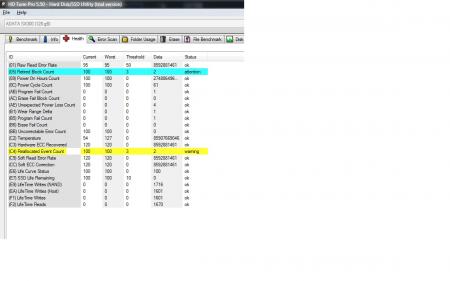axlastro
Registered User-
Posts
65 -
Joined
-
Last visited
Content Type
Profiles
Forums
Downloads
Everything posted by axlastro
-
Hey guys. Do you know of the m14xr2 (i7 3610) will work with miracast on win 8.1? I'm buying new tv and Iwant screen mirroring. Sent from my LG-D802 using Tapatalk
-
How to resolve the disappearing sound issues on M14xR2
axlastro replied to axlastro's topic in Alienware M14x / AW 14
Great. Dell acknowledge that but it seems they can't / won't do anything about it. Sent from my LG-D802 using Tapatalk -
How to resolve the disappearing sound issues on M14xR2
axlastro replied to axlastro's topic in Alienware M14x / AW 14
That's really annoying. The only solution is to put the machine to sleep and wait 30 seconds then wake it. I also have an issue with hdmi sound output - it just interrupts for a second every 2-3 minutes. Sent from my GT-I9305 using Tapatalk 2 -
I did. After installing an Intel 525 msata ssd the problems stopped. It was the crappy aData ssd's. I'd also recommend that users leave the fsb at 100 mhz as it means you overclock the msata port as well, so let's say it probably might kill an ssd faster, but that's arguable. In the end I'd just avoid anything but intel ssd. Sent from my GT-I9305 using Tapatalk 2
-
Hi guys. Has anyone found a way to really resolve the disappearing sound issue on our m14xr2? I read somewhere that it was connected to some of the windows updates, but which one. I actually noticed that after a fresh install (WIN 7) I don't have the issue. It's after some days of use when it starts to appear. Has anyone had the same issue on windows 8 too?
-
Well, I had the same problem and went for 14". Imho get the newer one or the one with better reviews/better build quality. If you want good gaming experience either size is small and even 22" screens are pretty cheap now. I sometimes hate the small screen in the rare occasions I use it, but I can live with that. Sluggishness, on the other side, drives me mad. Sent from my GT-I9305 using Tapatalk 2
-
Well. Pretty much what I did. I got the intel 525 128gb and so far I don't have issues. Time will tell. Sent from my GT-I9305 using Tapatalk 2
-
OK, so I got the Intel 525 120 GB and only time will tell now. I'm curious though - how does setting the bclk at 105 affect the ssd - I mean the mSata port is on pci-e interface , which does get multiplied too. Is it safe to O.C. by using bclk multiplier then? Sent from my GT-I9305 using Tapatalk 2
-
Nevermind. I found this : Mini PCI E PCI PC Laptop Diagnostic Post Card Tester US | eBay I don't know though if it only uses the mSata port to detect problems with CPU, Ram and other main components. I'm also unaware if it works with our BIOS There are olso more advanced testers, some of them using USB ports. The thing outputs some codes and then you look them up in the user manual to see if there is something wrong. I doubt it will show anything in my case. I did some research and the mSata slot on the m14xr2 is connected via a small adapter, which hosts the Wlan slot. They both go into one PCI-e slot on the motherboard, so if there is something wrong with the mSata slot and it's frying the SSD's it should have affected the Wlan Card. Only possible reason would be some issoes with the pinout on the adapter card that holds the plugs for the Wlan card and the mSata ssd. There's something else - the mSata slot is also used for the HD Wireless card, so the pci-e slot is basically connected to the Video Card output on the motherboard. I'm not an expert so I don't know how exactly the mSata snd Wlan cards are working simultaneously - do they use the same resources (the same pins on the pci-e bus? I might get one of those testers and see if they show something and maybe then get another ssd and see if it dies too.
-
Hi guys. I have already started a topic about my problem in the m14xr2 forum, but wanted to get a wider audience and more opinions on my issues. I installed a 128gb A-data msata ssd in my Alienware m14xr2 and it failed in about 20 days - first started getting BSOD's and at the end the drive wouldn't be recognised at all. I got a replacement, but started getting BSOD even sooner - after 10 days of use. I checked the SMART data and it said the ssd had bad blocks (retired blocks count warning) and I returned it as it was faulty. I got a full refund, byt the shop refused to sell me another SSD (I was going for the INTEL 525 msata ) as they suspected my PC might be killing them due to mSata port failure. Is there any way to diagnose the mSata port (multimeter?) or should I just purchase yet another SSD and see if it dies too? I'm out of warranty so contacting DELL is not an option. Here's a link to the original topic I started. http://forum.techinferno.com/alienware-m14x/3786-some-bsod-issues.html
-
It seems that I don't have warranty so I don't know what could Dell do about it then. The odd thing is that when I check my service tag online, it says I have NBD warranty until 8/14/2013, but when I called and asked them to call in an technician, they said that my service tag was actually locked as the machine is accounted as "returned" and it should be in their warehouse, you know for refurbishment or whatever they do with the returned units. I'm currently contacting global support and they seem more cooperative. They asked me for my invoice of purchase and now they are checking the situation and if possible they will offer me an extension of my warranty, which would be the best case scenario. I'm not sure if they would do that though, as the machine has been returned and probably might have some hardware issues. I don't know how to diagnose my mSata port - is it possible to measure the electrical voltage somehow with a multimeter ot I could ruin my MB if I short circuit something.
-
I will probably get the 120 gb Intel 525 as I don't want to spend too much. My only concern is that my mSata port might be faulty thus killing ssd's. I have no means to test it for now so I just might risk it and buy the intel ssd.
-
Guys, can anyone tell me how to measure the voltage at my mSata port. I'd like to do that before I buy another SSD
-
[FONT=Tahoma][/FONT][FONT=Tahoma][/FONT][FONT=Tahoma][/FONT][FONT=Tahoma][/FONT][FONT=Tahoma][/FONT][FONT=Tahoma][/FONT][FONT=Tahoma][/FONT][FONT=Tahoma][/FONT][FONT=Tahoma][/FONT][FONT=Tahoma][/FONT][FONT=Tahoma] Copy Print Exit 11:48:51 alexander Initial Question/Comment: . 11:48:56 System You are now being connected to an agent. Thank you for using Dell Chat 11:48:56 System Connected with Mohammed Moinu 11:49:11 Mohammed Moinu Hi Alexander 11:49:34 Mohammed Moinu Welcome to Dell Parts and Accessories Chat! My name is Mohammed Khaja (1800 289 3355 at extn. 4166820) and my e mail id is [email][email protected][/email]. I am pleased to be your Dell.com Sales Chat Expert!. How may I assist you today? 11:49:58 alexander I have an Alienware M14xR2 laptop and I'd like to install an mSata SSD, which I'm going to use as a BOOT drive for OS. I have already consecuitively installed two mSata A-data sx300 128gb SSD's but they both failed after a few weeks of use I'm now looking for a more reliable upgrade. Can you confirm that the intel 525 mSata 120gb drive will be compatible with my alienware m14xr2 ? 11:50:39 Mohammed Moinu Sure, I will be happy to help you with that 11:50:54 Mohammed Moinu Let me pull up that laptop details 11:51:59 alexander ok 11:53:24 Mohammed Moinu Alexander, I see this laptop is compatible up to 32GB mSATA drive only 11:53:49 Mohammed Moinu However if you want to install SSD than you have an option to install up to 512 GB SSD 11:54:52 alexander I see. So you are saying that even though I was able to install the 128 GB ssd 11:54:57 alexander It wasn't compatible 11:55:03 alexander And thus caused the drives to fail? 11:55:39 Mohammed Moinu Alexander, SSD and mSATA drives are 2 different things we are talking about 11:56:04 Mohammed Moinu We have an option to install up to 512 GB SSD however it can take only 32GB mSATA drive 11:56:40 alexander I see. I wanted to upgrade the mSata slot and keep the HDD 11:57:01 alexander I was telling you that I installed an Msata drive (the small ones) 11:57:11 alexander With sizeof 128GB 11:57:18 alexander And they worked 11:57:40 alexander But for some reason they stopped working after a few weeks 11:58:01 Mohammed Moinu Sure, I think that could be the reason that the drives are failing as we are installing more than it's capacity 11:58:02 alexander The first one just stopped working and the replacement began to show bad sectors 11:58:16 alexander So it seems the machine can recognize the 128 gb drives 11:58:26 alexander But it probably does some damage to them? 11:59:14 Mohammed Moinu Yes Alexander, That seems to be correct 12:01:00 alexander But then why is the m14xr2 available with 64GB ssd option? 12:01:11 alexander Or am I wrong? 12:01:34 Mohammed Moinu Let me check that for you 12:03:29 Mohammed Moinu I see that the new Alienware M14X laptops are compatible up to 256GB mSATA Boot 12:03:41 alexander I too have information from other M14xR2 that they run successfully a 120 gb mSata SSD 12:03:51 alexander Most of them use the Crucial M4 Msata ssd 12:05:29 Mohammed Moinu I am not sure about the technology of the drive however i see that the new models are compatible up to 256GB mSATA Boot 12:07:31 alexander New models meaning m14xr3 12:07:40 alexander They are different chipset I think 12:08:13 Mohammed Moinu Here is the link for it : [URL]http://configure.us.dell.com/dellstore/config.aspx?oc=dkcwg25bb&model_id=alienware-14&c=us&l=en&s=dhs&cs=19&link_number=114648140[/URL] 12:08:42 alexander Is there a clear statement that the m14xr2 isn't compatible with 120gb Msata or you are just assuming, given that it isn't available as an official upgrade? 12:10:39 Mohammed Moinu It does not show under the system compatibility and we don't recommend to install more than what it's designed for 12:11:39 alexander I see. Thank you. 12:11:50 alexander Another question 12:11:54 alexander It's about the ram 12:12:05 alexander I already have one single chip 8 GB 12:12:19 alexander It's dell certified Hynix memory at 1600mhz with CL11 12:12:48 alexander When installing a second chip, should I get the same 12:12:57 alexander Or any 1600mhz CL11 memory will do 12:13:13 alexander I mean - if the latency is the same and the clock is the same, does the brand matter 12:13:54 Mohammed Moinu Yes, You can install any capacity and brand RAM with the same speed and that would be good 12:15:23 alexander Thank you for that. Send Session ID: 57817136 [/FONT] [FONT=Tahoma][/FONT] - - - Updated - - - How about that? They said that the m14xr2 isn't compatible with more than a 32gb mSata drive...
-
My warranty is a bit tacky. Dell support site says I have next bussiness day until 8/14/2013, but when I checked at local dell support, they said my service tag has been locked, whatever that means. I could contact international support and see what's the deal and probably will. I do however have warranty with the refurbished reseller from whom I bought the machine. Took it today for some tests. I don't know id they did something at all, but they said the voltages were fine and everything is working, so I might look for a higher quality ssd or even dell certified one (too expensive and not worth it). I did purchase the A-data with the clear idea that something like that could happen, but got a bit worried as they started dying like flies. I'm probably going to purchase the intel 525, as the price isn't that steep - about 200USD including VAT. I choose not to buy online despite I have paypal and a mastercard as it means that if the device dies again, I will have to send it back to where it came from, pay for delivery and wait for replacement. As you said - intel uses pretty high quality components and if my msata is actually working properly, there shouldn't be a problem. I will have 5 year warranty too. Only thing holding me back from purchasing it right away is my doubts that I actually don't need it that much. Even the faulty A-data were pretty fast with 25 seconds boot time and almost instant program loading times. I am kinda unortodox alienware user. I don't game. I use it for CAD and design software, so I observe that when my programs load the hard drive is no longer the bottleneck. I'm actually considering purchasing a 32gb caching ssd and installing one more 8gb memmory stick thus getting dual channel 16gb ram. Maybe it's a bit offtopic, but should I risk it and get a kingston CL11 stick (the latency is the same as the hynix one installed) or just order the same momory I have online so I don't end up with RAM related BSOD's. Am I going to get the desired performance upgrade by the caching ssd&16GB combo - well I don't expect someone answering that. I did however observe the following - my former pc with I5 2300 and dual channel 1333mhz 2x4ddr3 performed at least 10% slower than my alienware during simple cad exports (stupid auto cad is using only one thread out of 8 )
-
I cant get Crucial or Mushikin, at least not from a local retailer. My only option is Intel 525 Msata drive. One thing bugs me though - I got two consequitive ssd failures which happened pretty much the same way. For now I returned my second ssd and got my money back qithout much hustle. I also observed quite high temps (>60C) on the second ssd via hdd tune, if the sensors were reading right of course. This makes me think that there is a small possibility that my MB is faulty and the ssd's get overvolted. Any way to check voltage on the msata port?
-
I'm still writing to myself as a schizo. Here's what's up. My second ssd is dying too. The thing is that now S.M.A.R.T is reporting a temperature of 61 C and gives me warnings. Is it possible that the placement of the mSata slot is actually killing my ssd's. In the m14xr2 its right under the battery. Any of the users with mSata SSD's - what are your temps?
-
Still no interest in this topic. Here's what happened. The first SSD died completely and I got a replacement. Everything was fine for about two weeks until today. Got a BSOD and I'm guessing I'll be getting more and more for the days to come. It's either that the A-data SSD's are terrible or just my M14xR2 kills them in some way. What's your guess?
-
[M14x R2] - VBIOS mod for higher boost clocks - TEST VERSIONS ONLY
axlastro replied to svl7's topic in Alienware M14x / AW 14
you need to install A11 stock first (download from dell support) and then reboot and install a11 "Unlocked" I did however experience low battery life and occasional sound drivers loss, so I don't think A11 is worth it. The A12 also solves the sporadic shutdowns when gaming on battery power. That said, I really hope we get unlocked A12 soon, but until then I'm staying on A12 Stock. -
[M14x R2] - VBIOS mod for higher boost clocks - TEST VERSIONS ONLY
axlastro replied to svl7's topic in Alienware M14x / AW 14
I guess they are working on it, but as it is free stuff I guess we can't ask for ETA. We could help by donating, if whoever does the magic provides Paypal Sent from my GT-P7500 using Tapatalk 4 Beta -
It's interesting if there is a possibility to install a 1080P screen somehow...
-
Well, this one was not interesting, since there are no replies. Anyway - I think the ssd just died today. I did a low level format and then installed windows on it. It worked fine for a couple of hours and as I was just finishing configuring windows, I got another BSOD and restarted the machine. After that I got into system repair (forgot to skip it) and it worked for 15 minutes, but seemingly got stuck. I restarted and the ssd was not visible in BIOS. After a complete shutdown it appeared again only to give me a BSOD on bootup. After that BIOS couldn't detect it even after I removed it physically and installed it again. I just hope it doesn't wake up from it's death when I take it back for replacement.
-
Hi guys, I have some weird BSOD's lately. It might be due to the new mSATA ssd I installed, but I'm not quite sure. I would need to reinstall windows to be sure and I don't really have the time to do that right now. Here's a dump of the three BSOD's I have experienced. I actually had one more, but it didn't save anything at all. Minidump.zip My config is M14xR2 3610M, a single 8 gb Hynix chip and mSATA A-data SX300 + WD black in AHCI mode (system on SSD). Os is W7U
-
[M14x R2] - VBIOS mod for higher boost clocks - TEST VERSIONS ONLY
axlastro replied to svl7's topic in Alienware M14x / AW 14
You are amazing guys, I hope A12 is on the way, Really appreciate you work. -
Well, I just bought th eADATA SX300 and I it's great. Not tested it yet, but windows experience index is 7.9