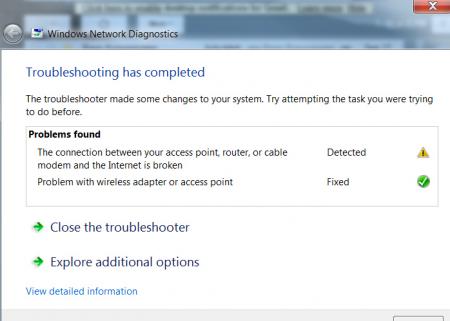axlastro
Registered User-
Posts
65 -
Joined
-
Last visited
About axlastro
- Birthday 03/05/1983
Recent Profile Visitors
The recent visitors block is disabled and is not being shown to other users.
axlastro's Achievements

T|I Semi Advanced (3/7)
12
Reputation
-
Here's the guide that solved my issues. Fixing the Intel Wireless-N 7260 Connection Issues Foreword I’m posting this in the hopes that it helps people quickly find a solution to this problem that I’ve spent days working on. The only way I was able to fix it was by combing through threads on Intel’s community forums, and the people there deserve a lot of credit for all of their troubleshooting and communication. Intel – not so much as this seems to have been an issue for over a year and they haven’t publicly communicated any explanation for it and have released multiple versions of the driver that haven’t fixed the issue. If you just want to know how to fix it and don’t care about the backstory jump to the bottom of this post! The issue at hand Several months ago my company bought two Dell Inspiron 5537 laptops for our staff to use. Overall they’re pretty nice devices. However, after I deployed them my users started complaining that they were having random connection issues when connecting via WiFi. Essentially, at seemingly random times, the WiFi card would lose internet access on whatever network it was connected to OR it would decide that there were no connections available anymore. The only way to fix it would be to run the troubleshooting tool in Windows which reset the adapter. After that it would typically work until the next time you booted up the laptop. I would have just sent them to Dell to fix but red tape got in my way. Long story short we bought them off a third party on Amazon, so when I called Dell to troubleshoot they didn’t believe that I was the actual owner. I had to submit an ownership transfer and after about 2 months I finally got confirmation that they’d updated their records. When I finally got Dell to help me, the rep on the phone essentially just downloaded their diagnostic tool from the drivers page and had me sit on the phone with him for an hour and a half while it ran various scans. At first it seemed to have worked, but then several days later someone else said they were still having problems. Finding a solution I’ve probably clicked on every legitimate search result that comes up when you query for help with this particular adapter by now. In the beginning I wasn’t sure if it was a problem with the laptop itself, if the adapter was physically disconnecting somehow, or if it was just the card. I finally found a post in the Intel Community Forums revealing that just about everyone with this card or the AC version has the same issues regardless of the laptop OEM. I found that my laptops had a driver version from 2013 installed. The general consensus was: The Intel Pro/Set software caused a lot of issues – it’s not necessary so it’s safe to uninstall The laptop’s power settings should be set to “Maximum Performance” to keep it from reducing power to the adapter. Several changes needed to be made in the advanced settings of Device Manager WMM QoS is disabled by default and should be enabled Some people seemed to think that the 802.11n channel width should be set to Auto and others thought it should be set to 20MHz. HT Mode should be enabled U-APSD support should be disabled (this option doesn’t appear until version 17.x) Under Power Management in Device Manager you should uncheck “Allow the computer to turn off this device” There were some reassuring posts that referenced version 17.0.2.5. I tried it and it definitely improved things but I would still randomly lose internet access. Then I found a reply stating that there was a version 17.1 released in August that fixed the problem completely. Of course, Dell’s website still didn’t offer it which is probably why the tech support wasn’t helpful. I installed that and it again showed promise but wasn’t perfect either. Finally, I found a link to an “unofficial” driver. It was version 17.12.0.4. Intel stated that it had been released to OEMs but only 1 or 2 had released it (Dell wasn’t one of them!) When asked for a link, Intel’s moderator simply told people to download it from their OEM… I threw caution to the wind and got it from the somewhat sketchy website that was hosting it. After a thorough virus scan I installed it on the laptop, after uninstalling the previous driver. It connected to access points much faster and didn’t display any connection warnings. Unfortunately I found that when the computer went to sleep it completely disconnected the adapter so you would have to go into Device Manager to disable and then enable it again. A few minutes later I had my solution – some of the configuration settings I had changed in previous attempts had to be set back to their defaults! Here’s the solution that worked for me step by step: Download and unzip the 17.12.0.4 driver here: intel_wifi_171204_64bit. The link is to a Mediafire account I just created for this so it should be safe. Uninstall previous WiFi and Bluetooth devices – make sure to choose to delete the drivers as well. Install the new driver. Don’t use Autorun.exe as it will install the ProSet software. Find the driver in “intel_wifi_171204_64bit\Win7Plus\Win64\Drivers\Win7 (or Win8)\iprodifx.exe” Once it installs, open Device Manager and under advanced settings enable WMM for Ad-hoc QoS and enable HT Mode, but leave U-APSD enabled Under the Power Management tab make sure that the box is checked to “allow the computer to turn off this device” That should be all there is to it. Be aware that I only tested this on Windows 7 64-bit as I don’t have other laptops with this particular adapter in them. Judging from Intel’s forums there are a lot of different OEMs using this card, so hopefully they’ve gone out of production by now. I hope this post is able to help some of you and save you the trouble of having to send them back in to get replaced. Source Intel Community Forums (specifically the post titled “Intel® Wireless-N 7260 – slows“)
-
Any chance for unlocked Bios on the Zbook 17 G1 and k3100m - I know vbios is integrated in the system BIOS but still, any chance? Thank you.
-
Ok, I've had issues with "no internet access" before, but this is happening too often now. I just got a HP Zbook 17 G1 and it's great but I constantly get "no internet connection" (yellow sign on the WiFi signal icon). When I run troubleshooting the issue is fixed but it's really annoying. I have recorded the whole log so you can help me with the issue. I think it might not be the notebook's fault entirely. The router is [h=3]TP-Link TL-WR74ON[/h] wifi.pdf
-
The m14xr2 is a bit tricky to disassemble. If you disable the nvidia and run only intel gpu you don't have issues, right? How about you hook up the mini display port to external display and disable the intel gpu. This will eliminate any possible issue with the the gpu-display connection, but AFAIK the laptop display is driven by the hd4000. You can, by deduction, identify what may becausing problems. I still think your gpu may be dying. Sent from my LG-D802 using Tapatalk
-
Never had this issue with mine. I'm afraid that your GPU might be dying. If you had GPU issues even before the disassembly it's pretty it's dead. Maybe try to downgrade bios and possibly install unlocked bios from techinferno and try to downclocl your video card. I don't know. Maybe go to some well known service center that you can trust... Sent from my SM-T535 using Tapatalk
-
Hi, I've been offered a hp 8770w with quad core i7 and k3000m. Does anyone have it (had it) and what are your general inpressions on performance, noise and battery life Sent from my LG-D802 using Tapatalk
-
Hi guys, I was going to buy one of those machines, but I read they don't support Nvidia Optimus - is that true? That would be a huge No-no for me, as I sometimes like to use my notebook on battery. My M14xr2 has 30% wear on it's battery and still can be used for 5 hours for web browsing and text editing all thanks to Optimus.
-
Hi guys, I wanted to ask a few questions about the DELL Precision M 4600 I'm looking at some refurbished unit with Radeon 5950 graphics card. I wanted to know if there are any known potential problems I should be aware of. I was also waondering what would be the most powerful graphics card that I could install in it in the future.
-
What CPU do you have? If it's locked multiplier (3610QM) just forget it. I've overclocked mine via FSB to 106mhz, which resulted in close something like 3.5 GHZ but I also killed two A-data Msata SSD's in a row and I suspect it might have been the FSB overclock's fault. I got them replaced under warranty though. Just keep in mind, that na FSB overclock WILL overclock everything else.
-
It turns out I don't have enough cash available as we'll need to fund soem other stuff so I'll have to wait. Until then I'll probably get rid of my M14xR2 and get something cheap like a Dell m4600 or a HP 8760w.
-
Well then, I guess I'm going to get the 17 G2 - it seems to tick all the boxes for me. I'll take a look at the 6800m too, but it seems the HP has an edge with pricing and availability where I live. There is only one thing more - I spoke with HP representative and they were glad to answer my questions. They also said, the G3 is just behind the corner and due October 2015, with Nvidia Maxwell on board. I'm really tempted to get the G2 now, but I'm wondering if I should wait.
-
The HP m.2 slot is PCI-E Based, thus leaving me with very little choice of aftermarket SSD's. I got an acceptable offer, 1800 Euro excl. VAT or about 2100 EURO with VAT for G2 17", 4810MQ, 256 GB PCI-E M.2 and 750GB (or was it 1 tb) HDD. The machine comes with k3100m and 2x4 RAM, but I have one 8GB stick that I can use and probably get another 8GB to make it 24GB total. I was wondering if I can go cheaper with m6100 and only HDD included from HP and get the upgrades cheaper from local resellers (I could easily save for 512GB or even 1TB SSD).
-
Well then, it seems I shouldn't worry about HT that much then. Can you tell me if the 4810QM is unlocked - that would be super cool, as I'm probably going to get this cpu. I was wondering if I should save a bit on video card and get the Radeon M6100 - it's supposedly on par with the quadro K3100M but I'm not sure if it's a really good choice. (it's cheaper, that's for sure). I could also get a machine without the Zdrive if that's not such a great performance bottleneck, I could use a regular SSD and get an m.2 SSD later if I need one. I could save the money on the Zdrive and get a traditional SSD double the size for the same money. I could, of course get the 256GB Turbo Zdrive and just put two of my 1tb WD Blue's in RAID.
-
Manu CAD applications (autocad) use only one thread! In autocad I have 12.5% usage of my quad core 8 thread CPU, which means that the application only uses half of the core! That's probably the reason to include the option in bios, I just wanted to know if it works. So yes - there are some usage scenarios, where I'd want HT off.