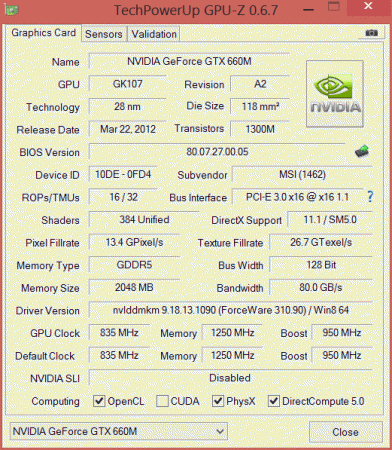Search the Community
Showing results for tags 'undervolting'.
-
i want to ask two favours and a question from this community .. 1.) Can someone mod my 940 mx to increase the target temperature and allow higher overclocking than 135hzband voltage control 2.) Allowing my i5 7200U to be undervolted to reduce overall heat The question : I repasted my gpu and cpu cleaned it thoroughly, made sure twice everything is connected properly, use a cooling pad and yet the upper portion of my chasis above f1-f12 keys is so hot that i can roast peanuts on it. (if i left out any info or missed something please reply i would really love to have a page that has everything for people who have this laptop specifically for light gaming.)
-
Hey guys, It seems that the majority of posts I have seen so far pertain to the gt series in regards to modded BIOS', overclocking, unlocking etc. I was wondering whether anyone had any tips on undervolting the 660m on a GE60-257US laptop, and undervolting the i7-3630Qm. I have read that, in order to undervolt, or even adjust the voltage of the 660m in a GE60, one must use a modded BIOS, and I have seen nothing on undervolting the cpu. I was following a mod thread posted on the laptopreviews forum by Forge, found here: GE60 Optimization/Benchmark/Modding Thread but Forge has since put his GE60 up for sale ( which I would very much love to buy, but alas am an international user ) Thus, there is no new info on the matter. The reason for my interest in undervolting, other than being something techy and cool, is my desire to keep my laptop cool, which is notorious for running ludicrously hot (in the 90-94C range on both cpu and gpu) when gaming or anything resource intensive. The warranty for my laptop is limited and I can't get a better warranty (can't even open the back panel by the looks of things now), so adding copper blocks, sheets and re-pasting is out for the moment. I can't even find a registered serviceman in my area (Auckland, New Zealand) that will stick an mSATA SSD in the thing. If you have any tips, or possibly can link me to a person/company in NZ that could help with upgrades/ modding while keeping tghe warranty, it would be much appreciated. (also, Thank the heavens for the auto-save function! I timed out while writing this ) EDIT: Here is the link to the latest BIOS (hopefully it works): http://rapidshare.com/files/12120769/w8_E16GAIMS.513.zip I will post a screenshot of GPU-Z as soon as my USB drive is found (or when my new one gets here). Here is the screenshot of GPU-Z with the BIOS updated: