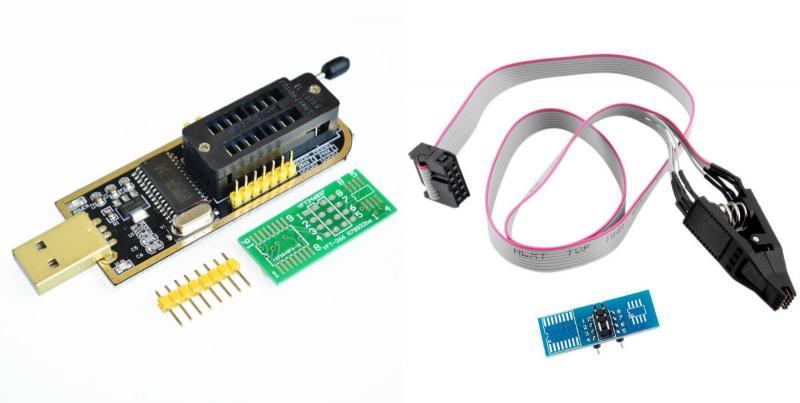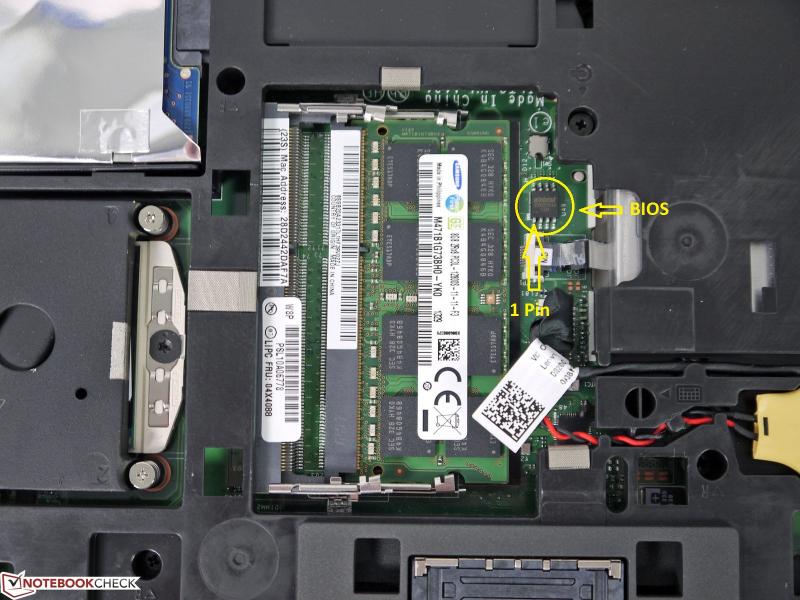Search the Community
Showing results for tags 't440p'.
-
In this thread you can post your requests for Lenovo ThinkPad T440p / T440s / T540p / E440 / E540. If someone wants upgrade Wi-Fi card and remove whitelist, or unlock hidden additional menus and settings in bios setup menu, and sign unlocked bios with digital RSA signature (to avoid 5 beeps problem), then you can post your request in this thread. Important! For creating bios backup and to flash bios mod, you must use any SPI programmer (like CH341A programmer) and a SOIC8/SOP8 test clip! Just dump your Bios using any SPI programmer (like CH341A programmer) and a SOIC8/SOP8 test clip, then post it in this thread or upload it to any fileserver and send me the link.
- 1291 replies
-
- 5
-

-
- thinkpad t440p
- t440p
- (and 13 more)
-
Hi, I need help in fixing my Thinkpad. I just got a T440p yesterday. It was working perfectly until the following: I reinstalled Windows and then I installed Vantage. I installed all the latest drivers. I also choose to install the bios update. The bios update ran in Windows and it asked me to restart. After restarting, the screen was blank. I tried powering it off and on and I saw the Thinkpad logo but after that the screen was blank. I tried powering on and off again and there's no Thinkpad logo now and the screen is just blank with the green power on. No sound, no nothing. Here's what I tried: Pressing the power button 10 times and then holding it for 30 seconds. Unplugged and battery is detachted Detached the CMOS battery and the reattached it Removed the ram, harddisk and optical disk drive. Attached the battery and inserted the charger. I turned it on and there was a couple of beeps Tried pressing FN+R and created a bootable USB I'd like to ask: How do I fix this? What do I need to do? Can I reflash the bios in some other way? Do I need to buy a new motherboard? Will this solve the issue? It's my first thinkpad and I'm really excited but I was bummed out that this happened. Can you please help me? Thanks in advance!