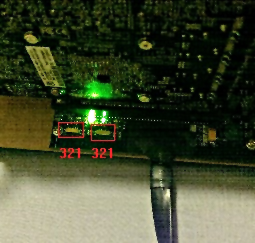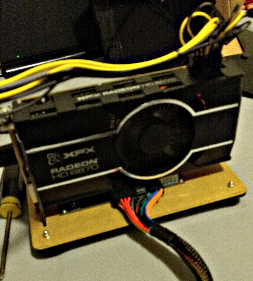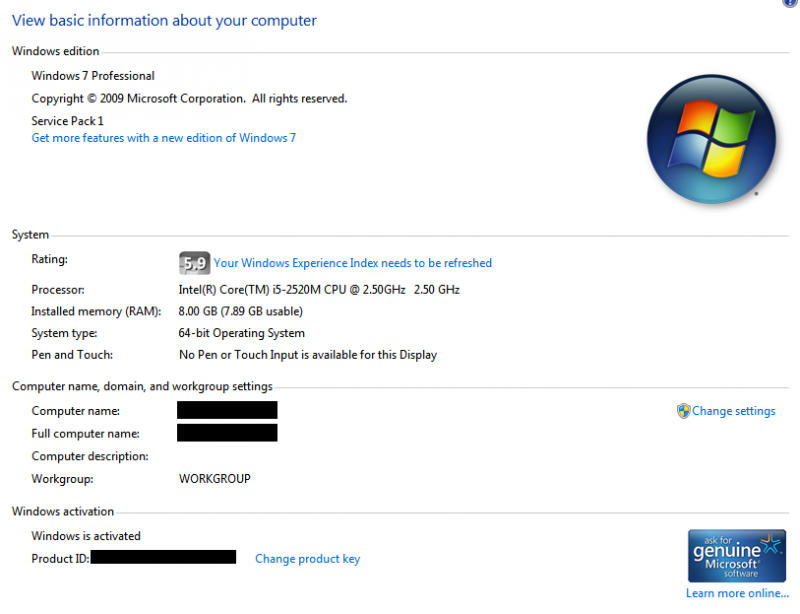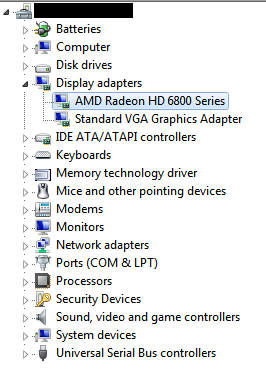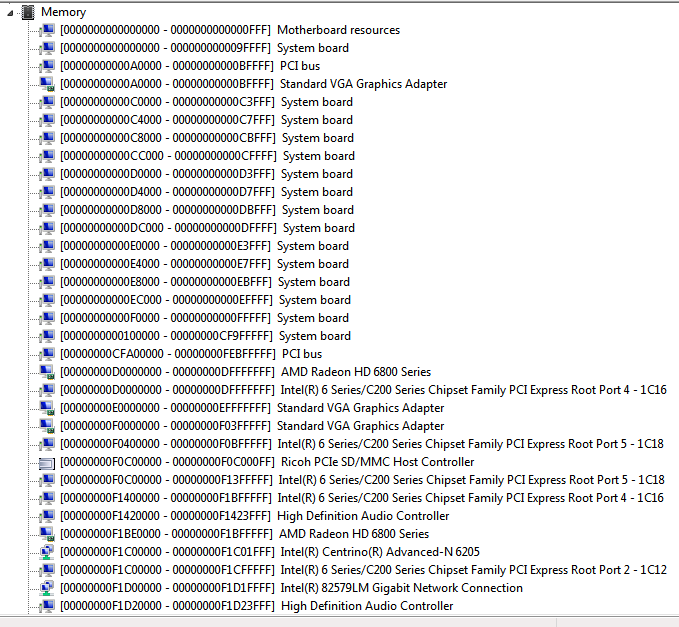Search the Community
Showing results for tags 'pe4c-ec060a'.
-
Problem description 1. What's the problem? I have hooked up my eGPU through the ExpressCard Slot. I have installed all drivers. Under Device Manager it shows my eGPU. Sometimes it will show up with an error 12 but most of the time it does not. When I plug in the HDMI port to my TV, my TV acts like to it received a signal and fails displaying no signal. 2. Have you consulted the Troubleshooting FAQ to resolve the issue? I believe I have delved into it thoroughly but nothing has worked. Thank you for getting me this far, I have been at this for days. 3. Have you consulted the Pre-Purchase FAQ --> "2. How can I check if my notebook is compatible with an eGPU?" Yes, I have also seen many videos and posts of people using my exact same laptop with wonderful success. Platform Description Lenovo ThinkPad T420 Windows 7 64bit SP1 8gb Ram XFX Radeon HD 6870 EVGA 400W PSU [+12V Max Current = 30 Amps] PE4C-EC060A V3.0 ( eGPU PCIe x16 interface for ExpressCard) Notes There are two-3 position switches located on the board. I have them set at their default 1 and 1. The legend on the board notes this: SW1 - PERST# Delay - 1 | Disable - 2 | 9.8 seconds - 3 | 14.8 seconds SW2 - CLK Delay - 1 | Disable - 2 | 11.97 seconds - 3 | 16.9 seconds I have tried these in every possible combination. Any help resolving these issues would be greatly appreciated.