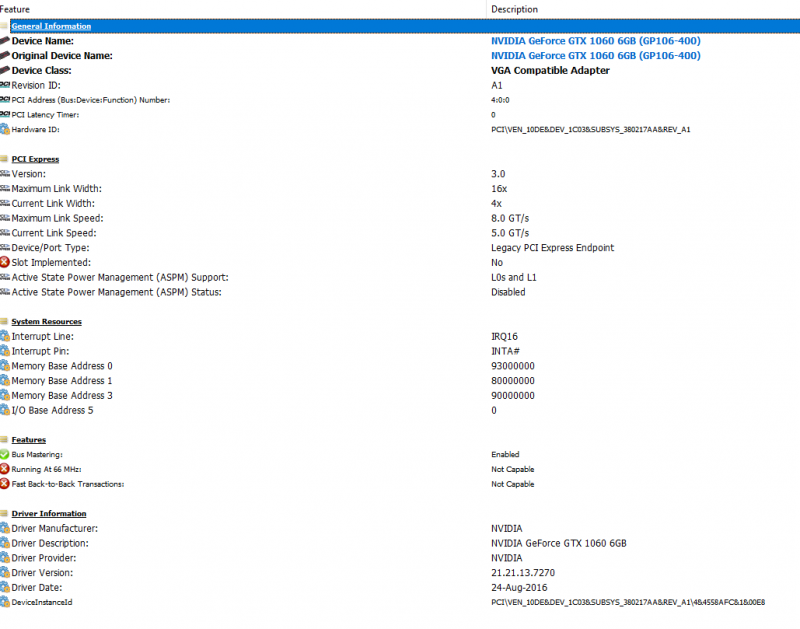Search the Community
Showing results for tags 'm.2'.
-
Hello everyone, I own an Acer Nitro 5 AN515-44-R2ZW (model code NH.Q9GER.00G) and am considering connecting an external GPU, ideally an RTX 3060 or better. Since my laptop doesn’t have Thunderbolt, a simple solution is off the table. As far as I understand, it has an NVMe PCIe SSD with PCIe 3.0 x4, which theoretically could be used to connect a GPU via adapters. Based on what I’ve read online, this setup should result in only a 10-15% performance loss. However, theory and practice often differ. What potential issues might arise during this upgrade? For instance, I’ve heard that some BIOS setups have a whitelist that blocks non-standard connected devices. But from what I’ve seen, users have successfully swapped Wi-Fi modules in my laptop model, which suggests this kind of restriction might not apply in my case. That said, other problems could still occur — for example, the laptop might not recognize the GPU, or something else might go wrong. I’d like to hear your opinion on this topic. And if this upgrade is indeed feasible, could you recommend where to find high-quality adapters? Ideally, I’d like something that allows part of the adapter to be fixed into the laptop’s body, with a cover for the slot. This way, I could use my laptop on the go, and when at home, I could connect the bulky GPU setup without having to disassemble the laptop every time.
-
Hey Everyone, First off, YOU TAKE FULL RESPONSIBILITY FOR FLASHING THIS! YOU WILL NOT HOLD ME RESPONSIBLE FOR ANY PROBLEMS YOU MAY RUN IN TO BY FLASHING MY MOD! YOU WILL NOT HOLD TECHINFERNO RESPONSIBLE, EITHER! THIS IS YOUR CHOICE! Now on to the good stuff... I've officially cracked it - either by luck or persistence (I'm thinking LUCK, lol) - A11 UNLOCKED BIOS FOR m18Xr2 (UNLOCKED BY SVL7 - FULL CREDIT GOES TO HIM FOR UNLOCKING!) Here is what I've added/updated/modded/changed/etc... ADDED LEGACY SUPPORT FOR THE m18XR2 - You can now run Windows 7 with 900 series nVidia GPU's! Changed the Default GPU from PEG to IGFX - No need to tear down laptop anymore. 8-Beeps are a thing of the PAST! Updated the Intel RST Legacy to v12.9.0.2006 (Supports TRIM in RAID0 - CONFIRMED) Updated Intel RST UEFI to v12.9.0.2006 (Supports TRIM in RAID0 - CONFIRMED) Updated the ONBOARD Video Card for the HD3xxx to v2171 - FROM v2132) Updated ONBOARD Video Card for the HD4xxx to v2171 - FROM v2132) Updated the LAN Firmware & PXE Boot from 2.0.5.9 to v2.0.6.6) ADDED NvMe Support for m18xr2 ADDED M.2 support for m18xr2 Updated CPU Microcode to v29 for the 2900 CPU's Updated CPU Microcode to v1c for the 3900 CPU's Updated CPU Microcode for other supported CPU's if available! Sorry, I don't remember what version, but if it could be updated, it was!) Updated GOP Driver for Intel Sandy Bridge Updated GOP Driver for Intel Ivy Bridge Updated GOP Policy for the m18xR2 Raidriar added the "Package C-States Lock" to my bios mod - THANK YOU RAIDRIAR! YOU TAKE FULL RESPONSIBILITY FOR FLASHING THIS, AS FLASHING CUSTOM BIOS's HAS SOME RISK!! I AM IN NO WAY RESPONSIBLE FOR ANYTHING THAT HAPPENS TO YOUR PC BY FLASHING THIS MOD!! DOWNLOAD INFO: My BIOS MOD should be available in the download section of TechInferno! They have KINDLY offered to host the file, thankfully! You MUST meet the minimum requirements of T|I in order to download files from their download section! PLEASE NOTE: Do not distribute this file. Please tell others that want the file to download it from TechInferno, as the file is GUARANTEED to be clean if you get it from here. If you download it from anywhere else, there is a chance that the code will be changed, and may BRICK your laptop. Therefore, PLEASE make sure you download from here and ONLY here! I'd like to THANK the following people for testing my bios mods to make sure they are safe for the rest of you: Mr. Fox, Raidriar, Rengsey R.H. Jr! Thanks for testing, I'm grateful! RAIDRIAR, from nbr, needs an EXTRA shoutout for testing. He was UTTERLY amazing! He took risks no sane OR INSANE person would! I owe him for testing this! He deserves a LOT of credit for that! Also, I do have an UPDATE to Intel Management Firmware v8.1.64 (I think), but that is a SEPARATE package. If you are interested, you can do that upgrade, too. HOWEVER, PLEASE NOTE, if you plan on doing update you MUST do BIOS update FIRST - AGAIN, BIOS UPDATE MUST BE DONE FIRST! AFTER bios update is done, then you can do IME update. If you update the IME then BIOS, YOU WILL BRICK YOUR SYSTEM! YOU MUST DO BIOS FIRST, THEN THE Intel ME Update! If you like this mod that I've done, please donate a couple KEGS of beer to me, as I put a TON of work into this. I put more hours into this than I should have... LoL I can also confirm that this has been tested by MANY people. Mr. Fox, Raidriar, and a few others, and they had NO issues. EXCEPT that they were finally able to install Windows 7 while in legacy mode (set from within bios), and the GPU works completely. The only ting I am still working on is the throttling issue on ALL GPU's (Some worse than others). IF you use Mr. Fox's modded drivers, 355.20 I believe, the throttling issue is minimal with the 780m GPUs. Anything above those drivers seems to throttle all GPU's at a more extreme rate. I AM working on this throttling issue, but I am not sure it's fixable. But I will TRY! Again, I hope you ALL like this, and that it helps you out. Lastly, IF you flash my MOD and you decide to purchase another 900 series GPU, please make sure you use woodstackz, as he sells them at the best rates. Please let him know you are purchasing the GPU because of this mod, as it will help me out a little! I hope you like this! Swick Link To Donate: EDIT: I forgot to put fparts.txt in the rar file with all the other files. sorry about that. I'm including it here on this post! SORRY! PS. I AM working on porting ALL these mods to the m17xR4, but dont know if I can get LEGACY SUPPORT ported! I AM TRYING, but if I can't, I'll be able to port EVERYTHING else... File download link:
- 405 replies
-
- 15
-

-
Hello, Have a Lenovo Y700. Just installed the PE4C-M4060A v4.1 for M.2 "M" style key (which replaced my NVMe SSD) with Gigabyte GTX 1060 6GB card. While it is working somewhat, I keep running into BSOD issues when trying the SteamVR test. Here's what I've done so far: - In BIOS, switch to "Integrated Graphics" only to bypass internal NVIDIA dGPU - Clean install of 372.70 drivers (latest drivers always caused Error 43 in Device Manager; read another thread suggesting to try the older version) - The above works fine, and I have HDMI output from the card - About two seconds into the SteamVR Test, the card makes an audible clicking sound and then I receive BSOD The PE4C has two delay switches (what they actually govern, I have no clue and can't find any good info on this). Out of the nine possible combinations, only three combinations actually allow the card to be recognized and used in Windows. Two of the combinations cause the system to completely freeze and become unresponsive during SteamVR, and the eGPU fans turn on full blast. The third combination, which I'm using, causes the BSOD with "VIDEO_SCHEDULER_INTERNAL_ERROR." The eGPU fans don't turn on for this one. Attached is the HWiNFO readout for the PCIe bus that's in use with the PE4C. Not sure what my next steps should be! Any ideas? I tried the DSDT lane increase route, but couldn't get my DSDT.dsl file to compile (even without edit), as there were 13 unresolved errors. Thanks for any suggestions!
-
Hi, I recently bought the new Toshiba RC100 m.2 2242 NVMe SSD for my Lenovo Y510p which has an m.2 port in it. After installation the SSD wasn't showing up in my BIOS and also not on my OS Win 10 disk management. So I did a bit of research and installed mod BIOS for my Y510p by following the steps in the link: ( https://www.techinferno.com/index.php?/forums/topic/3546-lenovo-y410p-y510p-unlocked-bios-wlan-whitelist-mod-vbios-mod/ ) There are a lot more options in the BIOS menu now. Even after doing the mod it's not showing up. The SSD works on my friend's "new 2017 dell gaming laptop" which has m.2 ssd support in it. I don't know what exactly to configure my BIOS to make it work. I've just done some hit-and-trial configs which have eventually failed. If someone can help solve it Pleasee!! P.S. : I can share all the available options available in the BIOS if required.
-
Has anyone tried the PE4C V4.1 connected to an M.2 notebook slot for an eGPU setup? I am an eGPU noob and I have both mPCIe and M.2 available but not sure which would be faster/more compatible.