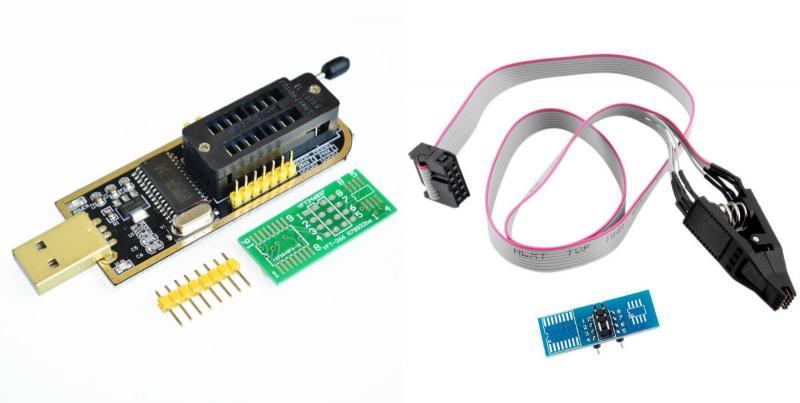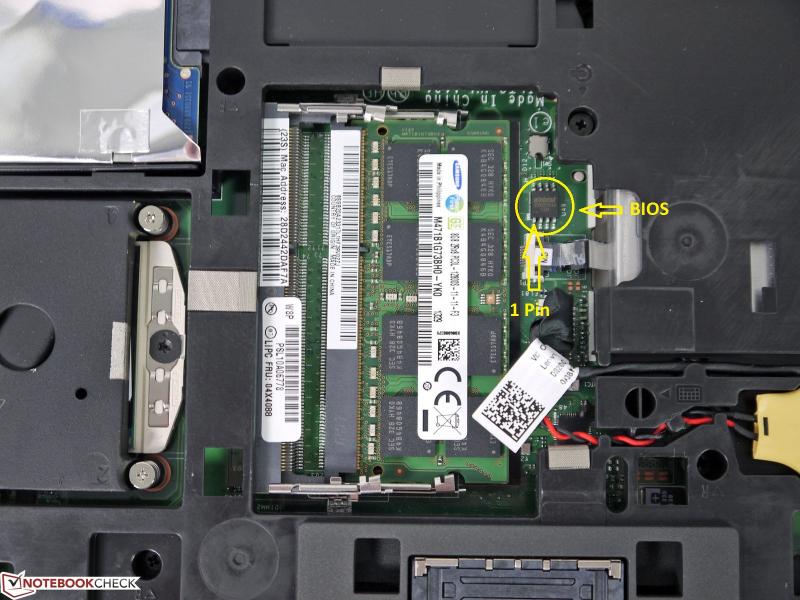Search the Community
Showing results for tags 'hidden settings'.
-
In this thread you can post your requests for Lenovo ThinkPad X240. If someone wants upgrade Wi-Fi card and remove whitelist, or unlock hidden advanced menus and settings in bios setup menu, or upgrade to new display (and don't lost a brightness control), then you can post your request in this thread. Important! For creating your personal bios dump and to flash your bios mod, you must use any SPI programmer (like CH341A programmer) and a SOIC8/SOP8 test clip! Just dump your Bios using any SPI programmer (like CH341A programmer) and a SOIC8/SOP8 test clip, then post it in this thread or upload it to any fileserver and send me the link. CH341A programmer: https://www.ebay.com/sch/i.html?_from=R40&_trksid=p2322090.m570.l1313&_nkw=USB+Programmer+Ch341&_sacat=0 https://www.amazon.com/s?k=ch341a&ref=nb_sb_noss_2 SOIC8/SOP8 test clip: https://www.ebay.com/itm/Soic8-Sop8-Flash-Chip-Ic-Test-Clips-Socket-Adpter-Bios-24-25-93-Programmer/201414947737?hash=item2ee5443399:g:up8AAOSw1Fda8qkt https://www.amazon.ca/programming-EEPROM-Programmer-EZP2010-RT809H/dp/B075CGH1X1/ref=sr_1_18?dchild=1&keywords=SOIC8+clip&qid=1631766855&s=electronics&sr=1-18 How to use it: Also, you can search on YouTube a lot of guide for CH341a.
- 716 replies
-
- 2
-

-
- x240
- thinkpad x240
- (and 13 more)
-
In this thread you can post your requests for Lenovo ThinkPad X250, X260. If someone wants upgrade Wi-Fi card and remove whitelist, or unlock hidden additional menus and settings in bios setup menu, then you can post your request in this thread. Important! For creating your personal bios dump and to flash your bios mod, you must use any SPI programmer (like CH341A programmer) and a SOIC8/SOP8 test clip! Just dump your Bios using any SPI programmer (like CH341A programmer) and a SOIC8/SOP8 test clip, then post it in this thread or upload it to any fileserver and send me the link. CH341A programmer: https://www.ebay.com/sch/i.html?_from=R40&_trksid=p2322090.m570.l1313&_nkw=USB+Programmer+Ch341&_sacat=0 https://www.amazon.com/s?k=ch341a&ref=nb_sb_noss_2 SOIC8/SOP8 test clip: https://www.ebay.com/itm/Soic8-Sop8-Flash-Chip-Ic-Test-Clips-Socket-Adpter-Bios-24-25-93-Programmer/201414947737?hash=item2ee5443399:g:up8AAOSw1Fda8qkt https://www.amazon.ca/programming-EEPROM-Programmer-EZP2010-RT809H/dp/B075CGH1X1/ref=sr_1_18?dchild=1&keywords=SOIC8+clip&qid=1631766855&s=electronics&sr=1-18 How to use it: Also, you can search on YouTube a lot of guide for CH341a. Note: Each bios mod prepare personally and based on your personal bios dump which contain your personal data like Serial numbers, UUID, Service TAG, MAC addresses, Windows keys, NVRAM settings, etc. For creating your personal bios dump and to flash bios mod, you need use any SPI programmer (like CH341A programmer) and a SOIC8/SOP8 test clip! Just dump your Bios (from your laptop) using any SPI programmer (like CH341A programmer) and a SOIC8/SOP8 test clip, then post it in this thread or upload it to any fileserver and send me the link.
-
In this thread you can post your requests for Lenovo ThinkPad L440. If someone wants upgrade Wi-Fi card and remove whitelist, or unlock hidden additional menus and settings in bios setup menu, then you can post your request in this thread. Important! For creating bios backup and to flash bios mod, you must use any SPI programmer (like CH341A programmer) and a SOIC8/SOP8 test clip! Just dump your Bios using any SPI programmer (like CH341A programmer) and a SOIC8/SOP8 test clip, then post it in this thread or upload it to any fileserver and send me the link. CH341A programmer: https://www.ebay.com/sch/i.html?_from=R40&_trksid=p2322090.m570.l1313&_nkw=USB+Programmer+Ch341&_sacat=0 https://www.amazon.com/s?k=ch341a&ref=nb_sb_noss_2 SOIC8/SOP8 test clip: https://www.ebay.com/itm/Soic8-Sop8-Flash-Chip-Ic-Test-Clips-Socket-Adpter-Bios-24-25-93-Programmer/201414947737?hash=item2ee5443399:g:up8AAOSw1Fda8qkt https://www.amazon.ca/programming-EEPROM-Programmer-EZP2010-RT809H/dp/B075CGH1X1/ref=sr_1_18?dchild=1&keywords=SOIC8+clip&qid=1631766855&s=electronics&sr=1-18 How to use it: Also, you can search on YouTube a lot of guide for CH341a.
- 141 replies
-
- 2
-

-
- l440
- thinkpad l440
- (and 9 more)
-
In this thread you can post your requests for Lenovo G710. If someone wants upgrade Wi-Fi card and remove whitelist, or unlock hidden additional menus and settings in bios setup menu, then you can post your request in this thread. For prepare unlocked bios you should post your request here and then send me your file backup of bios via PM. For creating backup of bios use attached program. Extract attached archive directly on the Desktop and run the program as administrator (right click mouse). Program will create archive "results" directly on the Desktop. Send me this archive "results" via PM. https://www.sendspace.com/file/mxoavw or http://www120.zippyshare.com/v/NC9WuxRI/file.html
- 226 replies
-
- lenovo g710
- g710
- (and 8 more)
-
In this thread you can post your requests for Lenovo ThinkPad T450s. If someone wants upgrade Wi-Fi card and remove whitelist, or unlock hidden additional menus and settings in bios setup menu, or already upgraded Display and after that can't adjust screen brightness, then you can post your request in this thread. Important! For creating bios backup and to flash bios mod, you must use any SPI programmer (like CH341A programmer) and a SOIC8/SOP8 test clip! Just dump your Bios using any SPI programmer (like CH341A programmer) and a SOIC8/SOP8 test clip, then post it in this thread or upload it to any fileserver and send me the link. CH341A programmer: https://www.ebay.com/sch/i.html?_from=R40&_trksid=p2322090.m570.l1313&_nkw=USB+Programmer+Ch341&_sacat=0 https://www.amazon.com/s?k=ch341a&ref=nb_sb_noss_2 SOIC8/SOP8 test clip: https://www.ebay.com/itm/Soic8-Sop8-Flash-Chip-Ic-Test-Clips-Socket-Adpter-Bios-24-25-93-Programmer/201414947737?hash=item2ee5443399:g:up8AAOSw1Fda8qkt https://www.amazon.ca/programming-EEPROM-Programmer-EZP2010-RT809H/dp/B075CGH1X1/ref=sr_1_18?dchild=1&keywords=SOIC8+clip&qid=1631766855&s=electronics&sr=1-18 How to use it: Also, you can search on YouTube a lot of guide for CH341a.
- 203 replies
-
- 1
-

-
- t450s
- thinkpad t450s
- (and 13 more)
-
In this thread you can post your requests for Lenovo G580 (20150) and (2189), G480, G780, N581, Y580, G570. If someone wants upgrade Wi-Fi card and remove whitelist, or unlock hidden additional menus and settings in bios setup menu, then you can post your request in this thread. For prepare unlocked bios you should post your request here and then send me your file backup of bios via PM. For creating backup of bios use attached program. Extract attached archive directly on the Desktop and run the program as administrator (right click mouse). Program will create archive "results" directly on the Desktop. Send me this archive "results" via PM. https://www.sendspace.com/file/mxoavw or http://www120.zippyshare.com/v/NC9WuxRI/file.html
- 610 replies
-
- 1
-

-
- lenovo g580
- g580
- (and 13 more)
-
In this thread you can post your requests for Lenovo ThinkPad T440p / T440s / T540p / E440 / E540. If someone wants upgrade Wi-Fi card and remove whitelist, or unlock hidden additional menus and settings in bios setup menu, and sign unlocked bios with digital RSA signature (to avoid 5 beeps problem), then you can post your request in this thread. Important! For creating bios backup and to flash bios mod, you must use any SPI programmer (like CH341A programmer) and a SOIC8/SOP8 test clip! Just dump your Bios using any SPI programmer (like CH341A programmer) and a SOIC8/SOP8 test clip, then post it in this thread or upload it to any fileserver and send me the link.
- 1291 replies
-
- 5
-

-
- thinkpad t440p
- t440p
- (and 13 more)
-
Hello everyone, My new laptop Thunderobot Zero 11800H_RTX3060 have a locked bios. I tried CPU undervolt via ThrottleStop utility and Intel XTU utility, but they didn't work. I heard I need to unlock advanced settings in BIOS to unlock these utilities. So, I need help to unlock hidden advanced settings. Thanks!
- 45 replies
-
- thunderobot zero
- undervolt
- (and 9 more)
-
Is it possible to unlock bios on that model? Please help me with it if somebody can.