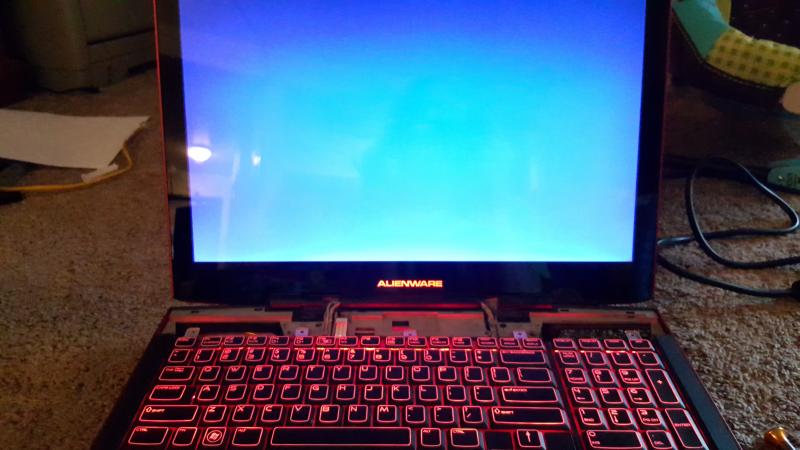Search the Community
Showing results for tags 'gtx 765m'.
-
So, I'm facing some issues with a hardware upgrade on an Alienware M17x-R2 model P01E. I've been attempting to get a GTX 765M OC edition card that I pulled from another Alienware to work fully with the system. As of right now I can only boot the system into Windows 7 through safe mode. What I've done thus far: -Rewrote the INI file to allow Nvidia's drive to install -Flashed the vbios from the original to Kepler Whenever the system tries to boot normally it crashes and the screen changes to a random color, usually pink or black. If anyone could point me in the right direction to making this work that would be great.
-
Hello all. I've try to change my gtx 570m to 756m but screen display msi bootscreen and "freeze" finally i've got a black screen. I've success push del button before freeze but screen freeze on "enter boot option..." and finally black screen again... As i've a HP Zbook with dedicated GPU, i swap quadro with 765m to try vbios flash but i don't understand that the 765m comes with HP ID when i list device with nvflash (10DE, 11E1, 103C, 190A). The 765m was detected in hp windows but improperly work (warning in device mngt). I've try to flash with a msi vbios (flash success but device ID not change when i listed it again). I try again on ms1761 and no screen again but p boot to windows (sound confirmed it). Is someone can give me a trick to try before i'll sell it cause i'm losing my patience... thanks for reding me PS sorry for my english...
-
Hi guys, i have several question that i want to ask.... Before i want to upgrade my m15x, i just want to make sure of it 1. Is nVidia GTX 765M compatible with alienware M15x ? 2. if its compatible, then what requirement that i need to upgrading my m15x? 3. will the old X bracket will fit for GTX 765M(and also maybe a guide to remove the old GPU to the new GPU, cause i'm really noob at this)? 4. and lastly what driver or bios/vbios i need to install it? Here is my m15x profile.. Operating System: Windows 7 Home Premium 64-bit (6.1, Build 7601) Service Pack 1 (7601.win7sp1_gdr.120830-0333) BIOS: Ver A03 1.00 Processor: Intel® Core i7 CPU Q 720 @ 1.60GHz (8 CPUs), ~1.6GHz Memory: 4096MB RAM Graphic Card : nVdia GTX 260M
-
So I have had my Nvidia GTX 765m installed into my M15x for quite some time now and have been pleased with it ever since. I recently had to reformat my laptop sadly, when I restored windows 8 back onto my laptop. I notice that the gpu isn't installing. I did not try to reflash it or tamper with the Vbios, because I did not want to go there if I don't need to / screw up what was already flashed onto it. I have tried my modded nvidia drivers they don't work. any idea what I can do to solve this? I miss my card and miss using it. This is the error I get: