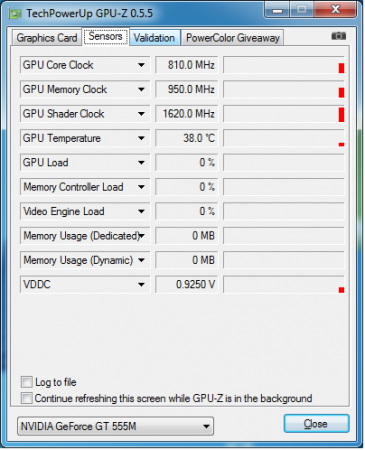Search the Community
Showing results for tags 'asus n55'.
-
The Asus N55SF comes with a Nvidia GT 555m, which has already been proven to be highly overclockable by Alienware M14x users. M14x owners have already the possibility to slightly increase the voltage of their GPU by using a slightly -voltage-increase-nvidia-gt-555m-7.html#post12003"]modified VBIOS. Here's a similar mod for N55SF users. The modified VBIOS will increase the voltage of the GPU by about 0.1V which will allow you further overclock your GPU core. (Note: The graphics memory isn't affected by this mod, you won't be able to clock it higher than before) Instructions: Since the VBIOS is part of the system BIOS you need to flash the whole BIOS in order to make use of the mod. Flash the file with your preferred BIOS flashing utility, e.g. with the one provided by Asus (click here). - Only flash with the battery and AC adapter plugged in to your system After flashing I highly recommend to go to the BIOS menu and load the default settings. Then reboot and if you want reset your custom settings. Verify the increased GPU voltage by using GPU-Z or a similar GPU monitoring tool. Note: Only the voltage of the 3d performance profile gets increased, in order to see it your GPU needs to clock up to 3d clocks. Also make sure your system is free of dust and check your temps when you first use this BIOS, the voltage increase will also slightly increase the GPU load temps, but it should be well in the thermal envelope of the system. Credits: Thank goes to the following people: @Saltius for modding the VBIOS @Angelsky for testing the modded BIOS and providing pics @svl7 for locating the VBIOS file and extracting & repacking the BIOS Let me know if you have any questions or encounter some issues. Have fun overclocking your system! If you have questions, let me know! Also if you encounter any issues, please report back. As always with such mods, you are responsible for your system and changes you make. Asus N55SF BIOS [555m volt mod].zip
- 98 replies
-
- 7
-

-
- asus n55
- asus n55sf
- (and 8 more)