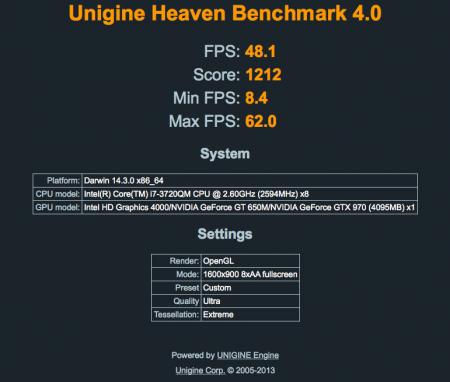Search the Community
Showing results for tags 'akitio'.
-
Hi people! I just wanted to share my gGPU setup with you and talk about the benefits and problems. I bought the Akitio along with a passive Palit GTX 750 TI because I didn't want my gGPU to make any noise nor to need any extra power supply. The Maxwell GTX 750 ti does all that since it only draws 60W and like this, I just needed to apply the guide (here) to pass up to 75 W through the PCIe port so that I could make the most compact setup possible (with a passive GPU). I even got to make it work under OS X and Windows stable, although on Windows I didn't activate optimus with the internal screen of my 13" rMBPr Late 2013. The setup works very stable in idle and whenever I really push it hard, I just put a little 6cm NB-Fan in Front of the GPU which it cools down to less than 60 degrees on 100 % load without any noise. My only problem now is, that there shouldn't be any noise, but yesterday the Akitio and its PSU startet to make a buzzing noise at full load which I am not sure if it is coming from the coils of the PSU or the Enclosure itself. Anyway my main problem is now that I then found that the Akitio makes a subtle but perceivable very high frequent noise as soon as the PSU is plugged (Akitio not activated) Now my question is, could someone who ownes a Akitio check, if you can hear this noise on any Akitio or if it is just mine that has a problem. Thank you very much in advance! Regards, salut
-
Hi, After many failures here is my little contribution to this forum. This guide will be updated if I find anything new. Any question, just ask. Hardware: Macbook Pro Retina Mid 2012 (thunderbolt 1) EVGA GTX 970 Akitio box MODED AKITIO BOARD for power soldered on PCB MODED AKITIO BOARD with additional capacitors DELL DA2 PSU + MODED PCIE CABLES BenQ Monitor on HDMI Softwares: OSX 10.11.2 Windows 10 pro (Bootcamp BIOS) WebDriver: latest Cuda Drivers: latest OSX INSTALLATION: There is a script that automates the whole thing that can be found here , it worked wonderfully on my vanilla 10.11, easy as cake !! Thanks a milion @goalque For manual installation follow the video below to the letter: Stability Comments: OS X Stable Windows stable Restarting is quick (apple logo straight away) but starting the computer after a power OFF takes a good 30 sec more to get to the apple logo. Issue with safari not wanting to play netflix somehow; issue with HDCP handshake somehow, works fine with chrome. Installing Windows 10 (BIOS) (I hate windows :s ) I installed windows 10 via bootcamp, purchased EGPU setup and used the 1.2 version. I don't remember exactly how the EGPU appeared in the system infos but I think it was recognised as Nvidia gtx 970 straight away. so after you have installed the latest Nvidia drivers for your eGpu it is time to get the eGpu software running: Unzip EGPUsetup 1.2 to c:\eGpu run setup-disk-image Restart and load eGpu Setup 1.2, select option 2 Do PCI compaction all exept sata and make sure you have PCI WRITE and ALL ALLOC showing yes Optional: If freeze at the bootloader: edit PCI.BAT replacing a:x.x and b:x.x with 0a:x.x and 0b:x.x (I only found A occurences in mine) (in the editor alt/option+F to access the file menu) Optional: If the settings are not kept after reboot: edit Startup.bat by adding REM in front of all "call vidinit" like so: REM call vidinit... (in the editor alt/option+F to access the file menu) Run test startup.bat Run bootloader Select eGpu setup 1.2 again and now select option 1 If everything goes well you just have to do the last step every time you want to boot into windows with the eGpu Maybe there is a way to automate the last step but yet to find out. Easy enough for now Big thanks to @Tech Inferno Fan This setup is similar to those of bsohn and errin PHOTOS:
- 31 replies
-
- 4
-