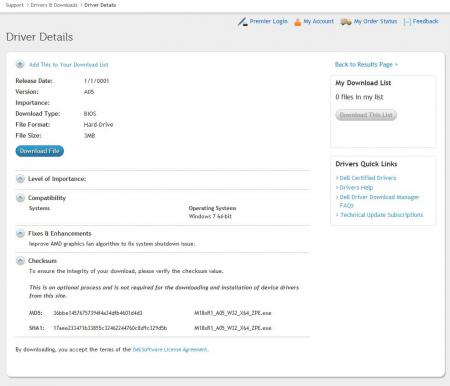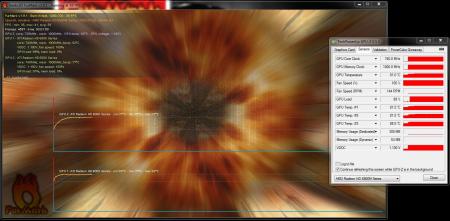Search the Community
Showing results for tags '6990 overheating'.
-
Dell has released an updated system bios for the M18x. The latest revision is A05 and it specifically addresses the overheating issue with 6990m video cards experienced during a "cold" boot (first boot). With this latest bios, the fans should spin up as the cards heat up and cool them down properly. Please use this thread to report your findings and experiences with A05.[ATTACH=CONFIG]2953[/ATTACH] Release Date: 12/2/2011 Version: A05 Importance: Download Type: BIOS File Format: Hard-Drive File Size: 3MB Download Links Dell Support Page: [URL]http://downloads.dell.com/FOLDER00181378M/2/M18xR1_A05_W32_X64_ZPE.exe[/URL] Dell FTP direct download: [URL]ftp://ftp.dell.com/FOLDER00181378M/2/M18xR1_A05_W32_X64_ZPE.exe[/URL]
- 14 replies
-
- 4
-

-
- 6990 overheating
- 6990m cold boot bug
- (and 3 more)
-
6990s are in the other M18x I have on hand. I'm typing from it right now, I'm about to run some furmark tests to see if its a motherboard issue. If it is I'll be pretty pissed but at least it'll answer some lingering questions. Test 1: HDD used: The original one with Dell software and catalyst drivers. Result: Fans come on during cold boot! Test 2: HDD used: my SSD with Catalyst 11.10 v3 + Cap 4 Result: Fans come on during cold boot! About to run a few more cold boot tests to make sure these aren't flukes. If it proves to be a defective mainboard, I'm going to call AW and try to convince them to ship me one or just ask for a new system (which might make more sense). Test 3: Final test HDD used: SSD + Catalyst 11.10 v3 + Cap 4 Result: NO COLD BOOT BUG! It's definitely the motherboard that is defective. So those of you that have the cold boot bug will need to get your mainboards replaced. I'm going to ask for a system exchange. Update: For those that have the cold boot bug, remove your bottom panel and battery and look at the motherboard near there. You will see a label that has the revision of the mainboard, mine is as follows: Revision G2 1142. I'm betting that those of you with the same problem have a Revision G. The working motherboard is a Revision E (if I remember correctly).
- 18 replies
-
- 1
-

-
- 6990 overheating
- alienware
-
(and 2 more)
Tagged with: