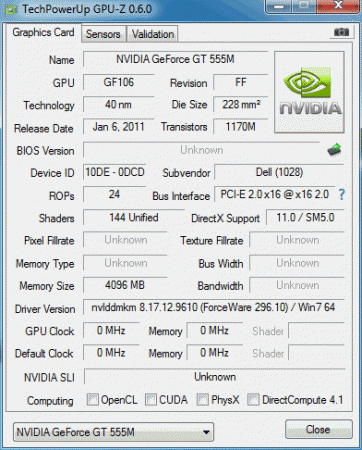Search the Community
Showing results for tags '555m'.
-
Hello I have a m14xr1 555m which has been repaired by dell 4 months ago. Despite a terrible service from the technician and two MOBO replacements, everything was working fine until few weeks ago when I was playing diablo3. FPS dropped to 5 and the game since then has been unplayable. I noticed my GPU temp was too HI reaching 99c causing GPU throttling. I have been reading a lot about same issues from several people with the same machine claiming different causes: (Nvidia drivers, GPU physics load, Virtual Sync config, Blizzard patches, processor cores load, Dust in fan, etc). I have tested all suggested solutions and even re-pasted with IC diamond 24. After all this it seems that the FPS drops and thermal increase vary from machine to machine for Daiblo3, so I decided to test with any other game and discovered the thermal increasing was happening again. Before calling Dell again I would like to know if somebody knows what is the cause for those thermal increases in such way as idle remains between 50 to 60c. I acknowledge the GPU rise in temp with heavy load (even max settings) but shouldn't go beyond 80's Many thanks for your time
-
Hi everyone, I got an m14x recently which has been repaired from a 7 beep code. A Dell technician came and replaced the mobo and cpu. Everything looked fine until I decided to upgrade the GPU driver from 267.21 to 285.62 in order to play GTA4; since then, I can get any nvidia driver being recognized by windows even with modified inf ones. I tried reflashing to A05, A08 and the Ao8modded from svl7 (thanks for that, excellent job!). Bios recognises the GPU as Nvidia gfx. Besides, GPU-Z shows different information for the GPU I really appreciate if someone could help me here. I would like to fix it before calling Dell. Many thanks in advance:Banane01:
-
Hi guys, I need help to decide what M14x should I buy. I live in Mexico and here Dell has 3 processor options: *i5-2430M (include in basic) *i7-2760QM (for $240 extra) *i7-2860QM (for $760 extra) for money reason my only options are the first two. Now, this are the two setups I would want with either processor: 1.Alienware M14x $1,400 USD-Intel® Core™ i5-2430M (3MB Caché, 2.40 GHz) -8GB RAM DDR3 a 1333MHz -750GB 7200RPM SATA 3Gb/s -3.0GB DDR3 NVIDIA® GeForce® GT 555M using NVIDIA Optimus™ technology -14.0" High Def+ (900p/1600x900) with WLED backlight 2.Alienware M14x $1,850 (for $100 extra I could get 3GB 555M and 8GB RAM) -Intel® Core™ i7-2760QM (6MB Caché, 2.40 GHz) -6GB de Memoria Doble Canal DDR3 a 1600MHz --750GB 7200RPM SATA 3Gb/s -1.5GB DDR3 NVIDIA® GeForce® GT 555M using NVIDIA Optimus™ technology -14.0" High Def+ (900p/1600x900) with WLED backlight As you can see, if I want to upgrade from the first configuration to the second configuration I will have to spend at least an extra $450 for a better processor, better RAM, but lesser video card (if it would make a big difference). $550 extra for extra ram and video. So my question is, is it wort it to pay $450 or more, or should I get the first configuration? I don't know why they dont have the i7-2630 as an option, so the leap is a bit expensive. In case I could get the second configuration, is it worth the $100 extra for more RAM and GPU? I will be using this computer mainly for gaming, but also for basic programming and the essential things you do in college. I would like the computer to last at least 3 years left I have in college. Keep in mind that $500 is much more money in Mexico than in US. I would really appreciate your help! This offer ends on Monday so I don't have much time to decide. Thanks!