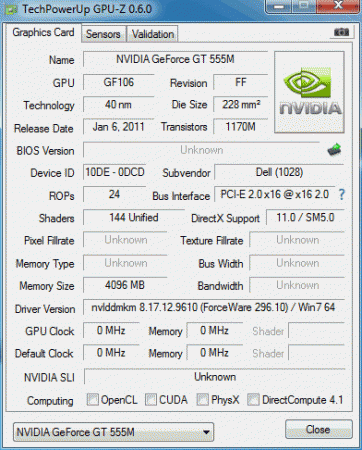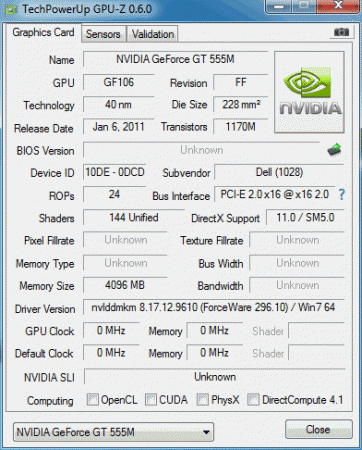phelophus
Registered User-
Posts
9 -
Joined
-
Last visited
About phelophus
- Birthday 05/05/1982
phelophus's Achievements

Curious Beginner (1/7)
10
Reputation
-
Many thanks for your answer. I haven't test it yet, this night i'll do it and come back with the results... I really don't know if they go only for re-pasting. From my previous experiences with Dell technicians I learned that they usually don't carry thermal compound with them. So it is better for you to buy your own and tell them to use it when they replace MOBO or cooling system. Perhaps you have the same issue I am having so I will post my results from Khenglish suggestion and let you know...
-
Hello I have a m14xr1 555m which has been repaired by dell 4 months ago. Despite a terrible service from the technician and two MOBO replacements, everything was working fine until few weeks ago when I was playing diablo3. FPS dropped to 5 and the game since then has been unplayable. I noticed my GPU temp was too HI reaching 99c causing GPU throttling. I have been reading a lot about same issues from several people with the same machine claiming different causes: (Nvidia drivers, GPU physics load, Virtual Sync config, Blizzard patches, processor cores load, Dust in fan, etc). I have tested all suggested solutions and even re-pasted with IC diamond 24. After all this it seems that the FPS drops and thermal increase vary from machine to machine for Daiblo3, so I decided to test with any other game and discovered the thermal increasing was happening again. Before calling Dell again I would like to know if somebody knows what is the cause for those thermal increases in such way as idle remains between 50 to 60c. I acknowledge the GPU rise in temp with heavy load (even max settings) but shouldn't go beyond 80's Many thanks for your time
-
At last I get it working! Despite a terrible service from the technician who came to change the mobo, I got a refurbished one with a GF116 GPU on it. I loaded the 295.62 drivers and it worked without any problem. The service from him was really bad: As soon as I could confirm the GPU was ok and the laptop booted, I had to tell him that I could continue by myself and reasemble my m14x again. He left the touchpad and speakers unpluged and two screws missing under the laptop. Also, I had to add thermal compound to the CPU and GPU as he didnt have any at the time of his visit. After I loaded all drivers, I run GPU-Z and it showed the 3Gb of memory size I was expecting and not 4Gb it was showing with the previous mobo. Similar results can be found posted here: techPowerUp GPU-Z Validation mgpmc I would like if somebody could confirm the 4Gb memory size results from GPU-Z as a damaged GPU unit. From my experience with this issue, it was a bad GPU chip. If any other person has the same GPU-Z results, this could avoid him or her all the job of testing the number of driver versions for this GPU. Anyway, I hope this mobo last... Once more, many thanks for all the support received. I'll be happy of contributing with all what I know to the people of this forum.
-
Hi nw86, thank you for your answer. I have been trying all I could do to make it work but without success. I used driversweeper even in safe mode and I cleaned all drivers leftovers but, it didnt work; the GPU is still showing the yellow warning sign in the device manager list. Also, at the end I decided to reinstall windows and install latest intel driver followed by Nvidia Dell's driver without desired results. So I called Dell, and today somebody is comming to check what is going on. I'll post whatsoever the outcome is from this . Once again many thanks for all your support.
-
I will reflash to A05 a follow your advice. I will let your know how it goes... Again many thanks for your support.
-
Thanks steven for your answer, GPU-Z shows 106GF and I'm using A08 bios. Here are the GPU-Z results: I am suspecting the GPU had a failure, but I really dont know...
-
Today, I wipe out my HDD and reinstalled Win7 to be sure there were not driver leftovers. But, I can get windows to recognice my gpu and GPU-Z results again shows 4096MB of memory size. It is possible the GPU bios get corrupted?
-
Thanks Ninjahunter, I tried all the basics you mentioned without good results. My GPU is not overclocked and never has been, at least not by me (the mobo where the GPU is, is a replacement from Dell and as far as I know Dell replaces parts with refurbished ones). I find a bit odd the GPU-Z results which shows 4096MB of memory size. I do not think this is normal.
-
Hi everyone, I got an m14x recently which has been repaired from a 7 beep code. A Dell technician came and replaced the mobo and cpu. Everything looked fine until I decided to upgrade the GPU driver from 267.21 to 285.62 in order to play GTA4; since then, I can get any nvidia driver being recognized by windows even with modified inf ones. I tried reflashing to A05, A08 and the Ao8modded from svl7 (thanks for that, excellent job!). Bios recognises the GPU as Nvidia gfx. Besides, GPU-Z shows different information for the GPU I really appreciate if someone could help me here. I would like to fix it before calling Dell. Many thanks in advance:Banane01: