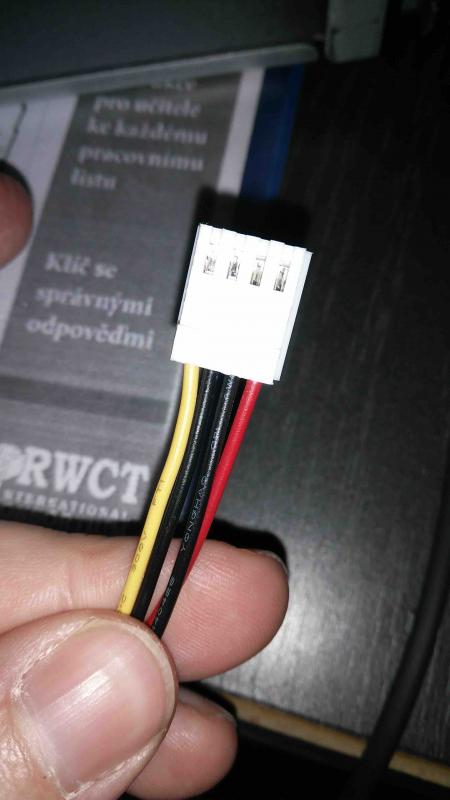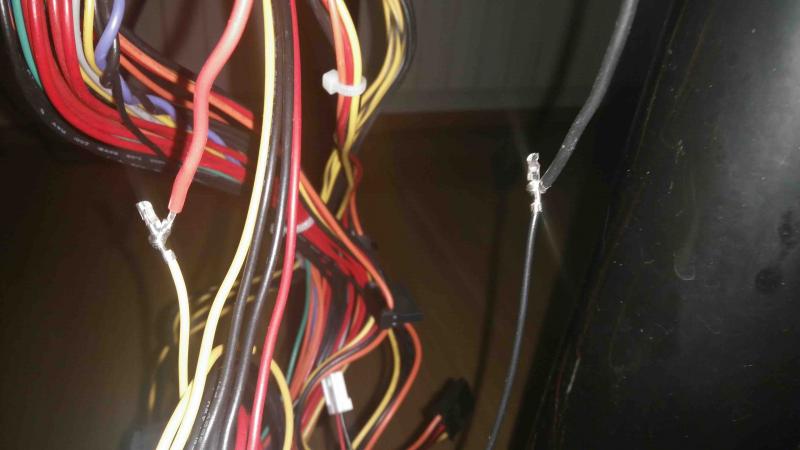Search the Community
Showing results for tags '201513'.
-
Hi, as of Christmas time i tried my setup 550W PC PSU but will switch for this one once finish testing (220W Switching PSU) Barrel plug EVGA GTX 1060 6GB SC card (fits without bending the box), using 3GB OC version as well with no problems 2015 13" Macbook Pro (model MacBookPro12,1) Akitio Thunder 2 box So far using the internal screen (projector Epson EH-TW5100 for testing purposes) Ext. monitor Dell 27" S2716DG Samsung T1 500GB Win10 (v.1511) Installed WIN 10 to USB drive first using https://bleeptobleep.blogspot.cz/2013/02/mac-install-windows-7-or-8-on-external.html Had a problem to update to newest version of WIN10 over the windows update(some uEFI hw issues), but it went smoothly once i run this WIN 10 disk as a virtual over VirtualBoxVM http://www.sysprobs.com/mac-os-x-host-boot-virtual-machine-from-usb-in-virtualbox For powering the box i just removed one connector from PSU(pics bellow) and used RED-yellow/Black cable without soldering to connect the barrel plug For the GPU i used the 6pin connector from PSU To install: - Power on the Box - Boot to WIN 10 - Hot plug the Thundebolt cable and check the Device manager for new card something like "Basic Display Adapter" - Then install the Geforce driver (in my case the version 376.33) as administrator. Even 378.49 works fine - Then follow the instruction and reboot (don't unplug the cables). Rebooting without ext.monitor plugged in. - It should boot again in WIN10 (select win 10 during the boot). It requires a bit patience here during spinning wheel. I made a ham&eggs meanwhile (approx. 10-15minutes). I don't have to select the system after chime because my system starts automaticly when USB with Win10 is plugged in EGPU is working until the next reboot of Win10 in that case i need to reinstall the drivers (but it's worth those 8 minutes ) - Remove the old drivers by DDU tool (Display driver uninstaller) http://www.guru3d.com/files-details/display-driver-uninstaller-download.html - Install the driver again as described above and it should work again Remarks: I was running fine even on build 1607 of Win10 but after some microsoft update it stopped working. So i reverted back to build 1511 again (see below what i have installed from Microsoft) I found out that i don't really need to reinstall the drivers again. Just doing this: - turn off the Mac, - plug in the th2 - then turn the Mac on and just after chime turn on the egpu (It will not boot with the win for first time, but the win it self boots) - Then i just restart the win and not touching the th2 cable. And that's it. eGPU is up and running. (there is spinning wheel but all it takes is 2-3minutes) PPS: Don't let the windows to go to screensaver or powersaver mode. It will disconnect the eGPU Work in progress Its a snug fit This cable i used to power box (yellow and black wire) Work in progress
-
Hi all, I have my egpu working consistently in the last couple days. I want to share my experience to you guys. I hope my experience would help you to solve your problem. First of all, I find out Windows 8.1 perform more consistently than Windows 10. I think Windows 8.1 could solve many issues such as black screen and infinity wheel spin. This thread inspired me to set up my hardware. According to my experience, Windows 8.1 would be work either Win to Go(Exteral Hard Drive) or Bootcamp (Internal SSD). Hardware: AKiTiO Thunder2 PCIe Box EVGA GTX 1060 OC single fan ITX Power Supply 600w Process: Step 1 : Run Windows 8.1 and install Bootcamp Step 2 : Power up Egpu and hot plug thunderbolt cable to Macbook Step 3 : Let windows detect the egpu plug in (check device manager) (for more detail check the thread above) Step 4 : Install the Nvidia graph card drive, but do not click "Restart". I prefer to "Shut down" manually. Step 5 : Keep TB caple plug in and power up macbook. Also plug in external display to the Egpu Step 6 : It should be work! Notice: After you install the graphic card drive, you need to shut down the Macbook correctly at least 1 times before you plug in the Egpu. For example, Your got black screen/wheel spin. Then you need to unplug the TB cable, and then let macbook loggin to MacOs/Win 8.1 and press the shutdown button. After Macbookturn off, plug in and load to windows 8.1. Hopefully those process would work for your Macbook. Good Luck.