
Usraek
-
Posts
39 -
Joined
-
Last visited
Content Type
Profiles
Forums
Downloads
Posts posted by Usraek
-
-
Sorry, I never came back to clarify.
I had to send it in for warranty repairs, it was indeed the LCD (LVDS) cable that was faulty.
It took a while so I forgot that I had even made this post!
-
One more great point of the Y500 is that is has been discovered elsewhere on this forums that it's possible to overclock the LCD quite a bit using the EVGA Pixel Clock tool. I keep mine at 75-85hz. I've had it at 100hz + before it started showing artifacts and strange behaviors around 115hz.
-
 1
1
-
-
The 'filename.rom' refers to 'Y500 -Y400 - SLI 650m - 80.07.27.00.33 - OC.rom.zip' in the file section at the bottom of the post.
Help requests should be kept to that thread too!
-
As I understand with the SLI model of the Y510p you would need to disable the Ultrabay card in order to allow switching to the internal HD4000 while on battery rather than the internal 750m.
That would likely be easiest by completely removing the SLI card and then checking the nVidia control panel (I believe?) to switch.
-
I believe there is a thread around here discussing screen overclocking using EVGA Pixel tool.
I've used the tool myself to overclock the refresh rate of my Y500 to a stable 100Hz, though you can push it a bit higher. Too much will lead to noticeable artifacting and flickering. It's quite a respectable bump and may be worth looking into to relieve some stuttering, or even to force your LCD to be a perfect 60 rather than 59.xxx.
-
I'll run a Memtest later.
I'm not sure the video drivers are to blame nor anything in Windows due to it happening before POST and any operating system loading.
I did notice that sometimes while using the second display the device manager only showed the TV under monitors installed. Maybe even the LCD cable?
Hrrrmmfffggghh
-
Too bad mSATA devices still are so hard to get by through the normal retail channels.
I don't understand? Did you mean meatspace retail channels? It is inconsequential to order a mSata SSD from any number of online retailers and have it almost immediately.
The Plextor M5M seems to perform similar to the Samsung 840, but a bit slower than the Samsung 840 Pro.The SSD is a vast vast improvement over the caching drive or the HDD alone, and benchmarking the drive doesn't matter in most real life situations where the SSD is so much faster than the HDD that you're not really going to notice if your SSD is slightly slower than a different one.
I've got Windows 7 and some games with heavy loading (Skyrim, Morrowind) on my 240gb Mushkin SSD and using my 1TB drive for media and most of my other games. The Ultrabay is in use for SLI and DVD-rom config. It's fantastic, I love this machine and how versatile it is.
-
Hello,
I've had my Y500 for a few months now without incident but as of a few days ago I started having a problem. During startup, the screen will just be black. Not blank, but black as if it hasn't turned on. The backlight for the keyboard is on though. I end up having to restart the computer multiple times before the Lenovo logo comes on and it starts.
I've performed every toubleshooting step I can think of to try and determine the issue without much luck. Sometimes it seems like the GPU is giving the problems and others it seems as the LCD is the problem.
I've tried it on A/C only, battery, with the SLI card, without, with external display, without. Most times it will boot into Windows fine without power to the LCD, other times the LCD with be backlit with a blank screen and it doesn't boot. Most of the time the external display will work, and others it will not initialize. I've tried this with and without the SLI card inserted.
I'm going to keep monitoring the behavior in the next few days, but unfortunately I am going on holiday very soon and I don't have enough time to contact Lenovo for warranty work until I get back in two weeks-ish. It has been working fine intermittently, and runs fine once it does work. Maybe I should just leave it sleeping or hibernating instead of a cold-boot to Win 7 every time.
I've seen a couple other posts of people having a similar issue without any response. I plan to open the bottom and re-seat my RAM, SSD, and HDD when I get home tonight. I also plan to check to see if there is any similar behavior while hibernating or sleeping.
Does anyone have any other ideas?
Thanks
-
I am gaming with my cpu at 60-75C now and GPUs in the 60ies.
I really hate the summer.
Hah, my old laptop (C2D and 8600m) I was gaming on 100cpu and GPU in high 90s, so I'd say those temps are quite awesome.

-
Will this work with Gn36 750m?No, this will only work with the Lenovo Y400/Y500.
GN36 is the part number for the Ultrabay SLI card.
This BIOs mod will work for your card.
Thanks!
-
 1
1
-
-
...You could run the game in a fullscreen borderless window. In some cases, you could turn on Vsync or, if you can't play with the input lag, toggle Vsync (turn it on and then off) from within the game...
Morrowind is a very CPU constrained game and really not optimized for more than one core or more than one GFX card. I was able to use a program (MWOptimizer) to set it as 1080p windowed (looks fullscreen, so it must automatically be borderless) and that solved the problem. Though it didn't really help with framerate, but that's not surprising. It's such a fickle game and even more of a resource hog when fully modded, despite being over 10 years old now.
I'll play around again with The Witcher.
Strange problems!
-
Pretty much every game supports SLI, and those two are no exceptions. They already have SLI profiles in the driver:
[ATTACH=CONFIG]8263[/ATTACH][ATTACH=CONFIG]8264[/ATTACH]
Anyway even a single 650M at stock will be more than enough to handle these two games. I wouldn't worry about it.
It's impossible to make the Ultrabay GPU the primary GPU if you disable SLI.
Hmm, I'll need to investigate that too because on just standard settings and SLI turned on both games have a strange double rendering thing happening that is solved once I turn SLI off.
EDIT:
With Throttlestop turned to turbo I get:
Not a major increase there overall, though physics did bump up quite a bit.
CPU temps under 95, which is fine, nothing major affecting my GPU temps.
I'll try Unigine next.
EDIT 2:
Unigine doesn't really have different results. Still around 450.
EDIT 3:
Morrowind does have this setting, but it's turned on by default and it doesn't function correctly. It's a strange juttering that doesn't happen with SLI disabled. It's unplayable in that form.
-
Yeah, I've been busy in many aspects of my life, I haven't even really had a lot of time to play games yet. Annoying, but I figure I've got time.
I'm thinking using Throttlestop for games such as Morrowind and The Witcher that are not compatible with SLI and are very CPU limited would be best. I'll attempt to make my Ultrabay GPU the primary maybe in order to see if heat stays away.
-
I'll give it a shot with Throttlestop later. I had it downloaded it, but my mind wasn't wrapping around proper usage that late at night heh.
I'll do another final go tomorrow using it, I'm curious about how adversely it'd affect my temps.
-
I do run with an overlay from inspector to ensure the clocks are reaching correctly and temperature over sustained periods are fine.
These are what I got from 3D Mark11:
Stock clocks:
Ultrabay OC at numbers above, stock internal:
Both at OC:
The difference is quite noticeable, and the low ASIC of my Ultrabay GPU bothers me because it's most clearly limiting potential, though thankfully not as much as if they had to be synced.
With my testing I can't seem to get past the numbers above on core or mem too too much without Heaven or my drivers crashing on me at some point during the short benchmark. When I was testing my OC with Skyrim I was getting artefacts if I went higher, but hard system lock-ups much more frequently.
EDIT: I can see in those pics the physics score going down, the CPU is likely throttling a little bit.
-
I've got the 650m SLI Y500 v2.02 BIOs with stock voltages.
Card 1 - Internal:
ASIC: 81.1%
Core: 1150
Mem: 2220
Card 2 - Ultrabay
ASIC: 61.9%
Core: 1050
Mem: 2220
3DMark 11: P4646
Heaven: 454
Temps not past 70C usually.
I've concluded that it's a great performance increase overall, but clearly the ASIC quality of my Ultrabay GPU hinders the overall potential of my overclock. Maybe I can try to get another...
Still happy, and definitely noticeably smoother in more intense games.
-
.....because cards in a multi-GPU setup need to match clocks....
I'm not sure that's the case? I've been tinkering over the last few days with my OCing for the first time. I've noticed that I can push my internal 650m core up +360 without concern and stability issues, but on the Ultrabay 650 my system starts hard-locking at +270. I've played games just fine using an asynchronous +360/+270 to core on internal/Ultrabay respectively without noticing problems, even scoring 4600 in 3Dmark11. Hmm..... I'm not done playing around though.
EDIT: I've confirmed that I score better pushing the one card higher than keeping them in tandem. This is my first foray into SLI configurations though... I'm also going to play around a bit in Unigine Heaven.
Does this bios unlock also allows to use HD 4000 graphics or its just for overcklocking?Didn't find the answer in first few pages.
Thanks
No. Not possible. Sorry.
-
Some people have had success removing the 2nd GPU, installing intel drivers and running games at low settings on the Intel GPU on battery. I don't really see the point. I bought my Y510 SLI 750 for gaming only. It's never been unplugged.
Cheers,
Only on the Y510, *not* possible on the Y500.
-
No.
Not possible.
Sorry.
-
At this point I think we can safely assume with 99% certainty that the GT 750M in the updated Y400 and Y500 is the same GK107 core with voltage and clock speed boosts. I'm perfectly happy with my 650M SLI system and I got a screaming deal on it. 959 USD for everything in the sig.
 I haven't had time to overclock this puppy properly yet but I'm sure it can meet or surpass the stock 750M performance and with an overvolt they're essentially even. I'm actually glad I have the older model because there's a lot more support for it out there such as svl7's wonderful BIOS mods and the ability to use the latest Nvidia drivers none of which you have if you get the updated model.
I haven't had time to overclock this puppy properly yet but I'm sure it can meet or surpass the stock 750M performance and with an overvolt they're essentially even. I'm actually glad I have the older model because there's a lot more support for it out there such as svl7's wonderful BIOS mods and the ability to use the latest Nvidia drivers none of which you have if you get the updated model. You can certainly return your current machine if you're unhappy with it and it's within the 21 days. I think after 21 days you have to pay a 15% restocking fee or they won't accept returns, can't remember which.
Hmmm. Yeah, I saw that you got that deal in the other forums. I paid $1100 all together for Y500 w/ burner + 120w, extra GT650m, and 170w adapter. I feel alright with that as everything was deeply discounted when I bought, and I didn't get a lemon, it's just them dicking around that's making me annoyed.
I'm after the 21 days I suppose, but if I were really adamant I'm sure I could talk them into it. I should just sit back and forget about it and enjoy my machine, lol.
Where are you located? Did you need to pay taxes on in that price?
-
Well this is a little bit irritating. I've only had the laptop for about 3 weeks now and within those 3 weeks (after it took 3 weeks to ship it) they have juggled their models around a half dozen times on the Canadian Lenovo EPP site.
They keep offering the GT750m SLI models for around or less than what I paid for my GT650m + DVD + SLI + 170w. They're also now offering (more expensive) 650m models with 2 button touch pads, but that's another matter...
People are also now getting their 750m SLI models in the mail already, without the fuck-tonne of delays that mine had randomly.
I was content with my 650m model, but then, as I stated above, they're offering better models cheaper and with faster shipping, so now I'm wondering:
Do we know definitively what core the 750m is running?
I've seen a few bench marks for the 750m, but how do they compare to the 650m overclocked? (I've not OC'd mine fully yet, been too busy to test stability properly)
Can the 750m be overclocked using the batch file method, and how do those scores compare?
I'd like a solid outline to know if it's worth my time to send it back and get the newer model, after I've spent this much time battering it into a usable state software-wise. There's not really any point though if the 750m is just a higher binned chip with same core and not overclockable in any real major way compared to the 650m.
I'm finding it a bit hard to not just feel dicked around immediately after getting my new machine. I understand upgrades happen, but upgrades and price drops with better shipping and better configurations. They weren't even offering any SLI config in Canada when I bought mine, so I had to purchase the parts separately for more, and now it's available.

-
Not yet. Also your system might come with a newer BIOS, so once you get your system please let me know and I'll instruct you about getting a complete dump.
Then I can look into the 750m overclocking.
I don't have the 750m, but you're a hero mate!
-
You need to set it to Legacy and then change the priority from UEFI to Legacy as well. You also need to change the optimization from Win 8 64 to Other OS.
-
 1
1
-
-
I think you're a little confused about what Rapid Storage Technology is. It is just another name for Intel's own AHCI/RAID controller drivers. It's required for RAID to work but not if you're using AHCI, although most AHCI users install it as well.
It is NOT used for SSD caching. That would be Intel Smart Response Technology for RAID-enabled chipsets or third-party caching software such as Condusive Technologies' ExpressCache for those who don't have RAID.
Gotcha! I got the two backwards then, pardon me!


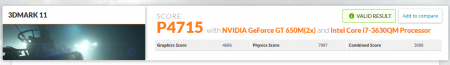
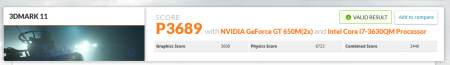


Install mac os x on your y500 hackintosh
in Lenovo
Posted
There is no option to do that in the Y500 at all, it's disabled in the hardware.