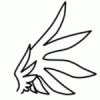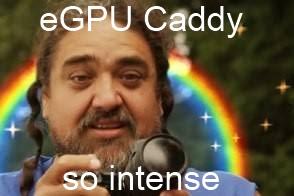-
Posts
74 -
Joined
-
Last visited
-
Days Won
2
Content Type
Profiles
Forums
Downloads
Everything posted by Splitframe
-
Yes, for optimus to work you need a 4500MHD/HD/HD3000/HD4000 and a x1 link, it does not trigger at x2 or higher. You are right. The fastest solutions at the moment are 1. TH with a TH05. 2. PCI-E 1.0 x4 3. PCI-E 2.0 x1opt in that order. But the TH05 is not available anymore, I would love to have one myself As for a new Notebook, I don't know how the prices are where you live, but here are some: 15,6" F-HD, HD4000, i7-3 quad, expresscard ( for pe4l ) ~1000 Euro: Wortmann Terra Mobile 1541 Pro, Core i7-3632QM, 4GB RAM, 250GB SSD, Windows 7 Professional (1220259) Preisvergleich | Geizhals Deutschland 14" HD+ , HD4000, i7-3 dual, Thunderbolt ~ 800 Euro Lenovo ThinkPad Edge S430, Core i7-3520M, 8GB RAM, 500GB, UMTS, Windows 8 Pro (N3B57GE) Preisvergleich | Geizhals Deutschland 17,3" HD+, HD4000, i7-3 quad ~600 Euro: HP Pavilion g7-2304sg (D2X54EA) Preisvergleich | Geizhals Deutschland
-
27A * 12V = 324W So, yes. Do you have 4 available mPCI-E slots for 4 PM3Ns? Because every PM3N can only deliver one lane. If you have 2 or less, one PE4L 2.1b might be the better choice, because with a x1 link and a NVidia Fermi or higher card ( GTX 460 and up ) the NVidia driver kicks in a little sweet extra called pci-e compression. That boosts the DX9 capabilitys to "nearly" x2 speed. And DX10 and up something like 50% boost, approx... it varies, really. Plus, even if you had 4 capable slots ( mPCI-E and EC mixed or something ) you'd only have x4.1 ( PCI-E 1.0 x4 ) because the PE4H 2.4 with 4 connector only supports Gen1. Then again you'd have a connection like x2.2 ( x4.1 = 1000MB/s = x2.2 ) and x1.2opt nearly reaches that with it's pci-e compression, so it would be kind of a waste of money for a small margin of performance.... Imho. edit: I just looked up your XPS and noticed that it has a PM55 chipset. In the sticky post stands that they do not support Gen2 from the start so you could be forced to go for x4 :/ Could be, but is not a high obstacle. There are Workarounds. As you can see in this image the PM3N with the HDMI connector has a predetermined breaking point, so yes, but the mHDMI plug could be too thick/long so open your notebook and take a look. BPlus offers packets with up to 2m, so I don't think other cables would make trouble if they are properly shielded... I guess. Look around and compare a bit. Especially in the Sticky Thread http://forum.techinferno.com/diy-e-gpu-projects/2109-diy-egpu-experiences-%5Bversion-2-0%5D.html There you can filter out the best combination for your needs. Consider that better cards use higher bandwith and that is the resource we are short at, so a GTX 650TI or GTX 4601G might already do the trick, instead of a expensive 660ti that might have more raw power for its money, but can't push it through the link bus. As of I know, the PE4H 2.4 ( with 4 ports for x4 speed ) does not support PCI-E 2.0 and the newer one PE4H 3.2 only has one port and soldered ( ? ) cables, I think. Other than that, it could be possible. It's a bit try and error, it depends if you can map the ports right if I understood it correctly. You'd have to ask @Tech Inferno Fan for that, though, as my knowledge is limited there. Some people are on that already, but as of now I do not know how far they got. Google it a bit, my last intel on that is that they talked to some company about that.
-
But the PE4L cable IS a HDMI1.4 + ethernet cable, so I thought it would work! And does DisplayPort has even enough lanes? I need 4 shielded lanes, and HMDI1.4 has 5. and.... and... *starts to cry*
-
Hi, I am really at a dead end here. If someone knows a solution I would be very grateful http://forum.techinferno.com/diy-e-gpu-projects/3579-lenovo-s430-pe4l-2-1b-xbox-360-psu-case%3B-egpu-blog.html#post51296 Thanks
-
Thank you I have a huge problem now though... I cut the cable of the PE4L and soldered it to HDMI Connectors, you know, for mobility, but now it doesn't work anymore. Some Pictures: PCI-E to HDMI - Imgur HDMI Connector Layout: Notice: The number in the bottom left of a box is the HDMI Port number, the one in the top left is just the PE4L cable number ( just for me to solder easier ). The rest as it stands in the Key. Is this because of crosstalk? The HDMI Wire is 0,75m long with the shortened PE4L cable I am at approx. 90cm length. I tested all connection with a multimeter, no bridges, every lane arrives correctly resistance is at 0,8ohm on every lane. Please help
-
Thanks, I'll try this. What bugs me is, that it worked before I cut the PE4L cable and soldered it to the HDMI connectors. I tested every lane and I have no bridges and every lane is connected. And, as you see, the system sees my gpu. But I can't start the NVidia control center and even CUDA.Z and GPU-Z don't see the card. EDIT: Sadly, it didn't work. The HDMI cable is 0,75m long. Maybe that's too long?
-
Hi, I encountered a weird problem today. I soldered my HDMI ports and wanted to connect the PM3N to the PE4L via a HDMI cable ( it's a 1,4 with ethernet ) and Windows recognises it but suddenfly puts it into another Memory block: Does anyone know why that is? The device manager lists the GPU as normal Graphic Card without any warnings, but I can't get an image out of it. Weird...
-
Hi, you can buy a adapter from 4pin Molex to a PCI-E connector like angerthosenear said, or tinker your own from the old PSU, I'll post a easy cost effective guide on my eGPU blog on Tuesday. You'd just need a few bucks for a shrink-on tube and a scissor.
-
Okay, in my case I get the 1802 error and it wouldn't boot. I'll ask the guys to bypass the bios whitelist checks for wifi cards. Thanks!
-
Hi, does the whitelist removal works with newer Lenovos? And can I use it to use another Wifi-card instead of a PM3N? Thanks.
-
Hi, my internal display has a 1600x900 resolution, but all the benchmark tests only run at 1280x720, Maybe it's because of this. I'll test some games with the native resolution of the internal display and put it in my blog! Thanks for the answers!
-
Nono, I don't complain I really like the way it works now. I just wondered since many people have worse results with the internal display. I thought that I have done somehting wrong and, well yes, could get a little more on the external Monitor. Like optimus issn't working correcty or anything like that.
-
Hi, thanks for the answer, but no the display was plugged via DVI into the eGPU directly edit: you can see in my blog post that i have less Host to Device than Device to Host speed in CUDA-Z. the numbers stay that way, regardlessly of the combination of internal/external display and actived/deactivated components I try. And, of course, the benchmark results stay the same, too.
-
Hi there, I got my eGPU to run ( LINK ), but I get the same result with the internal Display and an external one. I tried various things like disabling the internal display ( d'uh ) or disabling the HD4000 in the Device Manager. Does anyone got an idea why that is?
-
Hi, this thread will be my "Blog" of the experiences and troubles with my S430 and the eGPU Setup. I am currently collecting the pictures and make videos of how I build my case. Updates will come regularly. Update from 12.06.2013: Hey, I got my PE4L 2.1b mod to work. Sadly I rarely have issues with the connection. I think that a downgrade to Gen1 link speed could fix the issue. Bplus now has a cable for the PE4H 2.4 that will allow me to run Gen2 and lucky as I am I was able to get my hands on a Cheap PE4H 2.4 from ebay. I also purchased the new cable from BPlus already. The plans about my case have also changed, I wanted to make a metal one and already had the plans layed out. But with the announcemend of payable Thunderbolt adapters in (hopefully) early 2014 I decided to just make a "cheap" case for these 6 Months that I'll use it. When the cases that come with the Thunderbolt adapter do not fit my needs I'll use the materials and layouts I gathered/made to make a metal case for the Thunderbolt eGPU solution. I will also make some minor changes to the XBOX 360 PSU. So until my new hardware arrives in approx. two weeks there will be no updates. Sorry. Until then Lets start with my System specs: Lenovo S430 3364-57G Core I7 3520M 2 x 2,9Ghz HT 2x 4GB Hyundai DDR3 1600Mhz Plextor 128GB M5S Travelstar Z7K500 500GB Intel HD4000 Zotac GTX 560 Multiview Windows 7 64bit Professional eGPU Setup Specs: PE4L 2.1b with PM3N XBOX 360 Power Brick 203 Watt ( 12V @ 16,5A = 198W , 5Vsb @ 1A = 5W ) DELOCK HUB USB 2.0 4 Port ext. ZSlimZ Molex wire from an old PC PSU Diagnostic Tools: Imgur album: Lenovo S430 eGPU with GTX560 - Imgur 1.2opt ≈368MiB/s H -> D ( ≈ 385MB/s ≈ 77% of 2.0 x1 ) ≈403MiB/s D -> H ( ≈ 422MB/s ≈ 84,5% of 2.0 x1 ) Benchmarks: 3DMark06 -- 20584 ≈ 80% of 25800 3DMark -- Ice Storm: 86378 ≈76% of 113619 ---- Graphics: 125785 ≈ 82,5% of 152566 ---- Physics: 41201 -- Cloudgate: 9652 ≈ 55% of 17605 ---- Graphics: 20463 ≈ 93% of 21922 ---- Physics: 3388 -- Fire Strike: 2398 ≈ 87,5% of 2738 ---- Graphics: 2638 ≈ 91% of 2886 ---- Physics: 4834 ---- Combined: 984 -- 3DMark11 3706 ≈ 91% of 4060 ---- Graphics: 3645 ---- Physics: 4222 ---- Combined: 3507 Software DSDT Override: Windows 8 DSDT Override: I tried, I read several guides on the topic, because I didn't want to setup a new OS, but I haven't found the solution, I experimented a bit myself, but to no avail. Windows 7 DSDT Override: File: DSDT Override + S430.zip The file contains a guide in german aswell. Die Datei enthält auch eine Deutsche Anleitung. DSDT Override for Lenovo S430 (3364-57G) and other Notebooks ===================================================== There is a short guide for the S430 and a long one for other Notebooks. USE AT OWN RISK. NO WARRANTY! If you have a S430 (3364-57G) and Windows 7 installed: Step 1: Open CMD in Admin Mode. Windowskey -> type "cmd" -> right click on it -> start as admin. Step 2: Navigate to this directory. Step 3: Type "asl /loadtable DSDT-S430.aml" into the commandline. Step 4: Reboot. Check Device Manager -> view -> resource by connection. If you have a "Large Memory" entry now, you're done. ===================================================== ===================================================== If you have no Lenovo S430 you have to go the full way. Step 1: Open your Device Manager and click on view -> ressources by connection. Step 2: Search for the last "PCI bus" entry. It should have a lot of subentries, including "Motherboard resources". Step 3: Write down or memorise the last digits of the second value inside the brackets. e.g. Entry: [00000000BFA00000 - 00000000FEAFFFFF] PCI bus Value to memorise would be "FEAFFFFF". Step 4: Open CMD in Admin Mode. Windowskey -> type "cmd" -> right click on it -> start as admin. Step 5: Navigate to this directory. Step 6: Type "iasl -g" into the command line. You should have some new files in your directory now. One of them should end with ".dsl". Step 7: Open the .dsl file with the editor. Step 8: Press STRG + F and search for the memorised value. Step 10: You will see a bunch of "DWordMemory" Methods, go to the end of that list, put your cursor behind the last "TypeStatic)" ( yes after the bracket ) press Enter and now copy the following at the place: QWordMemory (ResourceProducer, PosDecode, MinFixed, MaxFixed, Cacheable, ReadWrite, 0x0000000000000000, // Granularity 0x0000000C20000000, // Range Minimum, set it to 48.5GB 0x0000000E0FFFFFFF, // Range Maximum, set it to 56.25GB 0x0000000000000000, // Translation Offset 0x00000001F0000000, // Length calculated by Range Max - Range Min. ,, , AddressRangeMemory, TypeStatic) It should look like this: Now indent if you like for better readability. ( Notice the Method you inserted is a 64bit QWordMemory not DWordMemory ) Step 11: Go to the top of the textfile, you should see two lines that start with "AHCI" delete both and save the file. Step 12: Switch to the command line again. Type "iasl <name of="" the="" file="" you="" got=""><dsl file="" name="">.dsl". Step 13: Check the output, if there are 0 Errors you are fine if not check some DSDT sites like: DIY eGPU experiences - Page 1003 tonymacx86 Don't forget to thank them for their efforts. Step 14: If you got 0 Errors you'll get a "DSDT.aml" file. Type "asl /loadtable DSDT.aml" into the command line. Step 15: Reboot. Check Device Manager -> view -> resource by connection. If you have a "Large Memory" entry now, you're done. Hardware & Case XBOX360 PowerBrick: Q: Won't 198W be too much for a Molex wire to handle? Aren't you afraid of cable fire? A: Yes you are right, 198Watt would be too much for a single Molex wire, but I have a GTX560 that just consumes 150Watt. Molex oficially handles up to 11A per lane, what would make 132W on the 12V lane. I know I am slightly above that and tested the wire heat while my GPU was on maximum Load during a 3DMark benchmark. it got warm, but far from Hot. I would guess that the single 12V cable had about 26°-30°C and I decided that this is okay for me. Edit: I tested the temperature with a device now, the cables surface got 24,3°C warm. So please keep 11A per lane in mind and be careful! Cable fire is very dangerous. Test thoroughly beforehand! Q: Why do 5Vsb and PSU Enable go into the red lane? A: When you plug in the XBOX PSU it will be on standby and only provide 5V on the 5Vsb lane ( Vsb = Volt Standby ), to wake the PSU up there must be a 1,5V to 5V current on the PSU Enable lane. Only then you'll have power on the 12V lane to power your GPU. Q: Why did you seperate the GND lanes? A: I noticed that the 3 lanes get a bit too thick for my shrinking hose, so I split it up. The thinner wires handle up to 8A per lane and my GPU needs 12,5A so I am safe with my GTX560 in this case. The male Molex connector is connected with the female one on the XBOX PSU. The female connectors are for the PCI-E power adapters and the female floppy for the PE4L. I just cut them off from an old ATX PSU. Discontinued attempts PE4L Socket and Plug: I tried to connect the PE4L via a HDMI cable to get more mobility. Sadly it didn't work. I soldered everything right, but it seems that the impedance of 4 soldered bridges and one HDMI connection is too much. Here are some pictures: Photo Album - Imgur Ferrit Cores for the PCI-EMM060B Cable: Short: It didn't work no Gen2 Speeds: to be continued...</dsl></name>
-
Hi, I made it this way: Slowly cut the seperate wires and mark them with numbers, each wire on both ends gets a matching number for later. Solder each end to a HDMI Port, then place the hdmi port somewhere reachable on the laptop. I have a caddy in my DVD bay to hold a second Hard Drive, there was some space and now it looks like I have a additional HDMI slot. Now I just hook both ends together with a HDMI cable.
-
Sadly, I have no direct answer for you, but somehow it sounds like a loose connection.
-
That works. I wonder why I don't get the results at the normal ebay webpage. Thanks!
-
Hmmm, I tried it with HideMyAss and a different Provier still no results for me, his shop is empty for me too. I tried 2 US, 2 RUS, 2 Asia and 2 Europe Proxys with a proxy chrome plugin afterwards, still no results... weird... ( No I didn't Log in into my ebay acc )
-
I wonder, when I search on ebay.com or .com.au or .de the search doesn't spit out any PE4L or PE4H. When I click your Link I could order it, but when I search for PE4L nothing shows up!?
-
Hey there, you could go for this something like this: 12V DC Netzteil Trafo LED RGB Leiste Stripe Strip 15A 20A 30A 180W 240W 360W | eBay for the GPU. With the 180W version you would have 2 Lanes for each PCIe power jack most GPUs have. And it's only 3cm thick. The Problem would be the 3,3V, you'd need a voltage converter for it ( about 3-5 bucks at most ). Then you could just solder the appropriate lines to an old ATX jack. But beware! I have no experience with this. I am just about to build an eGPU myself and have a friend who is an electrician who'd help me with this. It's just a possibility!