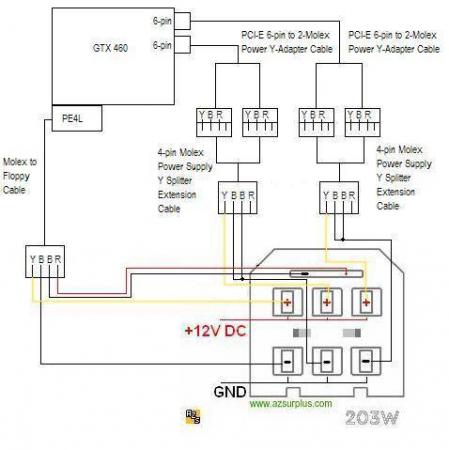-
Posts
141 -
Joined
-
Last visited
-
Days Won
3
Content Type
Profiles
Forums
Downloads
Everything posted by badbadbad
-
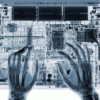
12.5" HP Elitebook 2570P Owner's Lounge
badbadbad replied to Tech Inferno Fan's topic in HP Business Class Notebooks
I would like to second that. Can a F.50 user try checking if Whitelisting of WiFi cards is still removed? And is the ME Firmware still flashable?- 1882 replies
-
Considering the poll for choosing a secondary port, I'm guessing he means that it's not as easy testing out multiple prototypes on multiple hardware now. It's either that or idk lolz. Just a few questions though: What is the bandwidth of the USB3 port? Is it larger than a PCIe 2.0 @ 5GT/s? Why the rush for production and release? Wouldn't it be better to wait for Broadwell where there will be even more TB2 Ultrabooks and the alleged rMBA? In line with #2, why not start the crowd-funding already then plan the actual release some time in March? That'll get you the funds you need for prototyping and hardware testing and give enough time for the newer TB2 notebooks to surface. Maybe allotting 300-500 units at $200-$300 price point for backers is enough for the campaign. Just use the "Apple-compatible" market strategy to swing-in more backers. Seems like we can take your word for it, and that you can deliver a great and fully-working product. I see no reason why we can't properly back your project through a formal crowd-funding website. That's my opinion at least. You can always count on the eGPU community to give it the proper hype so long as the retail price point is fairly reasonable.
-
Oh yeah. My bad. Corrected the post.
-
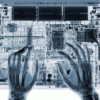
12.5" HP Elitebook 2570P Owner's Lounge
badbadbad replied to Tech Inferno Fan's topic in HP Business Class Notebooks
Welcome brother! Good to have you on board. 1.) Are you referring to this adapter? They even have a dual mSATA to SATA adapter for RAID-1 maybe (untested)? 2.) Good upgrade! 3.) eGPU setup in the 2570p is relatively easy since it's mostly plug and play. My setup uses an old but effective PE4L 2.1b + ATX PSU (Might change to an HD-Plex Pico PSU) + a GTX 460 1Gb OC (Might upgrade to Maxwell when they're affordable). Some recommend the EXP GDC for easy setup without an ATX PSU, but the experience with that adapter has been a bit shaky. @jacobsson can help you out there. Fermi/Kepler cards in general have been very compatible with the eGPU adapters. Feedback with the GTX 660Ti has been great in the eGPU community so you can go with that. Stick to NVIDIA if you want Optimus capability (projecting to laptop screen instead of external monitor+GPU). AMD is capable of that too but with some tweaking. Tech Inferno Fan is the best adviser here. Now the GTX 650Ti and GTX 750Ti usually need a DSDT override first to work with the 2570p, which just makes things more complicated if you're not into tinkering with Setup 1.X or PCIe compaction. Avoid purchasing these if you want to have a simple plug and play experience. Though as an Extremebook enthusiast, I'd still recommend getting the Setup 1.X from Tech Inferno Fan since you can do a lot of tweaks (first page) with the program, including battery-saving strategies and UEFI-based chainloading (if you're into that). 4.) Based on Tech Inferno Fan's post INFO: How to choose the most efficient 45W i7-quad (Powerful, Expensive -> Power-saving, Cheap) i7-38xxQM >> i7-37xxQM >>i7-36xxQM Just make sure it's the G2 socket (rPGA) instead of the solder (BGA) type. BGA-to-PGA converted processors are also available for a much cheaper price. But once again, risk in performance drops are more common there compared to the ES/QS models of the same processor. Just hope for the best when buying the cheaper alternatives or go with OEM and warranty to cherry pick an adequate-performing CPU. You might want to clarify your daily use for it, as there is SO MUCH you can do with the 2570p. You can even easily dual boot to OSX if you want (after a BCM4352 WiFi-ac upgrade).- 1882 replies
-
I've been using ROOTer, a custom OpenWRT firmware on most of my home/mobile routers (ex. TP-Link MR3020, MR3420v2, M13U). It enables me to use my LTE dongles, or mobile Hotspot devices (even Smartphones) as the router's source of internet connection at full unlocked modem speeds. (Why router manufacturers lock down speeds of LTE modems, I have no idea) This firmware also includes a few extra great features like Media Server/NAS, VPN, load balancing and fail over, which make it so much better than stock firmware. Can anyone suggest a cost-efficient WiFi-ac router in this list? Planning on getting a new one for the house.
-
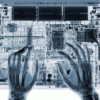
US$189 AKiTiO Thunder2 PCIe Box (16Gbps-TB2)
badbadbad replied to Tech Inferno Fan's topic in Enclosures and Adapters
The HDPlex and power brick will probably a good investment for single eGPU implementation since the newer GPUs will only get more power efficient than what it currently is. Why not the Dell PA-9E? -
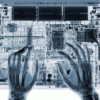
US$189 AKiTiO Thunder2 PCIe Box (16Gbps-TB2)
badbadbad replied to Tech Inferno Fan's topic in Enclosures and Adapters
Cool. That looks like the same PicoPSU the A4 uSFF case will be using. -
Have him declare it as a gift and at an obviously much cheaper price ($50?). Item Description can be a computer part. You can have it shipped without the commercial box and wrap it in clear plastic before puting it in the parcel. That way, in case they open the parcel (which I doubt), they'll see that the item is not brand new. It even works for most of the eBay and Aliexpress shipments here.
-
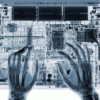
US$189 AKiTiO Thunder2 PCIe Box (16Gbps-TB2)
badbadbad replied to Tech Inferno Fan's topic in Enclosures and Adapters
Yes it is optimal and yes, you will still need a power brick. I was just hoping to have more power options instead of just the 8-pin port. So how do you connect the 8-pin female to the 4-pin Molex? Do you have to customize the cable or are there shops that sell them pre-made? -
Agree with Tech Inferno Fan. If you want to get a good comparison, you'll need to visit both communities. This is the DIY version, where you select parts that fit into the system, and not the other way around.
-
Usually, I get the most help reading the first post stickied here. x1E x2E x1.2Opt x2/x4 (TB) x1 Intel Series-5(1st-gen i-core) Y N Y2,9 Y5 N N2 N N N N N N Intel Series-7(3rd-gen i-core) Y N Y2 N6 N N26 Y Y2 Y6 N7 N7 N7 -LIME recommend NVIDIA Fermi/Keplar (GT430 or better) solution for best performance -RED recommend AMD HD5750 or better solution for best performance -CYAN choose based on preferred performance bias: DX9 (AMD HD5750 or better) or DX10/DX11 (NVIDIA Fermi/Keplar). Though specifically for x1 1.0 I recommend a system upgrade to a better performing candidate as users find uneven & choppy performance. Thunderbolt users may still elect NVidia Optimus solution (if have an iGPU) as then can then render the image to the internal LCD. Refer to unlocked to allow primary video cards other than Intel 4500MHD/HD/HD3000/HD4000 plus it engaged with x2 links then I would recommend only NVIDIA solutions. The third question is also answered by the first post. Look under, 2. Which video card do you recommend for best performance on my system?
-
There is a simple and easy guide by squinks showing the compatibility of eGPU among different rMBPs/MBPs. I suggest you check that out first. The cheapest option at the moment is probably the (~$200) AkiTiO adapter + x16-to-x16 powered riser + PSU, but T|I user trollinteemo is building a TB2 adapter that might just be as competitive in price and features. Hope this helps.
-
You're absolutely right. I skipped out on MSI, but was supposed to add that on TB notebooks. That's absolutely great and I wish you the best in that. @Tech Inferno Fan, Would a double lane TB2 eGPU be a good idea? Not for SLI but for increasing the bandwidth to two 20GT/s (~40GT/s). Something about Series-8 systems and switching of PCI lanes that I'm not too sure of. Nah, it was just for theoretical discussion cause the market share of TB users is relatively smaller but surely growing. If costs will go up, or another set of hardware is needed, then just stick to TB2 and leave the older tech to the larger companies like EXP, and Bplus. Good luck with your plans and I do hope you consider using the OSX platform as leverage in advertising. You might just get that lucky break and penetrate the market without being pulled out of production like MSI, and Gigabyte.
-
Since you're building what appears to be the gold standard eGPU adapter, I just wanted to ask something. Will this be a strict Thunderbolt-only adapter, or is there a possibility to include a retro slot for EC/mPCIe? At the moment, most notebooks with TB slots are Asus/Apple products. If you're really planning to mass produce and sell, then maybe having EC/mPCIe compatibility can attract the other group of eGPU enthusiasts (users of Lenovo, HP, Dell, etc.). Don't get me wrong, I'd still get a Thunderbolt2-only adapter (mostly for testing and future-proofing) but it won't replace the PE4L 2.1b that I've been using all this time.
-
I see. For a minute there I thought you meant that they were incompatible with Mac hardware in general, which is weird. It really depends on how the OP defines "plug and play" since he also uses Windows 8 in OSX via Bootcamp. Maybe a disclaimer noting the OSX/Linux incompatibility (for now) would've been a better way to phrase it.
-
-
What's wrong with the New Maxwell GPUs? Aren't they supposed to be affordable and power efficient?
-
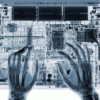
12.5" HP Elitebook 2570P Owner's Lounge
badbadbad replied to Tech Inferno Fan's topic in HP Business Class Notebooks
Well, there's an eBay link now where someone is auctioning the 2570P for $99 USD. Price is now $200+ with a few hours to go.- 1882 replies
-
- 1
-

-
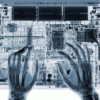
12.5" HP Elitebook 2570P Owner's Lounge
badbadbad replied to Tech Inferno Fan's topic in HP Business Class Notebooks
Ok. Thanks. I guess I can stay with F.45 indefinitely unless the update is really necessitated.- 1882 replies
-
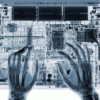
12.5" HP Elitebook 2570P Owner's Lounge
badbadbad replied to Tech Inferno Fan's topic in HP Business Class Notebooks
Thanks @Tech Inferno Fan. Just some precautionary questions. Would updating to F.45 mean that I would have to get another ME Firmware to flash/reflash XTU? Or will the old one just work as well? And if XTU is already working, will you get bricked for updating to F.45? :fingerscrossed:- 1882 replies
-
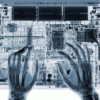
12.5" HP Elitebook 2570P Owner's Lounge
badbadbad replied to Tech Inferno Fan's topic in HP Business Class Notebooks
Proud to have you on-board brother! In a few days, Aliexpress will be having a Super Sale, so maybe we can capitalize on the lower costs for even better upgrades. Just as an aside, how is the F.45 bios working for you? I'm thinking of staying with the F.44 since I'm worried that an updated Bios might patch the WLAN and return the Whitelist.- 1882 replies
-
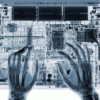
US$189 AKiTiO Thunder2 PCIe Box (16Gbps-TB2)
badbadbad replied to Tech Inferno Fan's topic in Enclosures and Adapters
What parts are needed to connect the molex to the 8-pin? Can't seem to find the right connectors. If we do not have yet the Dell DA-2, can we use a 200W Pico PSU to power the x16 riser instead? This could probably eliminate the need for an 8-pin adapter.