
Psyrecx
-
Posts
58 -
Joined
-
Last visited
Content Type
Profiles
Forums
Downloads
Posts posted by Psyrecx
-
-
A modified BIOS is required as Lenovo has a whitelist and the systems won't allow anything but approved devices to be used. If you try using an unapproved device, it won't allow you to do anything until you remove it.
I also use 2.04, but a modified version of it.
I shall soon have a Samsung CHG70 running with my Y500 and RX 480. Specifically the 27" C27GH70.
Though, that would require Samsung to start filling orders on those. To which, Samsung has been completely unresponsive as to when that might happen >_> -
On 5/13/2017 at 9:06 AM, grennith said:
If you manage to have both cards running you may just as well check if you can use the nVidia-card for nvidia-supported features. I remember some article on nvidia's features in Assassins Creed which you could render with an nvidia card doing the calcs for smoke etc whilst having stronger card for the major tasks
I don't think that would work the same with this sort of setup. That's mostly for desktop computers with motherboards that allow that sort of thing. So far, the nVidia GPU seems to be limited to usage on the internal display. As it causes heavy performance issues to use the internal display for gaming purposes, I typically won't use it. Though it is still better than the internal GPU. Though, if it were possible, I would gladly allow the internal GPU to handle the physics tasks. -
On 4/4/2017 at 3:16 AM, Ragnar66 said:
Hello
1st: sry for my english^^
I have a ASUS G73JH Laptop and the EXP GDC Beast v 8.0 with Lenovo Power Adapter (220 Volt)
i try to use a Radeon R9 270x Card with the Beast
After I've assembled everything - I connected my laptop but iam stucked on boot - the fan of the radeon spins - i have a black screen on my laptop
so i tryed to change the PTD Mode - but my Laptop still dont want to boot.
Can someone suggest a solution
Does the particular R9 270x that you're using have a UEFI BIOS?
If it doesn't it can cause some issues with certain notebooks. If your system happens to be one of these, you'll have to enable legacy support in your BIOS to get your system to boot. Then I'd suggest flashing a UEFI BIOS to that card and it shouldn't cause any more issues. -
Oh, if anyone was wondering, I figured out how to have both cards running at the same time. If you go into your BIOS and go to Advanced, then Video Configuration, and Enable 'Special Features'. This will allow both the GT750M/GT650M and whatever other card your running in the EXP GDC to run at the same time. In Windows 10 it seems to cause an occasional blue screen, but that could also be my faulty USB network adapter.
-
2 hours ago, gerald said:
Unfortunately the plug for the Ultrabay is end of life and I can't buy additional plugs.
I have some PCBs but no plugs for it. If you can find the plug anywhere in the internet I can provide you the PCB.
A118113CT-ND TE Connectivity AMP Connector
2199015-1 PLUG ASSY FOR 0.635 BAY CONN.
Can the parts be harvested from the Y500/Y510p Ultrabay HDD caddy? -
So, has anyone managed to get one of these to work on the Y500 yet?
I'd really rather have one of these than the EXP GDC Beast or PE4C. I don't like having a cable permanently attached and would really like to be able to easily remove this when needed. Plus the x8 is a bonus. -
Well, after completely reinstalling a fresh copy of Windows 10, I can now run both GPU's at the same time with no issues. I don't have to disable the GT750m in Windows anymore, and Windows no longer completely stops the card from functioning. It actually runs better this way. The GT750m is still able to keep Windows from completely bluescreening if AMD's drivers have an issue which lately they seem to have. I wish there was a way to dedicate the GT750m to running the physics when gaming, as the 3630QM seems to have zero capability of doing so, but otherwise it's performing fairly decently.
-
On 11/10/2016 at 0:09 AM, ShanghaiOhMy said:
Long overdue update: I managed to get the stripped screw out, but now I have a worse problem. It seems that my mPCIe port isn't an mPCIe port; it's a micro PCIe port.
Can this be converted? or do I need to give up?
Yo lappytoppins has a m.2 port there...
Specifically, the m.2 key e
This is what you need, the v4.1 with the m.2 adapter.
-
It works on the internal display, but only if an external one is connected. I do believe at least with the Y500, that is the same whether you're using an AMD or Nvidia GPU as it doesn't have Optimus.
You can buy a headless adapter if you don't have an external monitor. -
I have an RX 480 and an EXP GDC v8.3e, so it's not that the card is too new.
-
That's what I have been doing. It does seem to cause some instabilities, so I was hoping flashing might fix it. It doesn't seem to be a voltage or heat issue, so I think it might be an issue with the drivers and Wattman working properly. The settings app crashes a lot for some reason.
-
Overclocking can improve performance, yes. I OC'd my XXX to the BE's clocks and I get about a 10-15 FPS boost.
13 hours ago, dRoLdDy said:Thanks. Did you change any of the settings in BIOS prior to adding the eGPU or did you leave it by default?
Sent from my Nexus 6 using Tapatalk
I left my settings at default. They really didn't change anything in regards to my eGPU or internal one, so I didn't see the point in changing anything. -
-
I just disabled it through Windows device manager. Both cards start up when booting into Windows, but the 750m disables once the login screen comes up. Though, the 750m will re-enable it's self at some times and just needs disabled again. Keep in mind, I am only using mine via Screen 2 on the external monitor output. If I was mirroring or extending the screen, both screens would show up and wold be still running off the RX 480.
Here's how it should boot up with a similar setup to mine:
https://youtu.be/nzwTIR5Pd0I-
 1
1
-
-
22 hours ago, I_Hate_U_2 said:
GT755m Gen 3.

That's the Y510p Gen 2 >_> -
On 8/1/2016 at 7:22 PM, jakoob26 said:
How exactly would you know what gen your Y500 is?
GT650m Gen 1, GT750m Gen 2. -
-
-
I have a XFX Radeon RX 480 8GB XXX. I originally thought about getting the Black Edition, but as it wasn't in stock at the time, and I was tired of waiting, I went with my current card. That being said, I was wondering if there is any problems associated with flashing my card to the BE, as the are pretty much the exact same aside from clock numbers and a HDMI to DVI connector. If anyone could let me know, it would be much appreciated.
-
On 7/31/2016 at 10:04 PM, jakoob26 said:
So I assume you got the EXP GDC adapter or something similar and plugged it into the mPCIE slot, inserted a GPU then connected a monitor and it worked? I was concerned that Lenovo set up a white-list to keep unapproved components from working with the laptop. Do you have a Lenovo Y500 because thats what I have. I'm also on 2.04 for the bios.
Yes, I'm on a Y500. I do have the modded bios though, because unmodded one will stop you. I have the modded 2.04. -
18 hours ago, jakoob26 said:
I am also curious about do this too. Hopefully all I need to do is download the files from this post and unlock my bios and use the EXP GDC adapter. Crossing my fingers.
So far I haven't had to change any bios settings. I just had to disable the GT750m in Windows. Otherwise I haven't been able to figure out if there is a way to use the internal monitor without an external one. I think it would be possible with custom drivers, but the videocard disables if an external monitor is not enabled. -
2 hours ago, cuethenoise said:
Whoops, I assumed it wouldn't work XD
Thanks -
The only thing I don't like about using only an external display is, it doesn't turn off the internal one completely.
-
14 hours ago, cuethenoise said:
So I'm about to do this same setup except with a r9 290x tonight. Did you cut the case of the laptop to route the cable on the outside? Also what do you do with the extra cable when you need to move your latptop around? I though about fabricating some sort of door for the area where my mPCIe card is on the bottom cover so I can swap it and out the wifi card when I'm on the go.
Yes, I will post pictures of how exactly I routed the cable. I cut a few small pieces of the midframe and had to grind part of it to smooth it out on the notebook and some of the bottom cover.4 hours ago, I_Hate_U_2 said:didjya use dummy dvi?
btw, wut is suitable GPU card if only using internal display?
There is a slight performance hit on using the internal display. In the SteamVR benchmark, it seems to be somewhere between a 10-15 fps difference.-
 1
1
-




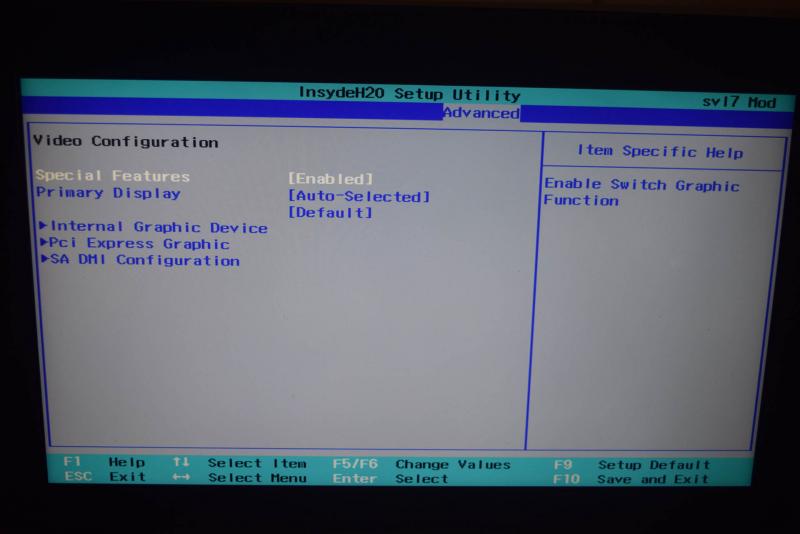
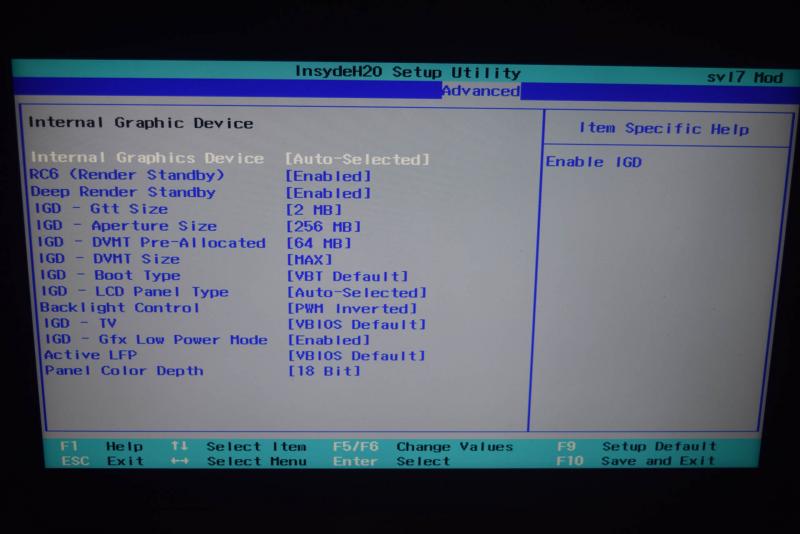
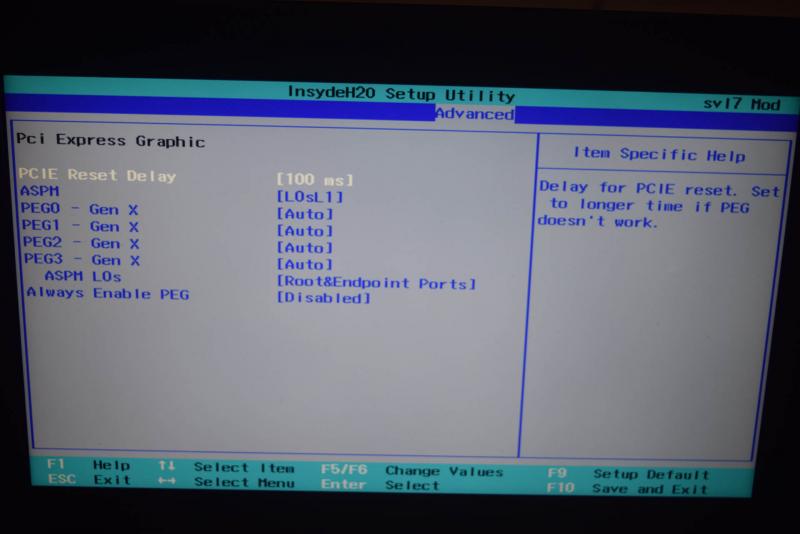
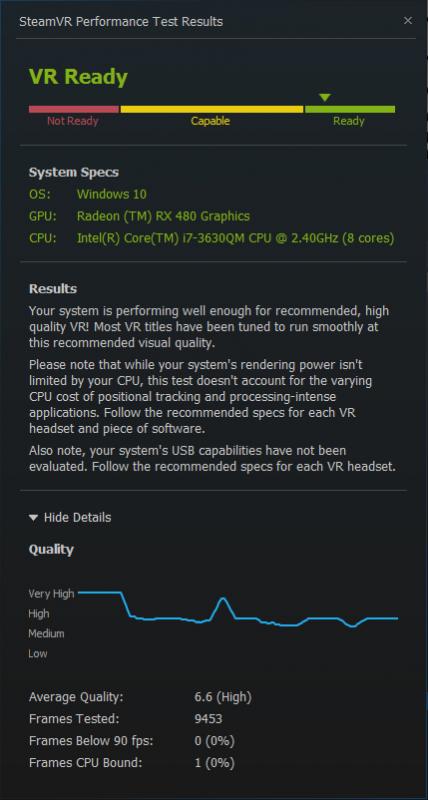
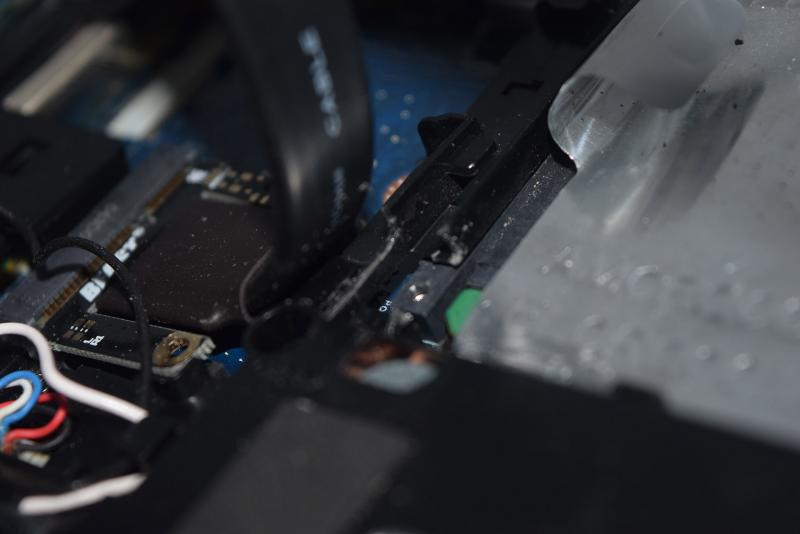
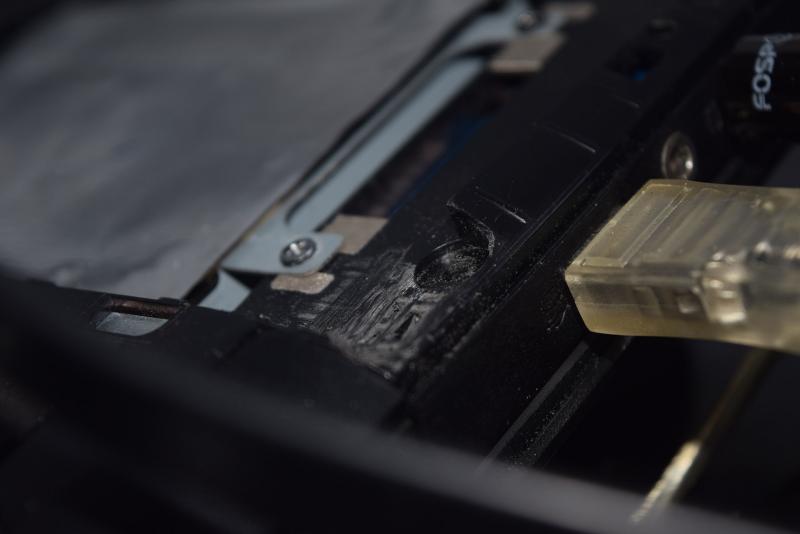

Y510p Ultrabay Graphics card
in Lenovo
Posted
I would buy one of these adapters at the drop of a hat the second I can verify it would work on a Y500.