
Klem
-
Posts
6571 -
Joined
-
Last visited
-
Days Won
365
Content Type
Profiles
Forums
Downloads
Posts posted by Klem
-
-
Some results of my friends.
ASUS G75VX .206 BIOS
i7-3630QM 2.4Ghz
GTX 670MX (3GB) O/C 900/2400 Base by Klem
24GB DDR3 1600Mhz
2x 512 Crucial M4 SSD RAID0
Win 8 64bit
Not bad. In fact the same GTX680M at stock frequencies.
-
Wow! Attacked ...

I just do not know why i am wrote my interesting observation about 100 views.

And another interesting observation: all the posts from people without this laptop (G75VW/VZ)
Cool

-
For nearly 100 views of this topic, but no reviews or reply. For example:
1. Wow, great! Significantly increased smoothness in games, increased brightness, etc.
or
2. I do not succeed, they can put a maximum of 85 Hz. I do not understand how to do the right thing. Help!
But there is nothing, silence ...
Only one man has written some garbage, like 100 years ago someone tried to change the speed of the engine the world's first tractor..., etc.

-
ideaalne
Hi.

How many voltage you want?
-
ideaalne
What's your Asic quality? And what is the maximum voltage under load? What is the maximum frequency in overclocking? What is the temp?
-
See your e-mail. I send file for you.
-
Hi All!
100 Hz refresh rate in G75VW (and maybe G75VX)! For non 3D models!
History according to Peter » G75VW Hidden Powers
Custom Resolution Utility (CRU)
Enjoy!
-
jmhdj
We all can not understand what you want. And for what purpose. Video BIOS in G75 is part of the system BIOS and is located in the file system BIOS. Explain in detail what you need and for what.
-
-
Yes, i can unlock additional menu for you.
-
 1
1
-
-
If someone need bios 210 with unlocked for higher overclocking video GTX660M, or unlocked and overclocked GTX660M, welcome PM.
-
For All!
Important!
In the BIOS of our laptop placed 8 videobioses. 4 for GTX660M and 4 for GTX670M. 4 Legacy and 4 uefi. For different ID board videocard. In the BIOS Mod.223 from the first post, svl7 overclocked only 2 videobioses. One for some id board GTX660M and one for some id board GTX670M. Overclock in Mod.223 only for some users. For GTX670M: if last digit number yours videobios 19 - you lucky boy. If last digit number yours videobios 1B - you do not have overclock. Number yours videobios you can see by GPU-Z. Unlock for menu options in bios setup - for all.
-
 1
1
-
-
What is happening now with the laptop? When you restart the BIOS menu opens?
-
If someone wants that i made for him the unlocked/overclocked/overvolting BIOS for G75VX with GTH670MX, welcom the PM.
-
If someone wants that i made for him the unlocked/overclocked/overvolting BIOS for G75VX with GTX670MX, welcom the PM.
-
Today I finished modifying the BIOS for G75VW overvolting GTX670M in our notebook. I increased voltage on the GPU in the P0 profile (Turbo Boost) at 0.02 V. GPU once easily overclocking over 870! On the 881 appeared some small artifacts in the form of multiplecolored dots. Fell back to 860, and ran 3DMark 2011 at 1 hour the cycle. Everything is fine! There are no artifacts, and temperature on the GPU is not rise above 80 degrees. Results 3DMark 2011:
GPU at 870 - 4239 with no artifacts!
GPU at 860 - 4190 with no artifacts! Stable run 1 hour 3DMark2011. The maximum temperature on GPU - 80 degrees.
Now i think flash in the BIOS 850/1800(900), and so stop in this.
I made this overvolting specially only for P0 status (Turbo Boost). In other states (2D,Video,...) video card running at its standard voltages and frequencies, changing them in their own table.
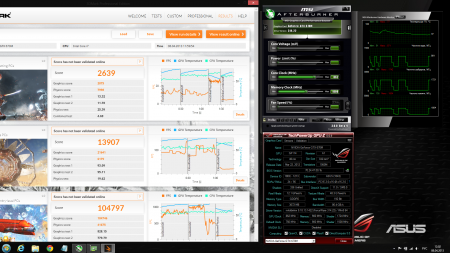
-
gatoxp

1. In BIOS menu Security set security boot disable
2. In BIOS menu Boot set Launch CSM enabled, Launch PXE OpROM enabled.
Press F10
Enjoy!
-
guido7142
Do not listen to what all tell you everything.
svl7 says the right things, we have one chip 8MB, it programmatically divided into several areas, one of them bios 6MB, in the second area ME 1.5 MB and several small under some other programs. The fact that you sent, it is part of the BIOS. Why? Perhaps what yours guys did wrong reading chip. I do not understand, why you do not want to give the laptop to an authorized service center Asus, where you just for the money replace or completely flash all chip.
-
guido7142
I compared the data in your file with a file Mod.223. Most data sets and blocks is identical. We can conclude that your file is part of the BIOS file Mod.223. If those who make your file have a programmer device, then you really need to find a complete BIOS file 8MB. But where is it from? You need to ask for technical support or Asus, or authorized service center Asus.
-
guido7142
Why do you have a strange file size? If this is your bios file, it should be 6144 KB. Who, how and by what method he pulled out and gave you?
-
Cory Parker Staton
You're welcome! Besides overclocking GPU, in this version I made the memory overclocking and overvolting GPU by 0.02 V. That is now an additional overclocking by Afterburner or NV Inspector should increase. And yet, this version just for your video card and R01f.
And I'm always pleased to some donation for my beer!

-
guido7142
The most correct method. Always works. Put the fie G75VWAS.223 befor rename it to G75VW.bin directly to the disk C:\ Then, the procedure is the one with which I have already described in this thread(Ctrl+Home). Think of what drives with Windows and put it in his base file G75VW.bin If you do not remember, put on both drives. Since the laptop you have a brick, pull out discs and plug it into another computer via SATA or USB adapter.
-
altvolt74
Are your system x64? If yes, start a command prompt as administrator and then by command cd go to the folder with the firmware files and dial backup.bat
-
 1
1
-
-
altvolt74
Put all downloaded files in one folder!
-
 1
1
-



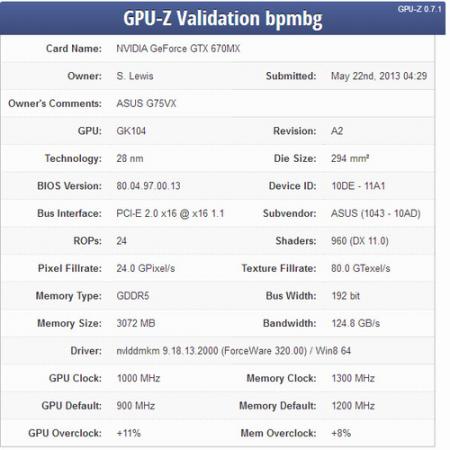
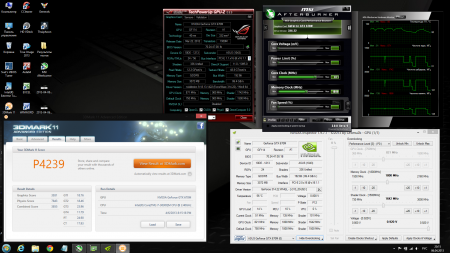
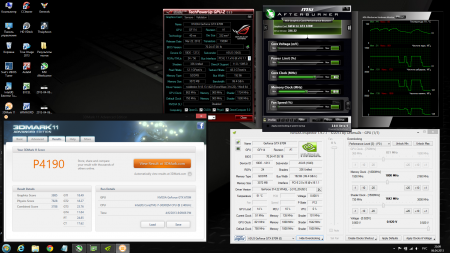
100 Hz refresh rate in G75VW!
in ASUS Gaming Notebook Forum
Posted
Ok. Please tell, what your type of LCD panel?