
Klem
-
Posts
6571 -
Joined
-
Last visited
-
Days Won
365
Content Type
Profiles
Forums
Downloads
Posts posted by Klem
-
-
13 hours ago, hiro said:
hello, I'd like to upgrade my WLAN card and I have the whitelist issue, I need an unlocked BIOS.
Here is a backup of my BIOS: https://www.sendspace.com/file/x53uqh
Thank you in advance,Lenovo G580
Product: 26897JJ
BIOS: 62CN34WWHi!
Ok. Check PM.
-
2 hours ago, Mac-tonight said:
Hello, can you please confirm if this is the right gear for the job?
I live in México, and have a card wifi intel 7260NGW and thinkpad T440p. This can help me to make it work?
Hi!
Yes, it's right device, but price from your link is too expensive. To order SPI programmer and SOIC8 clip, you can use links from the first page of this thread.
-
1 hour ago, lexwimp said:
Hello, I have a T440s with BIOS version 2.51, a few days ago I tried to remove the Bios password ...
Hi!
No, I don't work with any bios passwords. Sorry.
-
5 hours ago, riopratama said:
Hi!
Ok. Check PM.
-
44 minutes ago, grufwub said:
I've uploaded my BIOS here, if you could remove the whitelist and unlock advanced menu items (if that's possible?) that would be great thank you <3
https://gofile.io/?c=Oq2jpA
I tried modifying the BIOS myself -- opened it in UEFITool, extracted the necessary image section body, then opened this in both radare2 with Cutter GUI and in Ghidra and was able to find the relevant string, but neither could seem to find any references to it in the rest of the code? I'm not sure if it was just issues with the analysis options I was choosing, or if IDA just tends to be better for this kind of work still, but any tips would also be appreciated (:
Hi!
Ok. Check PM.
-
1 hour ago, Manu369 said:
What do you mean by hardware problem ?
I think that your laptop cannot provide enough power onto the MXM socket for a graphics card. This may be due to insufficient power from your Power supply, or insufficient power from the VRM's power converters on the motherboard.
-
17 minutes ago, Manu369 said:
I think it's not a vbios problem, may be it's hardware problem. In any case try to search in Google and download DDU utility (Nvidia drivers uninstaller), run it and completely uninstall all Nvidia drivers. Also uninstall MSI Afterburner (if it installed in your laptop) with all settings. Then download and install Nvidia drivers with enabled option "Clean Install".
-
6 hours ago, Manu369 said:
I have a throttle on my gpu usage (about 475mhz max when used but 1126mhz in idle with the vbios Nvidia GTX 980m - 'OC edition' rev0 ).
Hi!
Delete all overclock in Nvidia Inspector, put all settings to default, and create new screenshot with the vbios Nvidia GTX 980m - 'OC edition' rev0 (under 3D load)
-
5 hours ago, Dawda said:
I have a Lenovo T540p that I wound like to be able to disable the dedicated GPU. Are you able to activate that option? They removed the option to disable optimus several years ago. Oh yeah and if it is possible to enable options to disable optimus, pls whitelist and unlock advanced setting too.
Thank you.
Hi!
If you will try to disable Intel graphic card, then laptop will start with black/blank screen, because in your laptop model screen directly connected to Intel graphic card, it's hardware design for this laptop model. It's hardware design for Optimus technology. Look at the image below.
-
1 hour ago, Nikola87 said:
I noticed that the max limit of the mem clock is +140MHz and going a little further it already starts crashing.
Can anything be done to unlock this limit?Hi!
It's not a bios limitation. It's means that memory type on your Nvidia card can't overclock more than +140 MHz. Because on your card Elpida memory chips.
Samsung memory chips can overclock much more. Hynix and Micron memory chips also maybe can overclock more than Elpida.
-
2 minutes ago, kerim said:
why nobody help me?
Hi!
Ok. Check PM.
-
2 minutes ago, LeonDragon said:
hey man can you please unlock all the advanced settings for me (whitelist, advanced options, gpu, etc)
Id really appreciate it! thank you

Hi!
Ok. Check PM.
-
36 minutes ago, Maksan said:
Hi!
Ok. Check PM.
-
46 minutes ago, Oustm1ne said:
Dear Klem, I apologize for hurrying you, but I’m running out of time for a laptop. Tomorrow I fly away on a business trip and have no opportunity to flash eeprom back
Ok. Check PM.
-
3 hours ago, yazansparda said:
Hello
Can you help me remove Whitelist and unlock Advanced menu for my Lenovo L440?
Thank youHi!
Ok. Check PM.
-
2 hours ago, TheTheos said:
Hello,
can you please remove mpcie whitelist and unlock additional settings for lenovo g500?
Sending sendspace link via pm.
Hi!
Ok. Check PM.
-
3 hours ago, yknx4 said:
Hello @Klem, thanks a lot for your help
I'd love to remove wifi whitelist, unlock hidden additional menus and settings in bios setup menu and unlocked vbios please. Thank you!
https://www.sendspace.com/file/7gb9gsHi!
Ok. Check PM.
-
2 minutes ago, mojo2727 said:
Hello Klem,
Could you modify this bios to remove the whitelist, allow vbios mod and overclocking? The device is Y50-70 with i7 4710HQ, 4095 MB GTX 860M.
https://www.sendspace.com/file/eiqnuiHi!
Ok. Check PM.
-
1 hour ago, thomas1585 said:
Hi!
I'd also like to upgrade my WiFi and need a removed whitelist.
Here's my BIOS backup:
https://www.sendspace.com/file/iraz6w
Thanks in advance!
Thomas
Hi!
Ok. Check PM.
-
51 minutes ago, Oustm1ne said:
hello. is it possible to remove lcd whitelist? i changed lcd panel to china compartible
Hi!
Post here your bios dump, I'll take a look.
-
11 minutes ago, romy4444 said:
Dear Klem, whould you please unlock the whitelist for wifi cards and also the hidden menu for the bios of my thinkpad x240!
Here is the link for my dumped bios .bin file. Thanks A lot!!
https://drive.google.com/file/d/1st-O61VxahQxErYkzMy6H_aZFegUYcyS/view?usp=sharing
Hi!
Ok. Check PM.
-
 1
1
-
-
56 minutes ago, yayatwiste said:
Hello,
I just received my Lenovo T440p that I ordered on ebay and delivered a moment.
I would like you to unlock my bios latest version at 100% I need to have a wifi whitelist with wwan and if possible whitelist battery to accept other brand batteries.
Here is the link of my bios:
https://mega.nz/#!nFE1zA5Z!ffcrauKbEYm6eEXf0pSxlTIGSc_QFGwFoSPn-0lUe4E
Waiting for response from you and confirm that my bios and dumped so that you can do the necessary and thank you in advance.Hi!
Ok. Check PM.
-
 1
1
-
-
1 hour ago, Guey Wee said:
Good day!
I'm interested to unlock the WLAN whitelist and bios feature. can you pls kindly help on this?
My laptop model is Lenovo Z510.
My bios is here https://www.sendspace.com/file/a2gnn3
thank you very much!
Hi!
Ok. Check PM.
-
4 minutes ago, oTomas said:
Does the programmer need to be 5v or 3.3v?
Hi!
3.3V



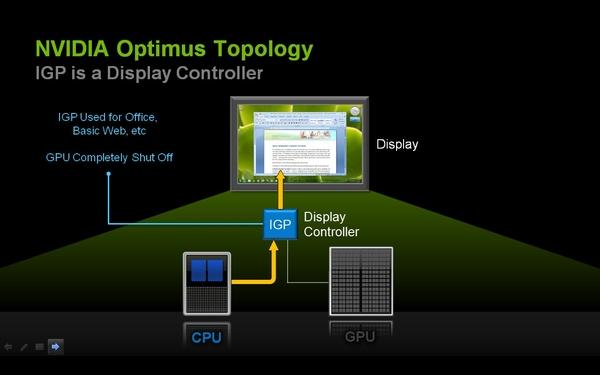
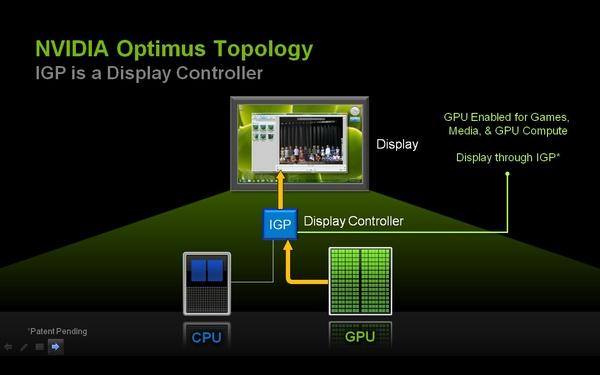
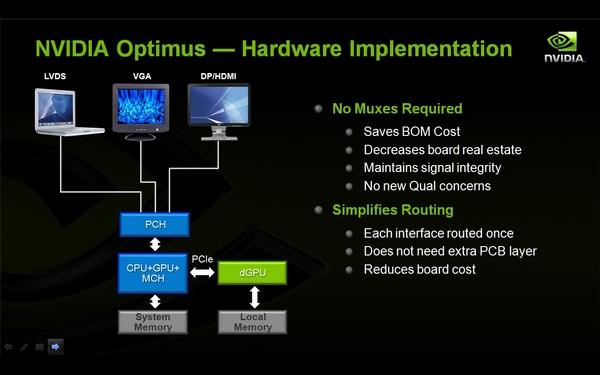
Lenovo Y50-70 unlocked BIOS menu / wlan whitelist mod / vbios mod
in Lenovo
Posted · Edited by Klem
Hi!
Ok. Check PM.