
Klem
-
Posts
6577 -
Joined
-
Last visited
-
Days Won
365
Content Type
Profiles
Forums
Downloads
Posts posted by Klem
-
-
9 hours ago, Odesa said:
Hello,
Is there a way to unlock Y500 BIOS without posting 5 messages into this thread or sinking into low-level coding? Thankx.
Hi!
Ok. Check PM.
-
1 hour ago, Drzony said:
Hello can you please:
- Remove wifi whitelist
- Add advanced menu
Hi!
Ok. Check PM.
-
10 hours ago, szafer said:
Hi Klem!
I have Lenovo G580 (21500) and I want to upgrade RAM memory. I bought two 8GB 1600MHz RAM cards and it works but only at 800 MHz. Do you know how to change RAM frequency settings in BIOS? My BIOS version is 5ECN89WW.
Thanks in advance
Hi!
Don't worry...
 Your RAM is running at 1600Mhz. All monitoring utilites taking into account the multiplier (DDR it is Double Data Rate) , so only shows it as half.
Your RAM is running at 1600Mhz. All monitoring utilites taking into account the multiplier (DDR it is Double Data Rate) , so only shows it as half.
https://www.overclock.net/threads/pc3-12800-1600mhz-ram-running-at-800mhz.1131465/
-
9 minutes ago, xbrell said:
Hello i already have the "result: fle but dont have the PRR to reflash...
Hi!
You can downlod PRR from the first post of this thread:
If you can't download, then please read "User Account Promotion Rules": https://www.techinferno.com/index.php?/announcement/4-user-account-promotion-rules-read-before-posting/
-
12 hours ago, frajen said:
There is a miss understanding. I don't want to over clock.
I need to activate intel boost.
Because my "new" cpu 3630qm is running at the same clock speed as my old cpu 3110qm (Max 2.4 Ghz). I don't have any BIOS Options for activating (or deactivating) intel Boost.
It runs exactly the same like my 3110qm but instead of 2 cores I have now 4 cores.
Ok. Your unlocked bios done. Check PM.
-
4 hours ago, frajen said:
Hello @Klem,
I upgraded my Lenovo G500 with a new (old) CPU 3630qm and need to change some BIOS settings for full cpu clock speed.
Can you please unlock my bios?
Thank you very much
Here is the link to my bios:
https://www.sendspace.com/file/pbm6wb
Actualy not sure if the Bios backup worked correct (saw some errors during the backup) so I also used the tool @hipidis was using. In fact its the same Bios file ... I guess you can send me the same
Here is the link to this file.
https://www.sendspace.com/file/ye9eagHi!
Mobile CPU 3630qm is not overclockable, and no modified BIOS will help you with this.
-
25 minutes ago, hipidis said:
hey! sorry I was on holidays, can you send me another PM? thanks!
Ok. Your unlocked bios done. Check PM.
-
19 minutes ago, bartek009 said:
Yes, because this is why the turbo boost doesn't work. Am I right?
Ok. Check PM.
-
On 7/21/2023 at 2:09 AM, Zet191 said:
Hi @Klem,
I also have a Clevo P770ZM laptop and my NVMe SSD is recognized by the mobo but the BIOS does not present the SSD as a bootable device. Can I also have the BIOS update mod?
Thank you so much for your help. You are saving people money and hours of fruitless work.
Hi!
Ok, your bios mod with NVME support done. Check PM.
-
2 minutes ago, bartek009 said:
Hello @Klem
I've just upgraded my g500s with i3 to i5 3230m, but it seems that turbo boost is blocked in bios, I can change only the time. Can you help me with that?
Hi!
You want to unlock hidden advanced settings in bios setup menu?
-
12 hours ago, Tom92 said:
ok thanks for the tip
Unfortunately I cannot download the data offered here, the following error occurs:"If you are unable to download this file, it may be due to one or a combination of the following reasons"
Thanks in advance for the tips
You can post here, or upload your file bios backup into any fileserver and post the download link. I can take a look.
To create backup of bios use attached utility. Extract attached archive directly on the Desktop and run Backup Utility as Administrator (right click mouse, choice "Run as Administrator"). Utility will create archive "results" directly on the Desktop. Post here this archive "results" or upload your file bios backup into any fileserver and post the link.
-
11 hours ago, ThatzOkay said:
Hi Klem!
I'd like to upgrade my WiFi and need a removed whitelist and can you please also unlock hidden menu?
https://www.sendspace.com/file/z1vke1This is my result
Thanks in advanceHi!
Ok. Your unlocked bios done. Check PM.
-
1 hour ago, Tom92 said:
Thank you very much, unfortunately the error comes back here and I can't download the data.
What can be the reason?I think in your case, you need unlock Wi-Fi whitelist in your bios.
-
59 minutes ago, bach1 said:
Hallo
Please remove the whitelist from my Lenovo B590 bios
I need to replace the wifi card with another manufacturer
board 20208 BIOS version:
Bios : LENOVO-H1ET84WW(1.22)
backup my bios over Universal BIOS Backup ToolKit 2.0:
https://i.kratochvilovi.net/files/LENOVO...WW1.22.zipor
my bios dump using the program fptw64:
https://i.kratochvilovi.net/files/bios_backup.bin
Hi!
Ok. Check PM.
-
16 minutes ago, loposkin said:
Hi,
I would like the wifi whitelist to be removed. My laptop is G580 (type 2189) . Bios version: 5ECN96WW(V9.01).
Bios dump: https://www.sendspace.com/file/km9wvi
Thanks in advance!
Hi!
Ok. Your bios with unlocked whitelist done. Check PM.
-
6 hours ago, SpectreXQ said:
Hello,
Motherboard : lenovo 20182
bios version : 5ECN92WW(V8.04)
bios backup : https://app.box.com/s/w3za9qxfbfygdk6ja9z4vlpv13vtrxqq
hello ı would like to request whitelist removal
thank you so much in advance
Hi!
Ok. Your bios with unlocked whitelist done. Check PM.
-
20 hours ago, motokara said:
Hello Klem,
Can you help me with my Lenovo y50-70 Bios ?
I would like removed whitelist for upgrade Wi-Fi 6 card.
Thank you very much.
Hi!
Ok. Your bios with unlocked whitelist done. Check PM.
-
2 minutes ago, Tom92 said:
how is this installed?
Extract archive, then run .exe file.
-
 1
1
-
-
1 hour ago, Tom92 said:
Good day,
I have a problem with my y510p.
After a bios update to V3.08, the following error appears when the laptop starts up:
"Unauthorized Wireless network card is plugged in. Power off and remove it"
There was no error before the bios update.
The following card is installed: "Intel Centrino Wireless-N 2230"Can anyone help me or does anyone still have the Bios V3.05?
Thank you in advance
Hi!
Official v3.05 BIOS provided by Lenovo: https://files.fm/u/s4sbpjmv2
-
 1
1
-
-
18 minutes ago, cmbns said:
Hi can you make this for me please. Thanks you very much.
Remove wlan/wwan whitelist
- Unlock Advance Bios hidden menu
- The mod for Upgrade for new display ( i need too replace my display panel that broken in the fly during my hollidays: thanks AIR FRANCE)
https://www.mediafire.com/file/2irkpc7hii38pss/my_x240.bin/file
Hi!
Ok. Check PM.
-
13 minutes ago, HeaderShoter said:
I did use this programmer
Ok. Your unlocked bios done. Check PM.
-
20 minutes ago, HeaderShoter said:
Hi, @Klem.
I see you does lot of nice work for community. Can you unlock advanced menu and remove whitelist in mine BIOS also, please?
https://drive.google.com/file/d/1sSFW61_odskfo0kAY6OBOzpOPKXEi66Q/view?usp=sharing
Thanks for your work!
Hi!
In your laptop model, any modified bios can be flash using hardware SPI programmer only, exactly the same as described in the first post of this thread:
So, to prepare backup (dump) of bios you need to use hardware SPI programmer only.
-
18 minutes ago, raduioan said:
HI! I need the bios of lenovo G580 (2189) to be unlocked.
Hi!
Ok. Check PM.
-
On 7/14/2023 at 7:07 AM, Kelvin Ng said:
I owned a laptop branded Aftershock but I've check with the seller it's Clevo P650SE motherboard.
Hi!
Your laptop model have CLEVO P650RG motherboard (not Clevo P650SE motherboard). This laptop model already have NVMe support by default from manufacturer. So, no need any bios modifications. For NVMe SSD, you can use only one slot, look at the picture:
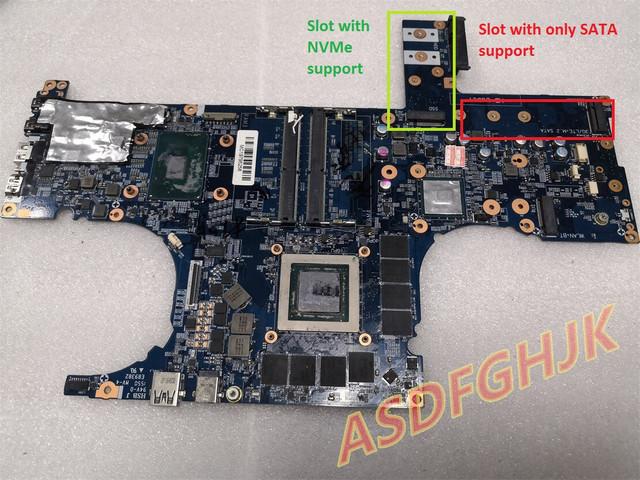
-
 1
1
-


Lenovo ThinkPad T440p / T440s/ T540 / E440 / E540 unlocked BIOS menu / wlan / wi-fi whitelist mod
in Lenovo
Posted
Hi!
In Lenovo ThinkPad T440p, any modified bios can be flash using hardware SPI programmer only, exactly the same as described in the first post of this thread:
So, for creating backup (dump) of bios you need to use hardware SPI programmer.