
Klem
-
Posts
6587 -
Joined
-
Last visited
-
Days Won
365
Content Type
Profiles
Forums
Downloads
Posts posted by Klem
-
-
12 hours ago, Lmanes said:
It all because of a M.2 SSD that couldn't be recognized by the bios.
If you sure, then just disconnect M.2 SSD.
12 hours ago, Lmanes said:Now the question... If I get the clip to re-flash the BIOS, should I just use any oficial T440p Lenovo ROMs or do you recommend using a specific basic bios rom file?
No, for SPI programmer you need use your bios dump (from your bios chip) only. Because bios dump have different format and size than the file from the manufacturer’s website. Also, each bios dump contain laptop's personal data, like UUID, Service Tag, serial numbers for some hardware, MAC-addresses for lan cards, Windows keys, e.t.c.
This thread for requests to unlock bios only. But you can create new thread to find solution for your problem.
-
31 minutes ago, exartha said:
hello.. i have the same type Acer E5-553G-F79R with bios v 1.31. can i get the bios mod to unlock AMD-V? thanks
here my var.txt
Hi!
Ok. Check PM.
-
28 minutes ago, sl3one said:
Hi!
Help please with removing of whitelist on my G500
Dump of BIOS
https://www.sendspace.com/file/kl2jbw
Thank you!
Hi!
Ok. Check PM.
-
25 minutes ago, Knogle said:
I got it working already, there was some problem with the connection only. It's not that easy to get a good connection using the clip. But now it works.
Here i got the .bin file of Chip 2 (4096kb) which has been verified as well.
Sometimes it failed because of connection loss during the transfer. So i verified them and now everything is alright.
I also would like to honor the work of the modder by the contribution of some money..
https://repo.openknogle.eu/T540p_Original/bios_right_chip.bin
Ok. Check your Inbox.
-
1 hour ago, Knogle said:
What do you guys need? Just the BIOS dump or also the ME one
You need to read SPI 2 chip only.
If you meet with some problems with read your bios dump from your bios chip, then
1. Check connection between bios chip and SOIC8 clip. May be you need to rotate SOIC8 clip to 180°.
2. Try to use different software version. All software versions for Ch341A programmer I placed into this link: https://www.sendspace.com/file/i6ibui
I recommend you use software AsProgrammer_1.4.0
Also try watch the video on youtube:
Also, you can try to read this article:
-
9 hours ago, Knogle said:
Ahoy.
I got the T540p as well, but the version including a NVIDIA GT730M card. But unfortunately i'm not able to find the BIOS chip there.
Does someone know where it is located on this version of the T540p?
Hi!
In your T540p there are 2 SPI chips:
Chip1: MX25L6473E (or same analog), size 8MB.
Chip2: MX25L3273E (or same analog), size 4MB.Bios placed in Chip2 with 4MB size.
Look at the picture:
-
1 hour ago, lukehmcc said:
Hey Klem, hope your holidays are going great!
I have a t440p that I just got the bios dump of and would love it if you would remove the wifi whitelist and unlock the advanced bios options.
Here's the dump(https://drive.google.com/open?id=1x-o6GXamfdIqsDf2J_69s0uClO5qS4g6)
Once again, hope your holidays are going great and I hope to hear back from you soon.
Hi!
Ok. Check your Inbox.
-
2 minutes ago, B119 said:
Is it at least possible to replace the WiFi card?
Yes. Check PM.
-
8 minutes ago, B119 said:
Hi,
I am trying to replace my WiFi card, and would like to be able to overclock my CPU, if possible.
I am using a Z510.
Results:
https://drive.google.com/open?id=1hM2-_PYrcqgOK2ktpJiVDYGAskfrRCbq
Thanks in advance!
Hi!
Unfortunately unlocked bios can't help you with CPU overclock.
-
2 hours ago, Tilde88 said:
How can I download the files? Says I don't have permissions for any of the downloads
Hi!
You can read the forum rules: https://www.techinferno.com/index.php?/announcement/4-user-account-promotion-rules-read-before-posting/
-
10 minutes ago, molly_disulfide said:
https://drive.google.com/open?id=1sIM5MKcGjQzy-yIZK-1wK871ox96zPpL
I have a T440p hackintosh, could you remove the wifi whitelist and unlock advanced menu?
You're doing gods work, merry christmas!
Hi! And Merry Christmas too!
Check your Inbox.
-
25 minutes ago, rumpumpel1 said:
I reflashed my old BIOS. I prefer to stay without brightness control instead of hearing this beep concert whenever I start my laptop.
To avoid 2x5 beeps at laptop starts, you can try to do next things (sometime it's can help):
Pull out CMOS battery and wait 5-10 min to reset NVRAM data.
Set (in bios setup menu) TPM to Inactive (not to Disabled) after flashing.
Set (in bios setup menu) Security chip to Disabled.
Set Intel AMT module (in bios setup menu) to Disabled.
Set Anti Theft Module to Disabled.
Set Computrace (in bios setup menu) to Permanent disabled.
-
3 hours ago, Miegutis said:
Ok. Your vbios mod done. Check PM.
-
32 minutes ago, Doni99 said:
Hi, can you unlock advanced menu on my BIOS
Here the backup :
https://www.sendspace.com/file/vfs0ym
Thanks.Hi!
Ok. Check your Inbox.
-
2 minutes ago, Francesco said:
I tried both but i have an error "403 forbidden" when i land to the page
-
On 12/25/2019 at 3:58 PM, Francesco said:
Yes, this is what i'm looking for. if you share with me the software to backup my bios and send to you, i'll try it.
For creating backup of bios you can use attached program. Extract attached archive directly on the Desktop and run the program as Administrator (right click mouse). Program will create archive "results" directly on the Desktop. Upload this archive "results" to any fileserver, and post the link.
https://www110.zippyshare.com/v/rKf3LWYW/file.html
-
56 minutes ago, Francesco said:
Hi. I have the same problem: i want to use intel quick synt video on premiere pro with my I9-9900k but is not an option to activate on my bios: @Klemcan you help me?
Hi!
If you want, I can unlock hidden advanced menus and settings in your bios, but I don't know if it can help you to use Intel quick sync video on premiere pro with your I9-9900k.
-
56 minutes ago, rumpumpel1 said:
Hello.
Could you please remove the lcd whitelist?
The new display is already mounted and I don't have any information about the original one,
so I send you also the output of moninfo.
Thank you.
http://www.mediafire.com/file/ay2pzx6hpw6v95m/X240.bin/file
http://www.mediafire.com/file/nna0jhkckdya8tm/dspinfo.bin/fileHi!
Ok. Check your Inbox.
-
15 minutes ago, Miegutis said:
Sorry for multi post, cant upload that two photos into one post
Post here your current vbios from your new card, and vbios from your old gtx 980M 8GB. I'll take a look.
I need both your vbios files.
-
11 hours ago, Miegutis said:
P.S to mention interesting thing, I have old gtx 980M 8GB same card like this, only different is vbios version.. it has same device ID, same subsytem ID's and that card is working with my laptop
Post here your current vbios from your new card, and vbios from your old gtx 980M 8GB. I'll take a look.
-
48 minutes ago, Miegutis said:
And dont have the MSI version vbios with no g-sync..
Hi!
Try to search MSI vbios here: https://www.techpowerup.com/vgabios/?architecture=Uploads&manufacturer=&model=GTX+980M&version=&interface=&memType=&memSize=&since=
-
25 minutes ago, Elcros said:
Hi please help me whitelist removal
Results: https://www.sendspace.com/file/bjberi
Bios: 5ECN96WW(V9.01)Hi!
Ok. Check your Inbox.
-
1 hour ago, nikaizat said:
Hi!
Ok. Check PM.
-
7 hours ago, dwzg said:
Hey Klem,
I've got a T440p in need for a modded bios with advanced menu unlocked and whitelist removed.
Link to the file is here: https://my.pcloud.com/publink/show?code=XZgkpSkZvPa7O6B0fiSeSzspyKck7B9mEbUk
Thanks for your help, I appreciate it.
Hi!
Ok. Check PM.
-
 1
1
-





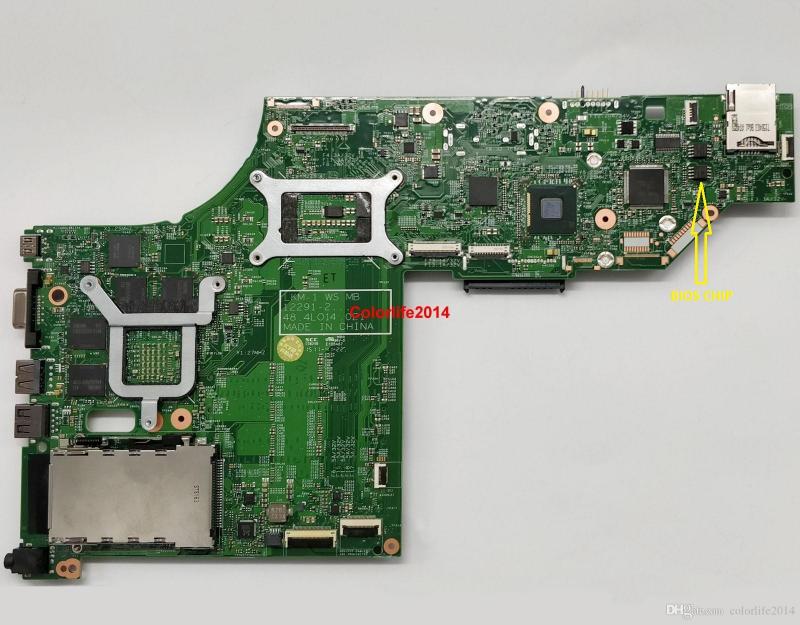
Lenovo ThinkPad T440p / T440s/ T540 / E440 / E540 unlocked BIOS menu / wlan / wi-fi whitelist mod
in Lenovo
Posted
Hi!
Ok. Check PM.